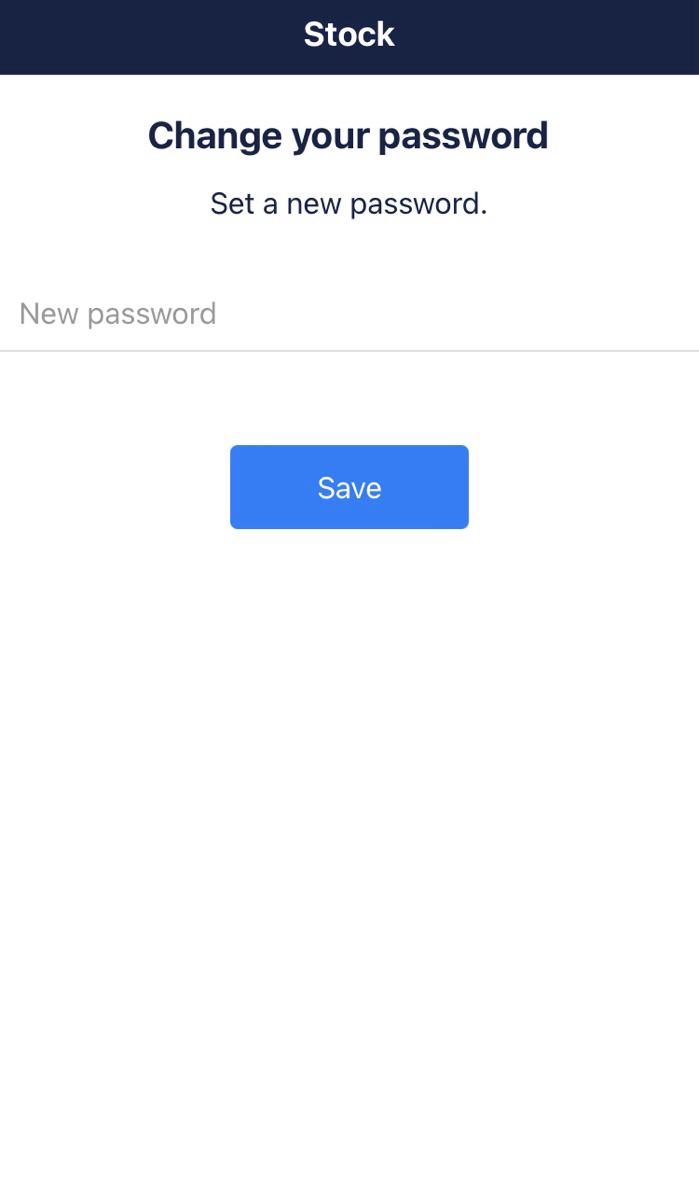Please try resetting your password by following these steps.
<For the PC version>
①Open the Password reset screen.
②Enter the email address you have registered with Stock.
※If the message “The registered email address could not be found” is displayed, the relevant email address is not registered in Stock because “you did not originally register with that email address” or “it was removed from the team by the team administrator”.
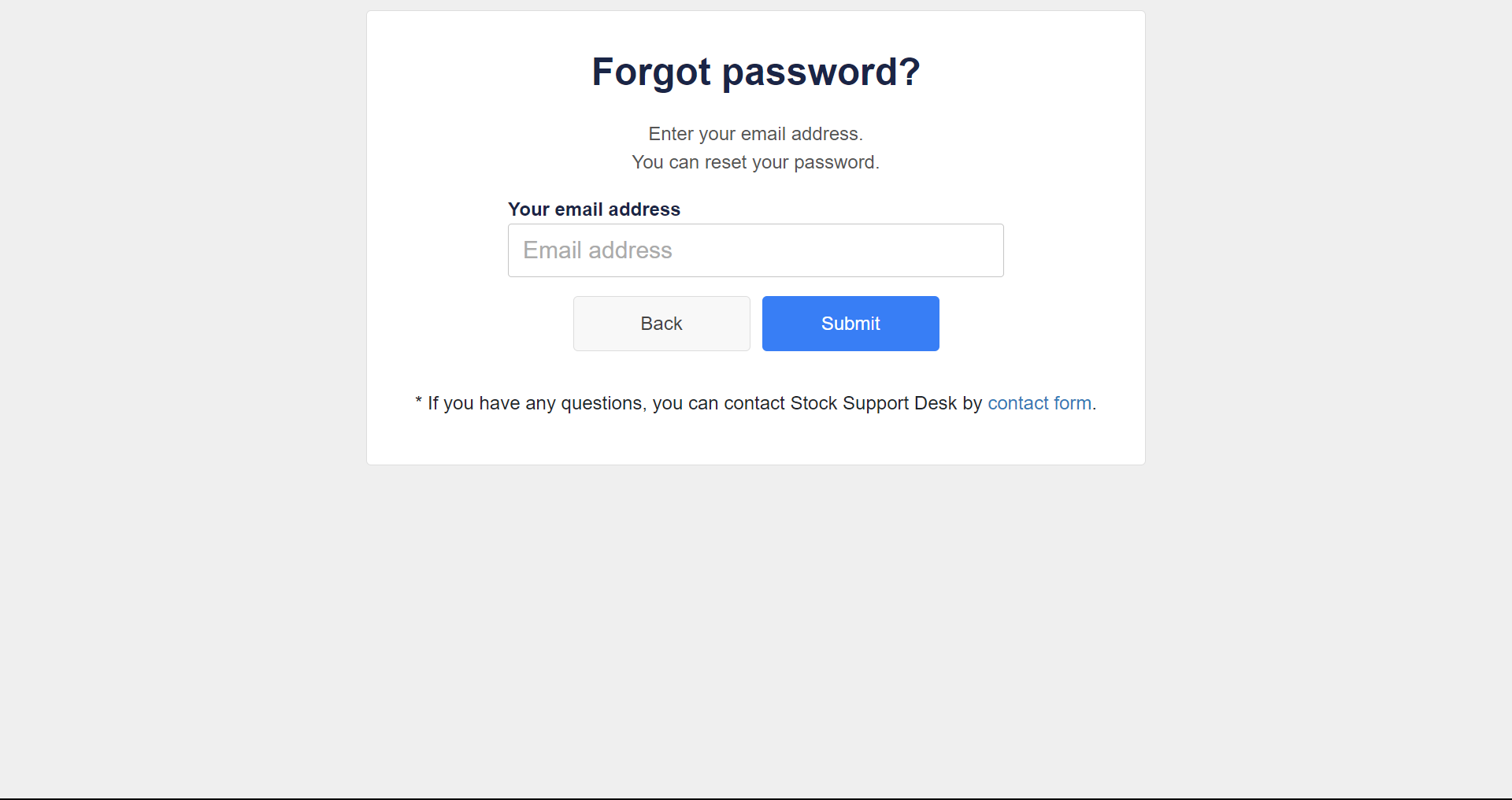
③Enter the verification code that will be sent to the email address you entered.
※If you are unable to receive an email, you can reset your password by entering “Unable to receive emails from Stock”.
※The moment you enter your email address and press ‘Next’, you will receive the latest verification code.
If the email verification fails with the message “The verification code is incorrect”, you may have entered the previous verification code without waiting to receive the latest verification code.
In this case, please wait for the latest verification code to arrive after entering your email address.
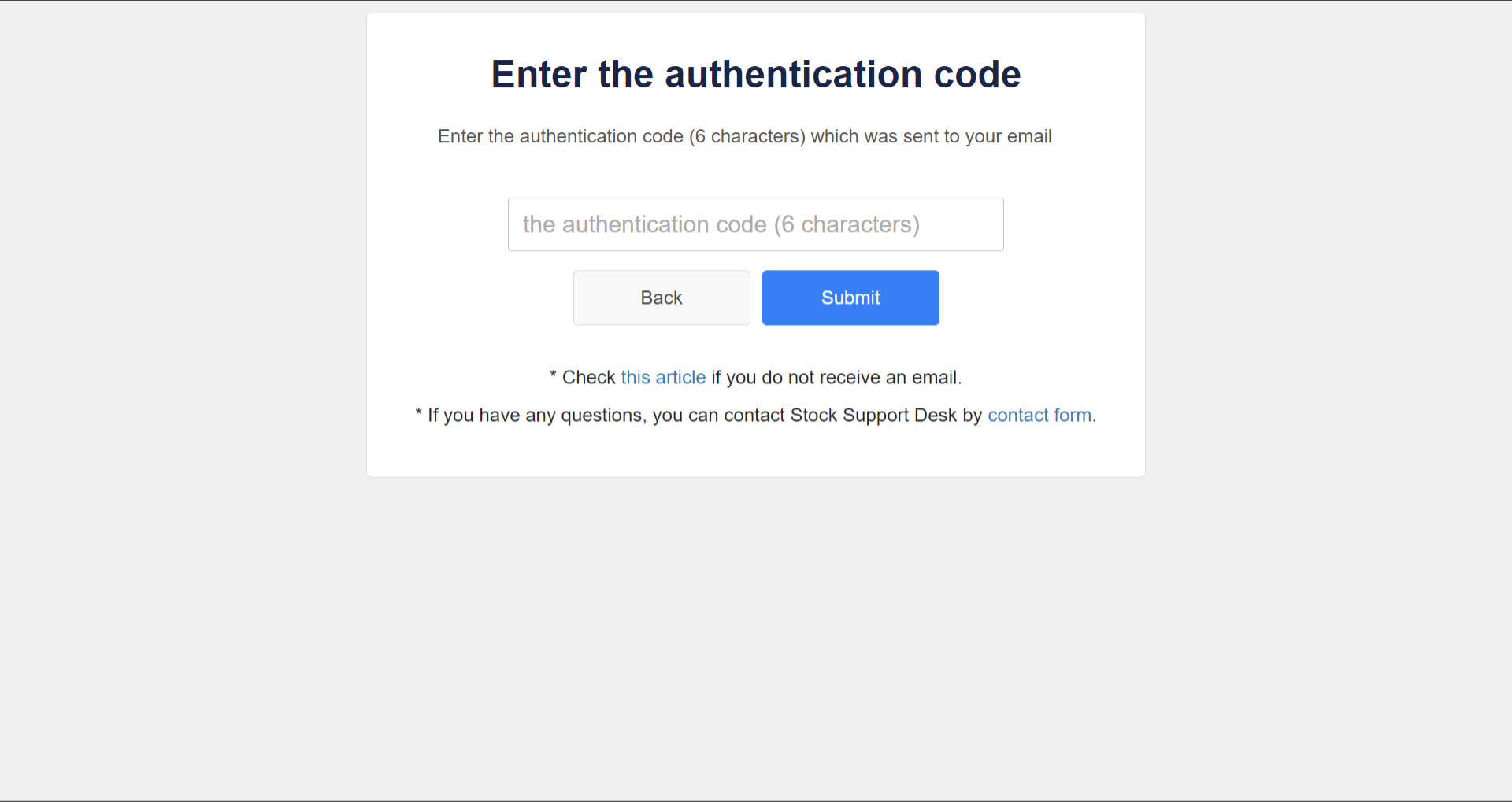
④Enter your new password and click ‘Submit’ to complete the resetting process.
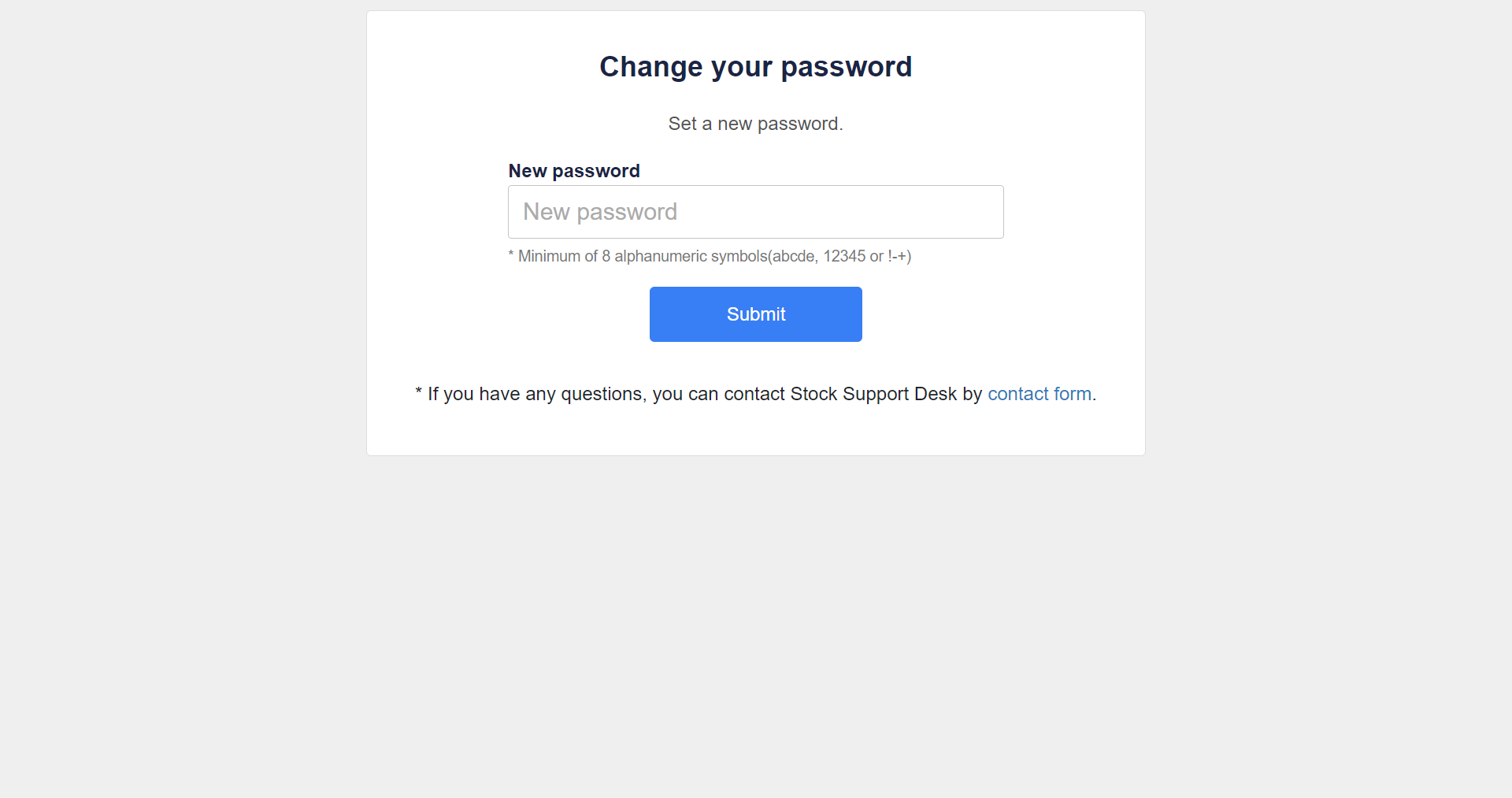
<For the smartphone version>
①Open the Password reset screen.
②Enter the email address you have registered with Stock.
※If the message “The registered email address could not be found” is displayed, the relevant email address is not registered in Stock because “you did not originally register with that email address” or “it was removed from the team by the team administrator”.
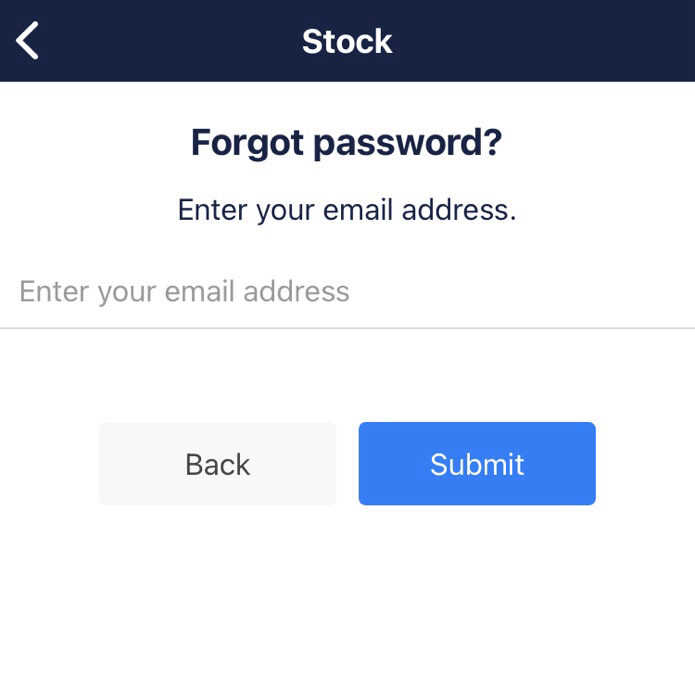
③ Enter the verification code that will be sent to the email address you entered.
※If you are unable to receive an email, you can reset your password by entering “Unable to receive emails from Stock”
※The moment you enter your email address and press ‘Next’, you will receive the latest verification code.
If the email verification fails with the message “The verification code is incorrect”, you may have entered the previous verification code without waiting to receive the latest verification code.
In this case, please wait for the latest verification code to arrive after entering your email address.
※If you receive an error when entering the verification code, please also see the article “After receiving an email invitation, the registration screen is closed when trying to confirm the verification code on your smartphone and you cannot enter the latest code”.
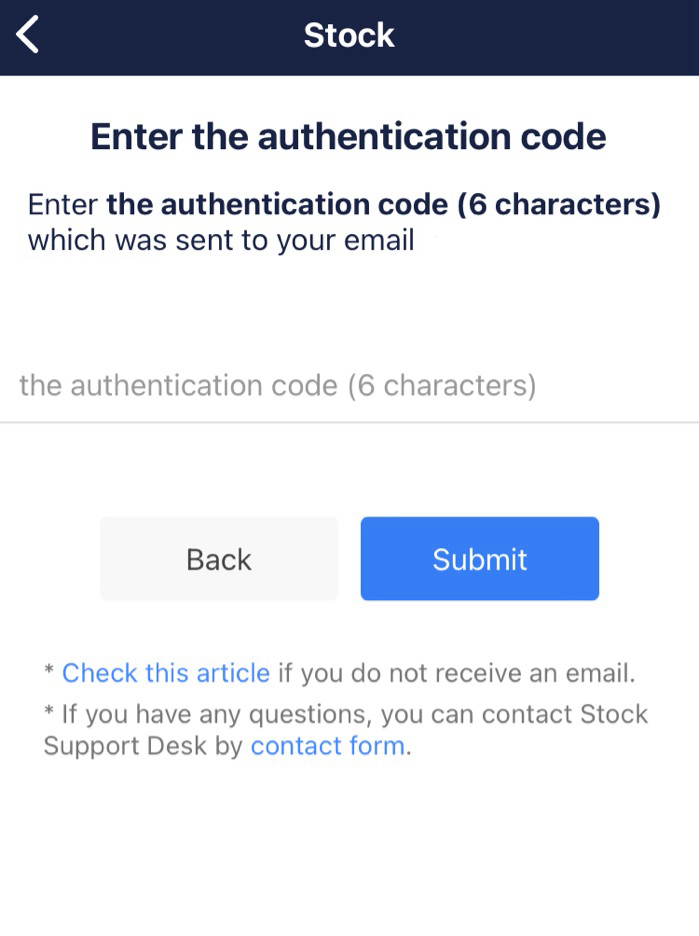
④Enter your new password and tap ‘Set’ to complete the reset.