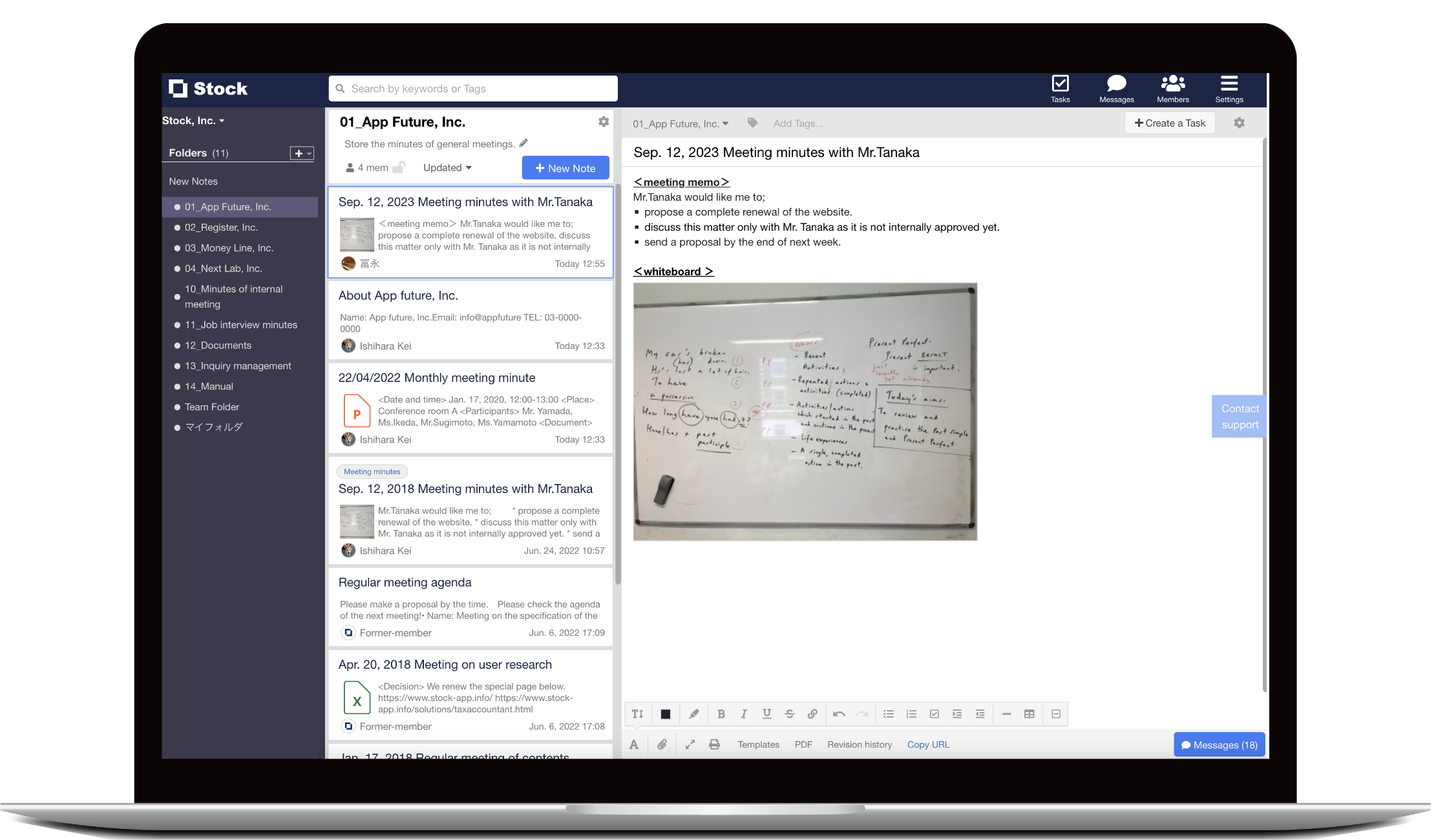App Download List
Stock is available not only from desktop browser,
but also from desktop app, smartphone app, and tablet app.
but also from desktop app, smartphone app, and tablet app.
Desktop app
Q. How can I download the "Desktop app"?
Open the "App Download List"(https://www.stock-app.info/en/app_download.html) page on your computer and click the "Click here to Download" button.
Q. What is the difference between "desktop app (downloaded as described above)" and "web browser version (available on browsers such as Google Chrome)"?
"Desktop app" enables you to use Note and Task features offline with no internet connection.
We strongly recommend it. Download it from the above.
We strongly recommend it. Download it from the above.
Q. How can I find the detailed features of desktop app?
You can check the detailed features from here.