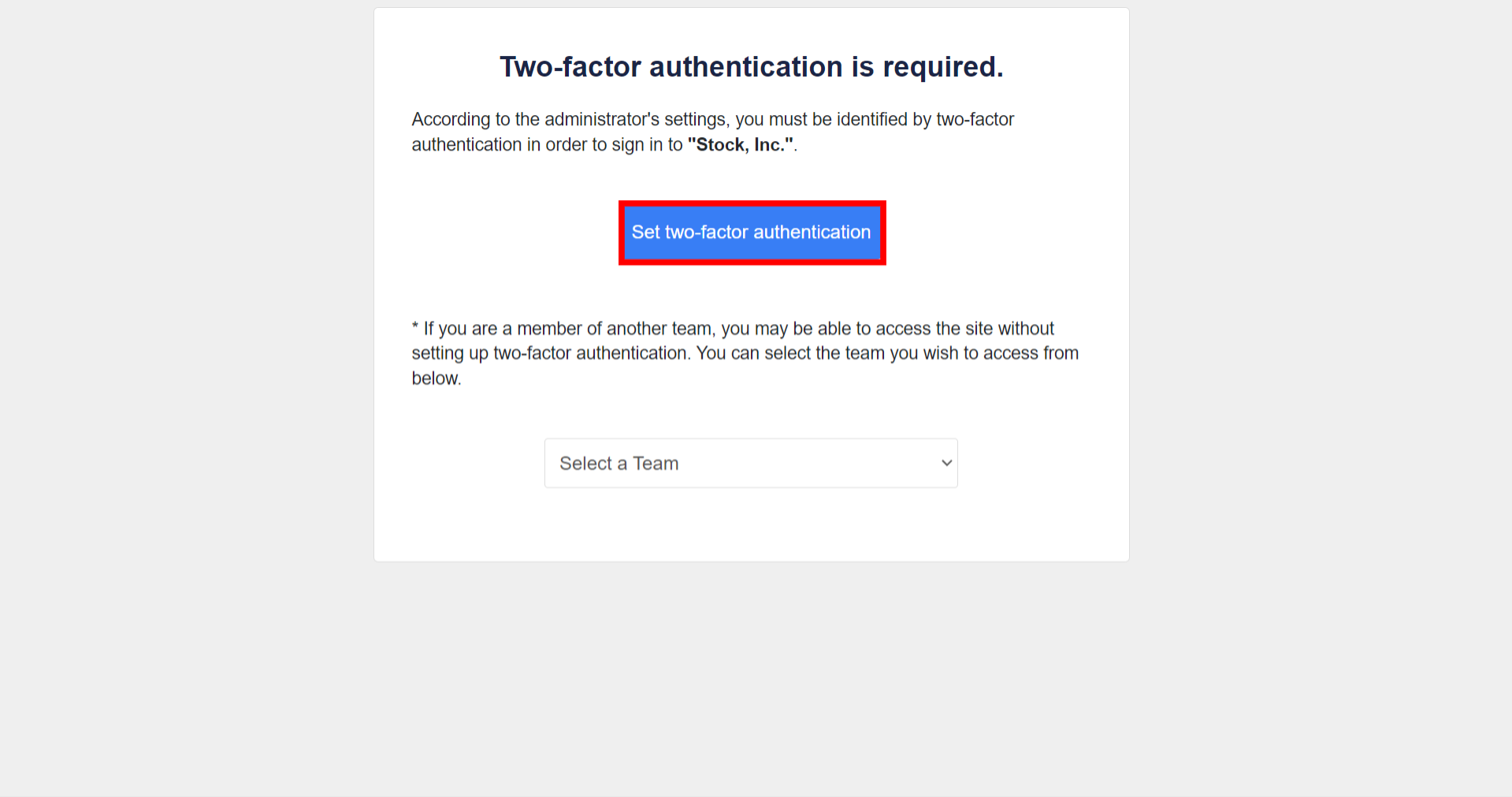You can change your team’s specification to “Two-factor authentication” by
※Points to note※
・Only available on the Enterprise Plan.
・Only those with Administrator rights can change the settings.
・The settings will be reflected to the whole team.
・When logging in with Single sign-on, Stock will not ask you for two-step verification, even if “Required” mandatory is selected in this setting.
<For the PC version>
①Click Settings > Change Team settings in the header.
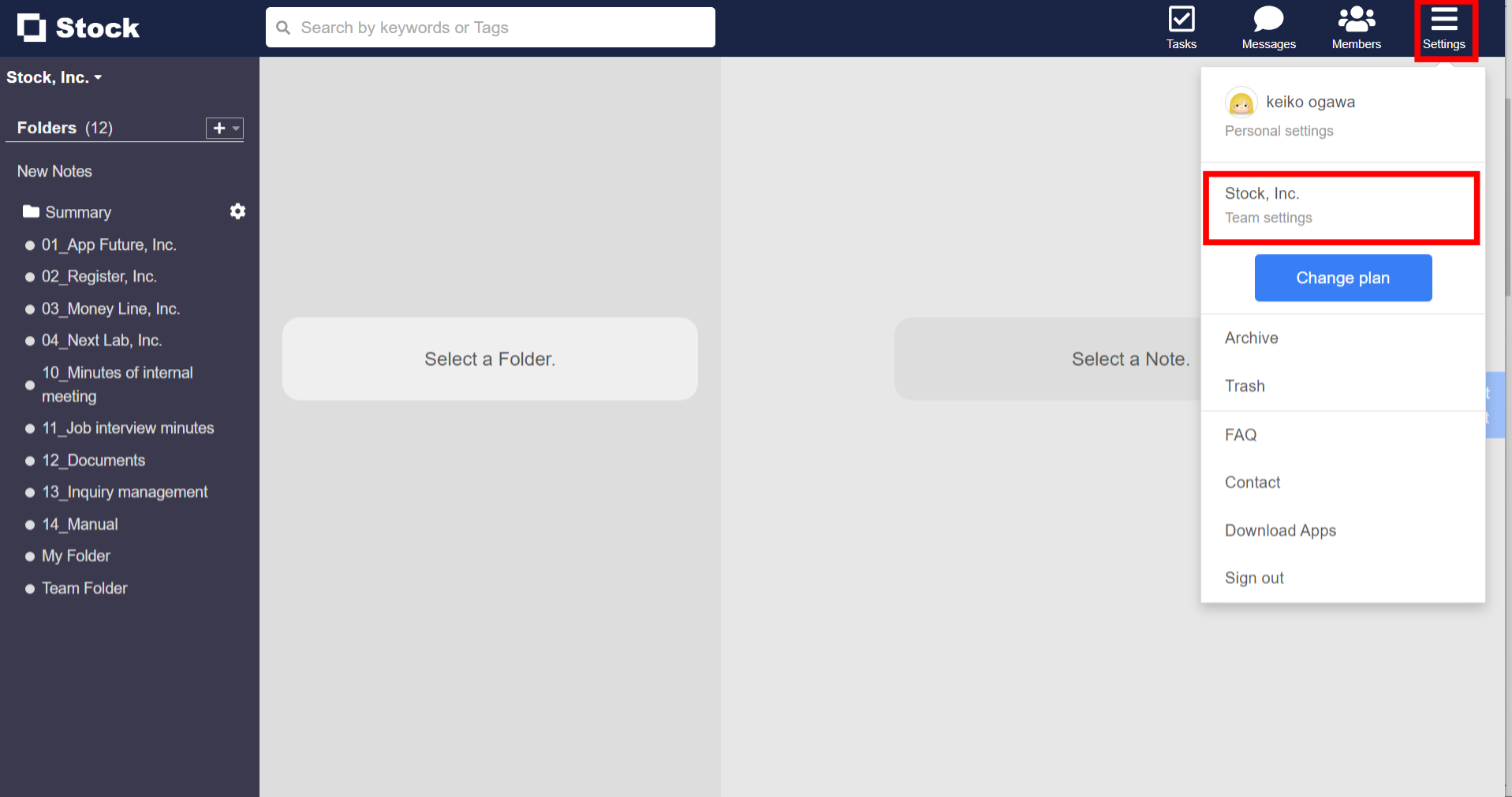
②You can select this option from the menu on the left side of the screen under “Other Team settings” > “Mandatory two-factor authentication”.
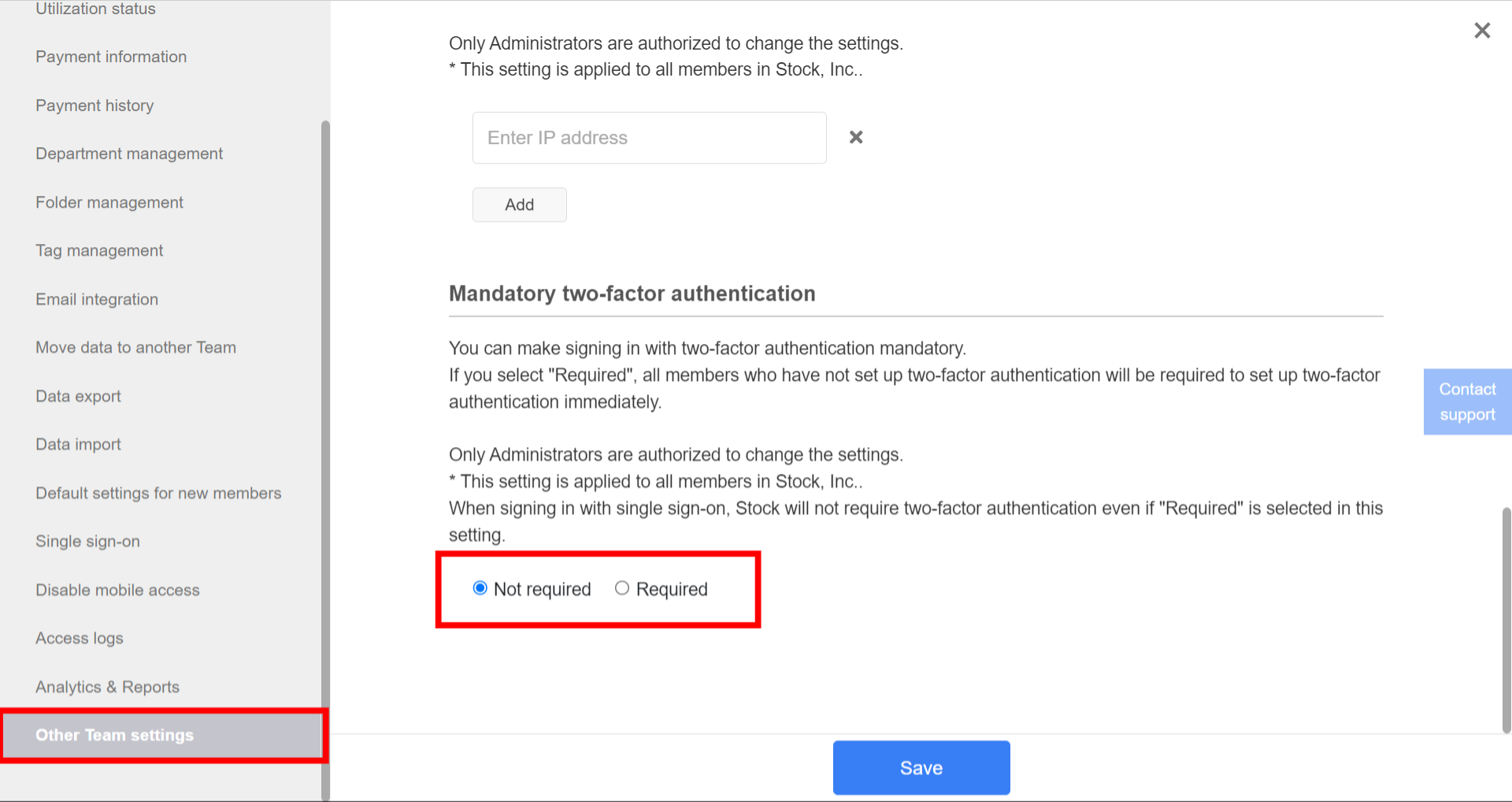
※If you select “”Required” mandatory, all users who have not set up two-factor authentication will be required to set up two-factor authentication immediately.
Click on ‘Set up two-factor authentication’ and select here and proceed with the settings.