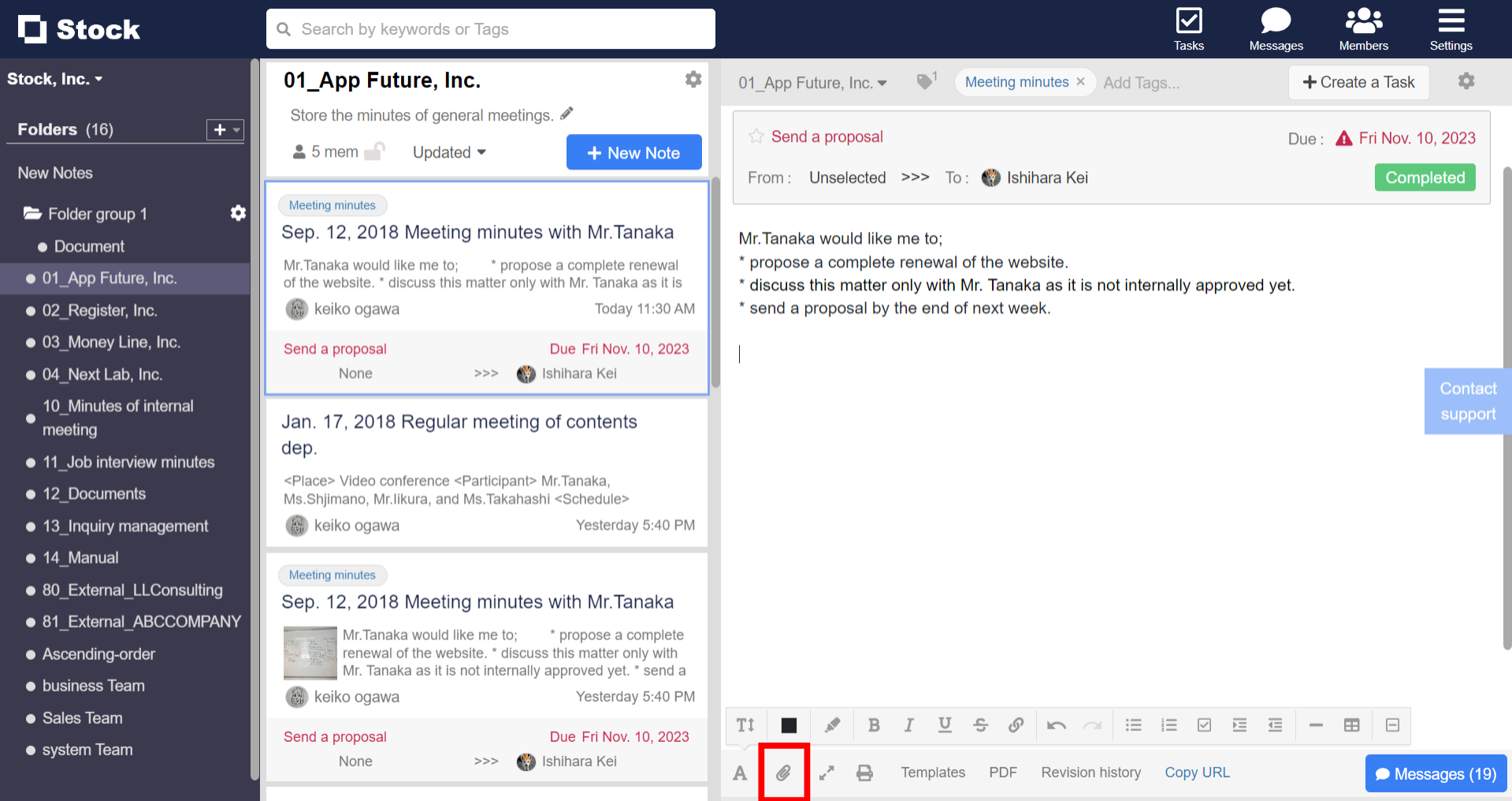You can do it in the following two ways.
※You cannot attach “folders” on Explorer or Finder as they are; you can attach them if you compress them into a Zip file.
❚ By drag & drop
You can attach by dragging the file you want to attach and drop it on Note.
❚ From the menu on the lower of Note
Click “Clip” icon on the lower of Note and select the files you want to attach.