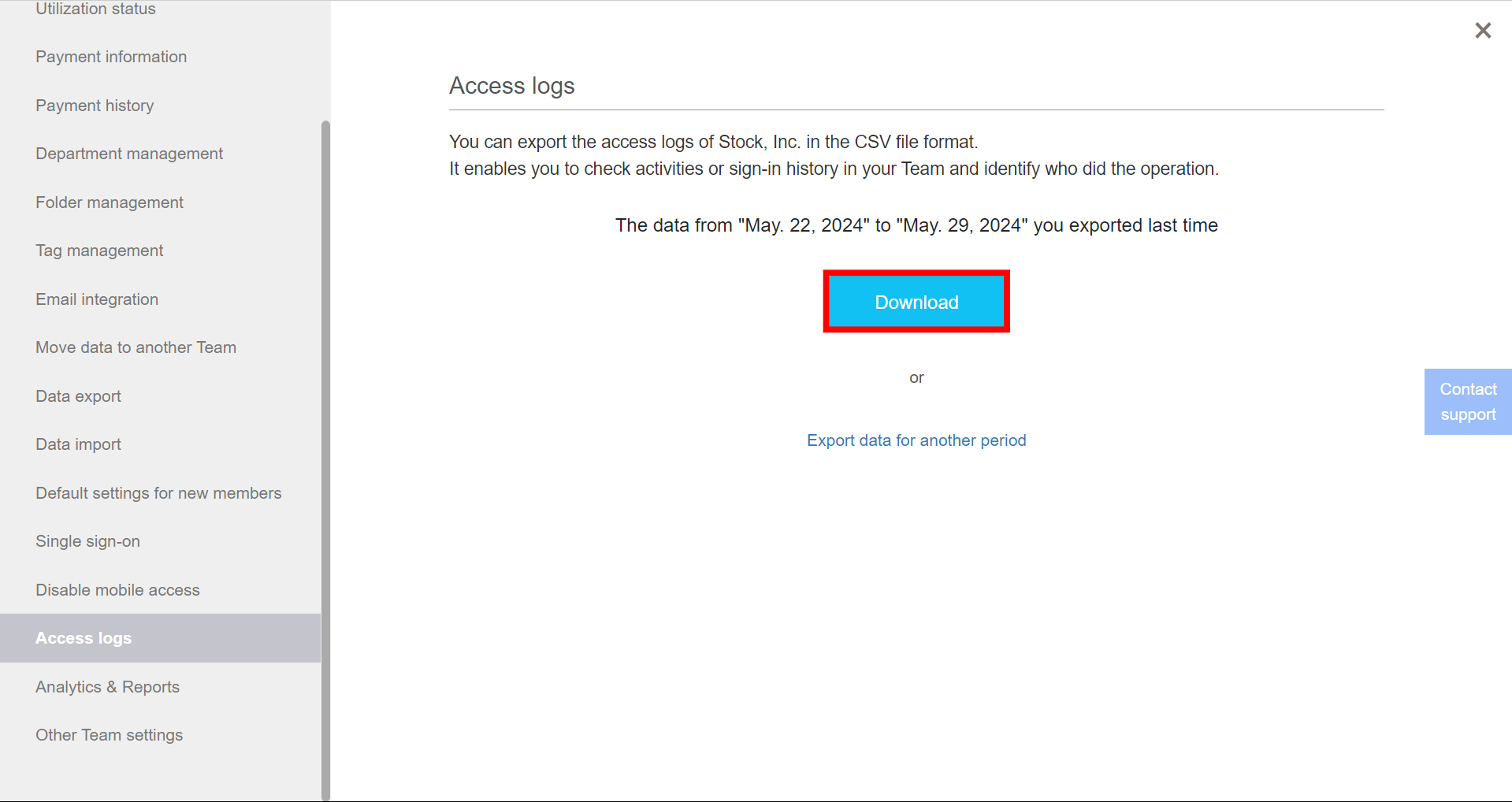You can export access logs in the following way.
Almost all actions are recorded in the access log, including login status to Stock and the creation, viewing, editing and deletion of information.
※Points to note※
・Access logs can only be output from the PC version.
・Use of the Enterprise Plan subscription is required.
・Immediately after changing to the Enterprise Plan, you can view access logs up to 14 days prior to the date of change.
During the subscription period of the Enterprise Plan, the access logs of your team will be retained for one year and can be viewed.
①Click “Settings” on header and “Team settings”.
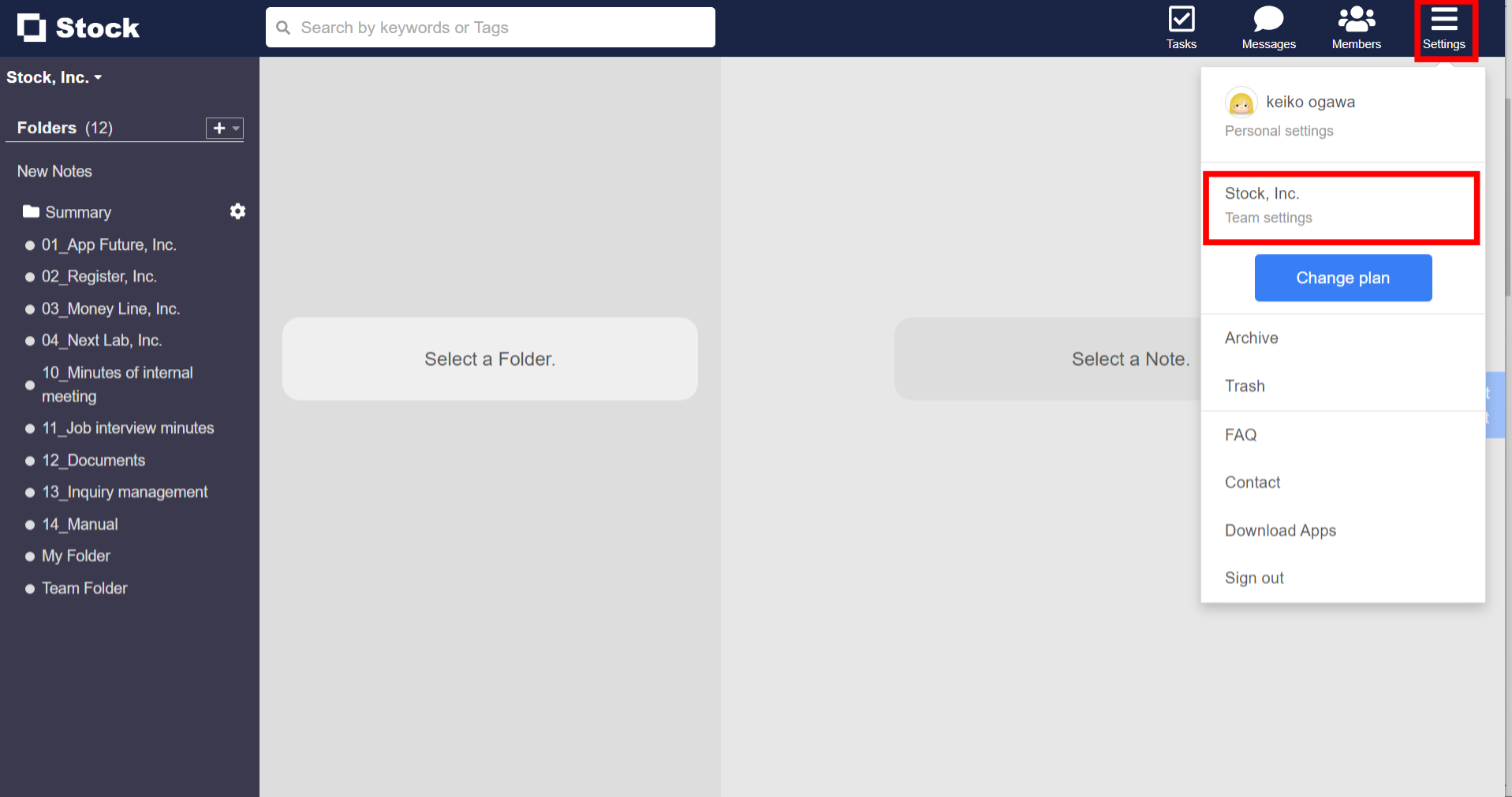
②Click “Access log” in the menu on the left side. You can export access logs in the designated period.
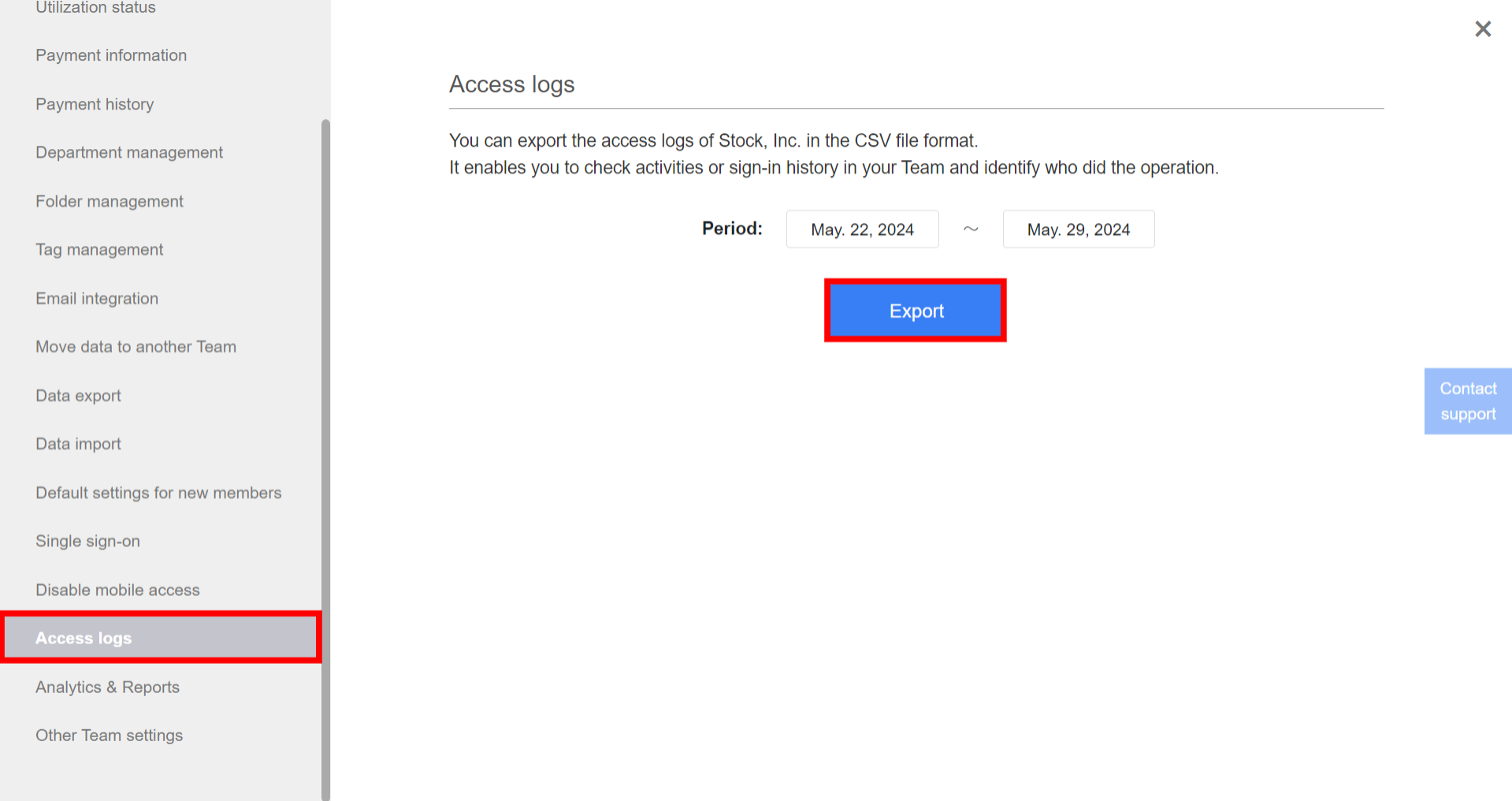
③You can download the access logs by clicking “Download” button, which is displayed when download is ready.