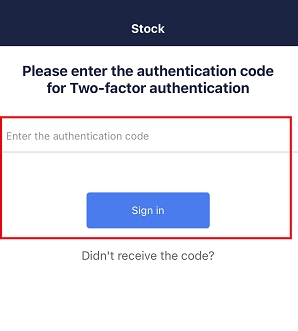* You need to enable Two-factor authentication beforehand to sign in Two-factor authentication.
Check this article about how to set it up.
<Desktop>
1. Access the sign-in page, enter “email address” and “password”, and click “Sign in”.
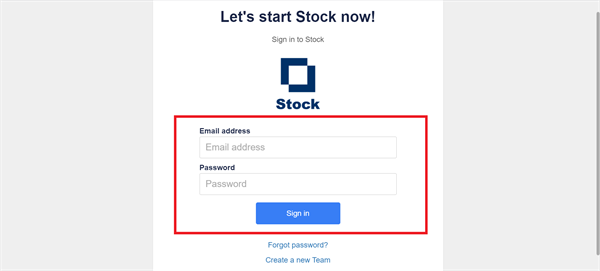
2. Enter “Authentication code” displayed on Two-factor authentication app and click “Sign in”.
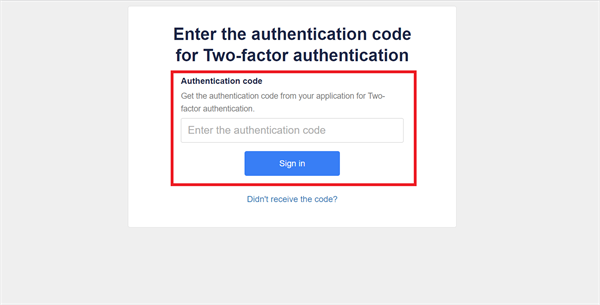
<mobile>
1. Access the sign-in page, enter “email address” and “password”, and tap “Sign in”.
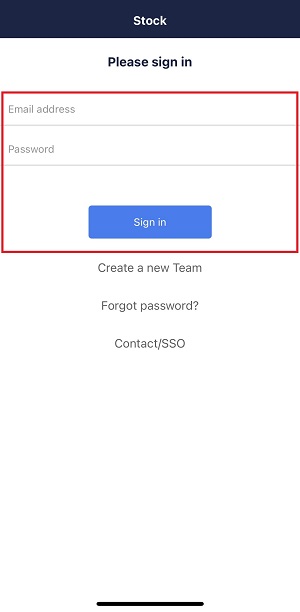
2. Enter “Authentication code” displayed on Two-factor authentication app and tap “Sign in”.