You can receive notifications when there are created or updated Notes.
<Desktop>
1. Click “Settings” on header and “Your name”.
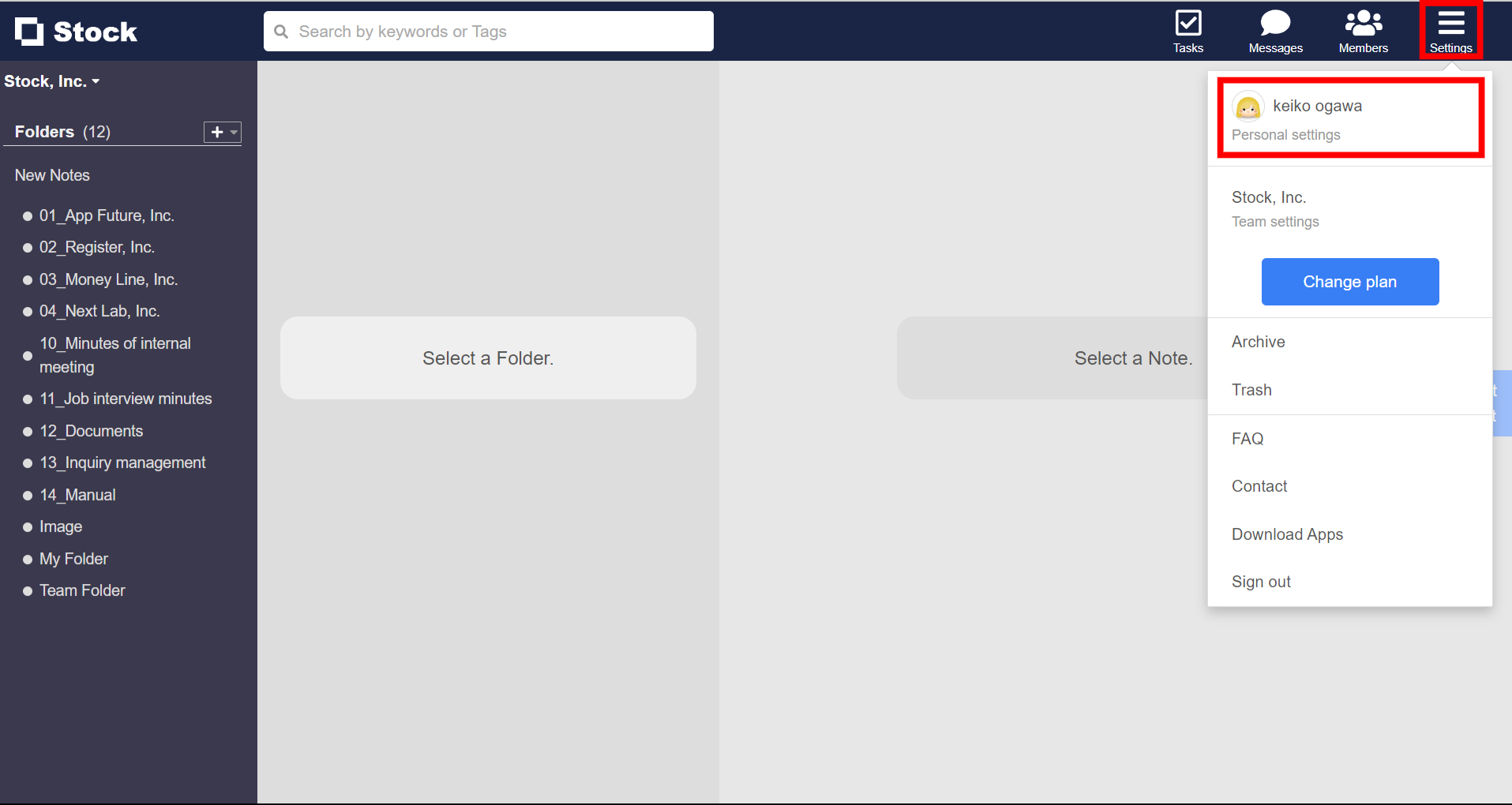
2. Click “Notifications”.
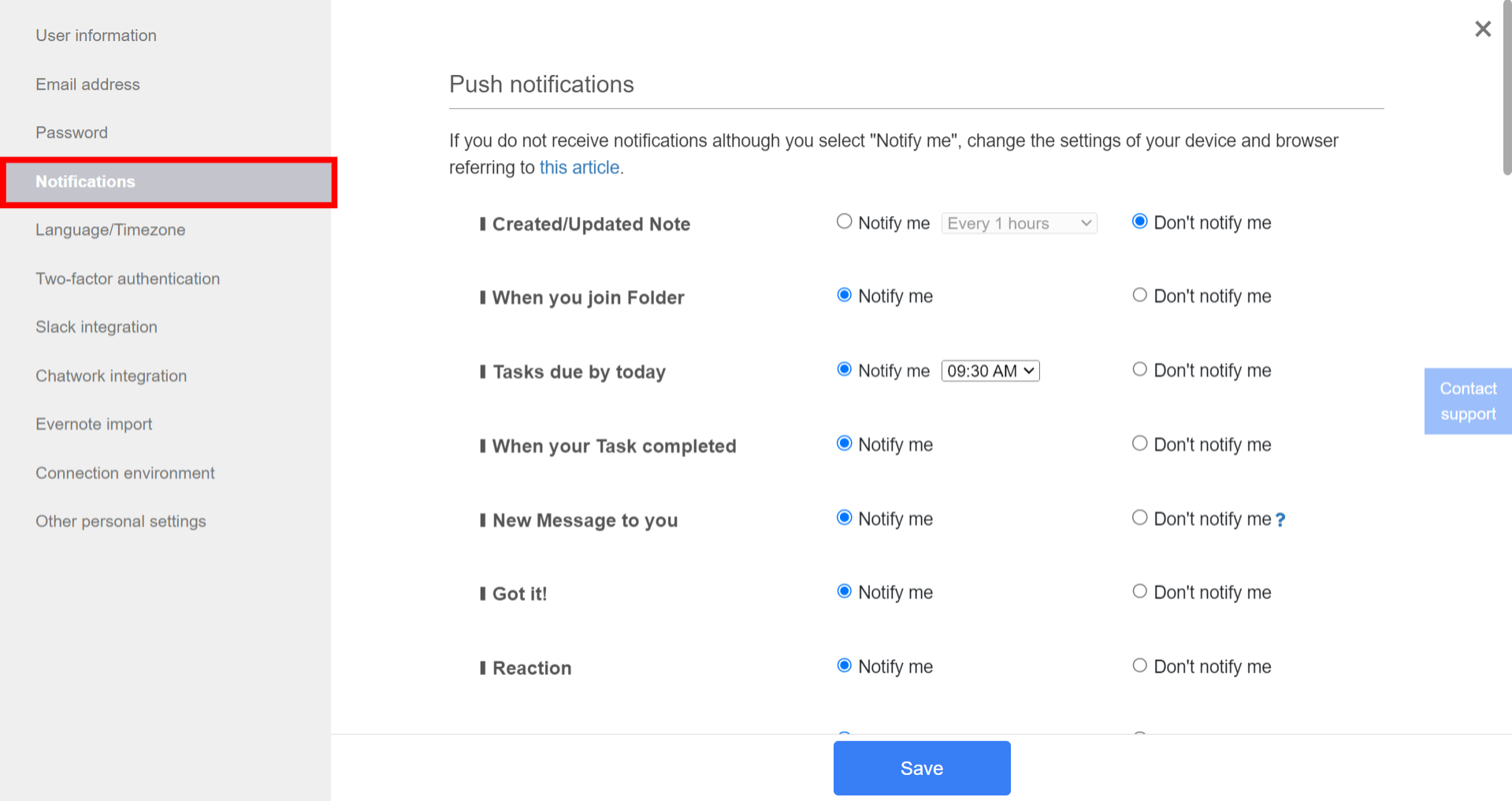
3. Please set the interval at which you would like to receive notifications from “Created/Updated Note” in the push notification settings.
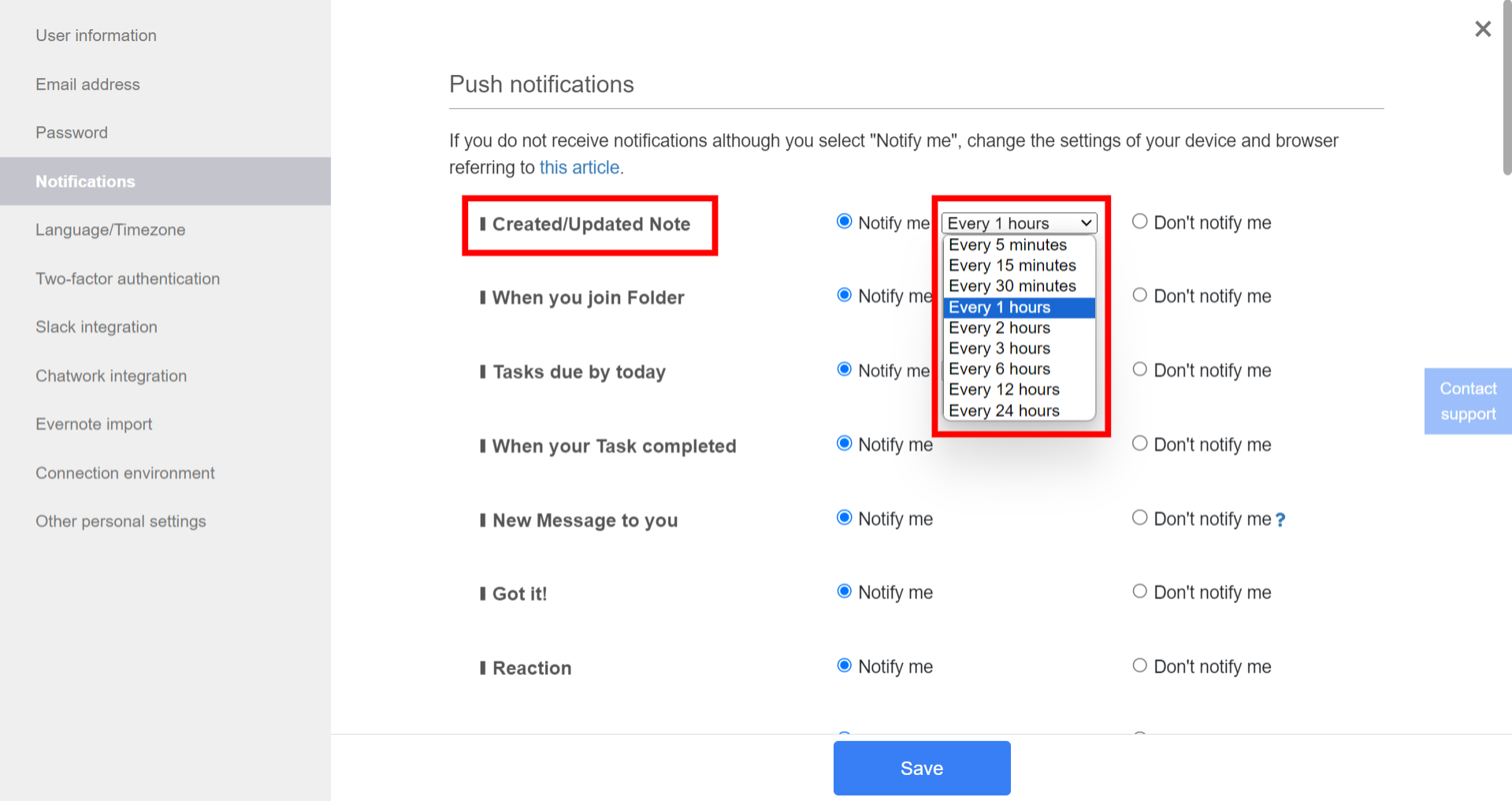
4. If you would like to receive notifications via e-mail as well, please set the interval at which you would like to receive notifications in the “Created/Updated Note” section of your e-mail subscription settings.
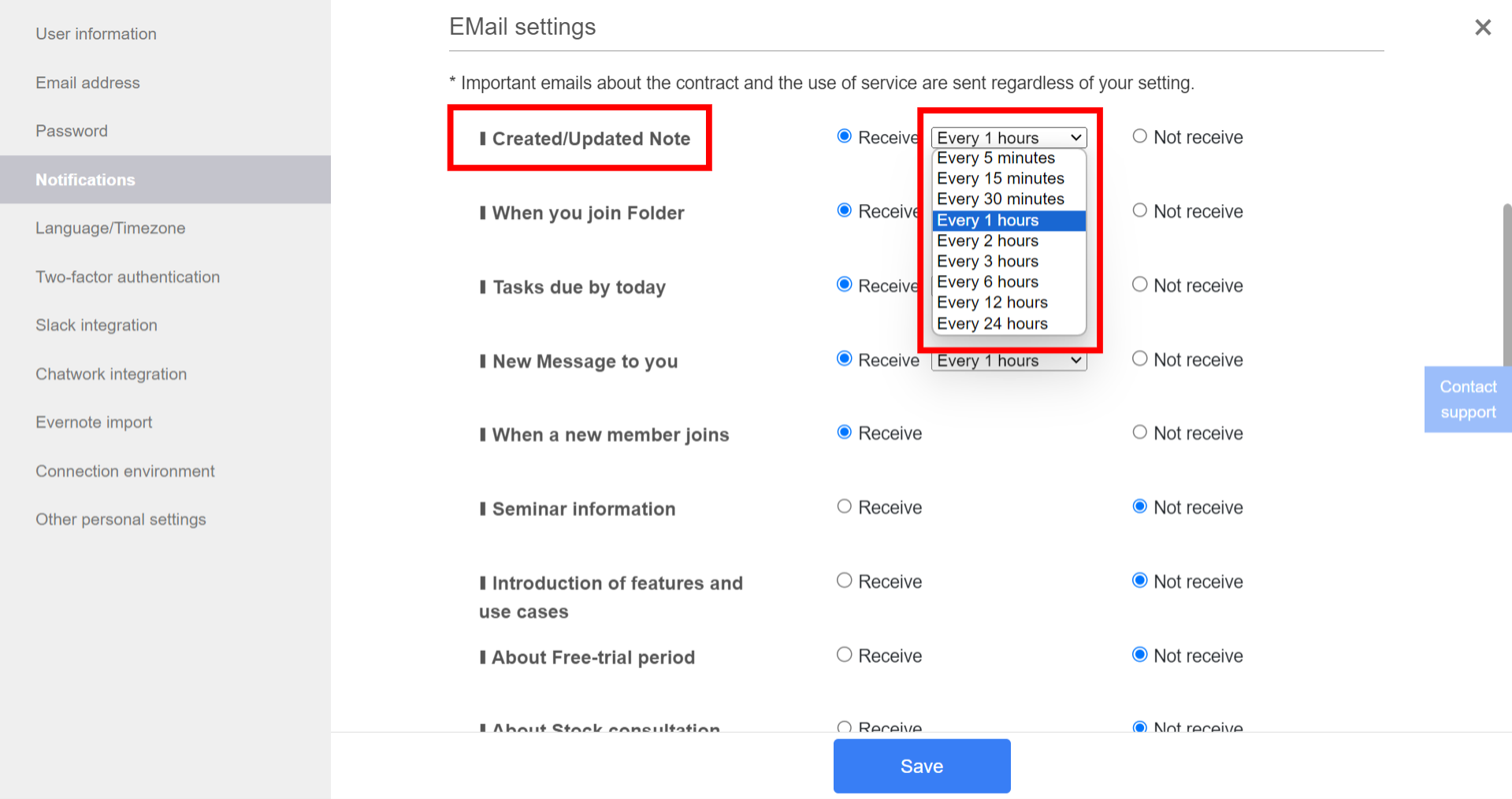
<Mobile>
1. Tap “Settings” on footer and “Notifications”.
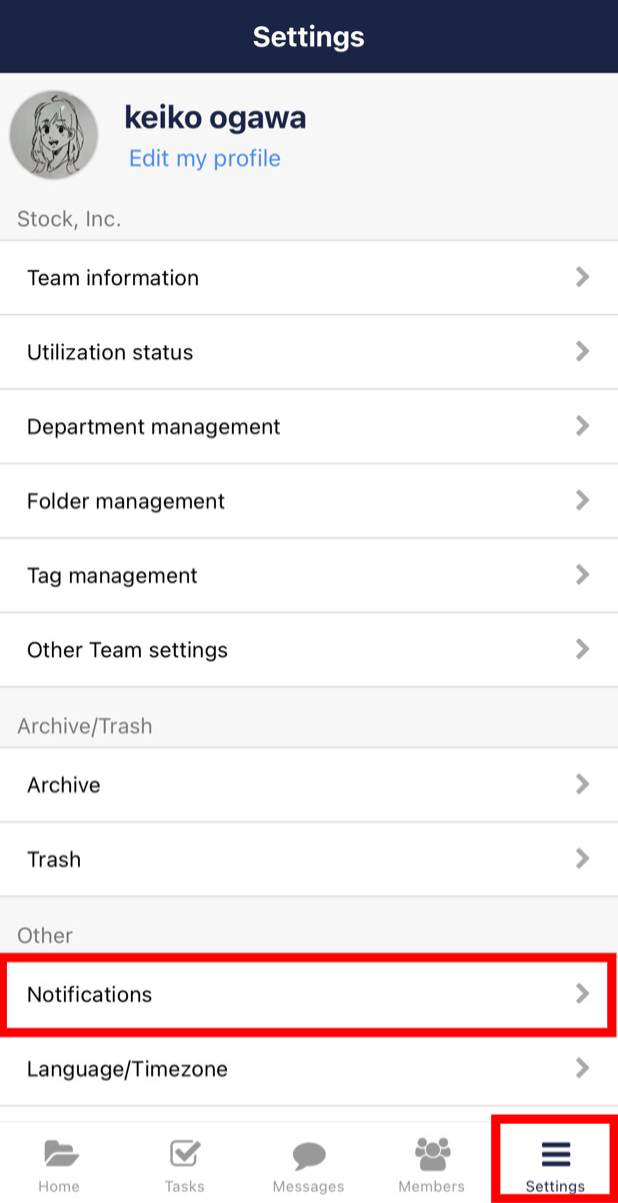
2. Tap “Push notifications”.
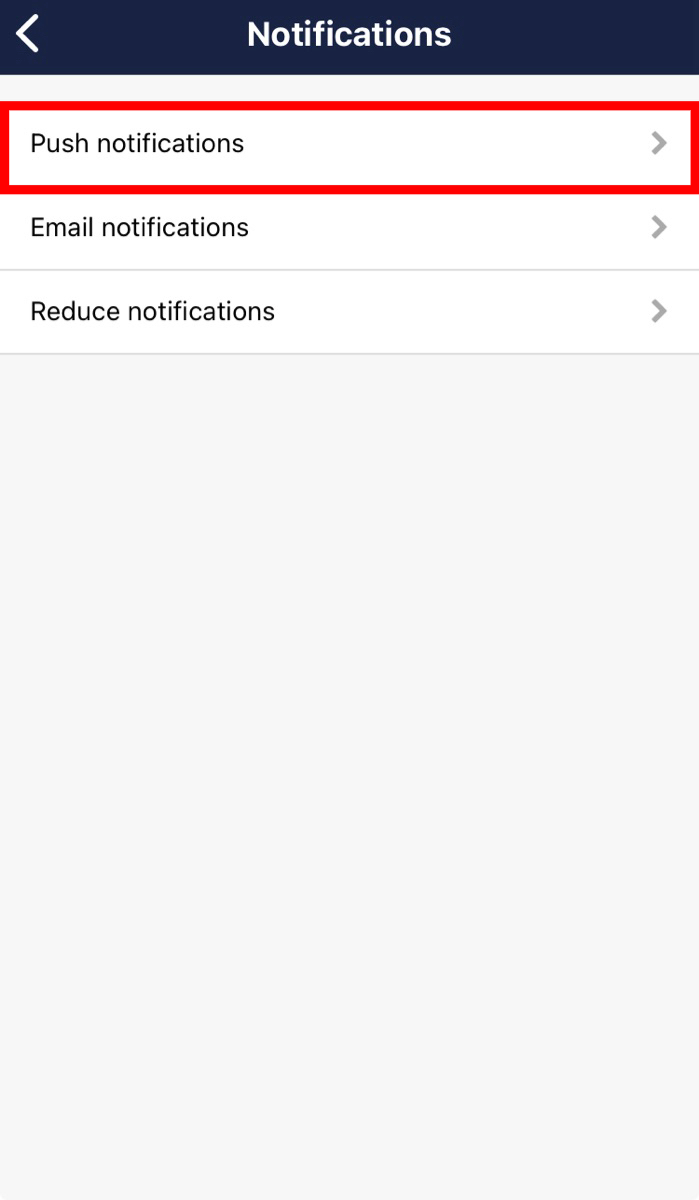
3. From ‘Created/updated Note’, set the interval at which you would like to be notified.
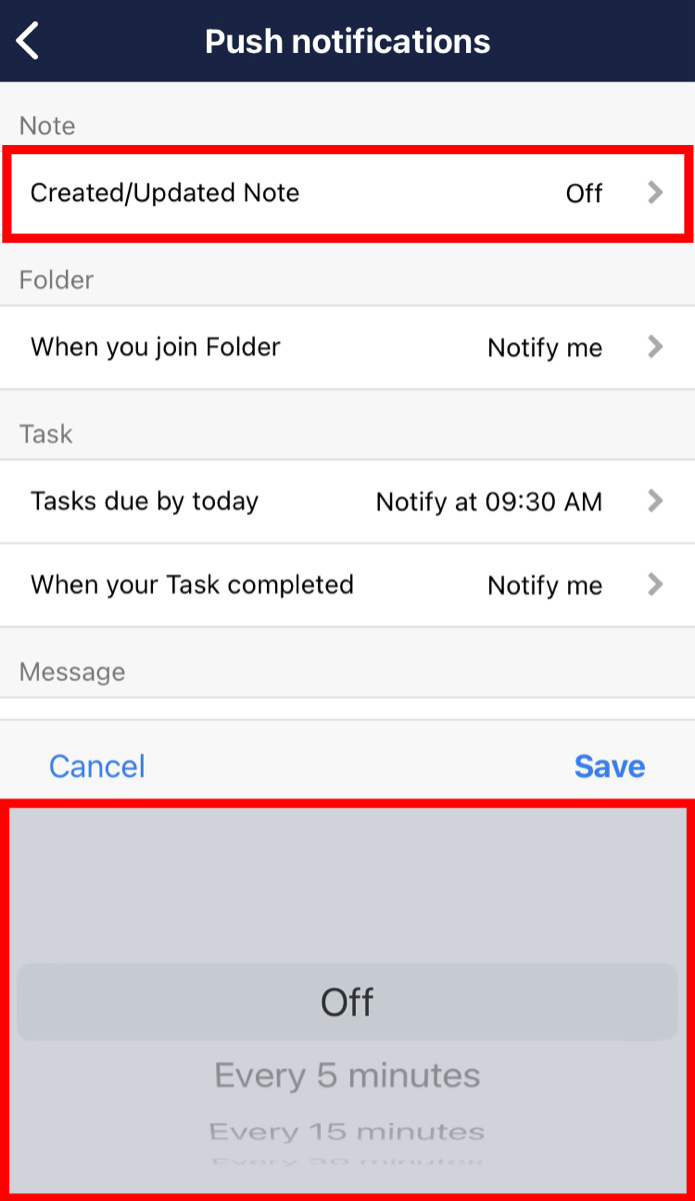
4. If you would also like to receive notifications by email, tap ‘Email notification’.
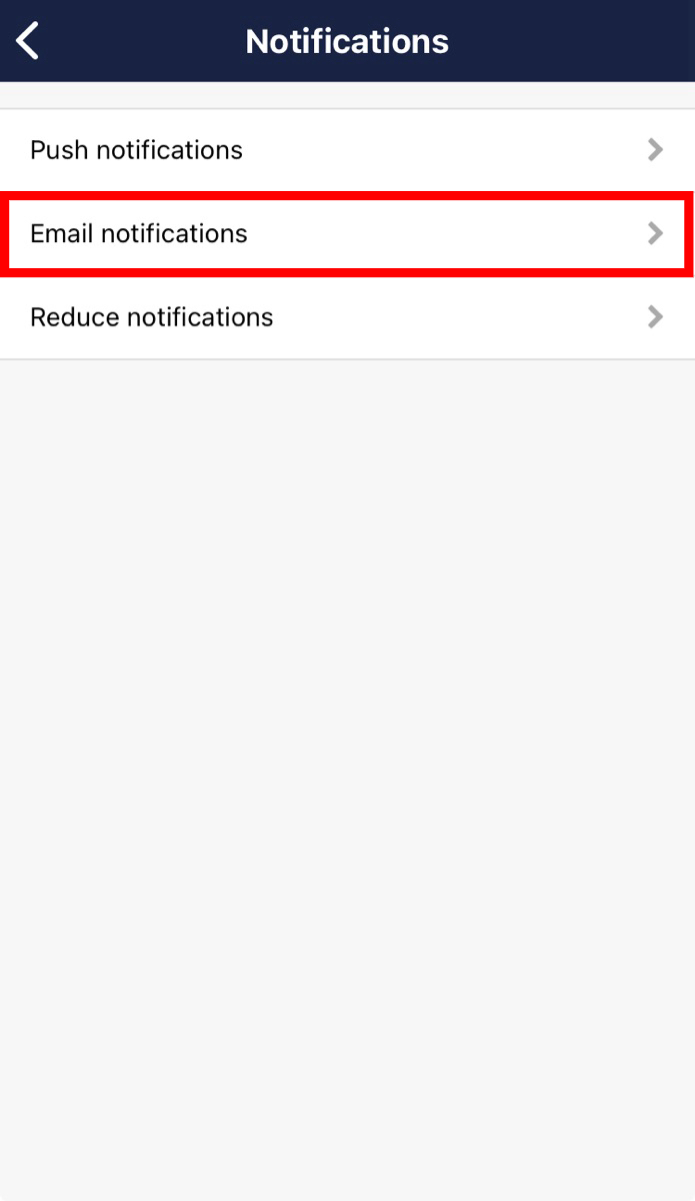
5. From ‘Created/updated Note’, set the interval at which you would like to be notified.
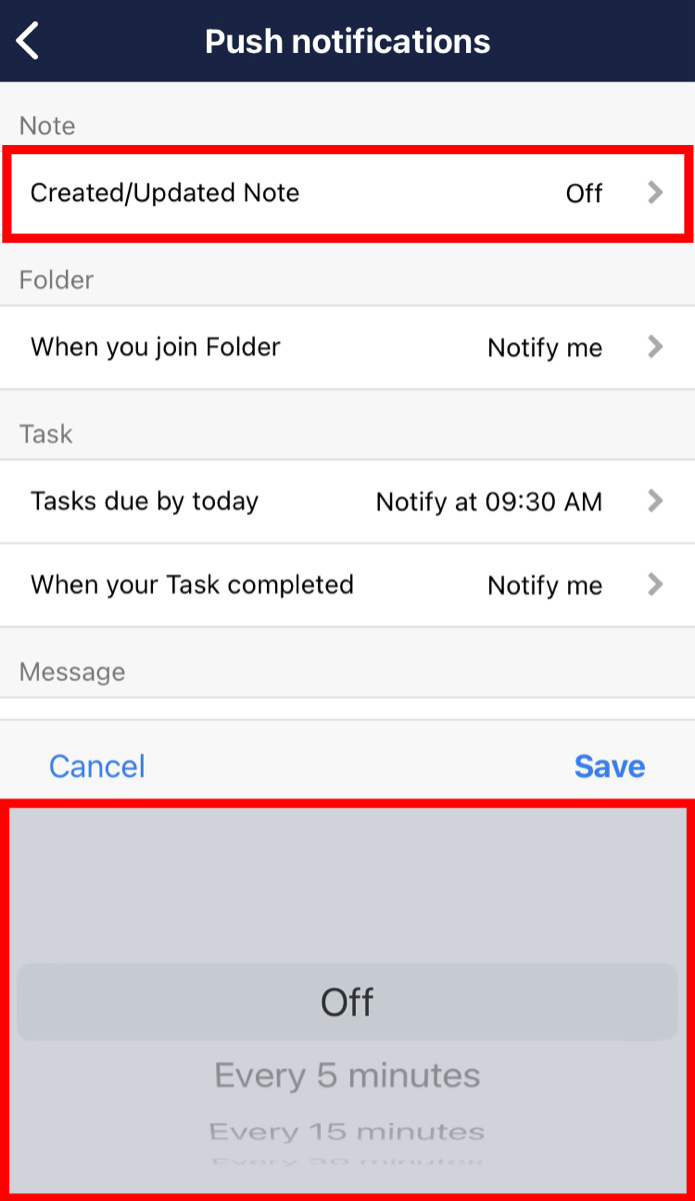
※Beware that email delivery may be suspended if you do not sign in to Stock for two weeks.
(Once you sign in again, email delivery is restarted.)
