You can display Note in “Full screen” on desktop.
This is very convenient when you use a projector and an external screen to share Note with others.
①Click on the ‘Full screen’ button at the bottom of the note.
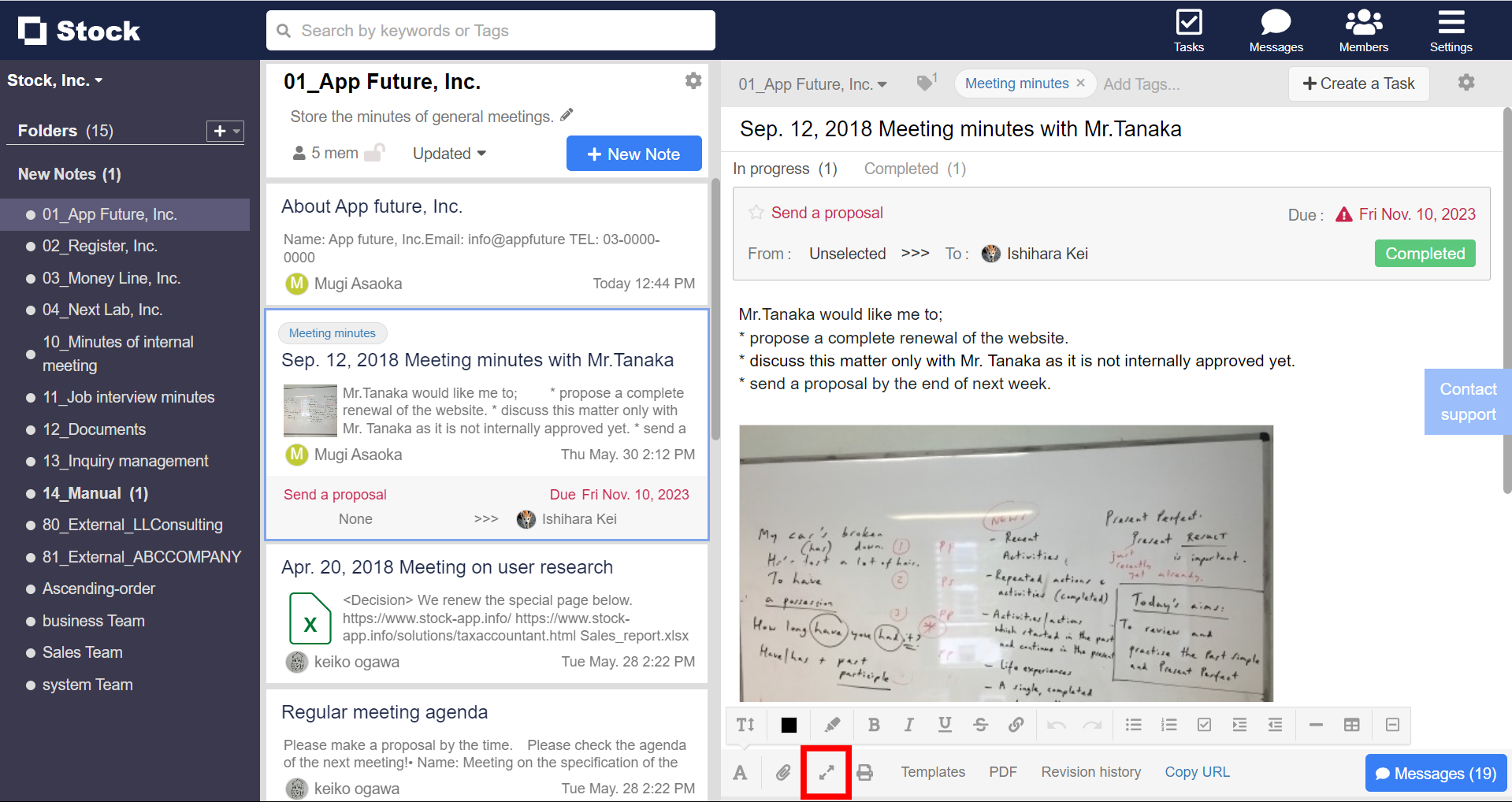
②Only Note is displayed in full screen.

