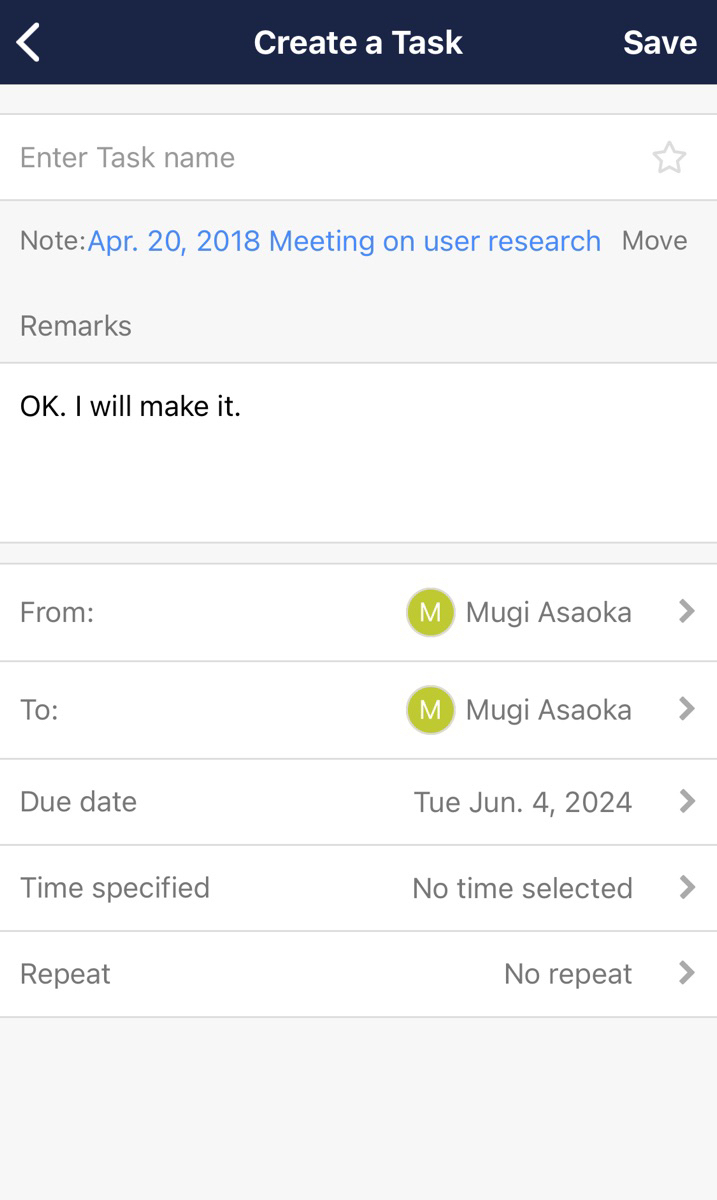You can create Task whose remarks are filled in with the content of Message in the following way.
<Desktop>
1. Place the cursor over the Message and click “Create a Task”.
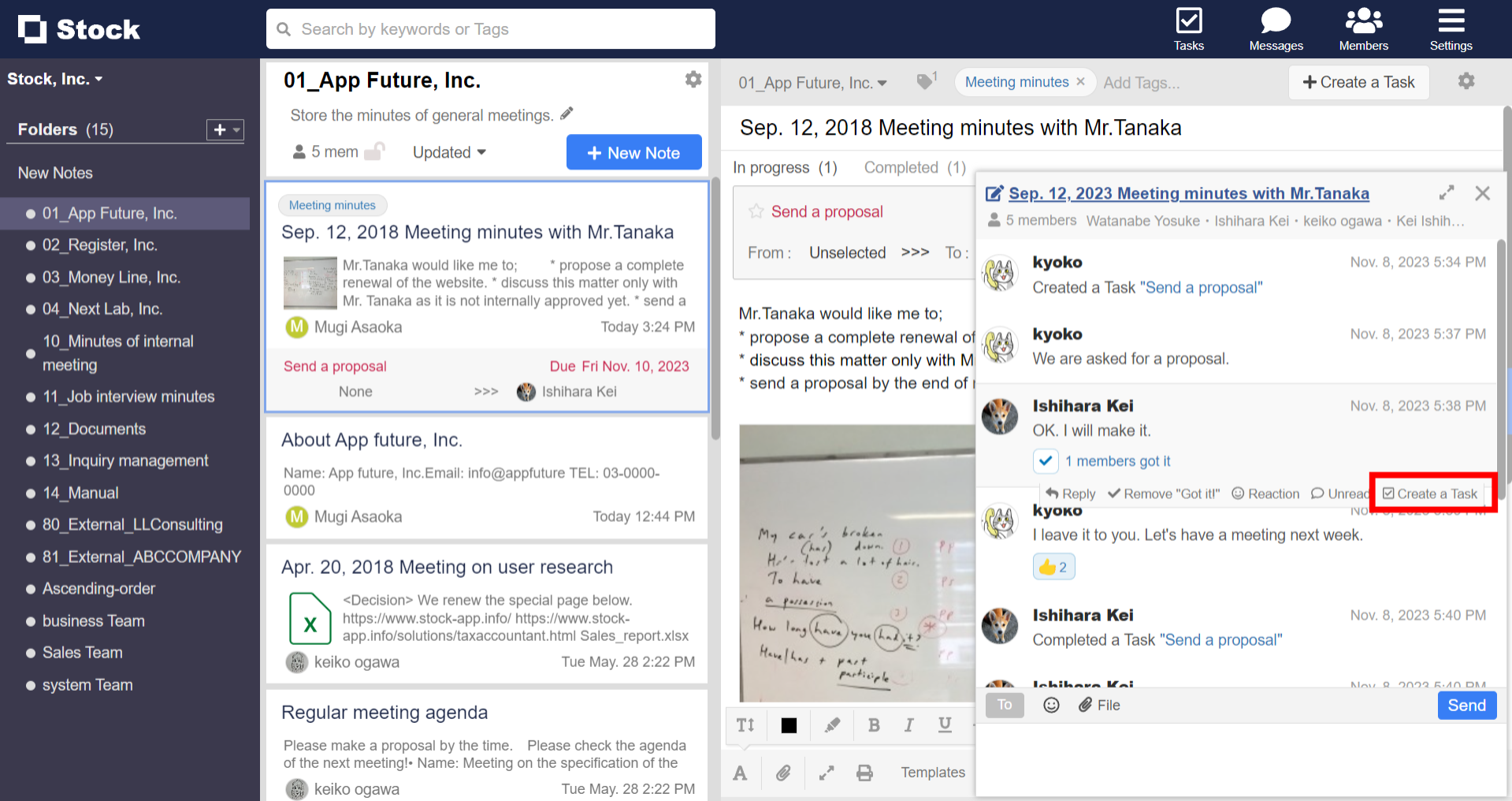
2. You can create Task whose remarks are filled in with the content of Message.

<Mobile>
1. Tap the Message and “Create a Task”.
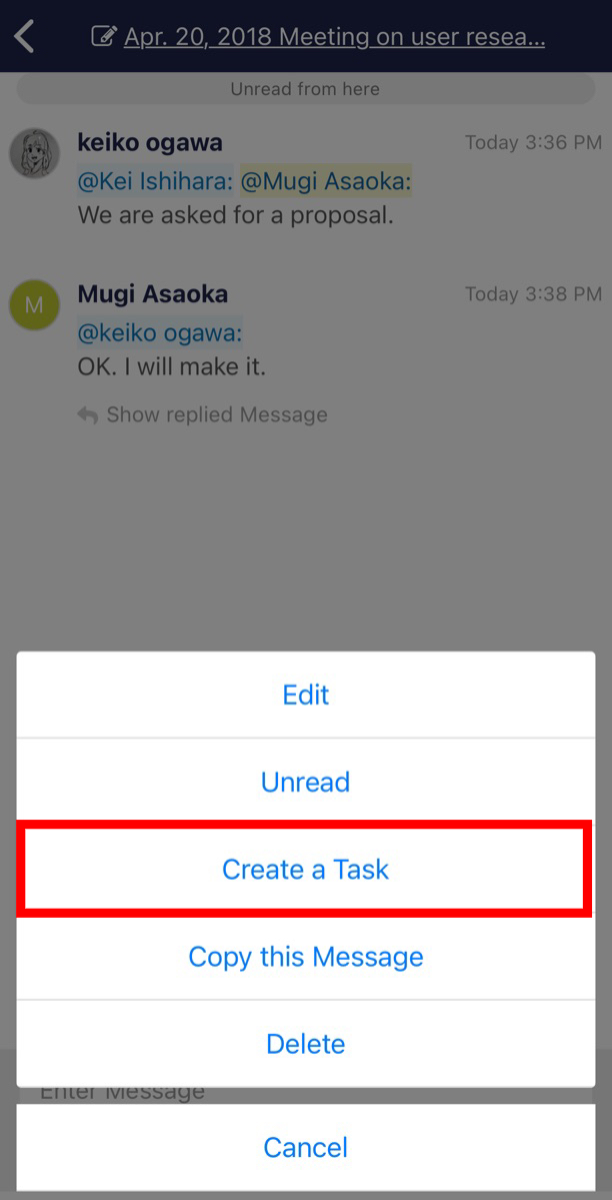
2. You can create Task whose remarks are filled in with the content of Message.