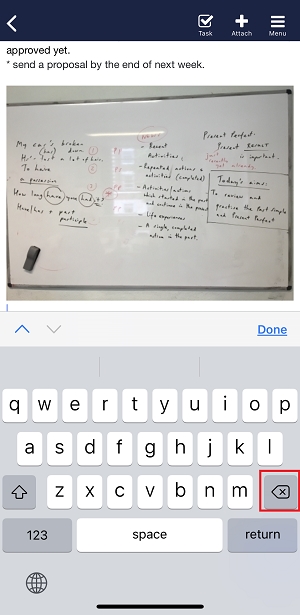You can delete them in the following way.
<Desktop>
❚ Case of photos
Place the cursor over a photo and click the “trash” icon displayed in the upper right corner.
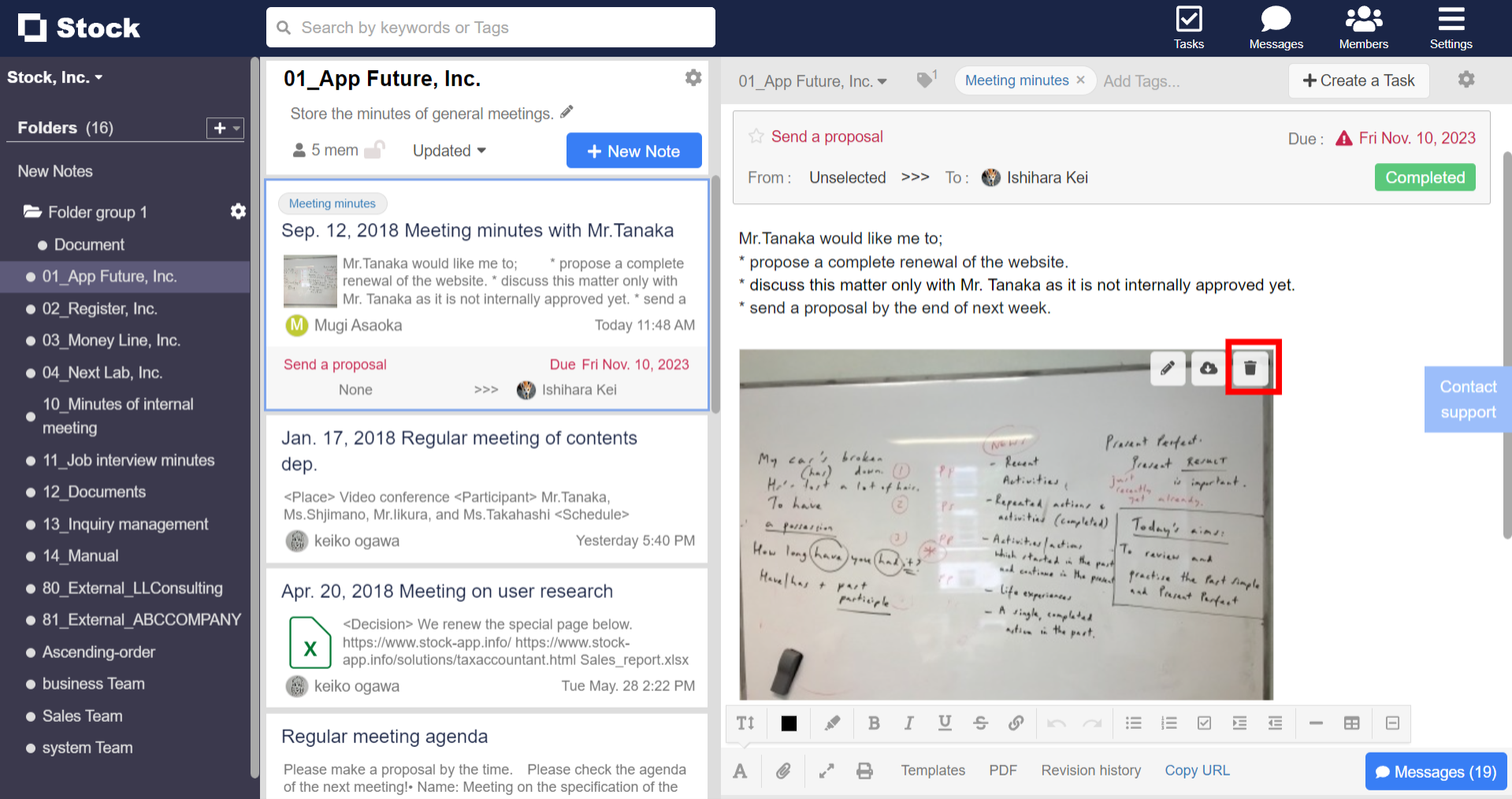
❚ Case of files
Place the cursor over a file and click the “trash” icon displayed in the upper right corner.
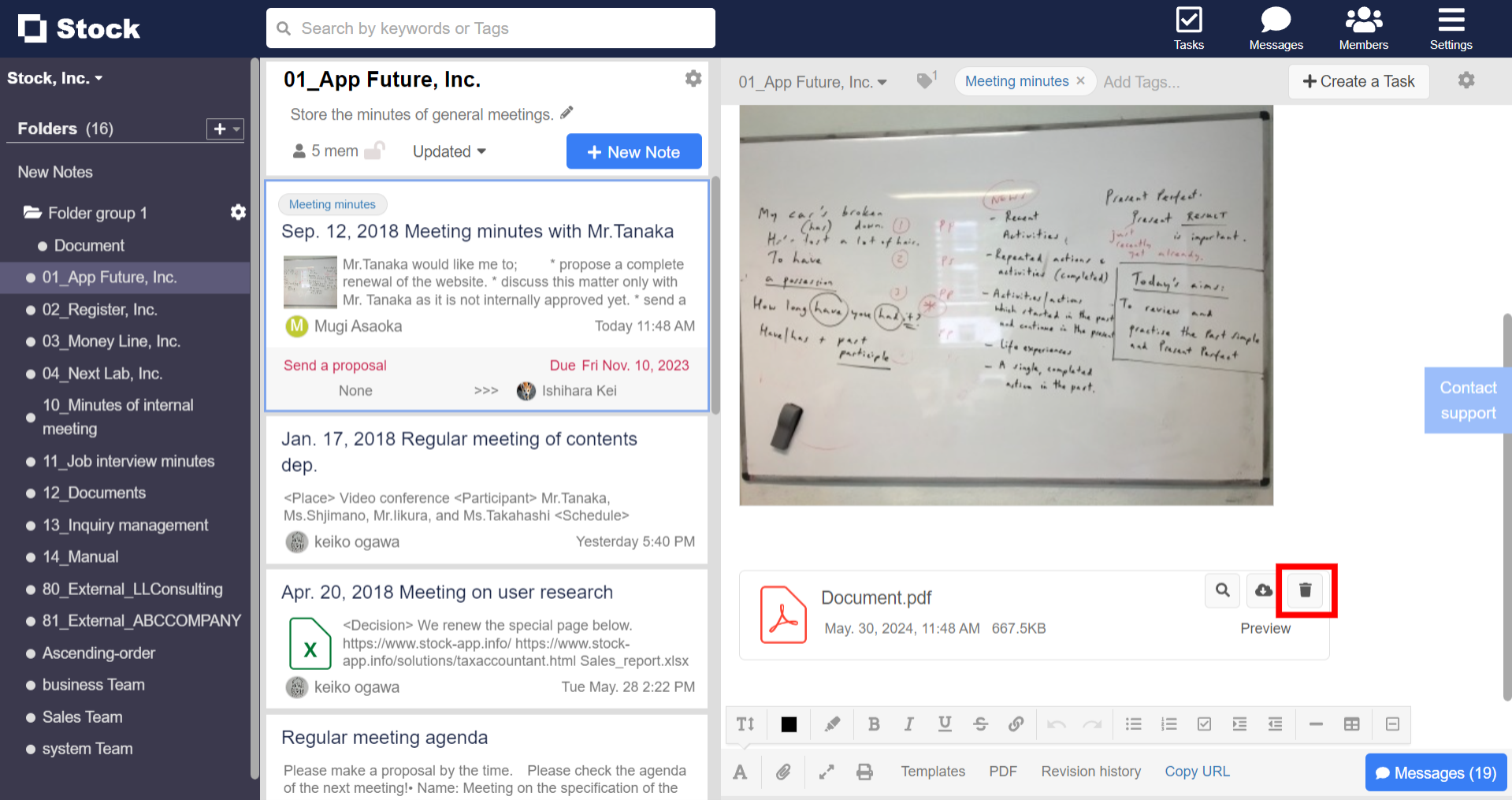
<Mobile>
❚ Photos and files
Tap “Backspace”, and you can delete files and photos.