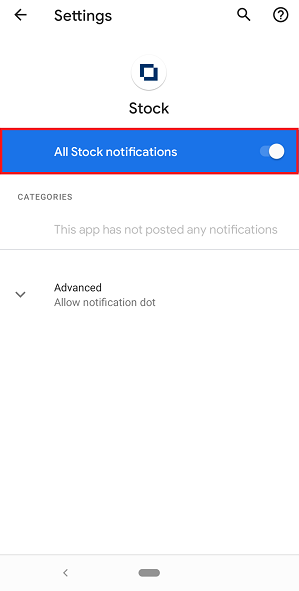You can receive push notifications by turning on notifications from Stock with your “Settings” app on your device.
<iOS(iPhone)>
1. Open “Settings” app.
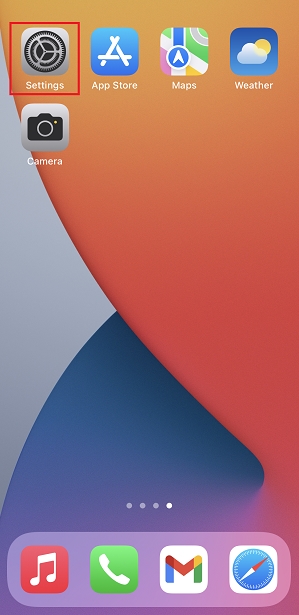
2. Tap “Notifications”.
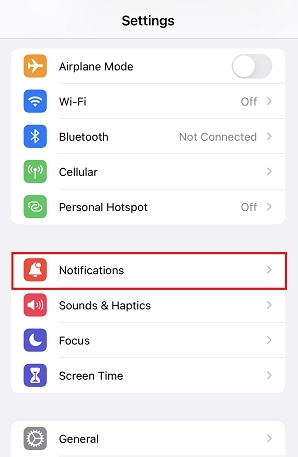
3. Scroll down and tap “Stock”.
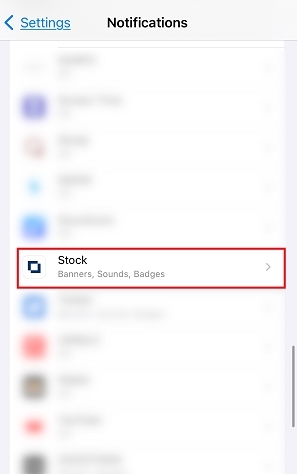
4. Turn on “Allow Notifications”.
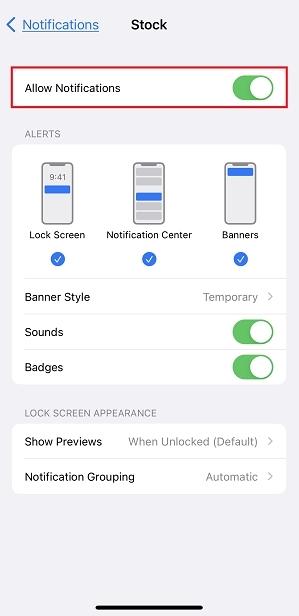
<Android>
* The screen and operation may be different between each device or OS.
For detail, please check official page of each smartphone maker.
1. Open “Settings” app and tap “Apps & notifications”.
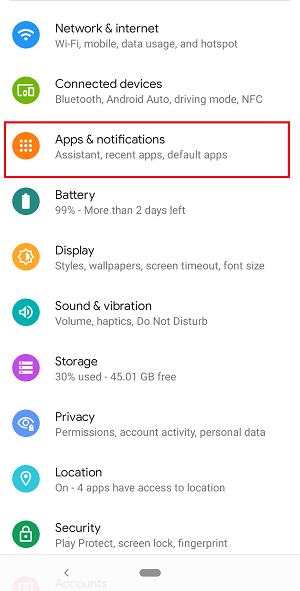
2. Tap “See all apps”.
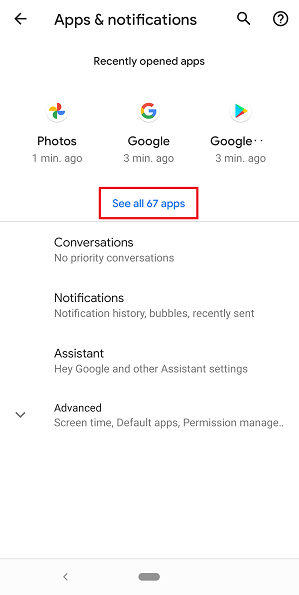
3. Scroll down and tap “Stock”.
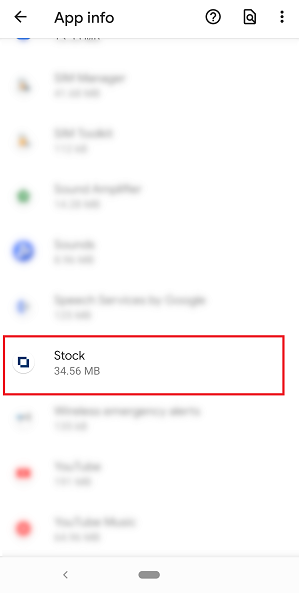
4. Tap “Notifications”.
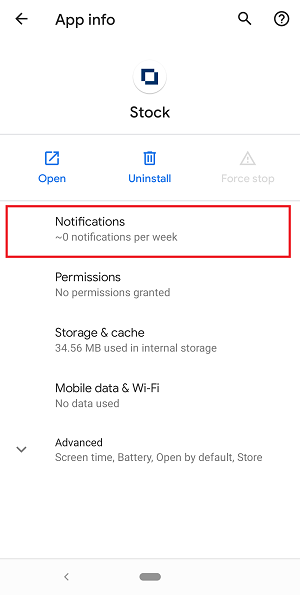
5. Check “All Stock notifications”.