You can switch Teams displayed on Stock easily in the following way.
* You need to belong to the Teams with the same account (the same email address and password).
When you belong to the Teams with different accounts, you need to sign out and sign in with the different account again.
<Desktop>
1. When you click the Team name in the upper right corner, all Teams the account belong to are displayed.
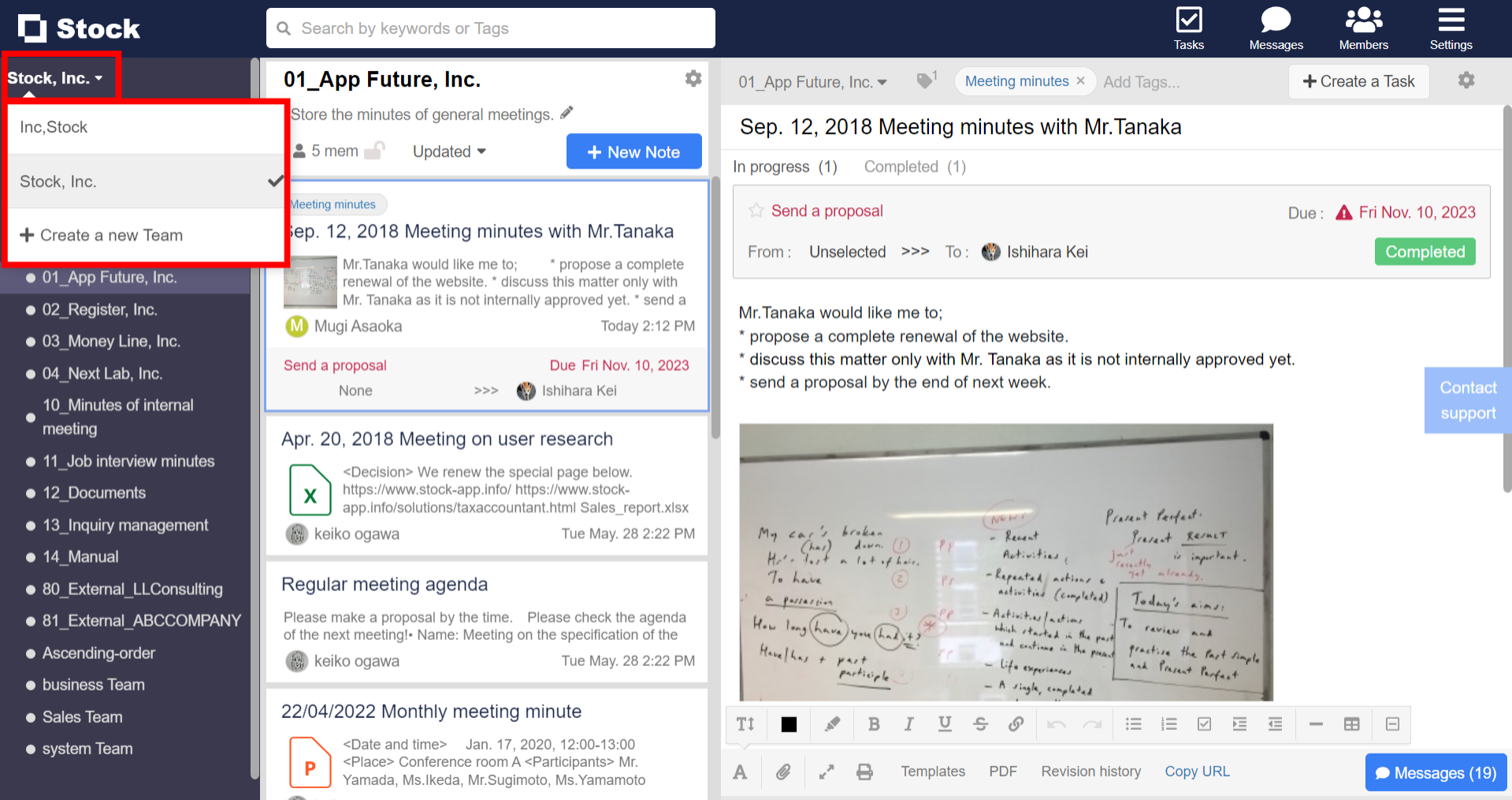
2. Click a Team name and you can switch Teams easily.
<Mobile>
1. Tap “Settings” on footer and “Switch Teams”.
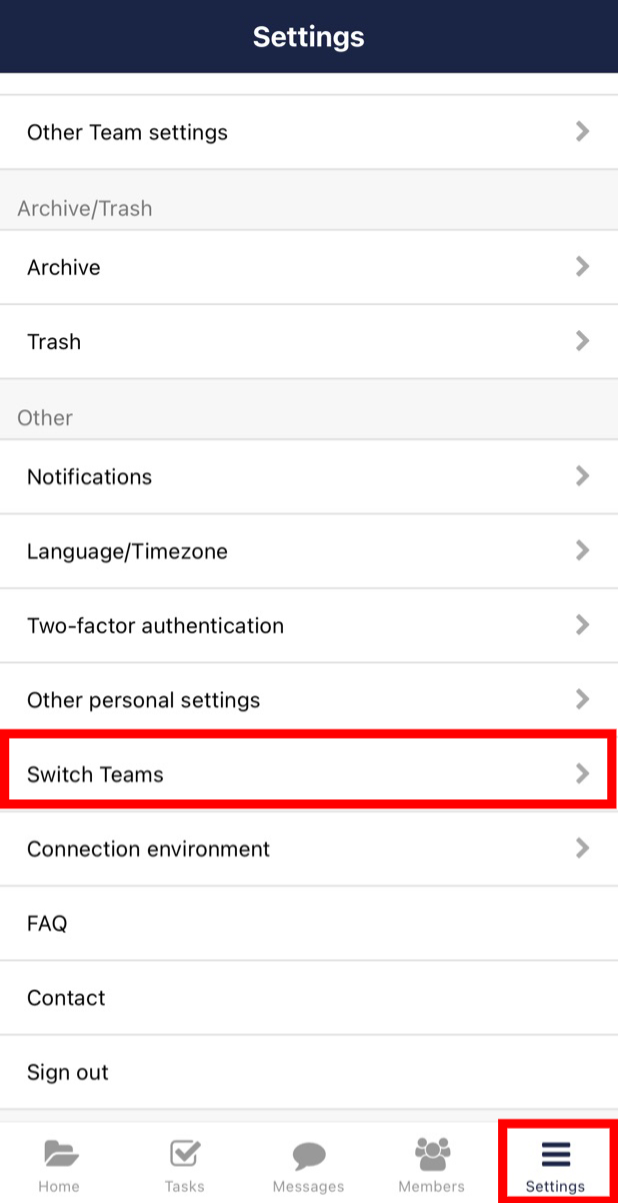
2. All Teams the account belong to are displayed.
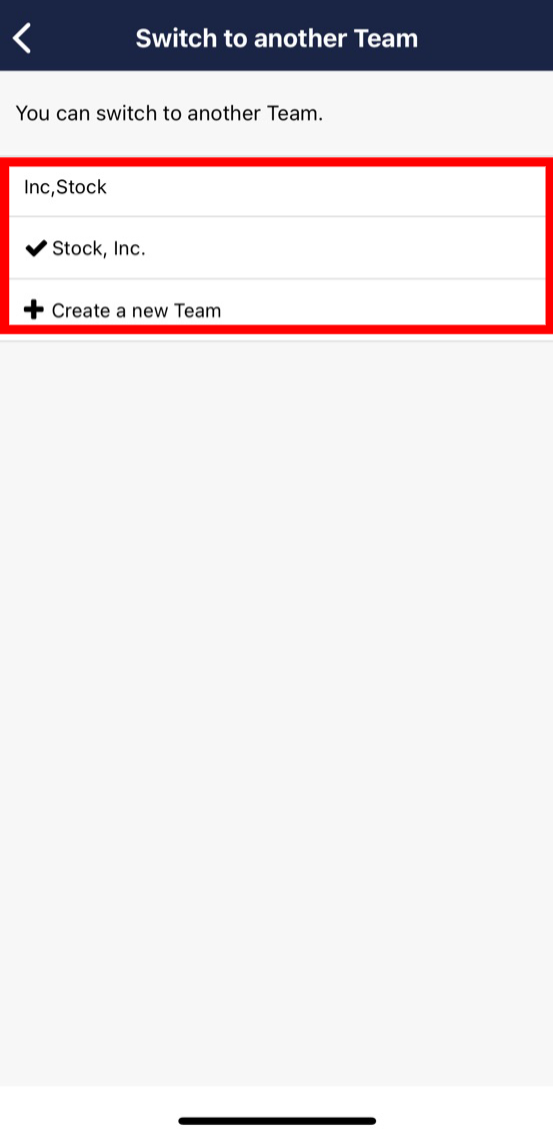
3. Tap a Team name and you can switch Teams easily.
