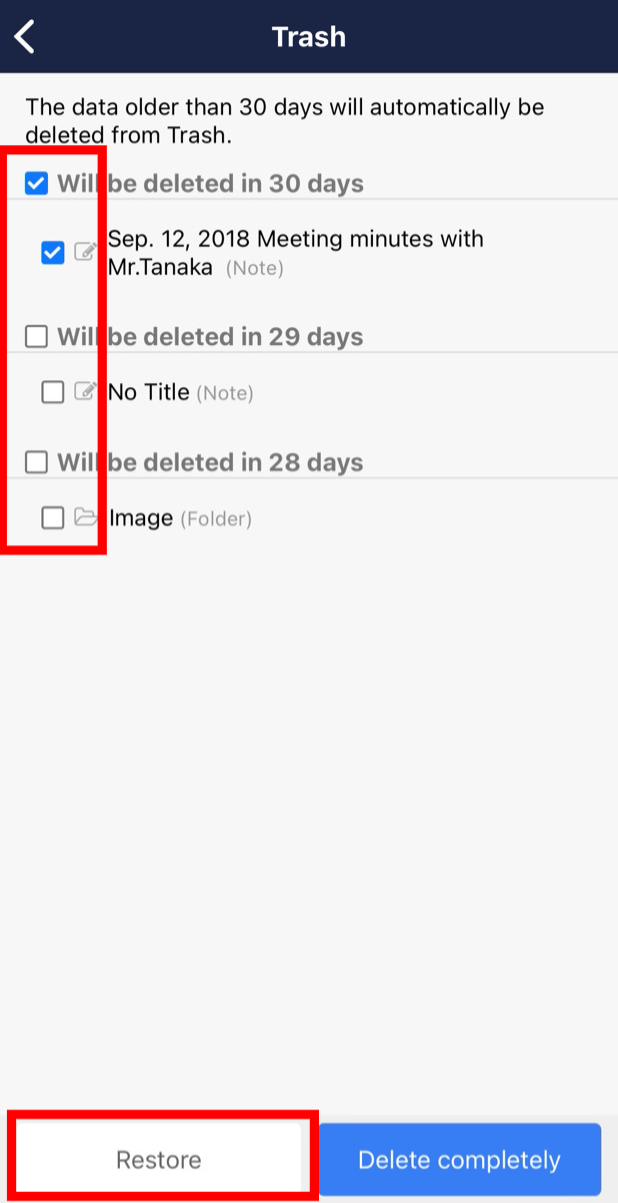Deleted folders and notes are placed in the Trash and can be restored for yourself within 30 days by following the steps below.
*Data that has been moved to the Trash for more than 30 days and that has been completely deleted from the Trash will be completely deleted (physical deletion), making any restoration impossible in any case.
<Desktop>
(1) Click “Settings” > “Trash”.
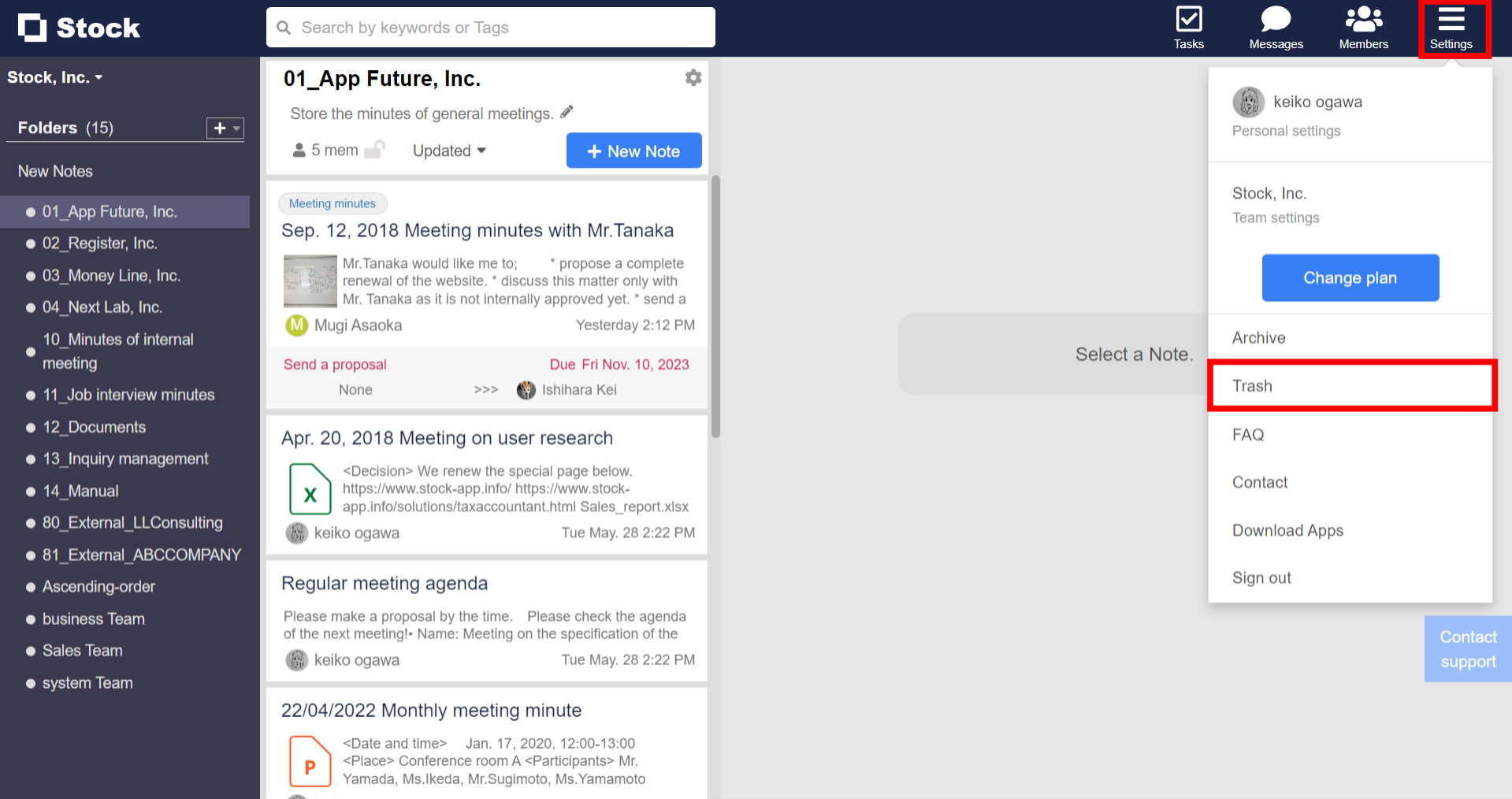
(2) Select the data you wish to restore and click “Restore”.
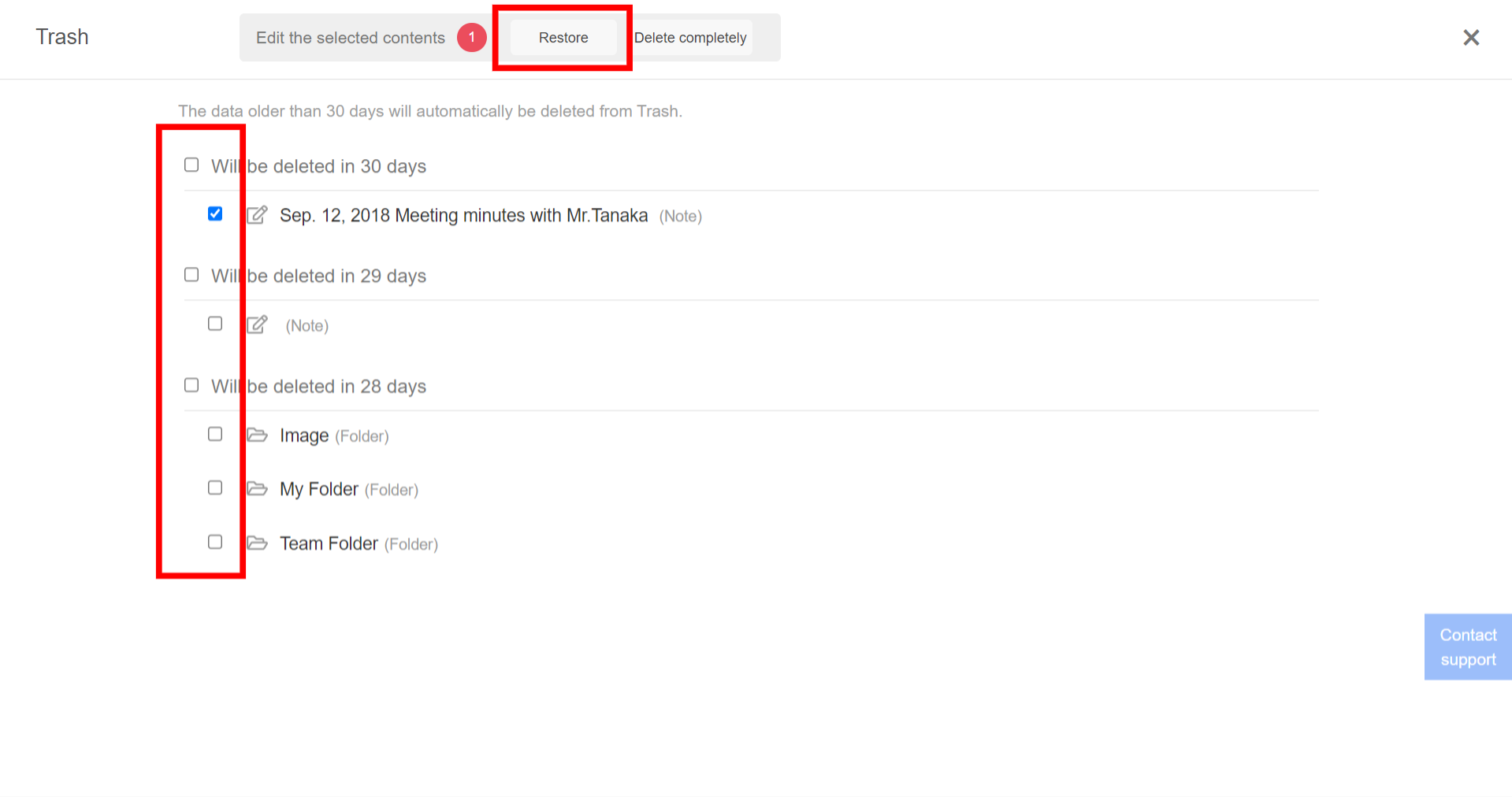
<Mobile>
(1) Tap “Settings” > “Trash”.
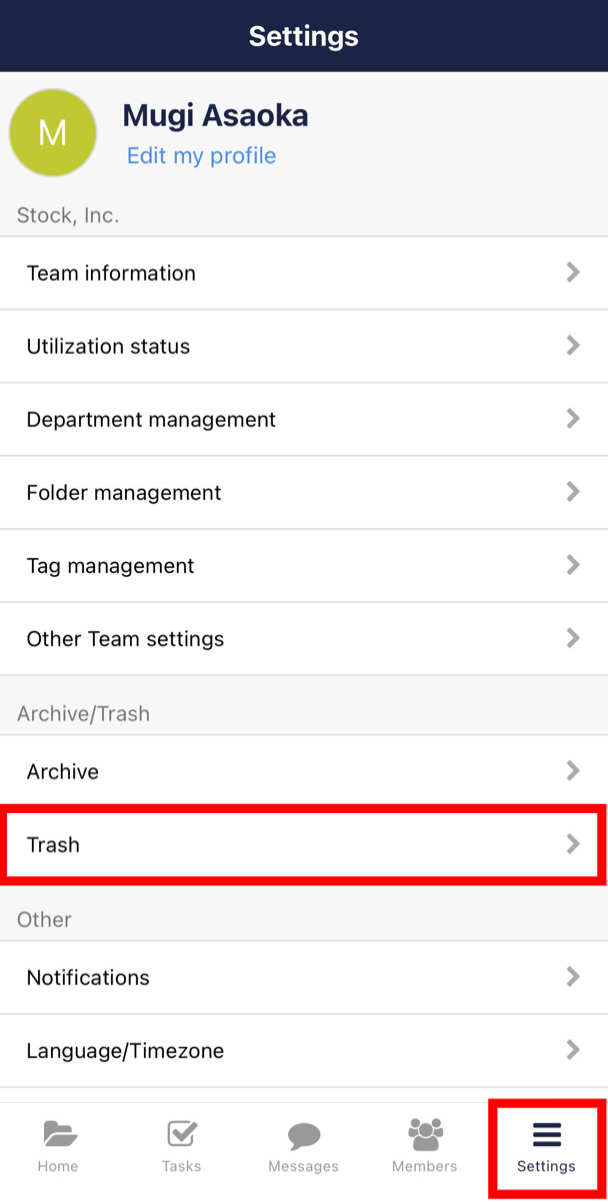
(2) Select the data you wish to restore and tap “Restore”.