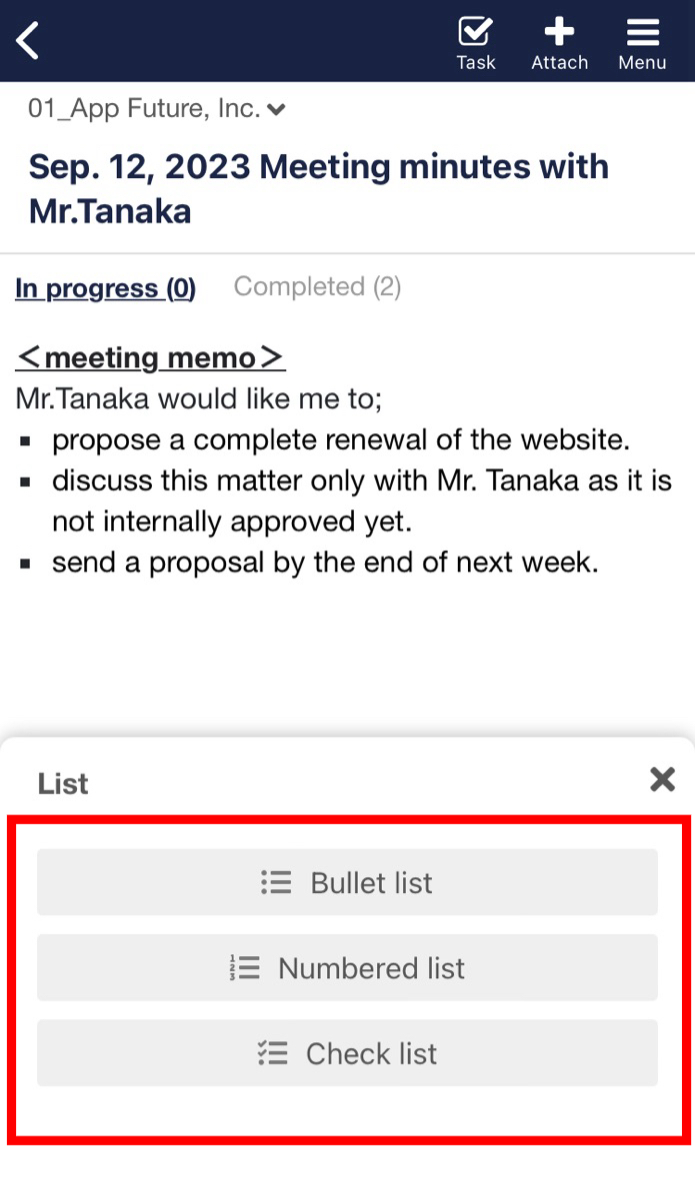You can insert ‘lists’ (bulleted lists, numbered lists and checklists) in your notes by following these steps.
For information on indenting and outdenting inserted lists, see the “How to indent or outdent texts in Note?” .
<For the PC version>
① In the Edit Format menu at the bottom of the note, you can insert ‘Bulleted lists’, ‘Numbered lists’ and ‘Checklists’ in order from left to right in the red box.
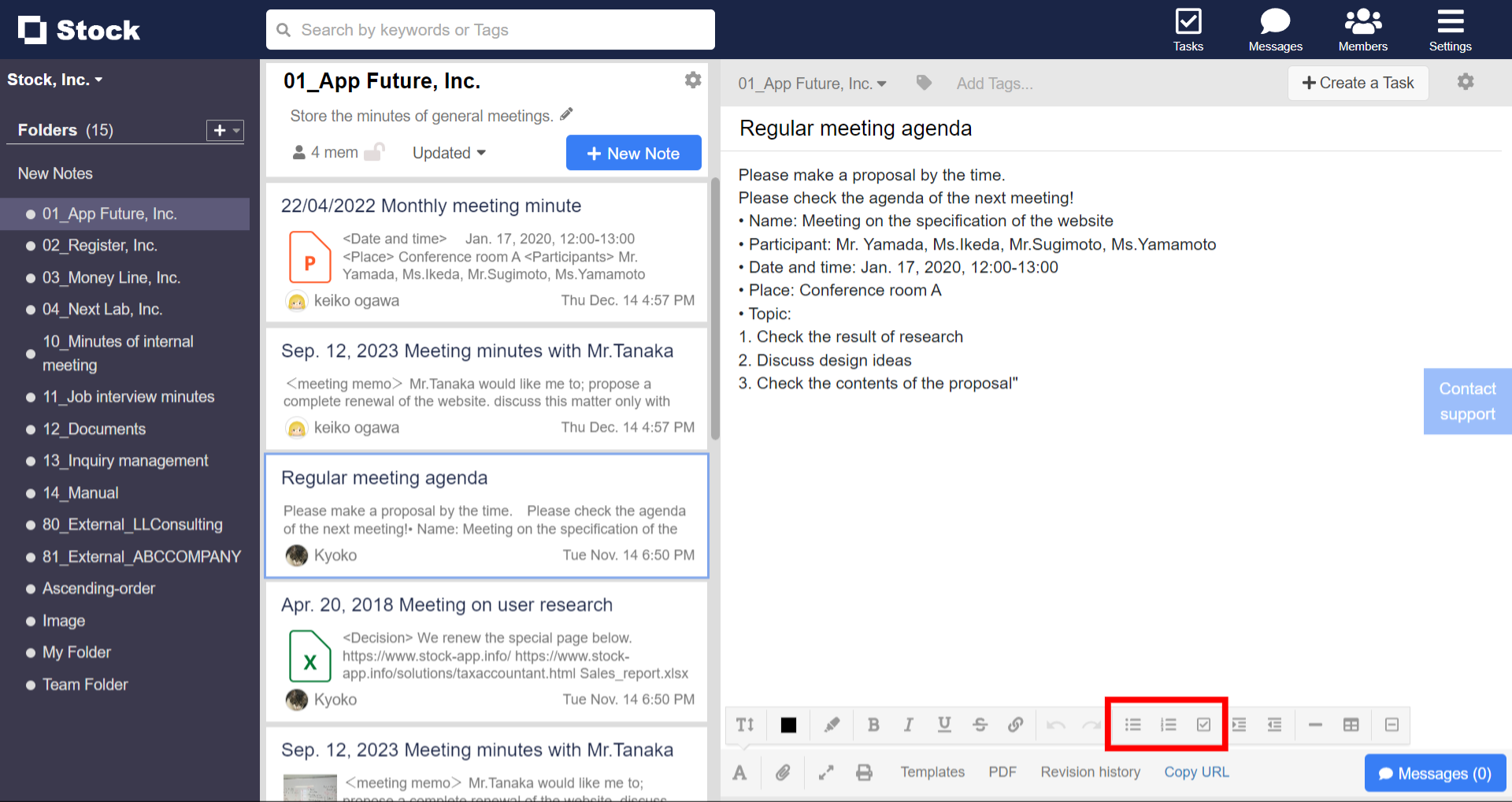
<For the smartphone app version>
①Tap the ‘List’ icon in the format editing menu.
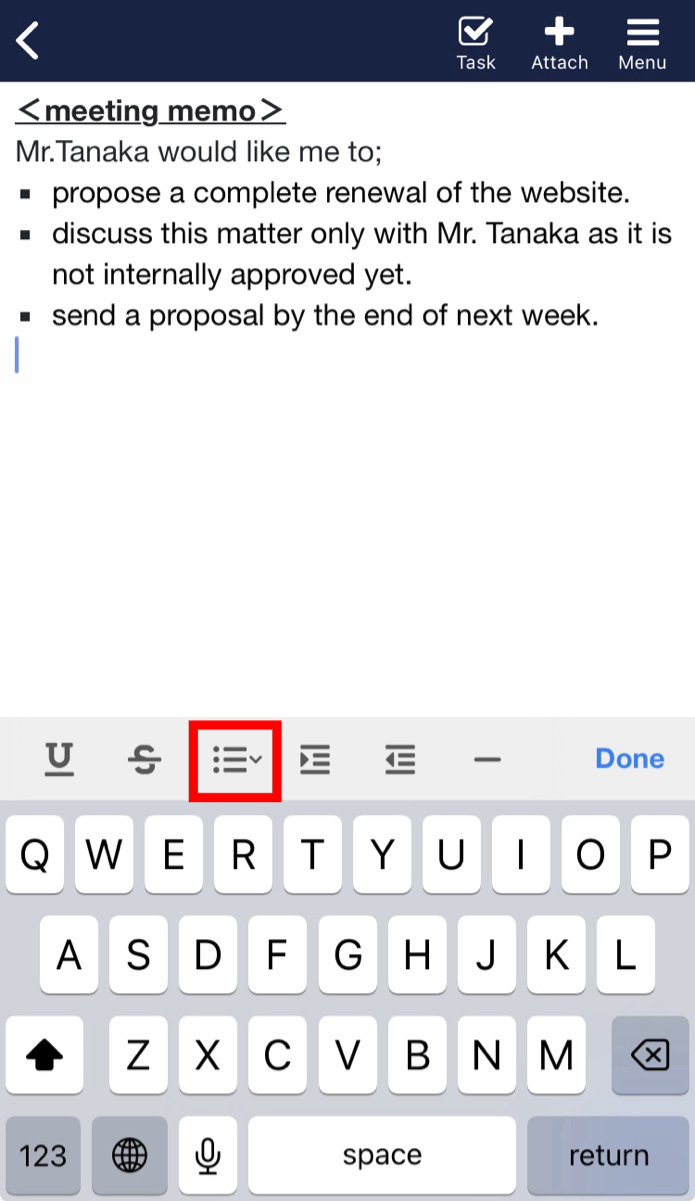
② Select the list you want to insert and the list will be inserted.