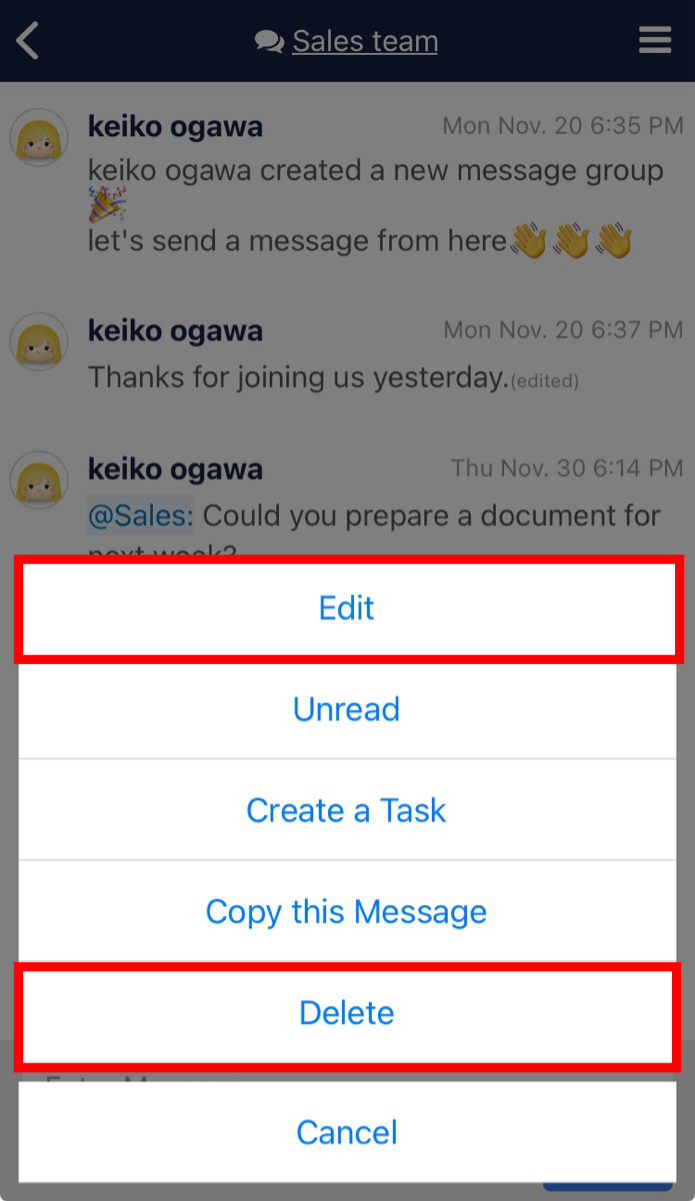You can edit or delete messages you have sent by following these steps.
<For the PC version>
When you hover the cursor over a message you have sent, the Edit and Delete menus will appear.
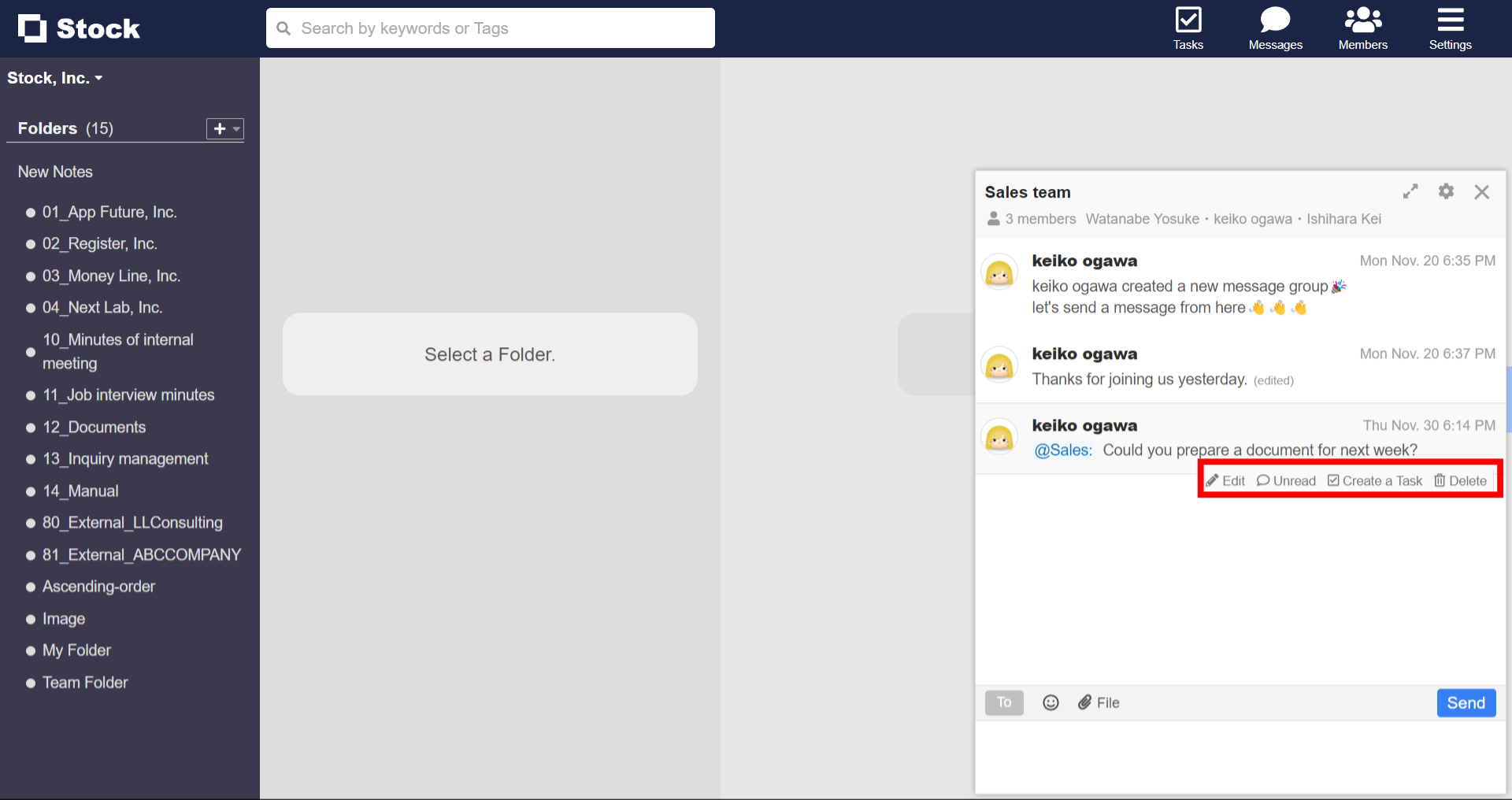
<For the smartphone app version>
When you tap a message you have sent, the Edit and Delete menus will appear.