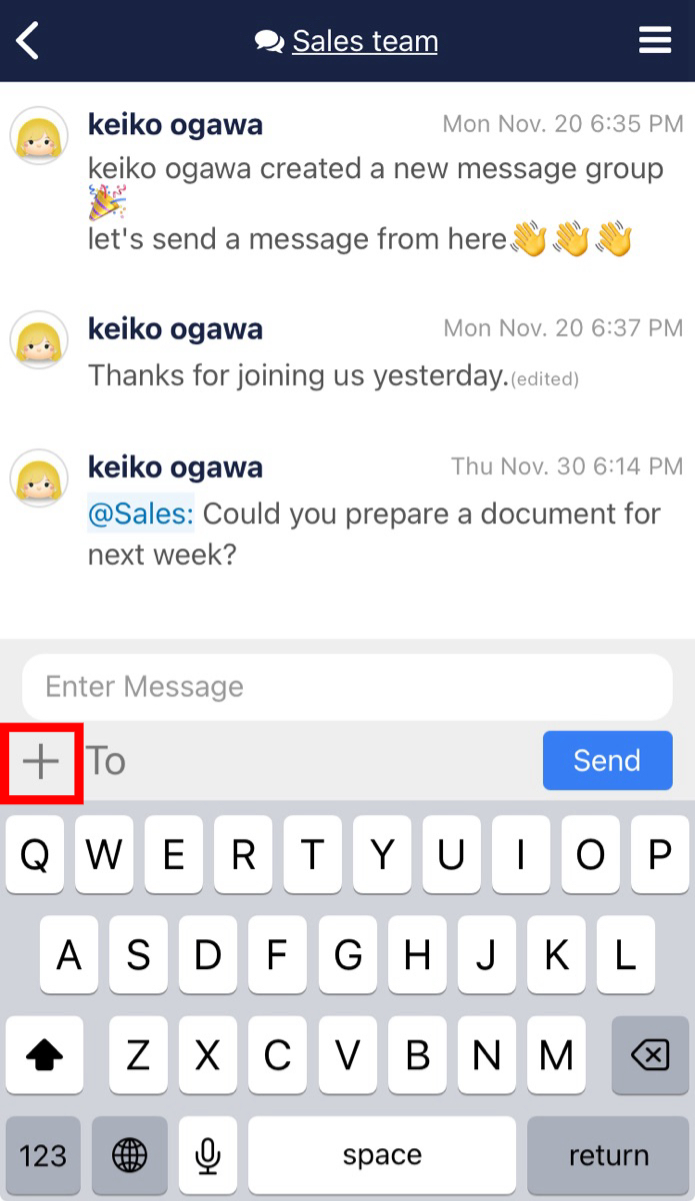You can attach images/files to your message by following these steps.
<For the PC version>
You can attach images and files from the “File” section of the message composer screen.
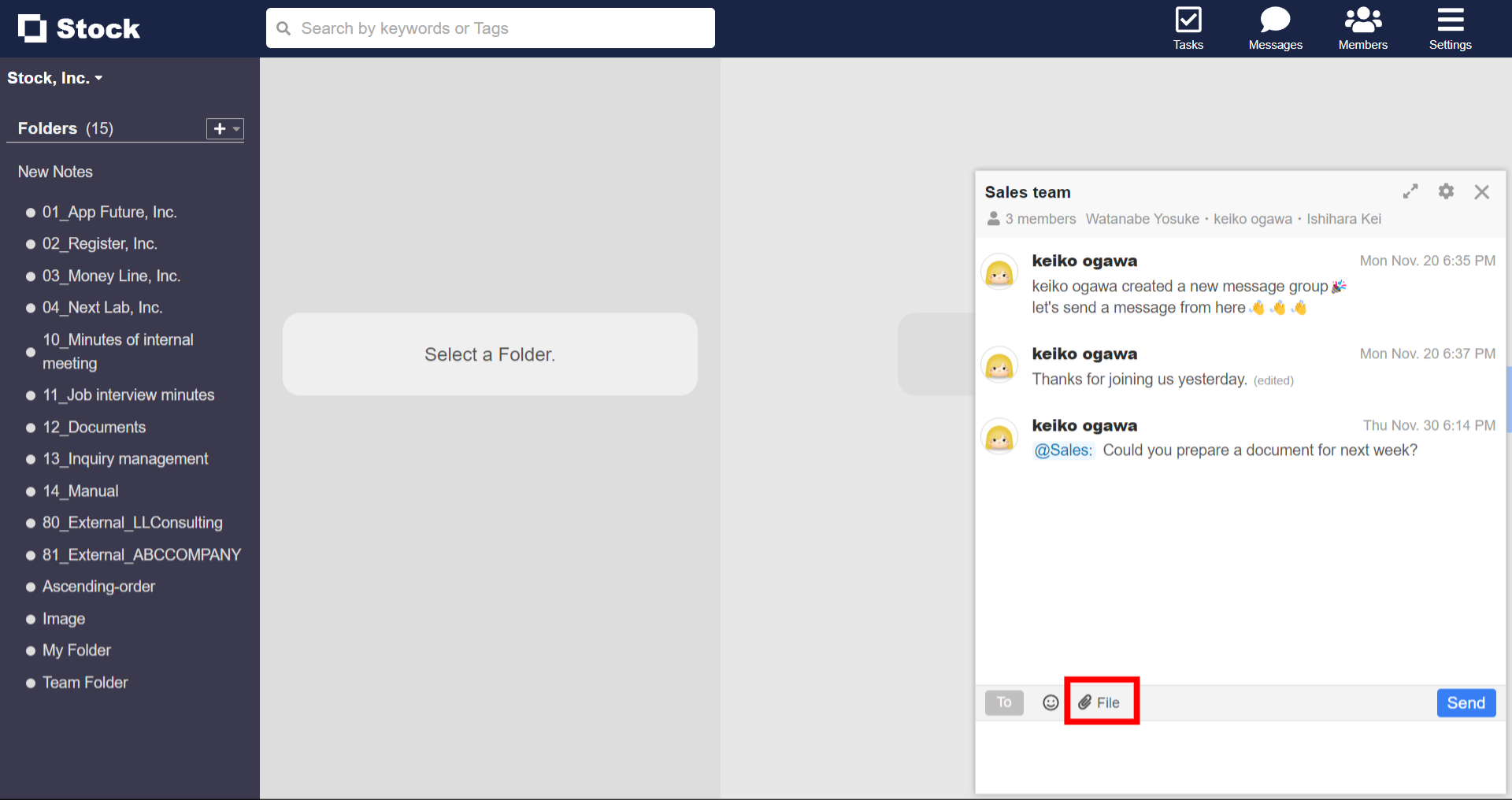
<For the smartphone app version>
You can attach images and files from the “+” button on the message composer screen.