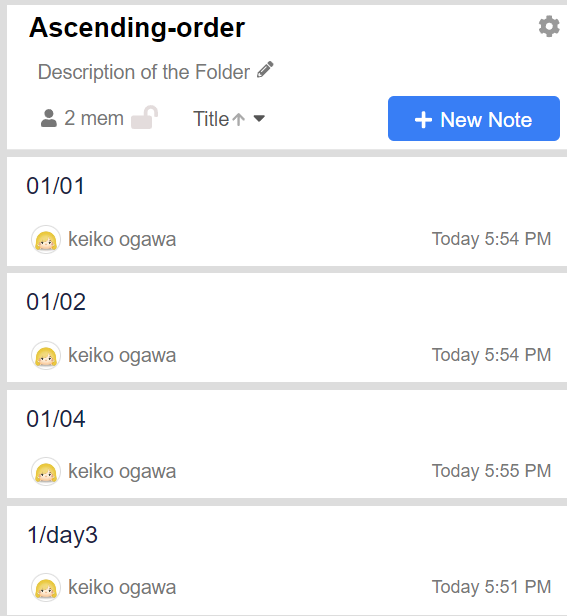Change the order of the notes list to “by title” and include the date at the beginning of the note title to arrange the notes in date order.
In doing so, please enter the date in the format “mm/dd” (with a 0 for a single digit, such as “01/01”).
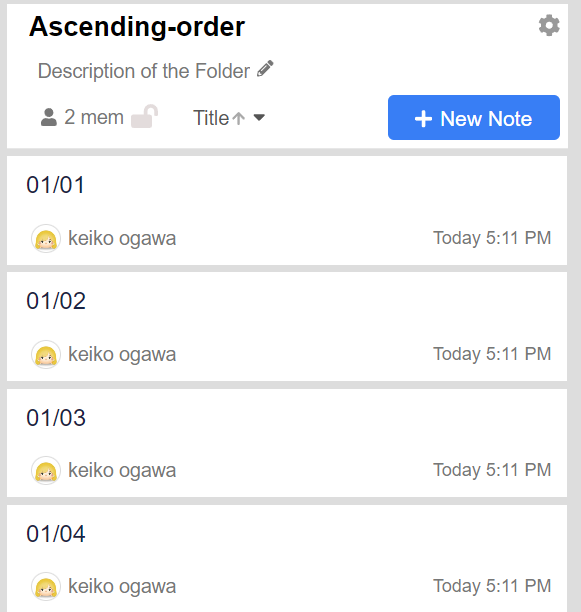
If you enter the notes in the format “m/day d” or “m/d” (i.e. without the 0, as in “1/day3”), they will not be ordered by date as they should be.