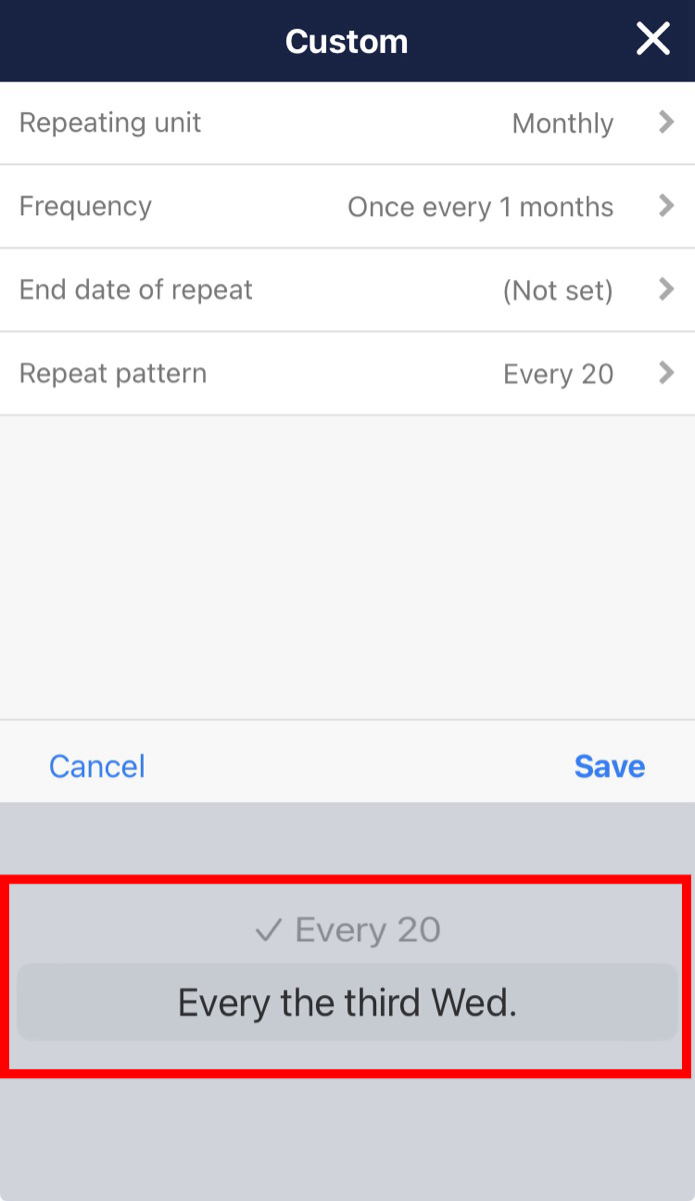You can create a task with a recurring setting such as “3rd (last) Monday of every month” by following the steps below.
<For the PC version>
①On the Create/Edit Task screen, click No Repeat > Custom.
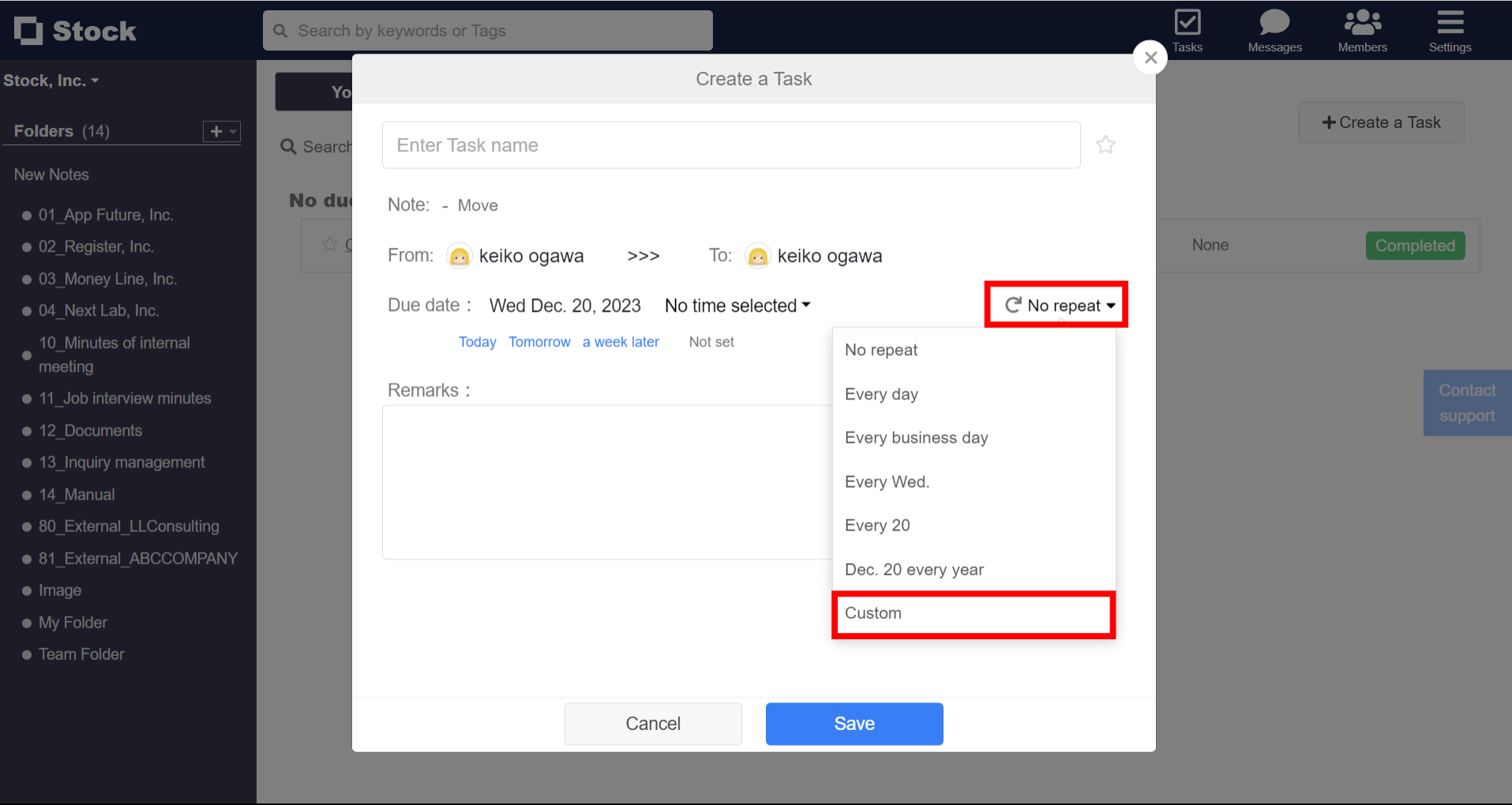
②If you change the repeat interval to “Every month”, you can set the due date from the “Repeat pattern” to something like “Every the third Wed”. If you select a day that may be the last week of the month, you can also select “Last”.
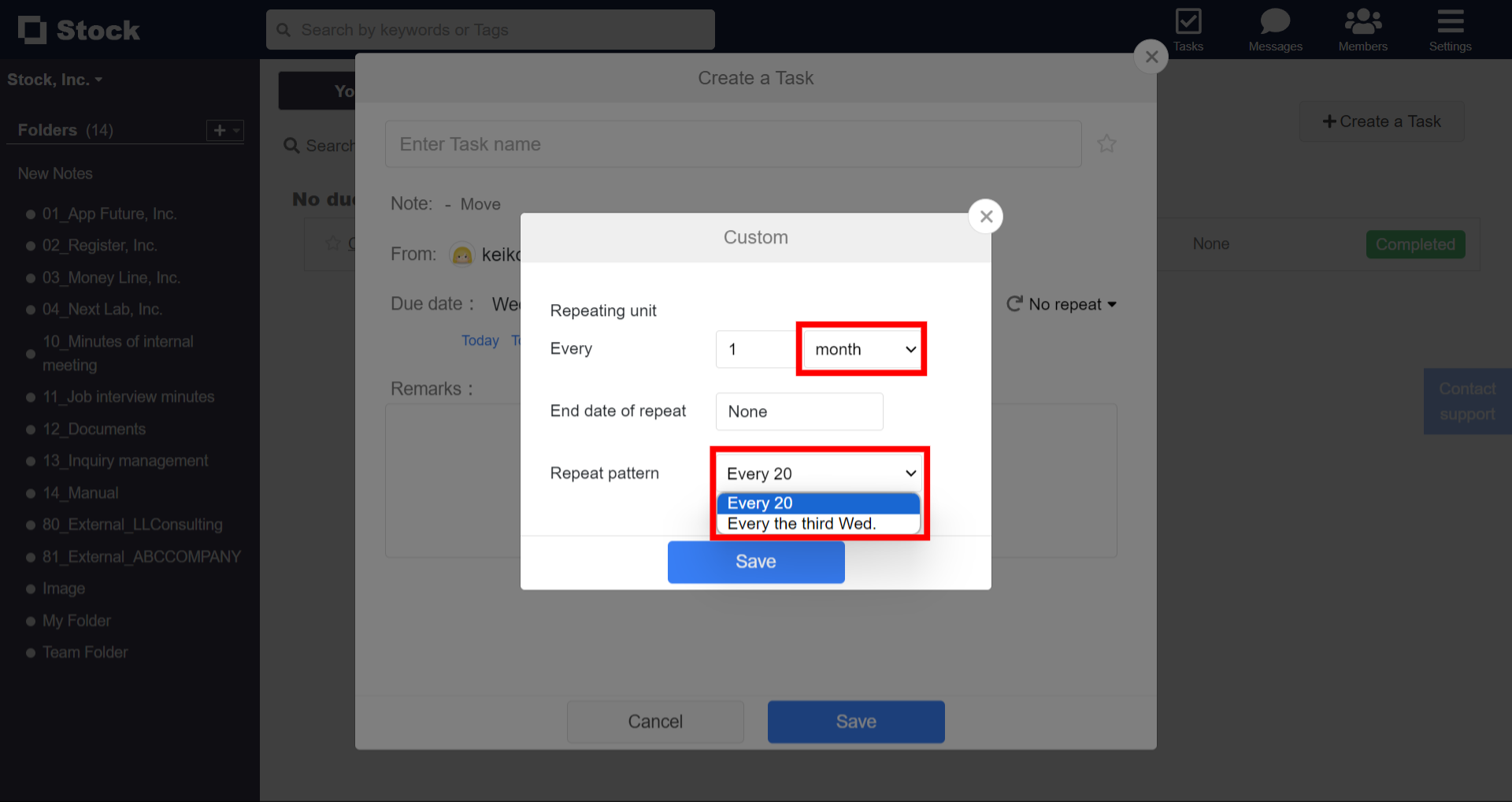
<For the smartphone app version>
①On the Create/Edit Task screen, tap No Repeat > Custom.
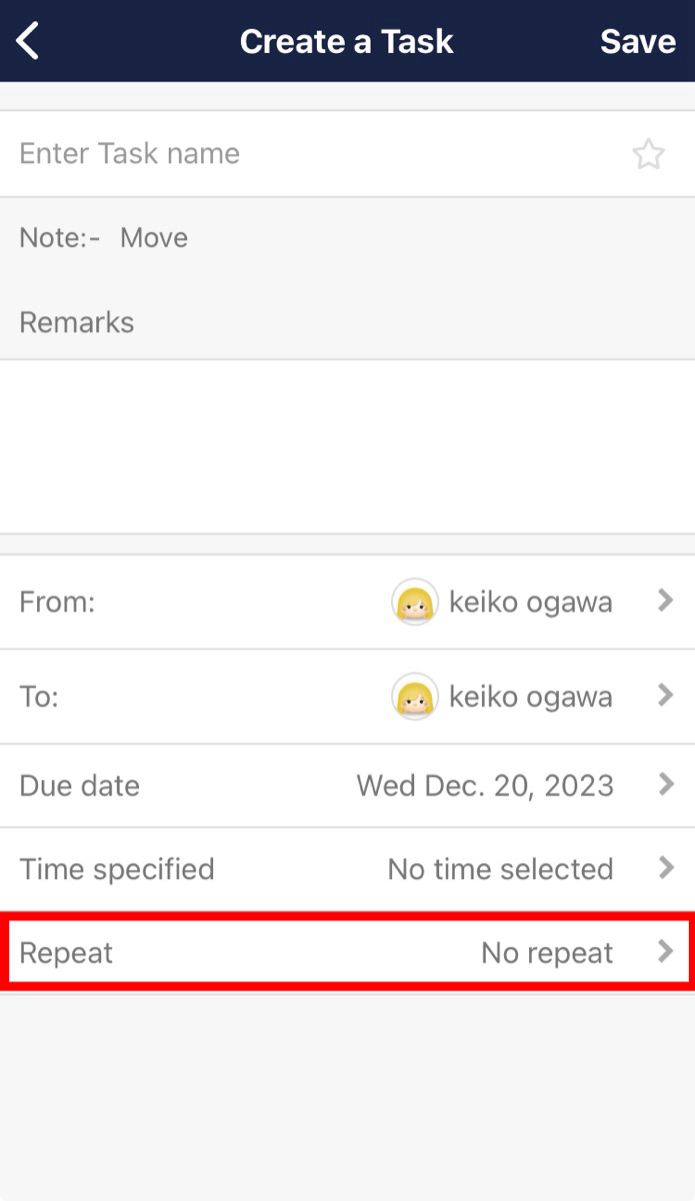
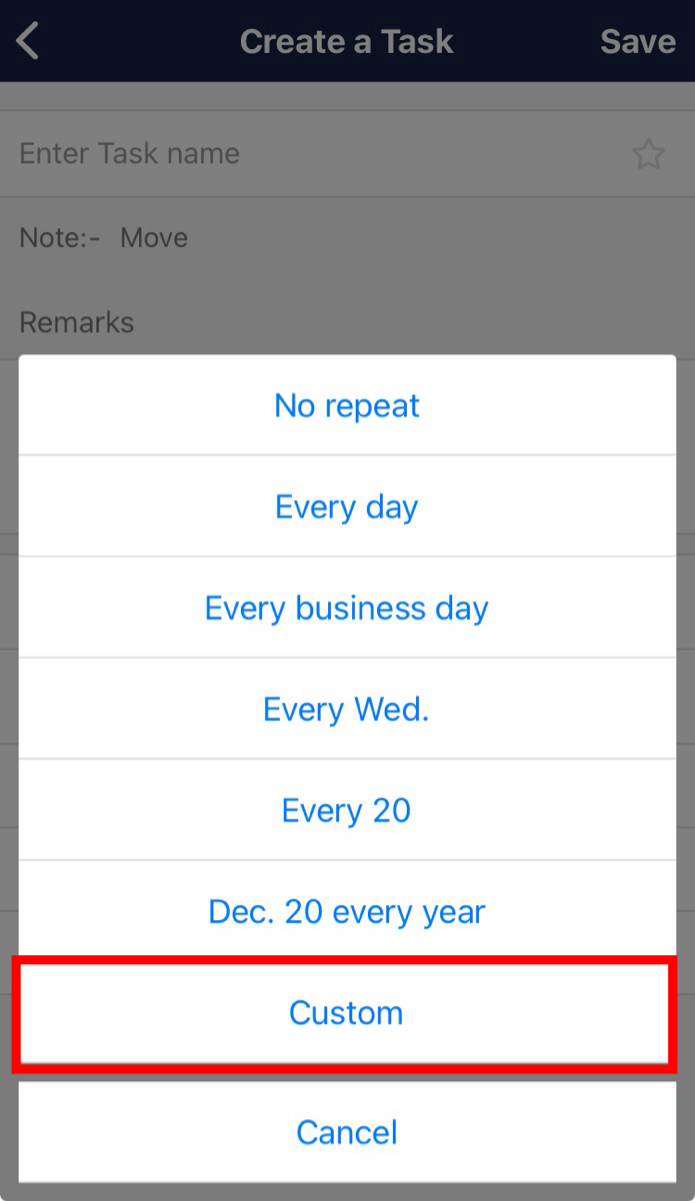
② If you change the repeat unit to “Monthly”, you can set the due date from the “Repeat Pattern” to something like “Every the third Wed”. If you select a day that may be the last week of the month, you can also select “Last”.