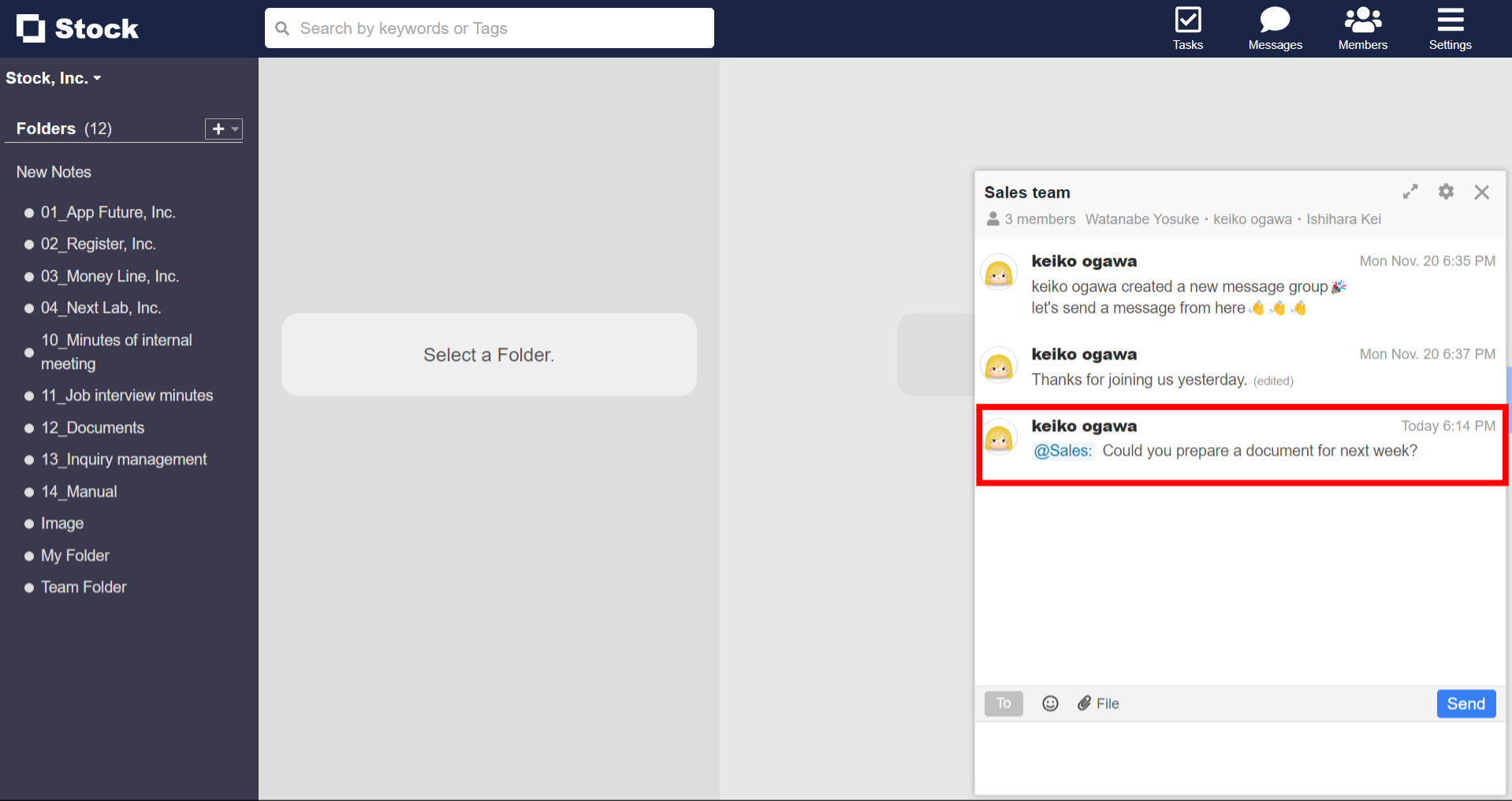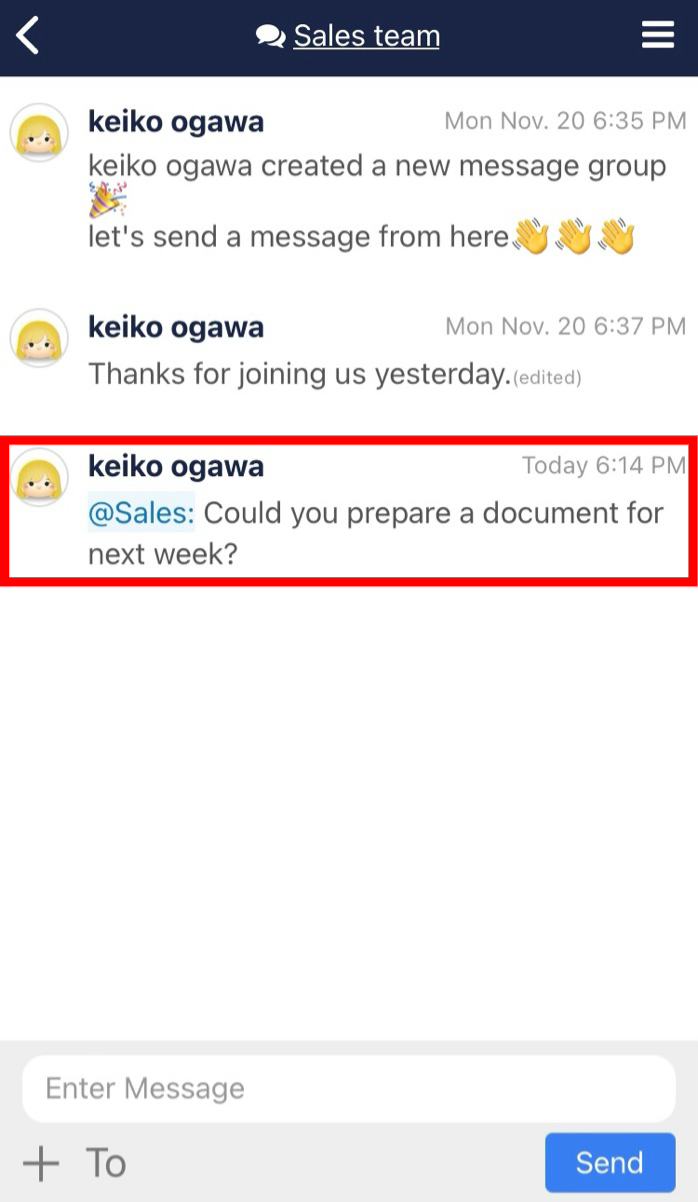You can specify a ‘department’ as the destination by following the steps below. When you send a message, a notification is sent to all users of that department.
① “How to register the user’s departmental affiliation” Set the department with reference to the article.
②Open the message, select ‘To’ or enter ‘@’ and the department name will appear at the bottom.
※The department name will only be displayed if all users of that department have joined the message group.
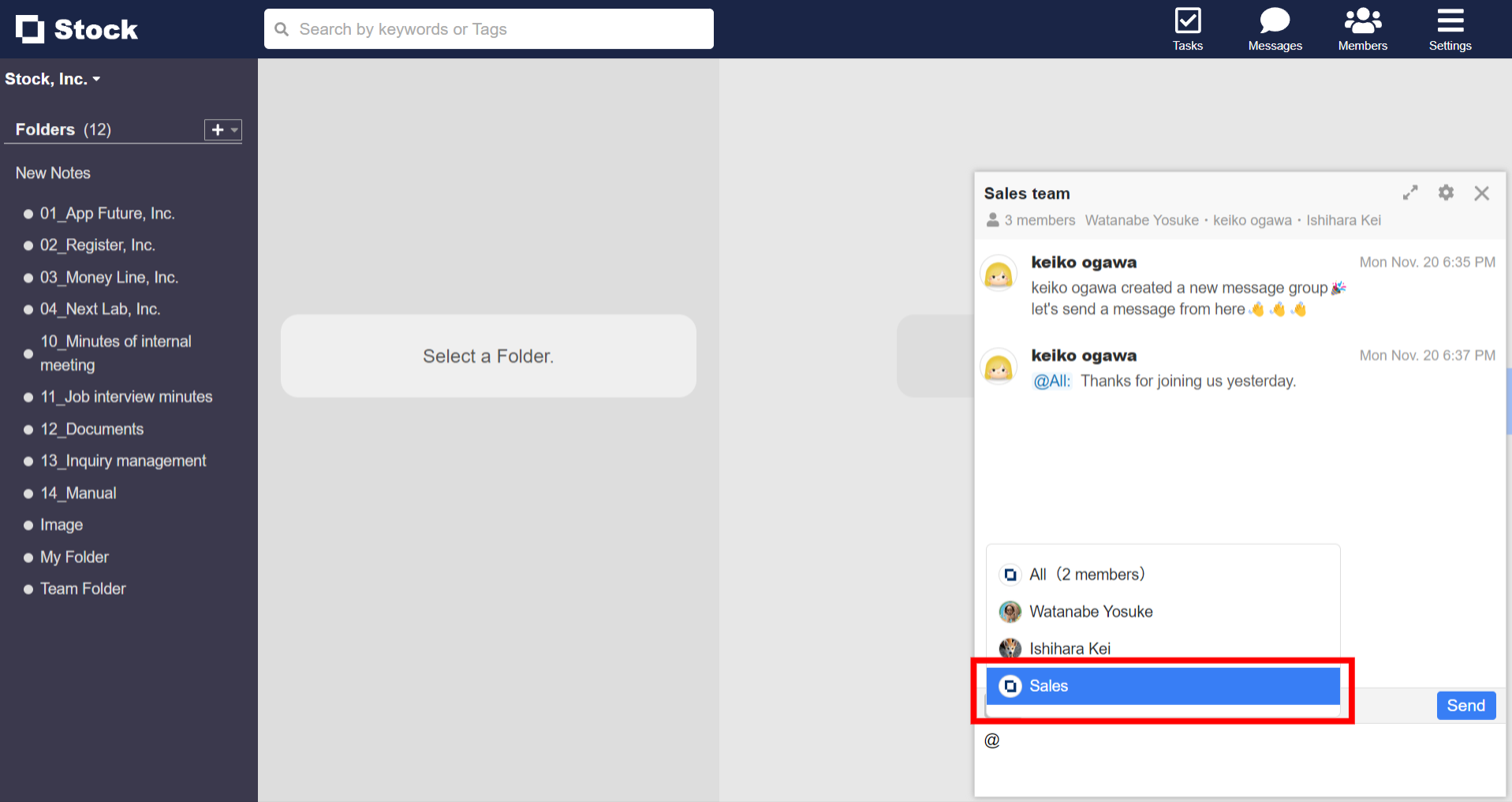
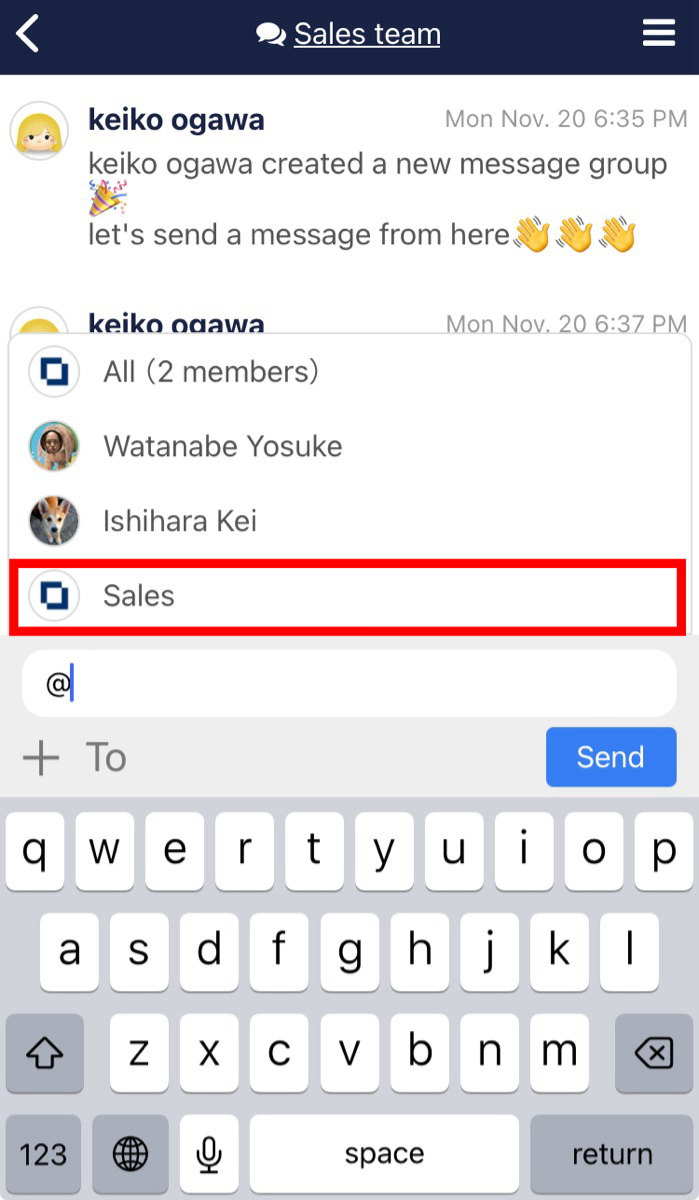
③When a message is sent, a notification is sent to all users in the department.