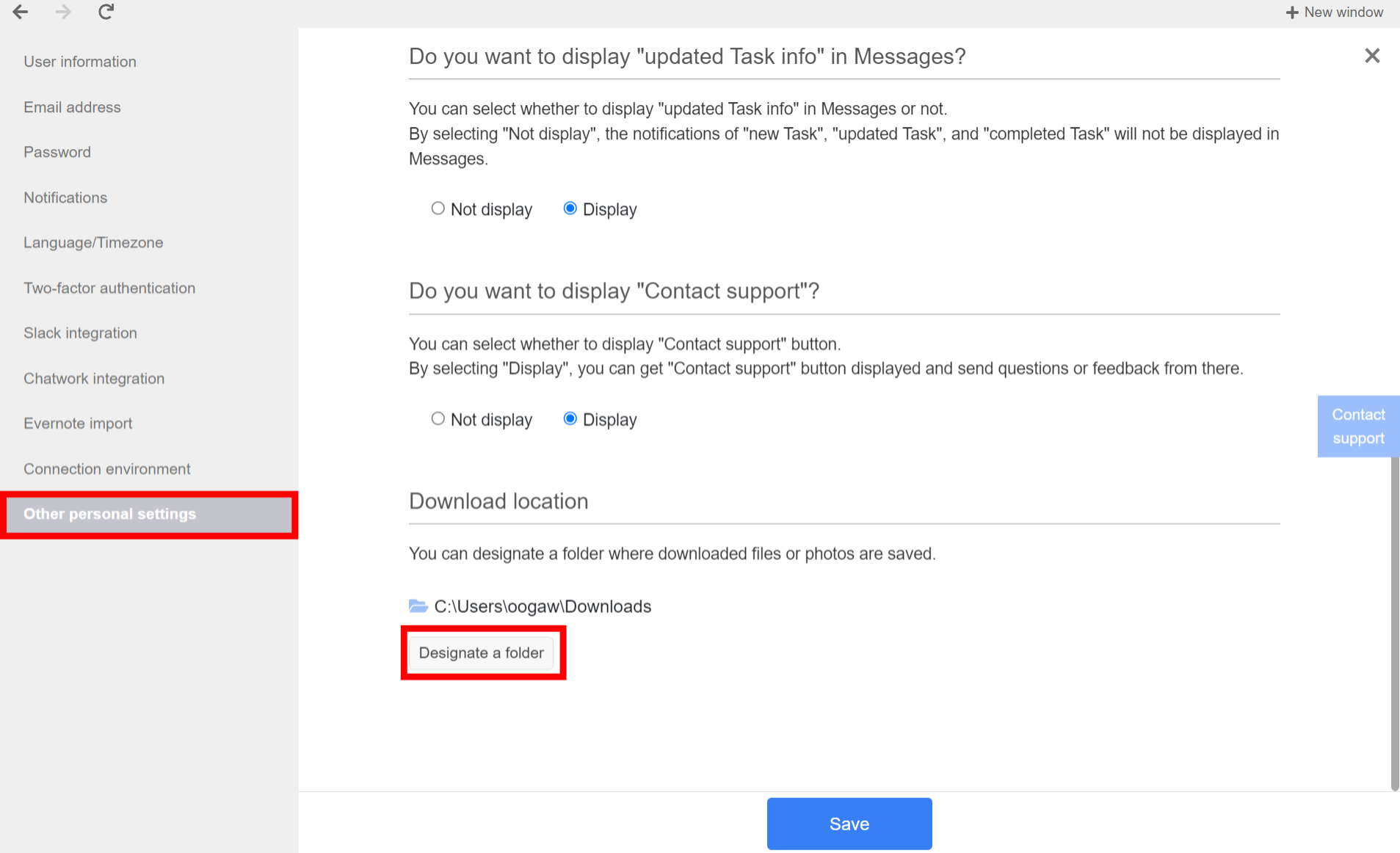You can specify the folder where files and images are to be downloaded by following these steps.
※You can only change this setting when using the PC version of the application and the changes will apply.
※This setting cannot be changed in the browser version or smartphone app version, and the folder designation is not applied when downloading files and images.
<How to make settings in the PC version of the app>
①Click on “Settings” in the header and then “Personal settings”.
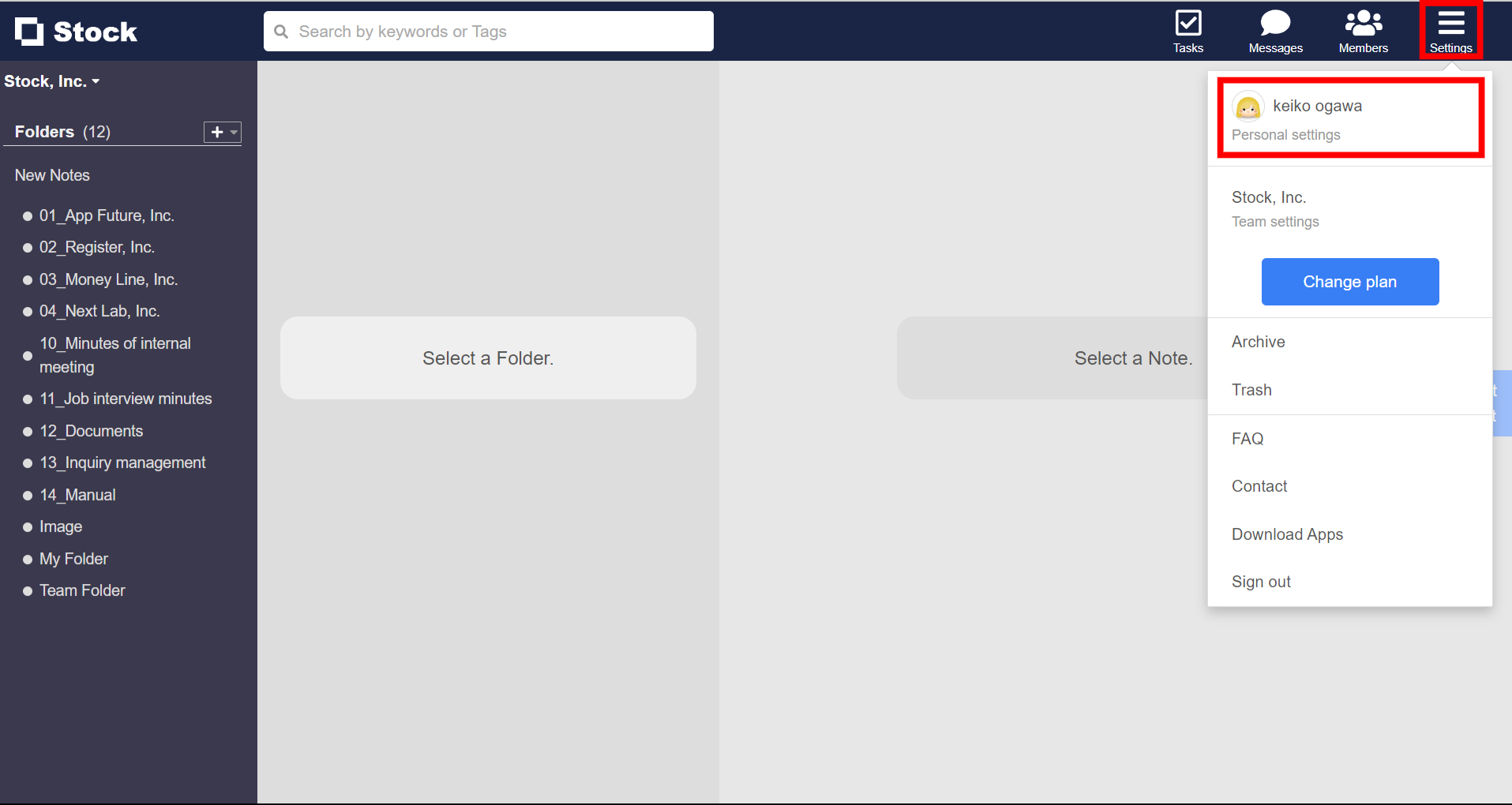
② From “Other personal settings” > “Download location”, click “Designate a folder”, specify a folder and select “Save” to complete the process.