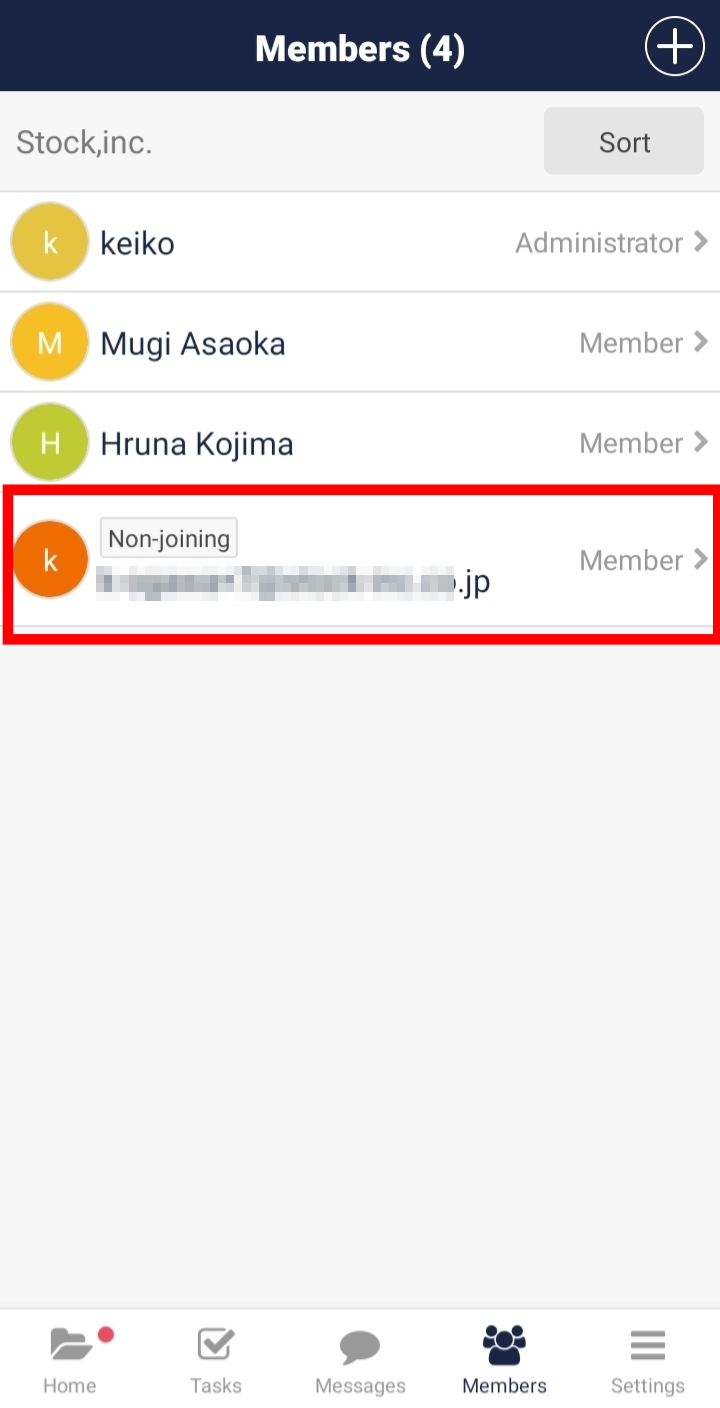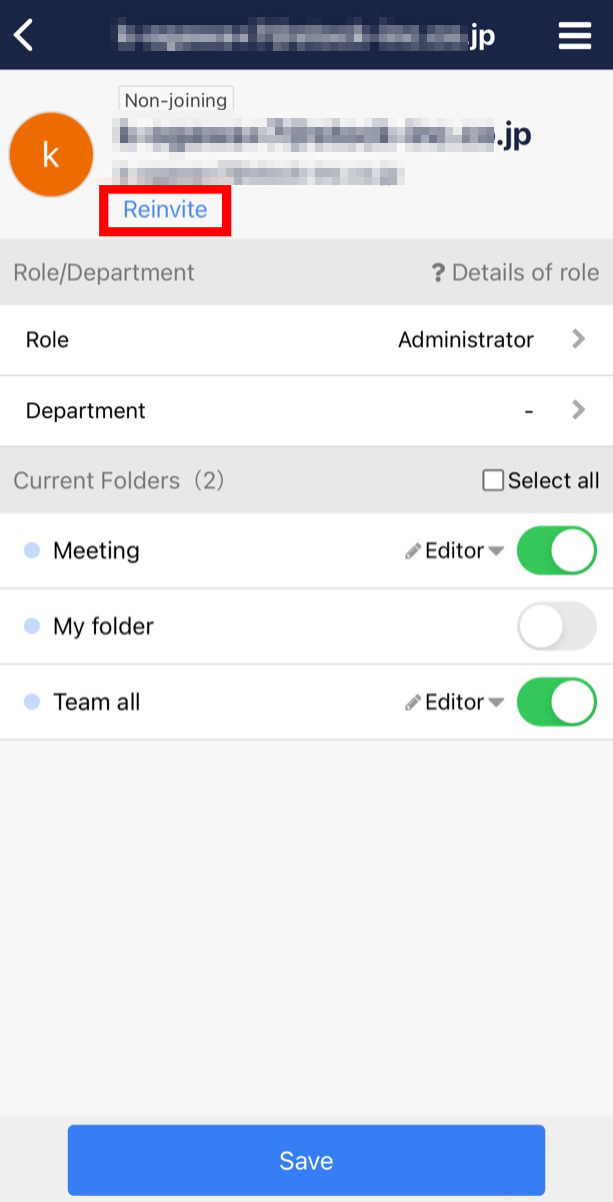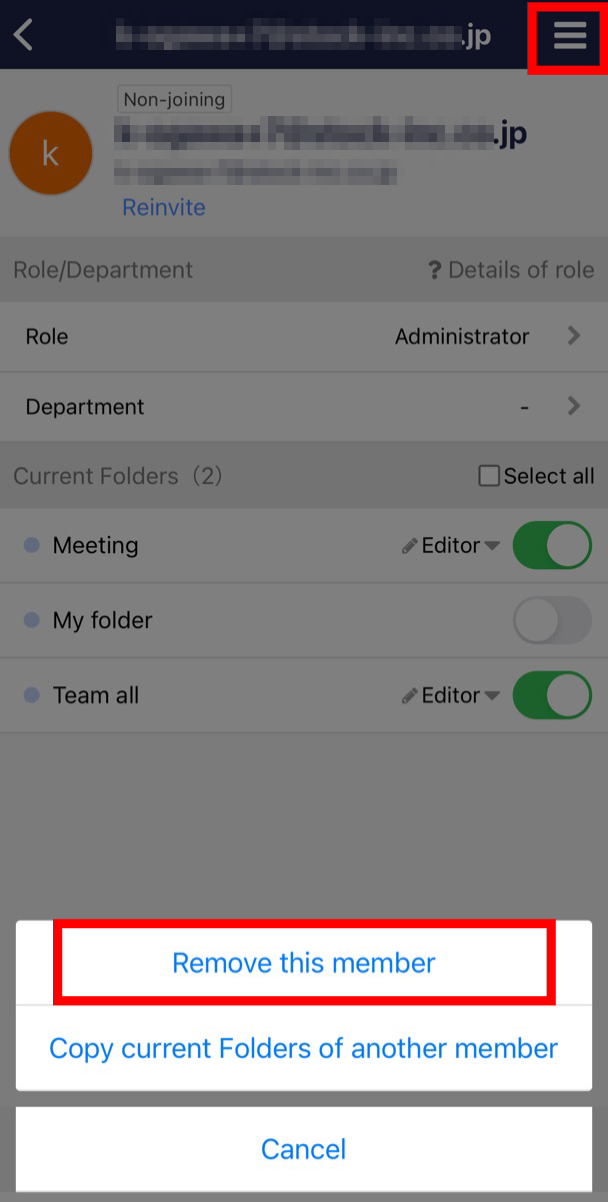You can check the list of users you have invited in the past, re-invite them or cancel their invitations in the following ways.
※Only if you have sent an email invitation; if you have sent a URL invitation, the recipient of the invitation will not be displayed on the Menbers.
<For the PC version>
Only users invited by email invitation will have their invited email addresses displayed on the Menbers.
In cases such as “The URL has expired” or “The invitee has deleted the invitation email”, you can send the invitation email again simply by clicking “Reinvite”.
You can also cancel the invitation by clicking ‘Delete’. If the invitee tries to join your team from the invitation email, they will no longer be able to join.
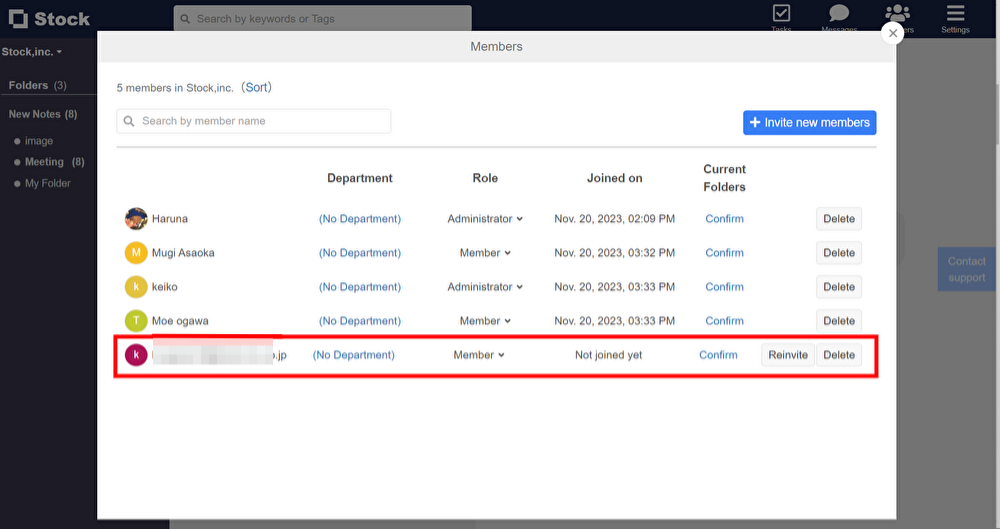
<For the smartphone app version>
In the smartphone app version, you can perform the same operations as in the PC version for users invited by email invitation.