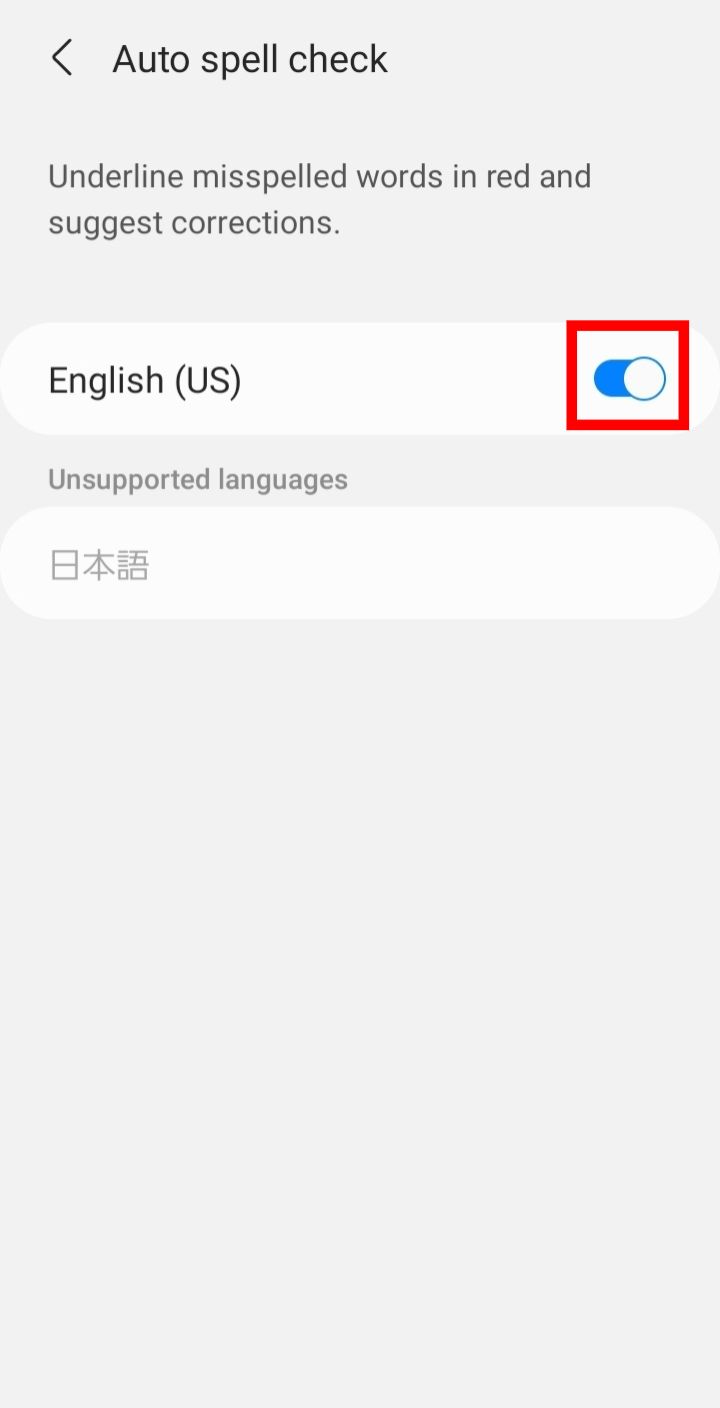We apologise for any inconvenience caused.
We have now confirmed that the following issues are occurring with the Stock smartphone app.
❚ Conditions under which the fault occurs
The fault only occurs if all of the following conditions are met.
・Using an Android device made by Samsung
・Using a Samsung keyboard (Galaxy keyboard) selected
・You have switched on the text correction suggestion function in the Samsung keyboard (Galaxy keyboard) settings
・The Stock note contains a misspelt English word or a grammatically incorrect English sentence
❚ Faults occurring (e.g.)
・All text decoration in the note is removed
・Unintended line breaks are inserted in the note
・Stock apps are forced to close
❚ Workaround for this bug
We apologise for the inconvenience, but please consider using one of the following methods to work around this defect.
A) Update the version of the main unit
Currently, Stock has confirmed that there have been cases where this issue has been resolved when the version of the Samsung Keyboard is 5.6.10.34 or higher.
B) Change the keyboard settings
① Open the keyboard and tap the Settings button.
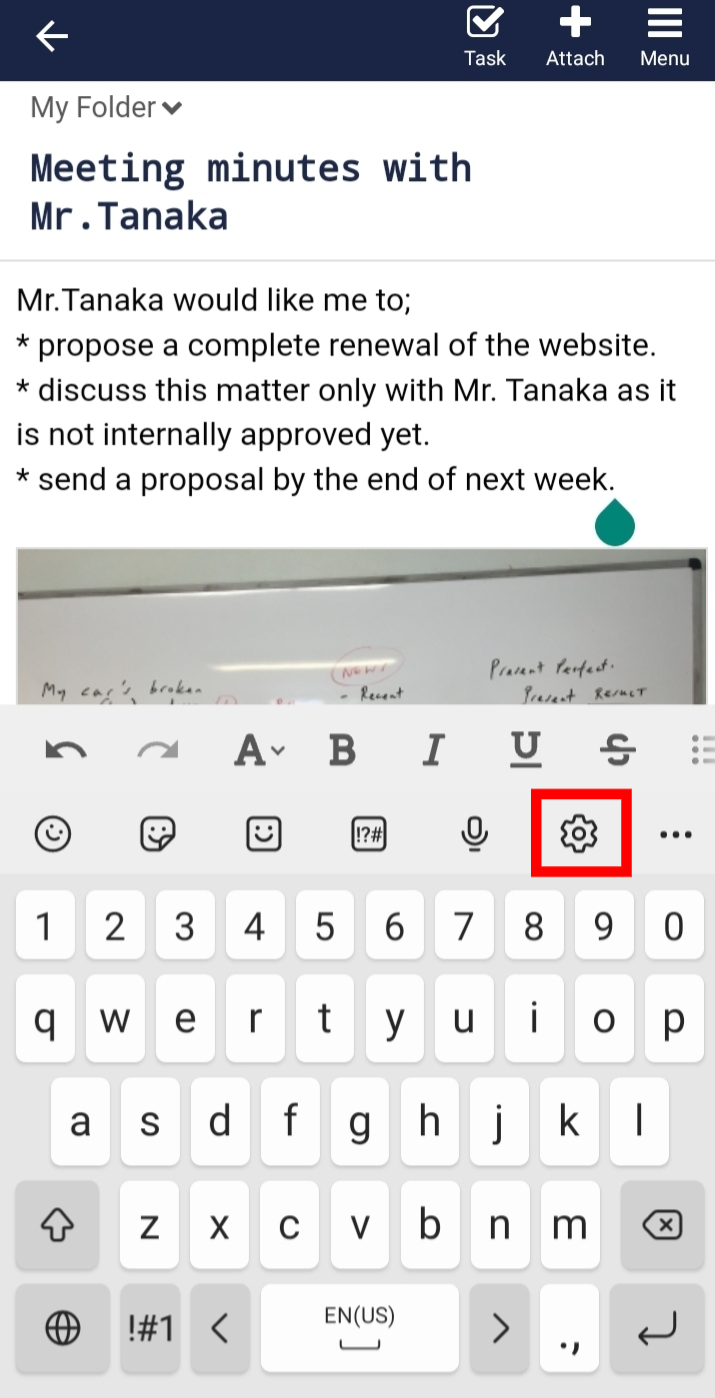
② Tap “Auto spell check”.
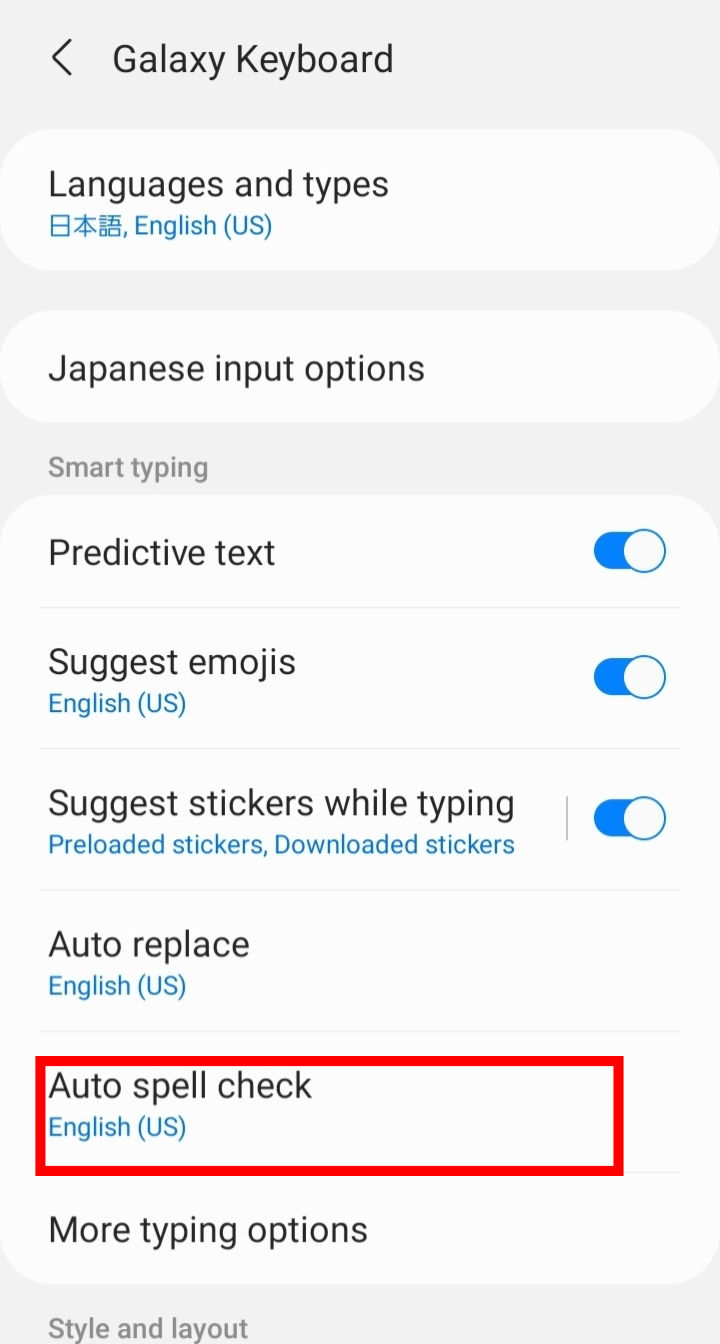
③Turn off the “Auto spell check” setting to avoid this glitch.