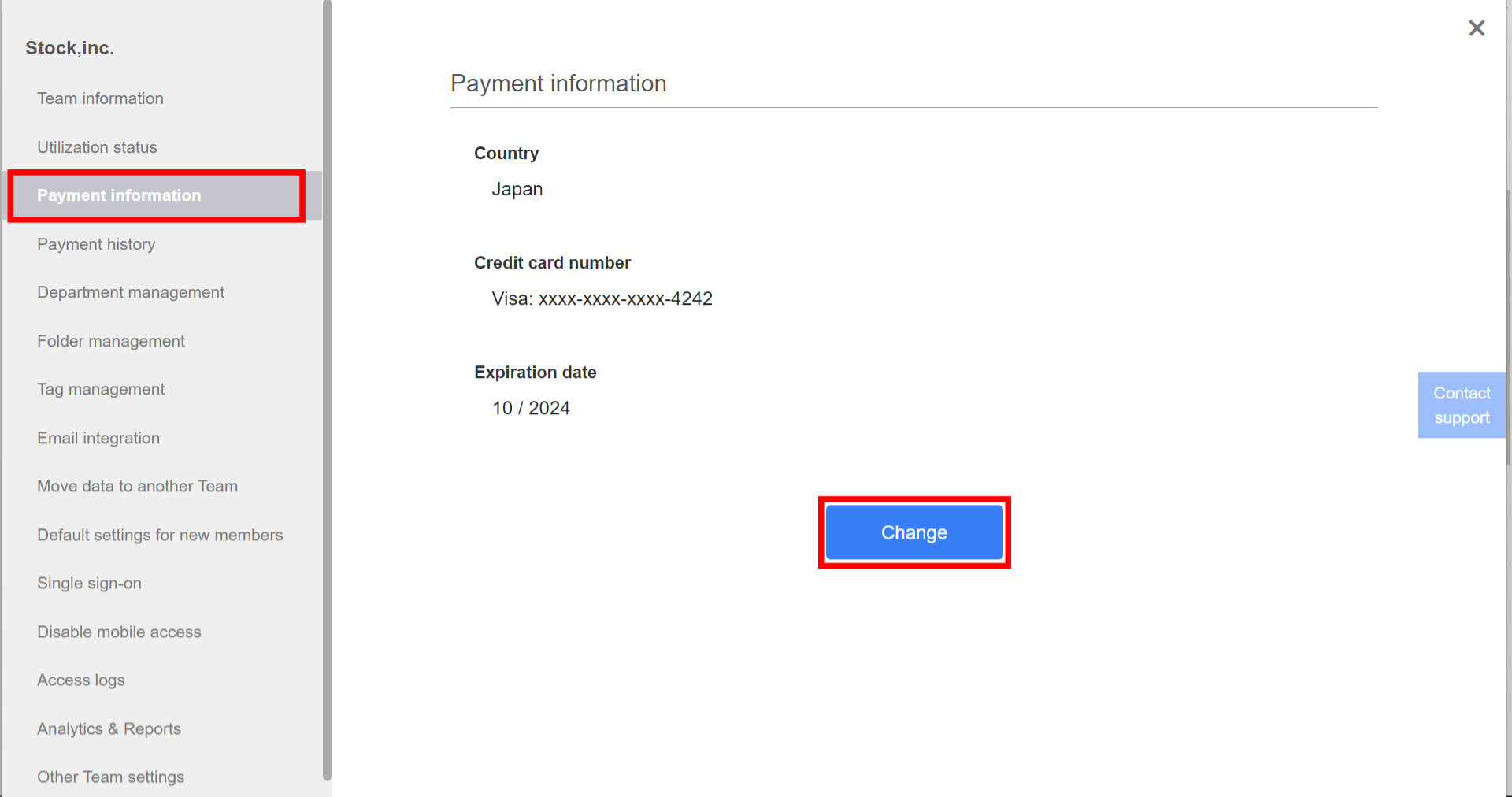You can change your bank transfer billing details in the following ways.
※You can only change your billing information from the computer version of the website.
①From the header, click “Settings” > “Team settings”.
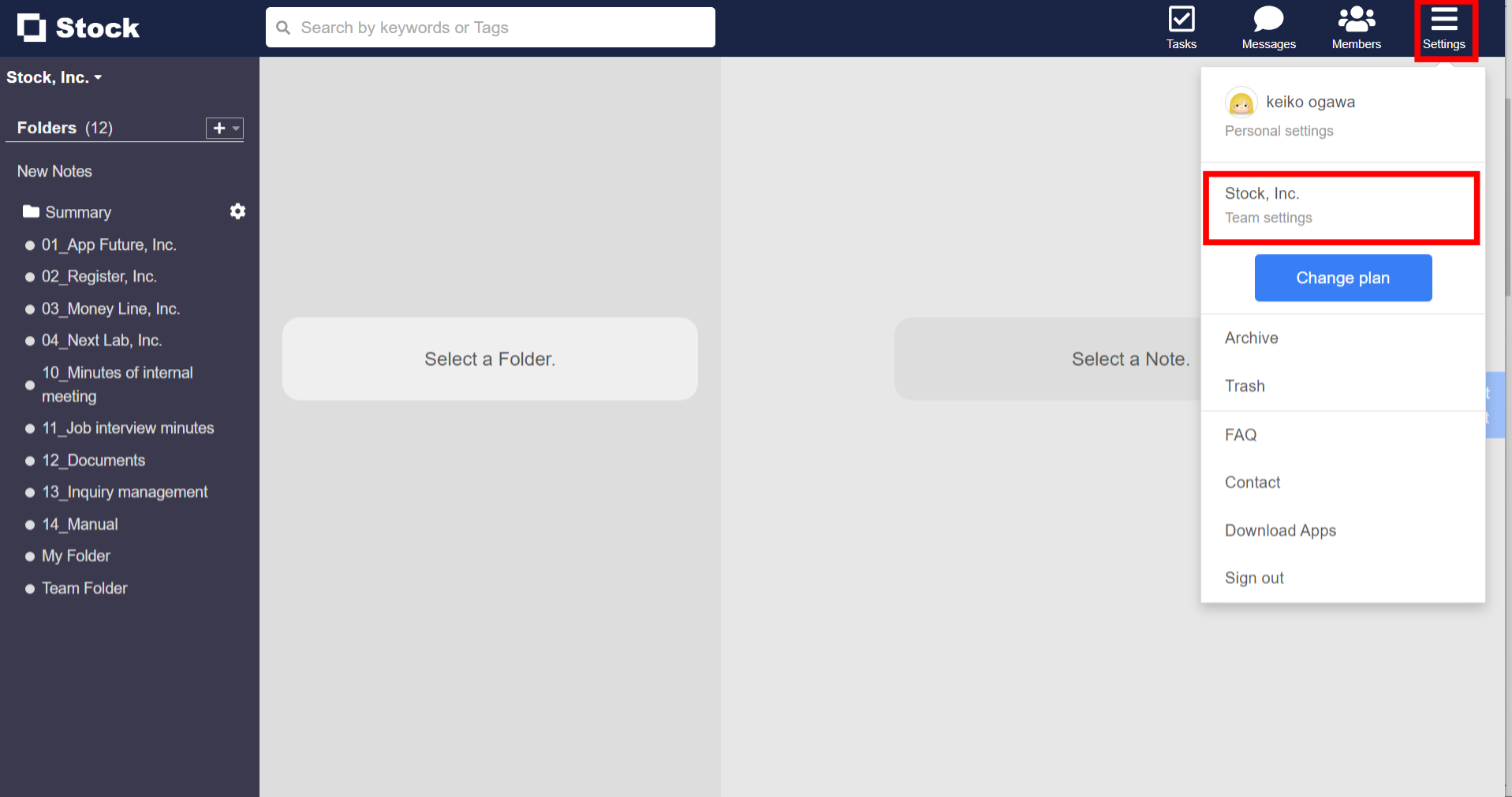
② Click on the menu on the left side of the screen “Payment information” > “Change” to change the billing information.