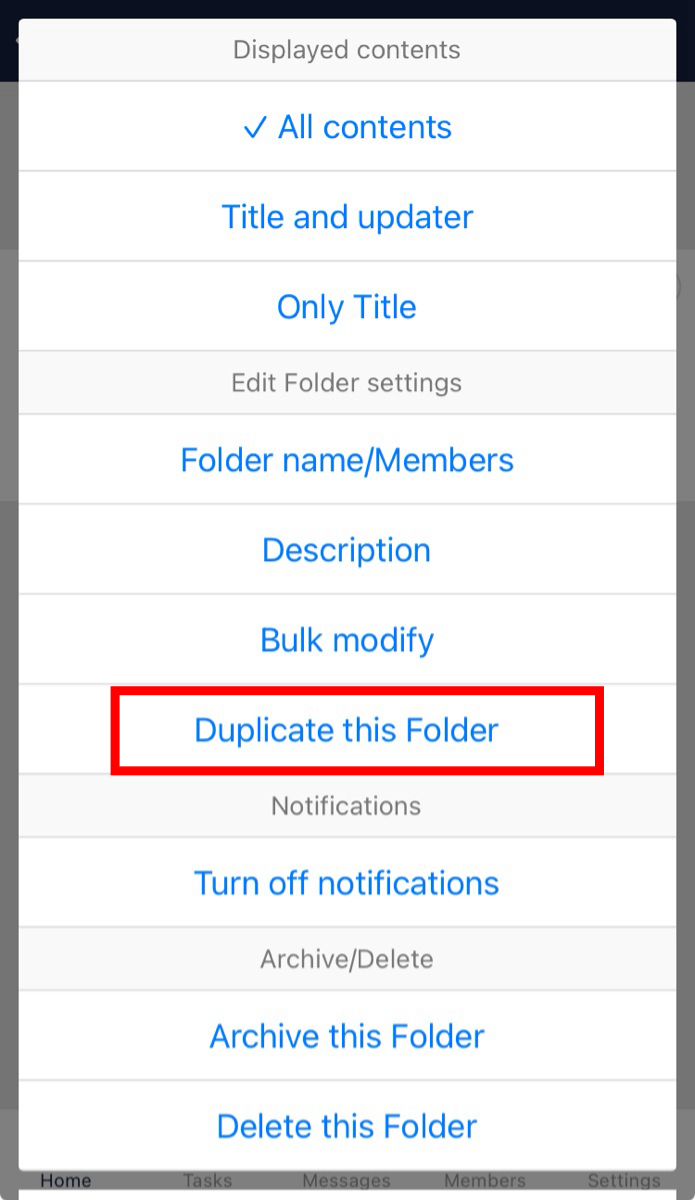You can copy (duplicate) folders by following these steps.
<For the PC version>
①Select a folder, then you can copy (duplicate) the folder from the Settings button in the Notes list header.
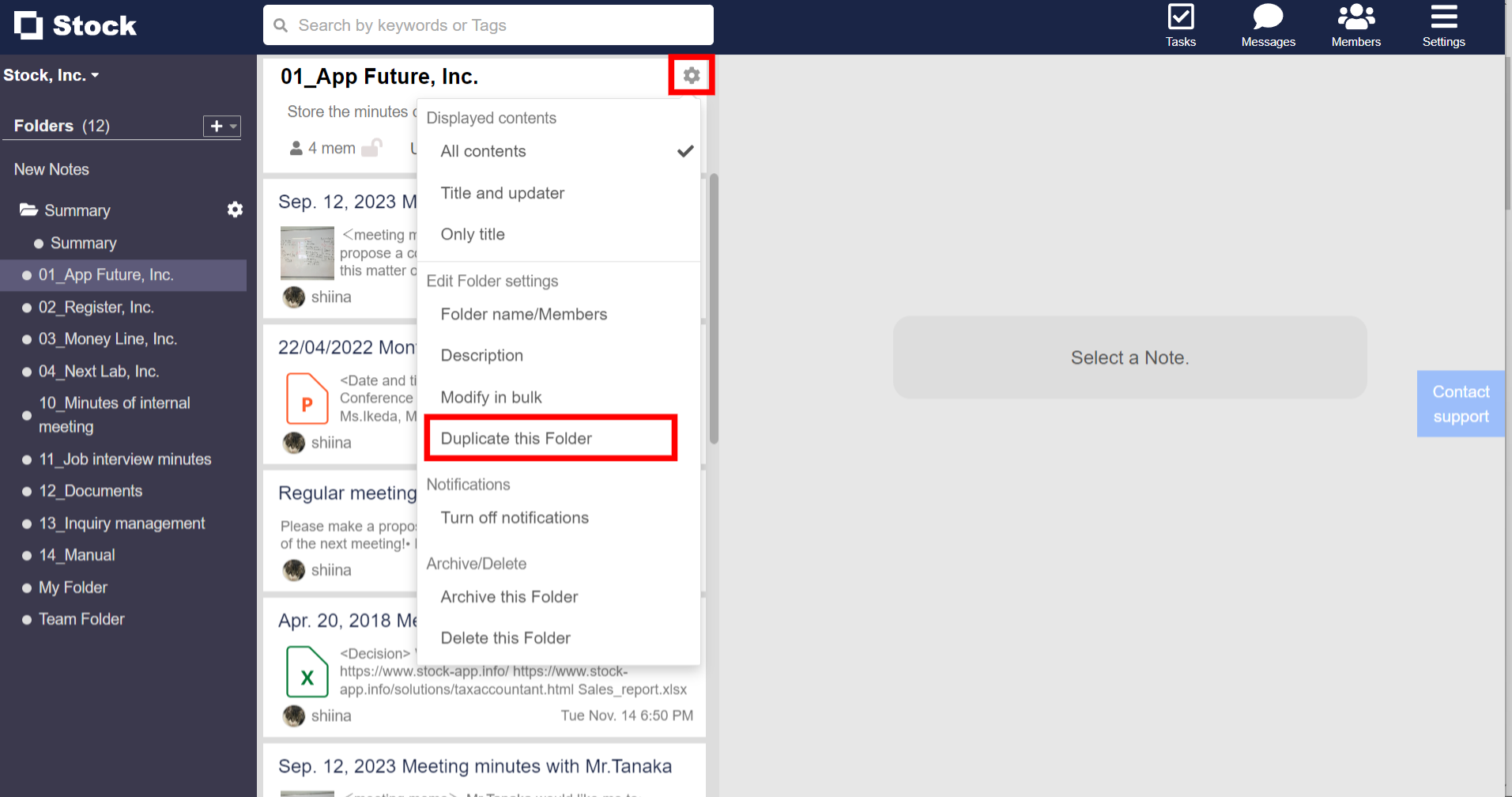
<For the smartphone app version>
①Select a folder.
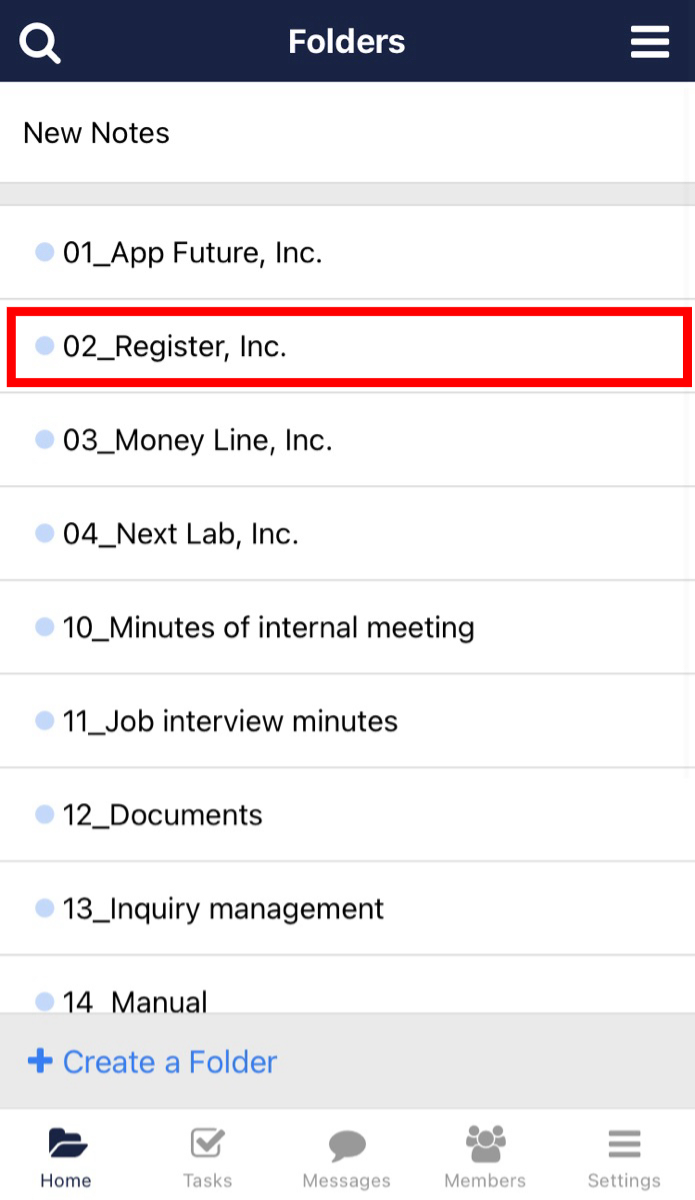
②Tap the Settings button in the top right corner of the screen.
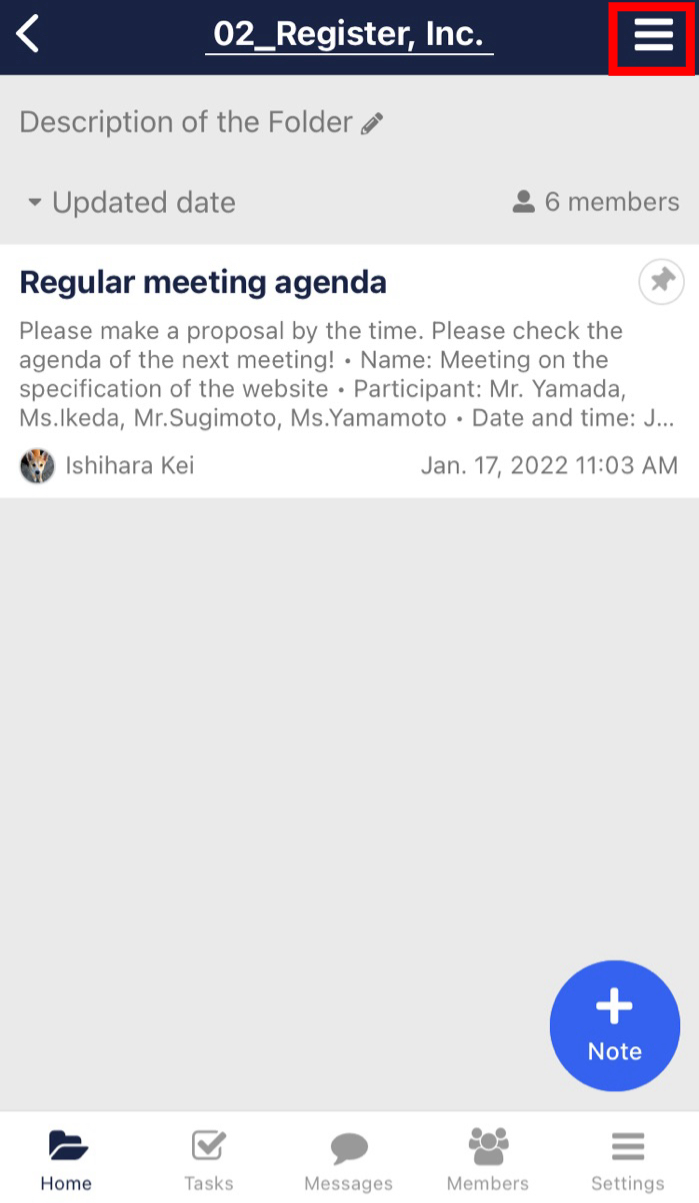
③Select ‘Duplicate this Folder’ to copy (duplicate) the folder.