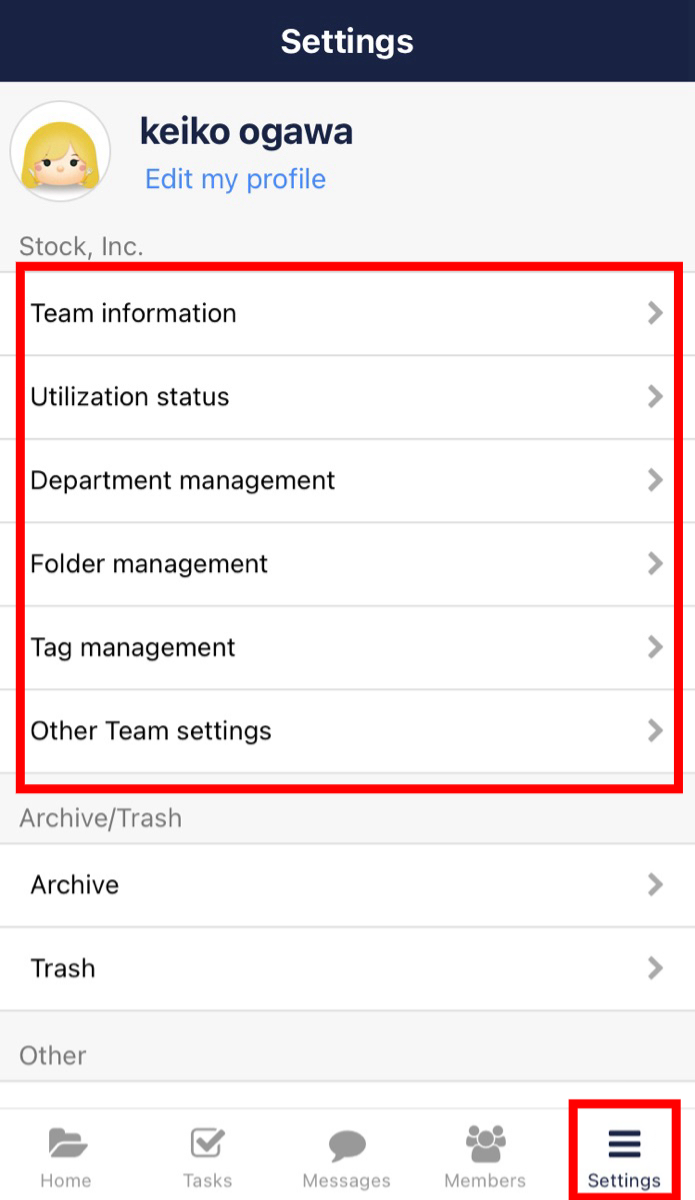Team settings, including team names, can be changed from the settings screen.
<For the PC version>
①Click “Settings” > “Team settings”.
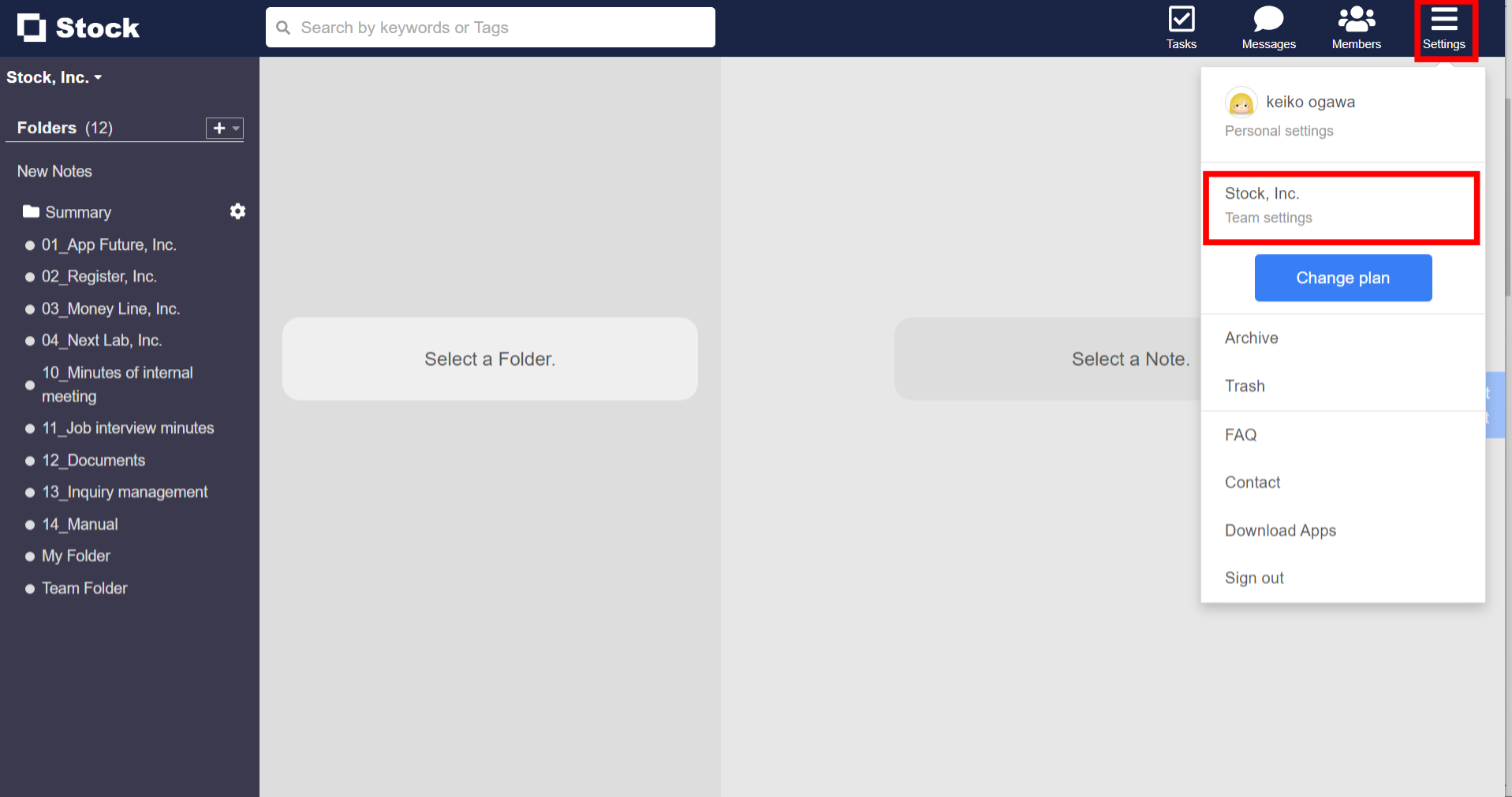
②From the menu on the left side of the screen, select the item you want to change to change the settings.
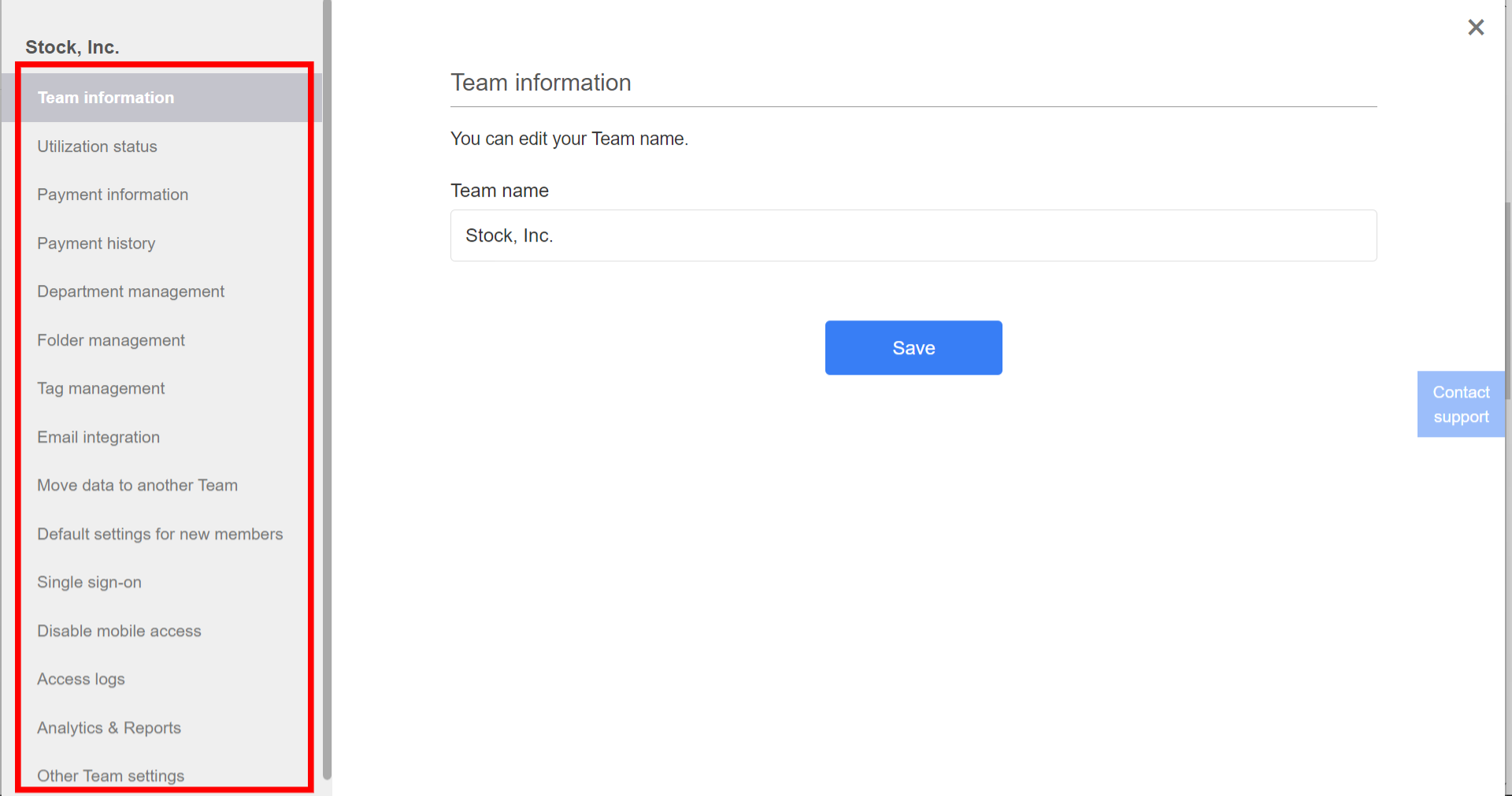
<For the smartphone app version>
From “Settings”, select the item whose settings you want to change.