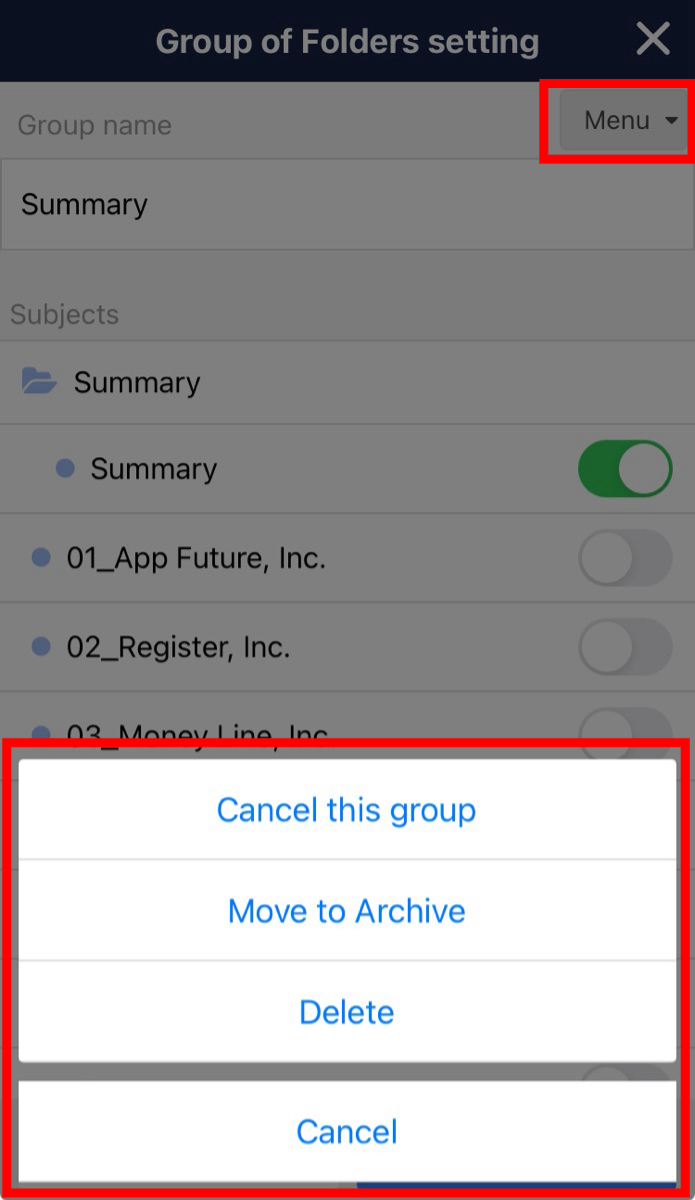You can move or delete entire folder groups to the Old folder by following the steps below.
<For the PC version>
①Click the Settings button on the right of the folder group.
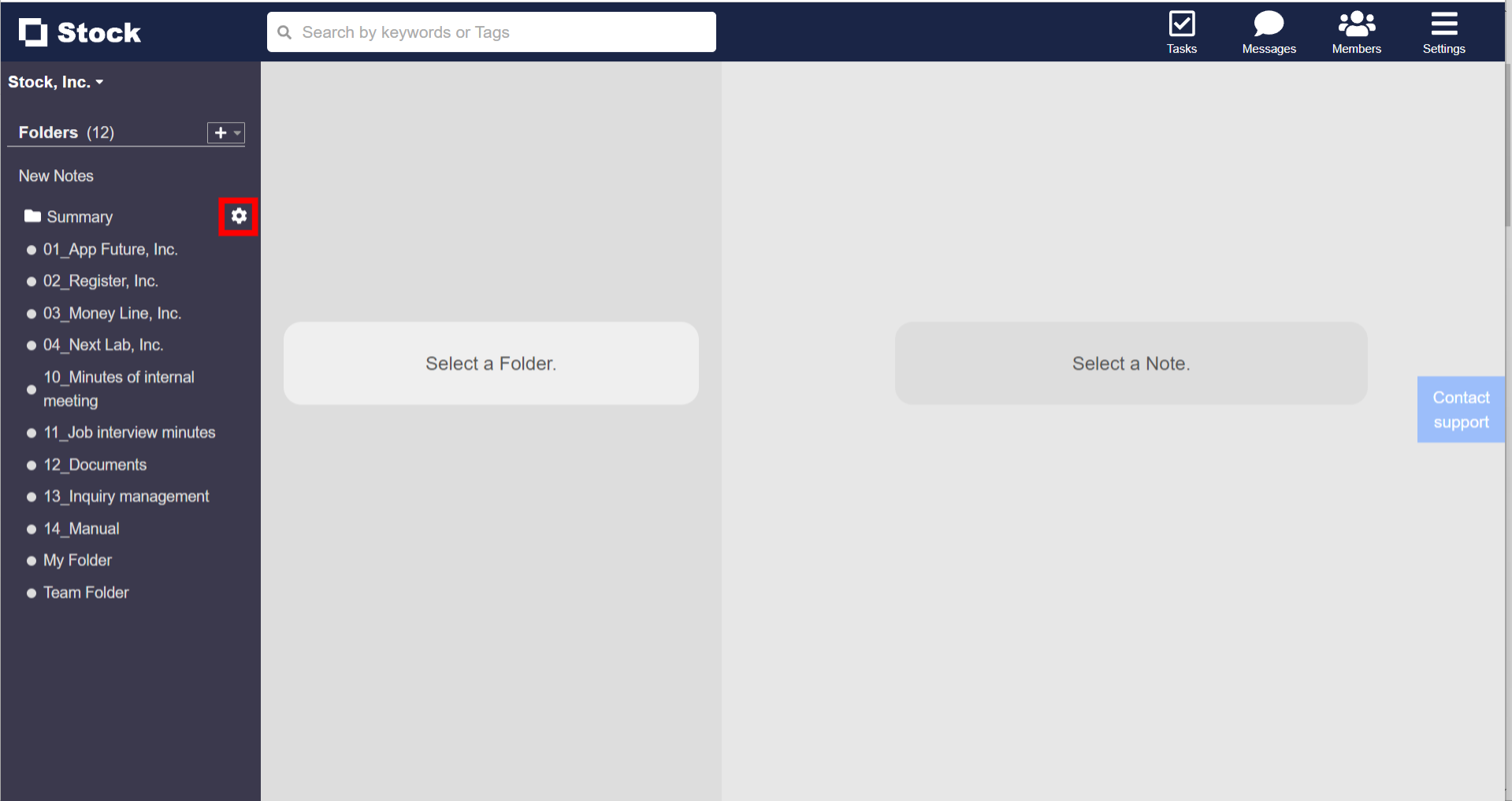
② From ‘Menu’ in the top right corner, select the operation you want to perform.
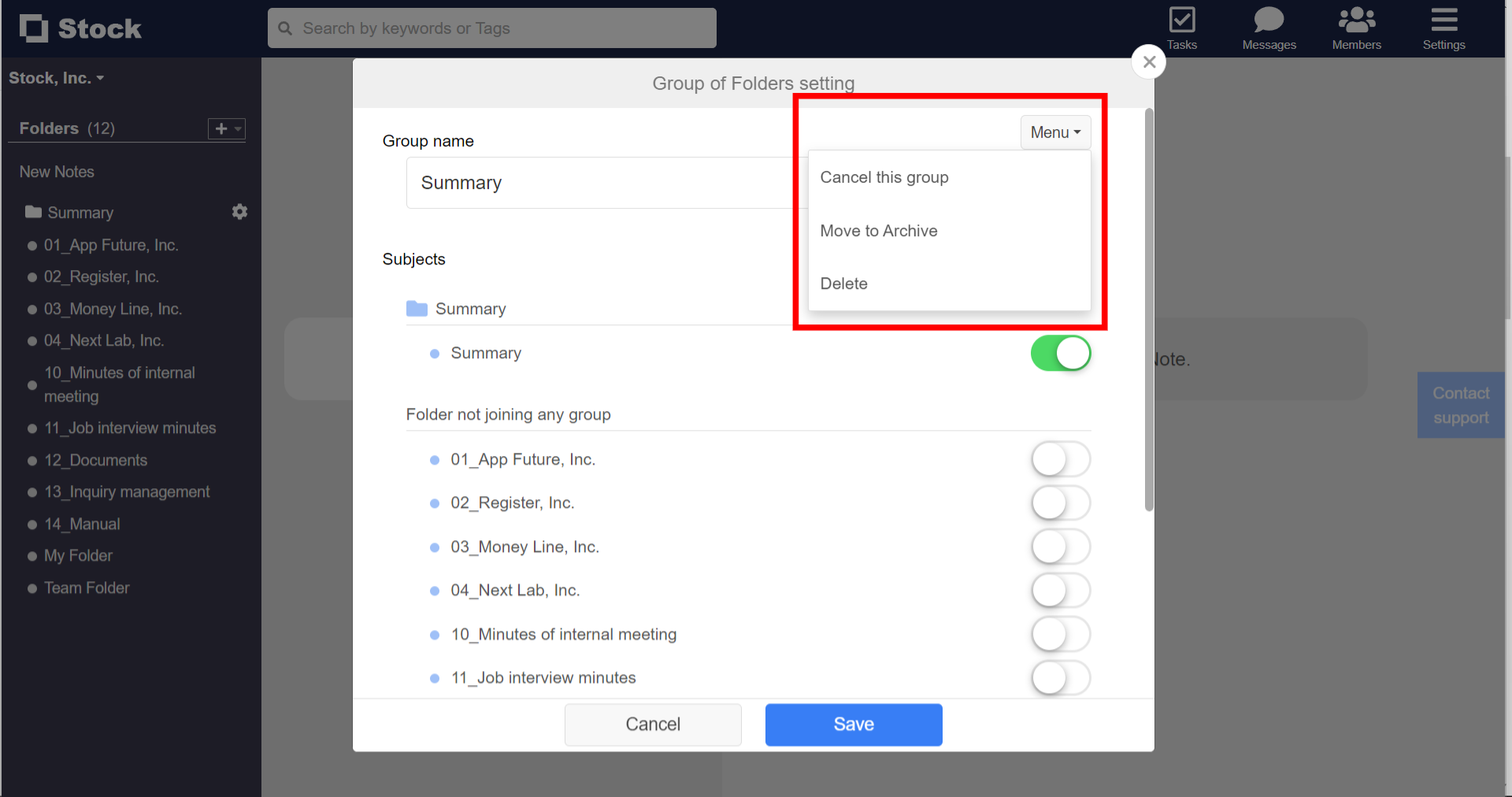
<For the smartphone app version>
①Tap the Settings button on the right of the folder group.
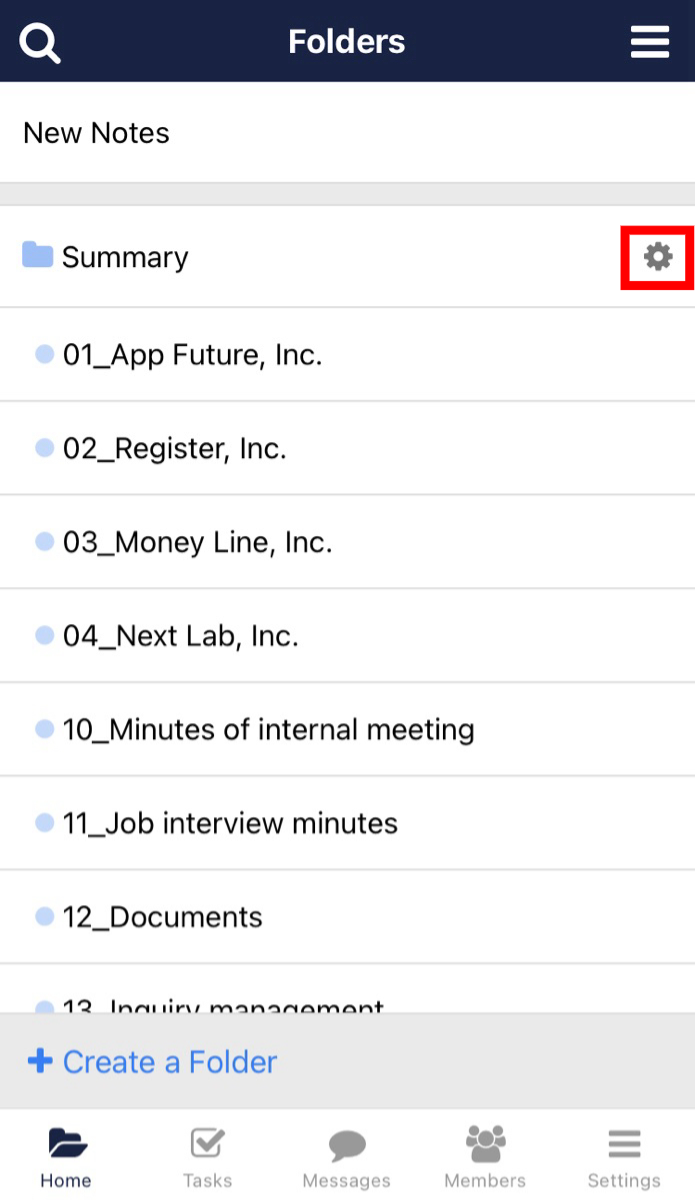
②Tap ‘Menu’ in the top right corner and select the operation you want to perform.