You can change the position of the ‘Contact support’ display by following the steps below.
①Click on ‘Display settings’, which appears after clicking on ‘Contact support’.
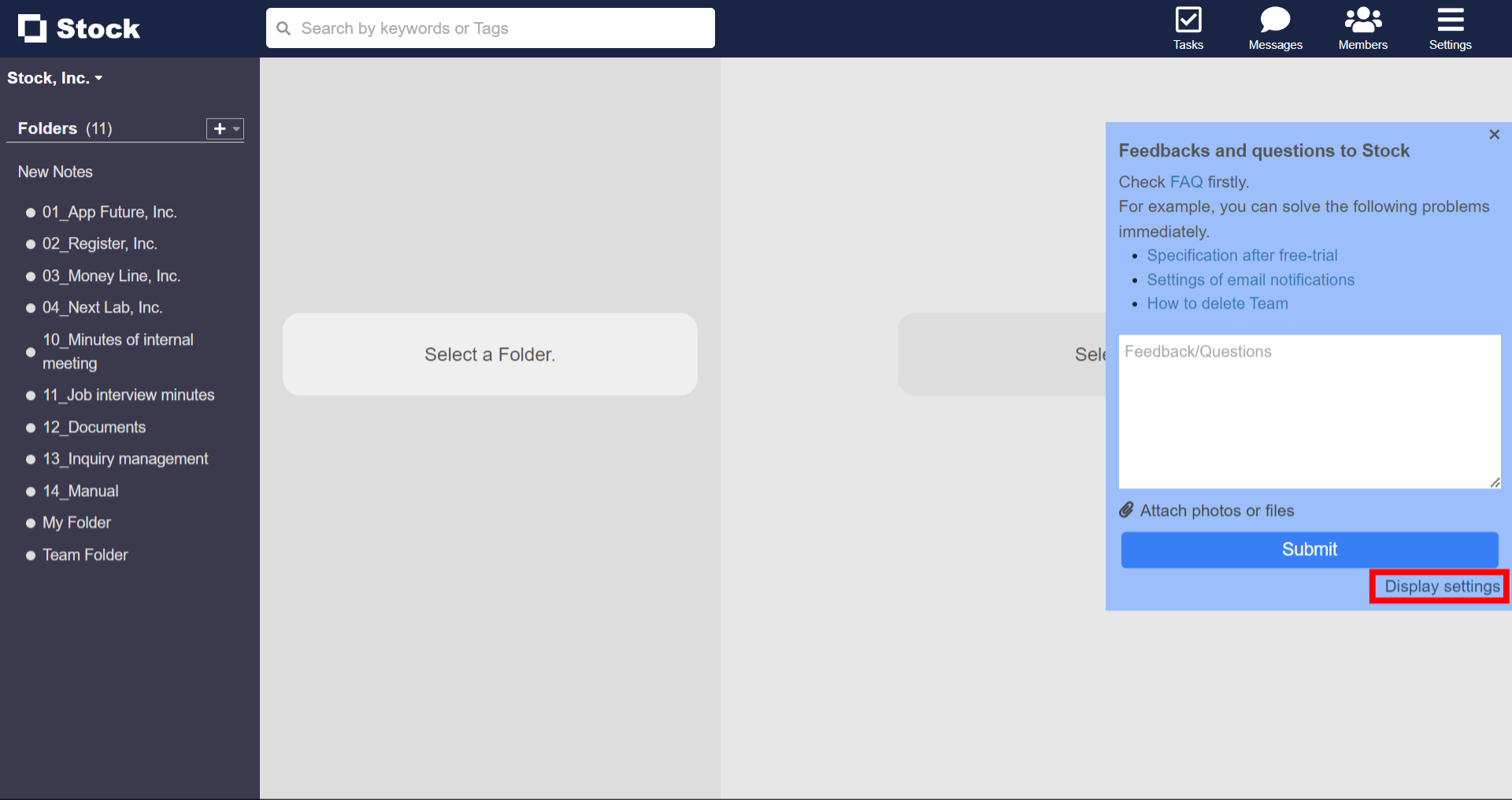
②Select the display position and click Save.
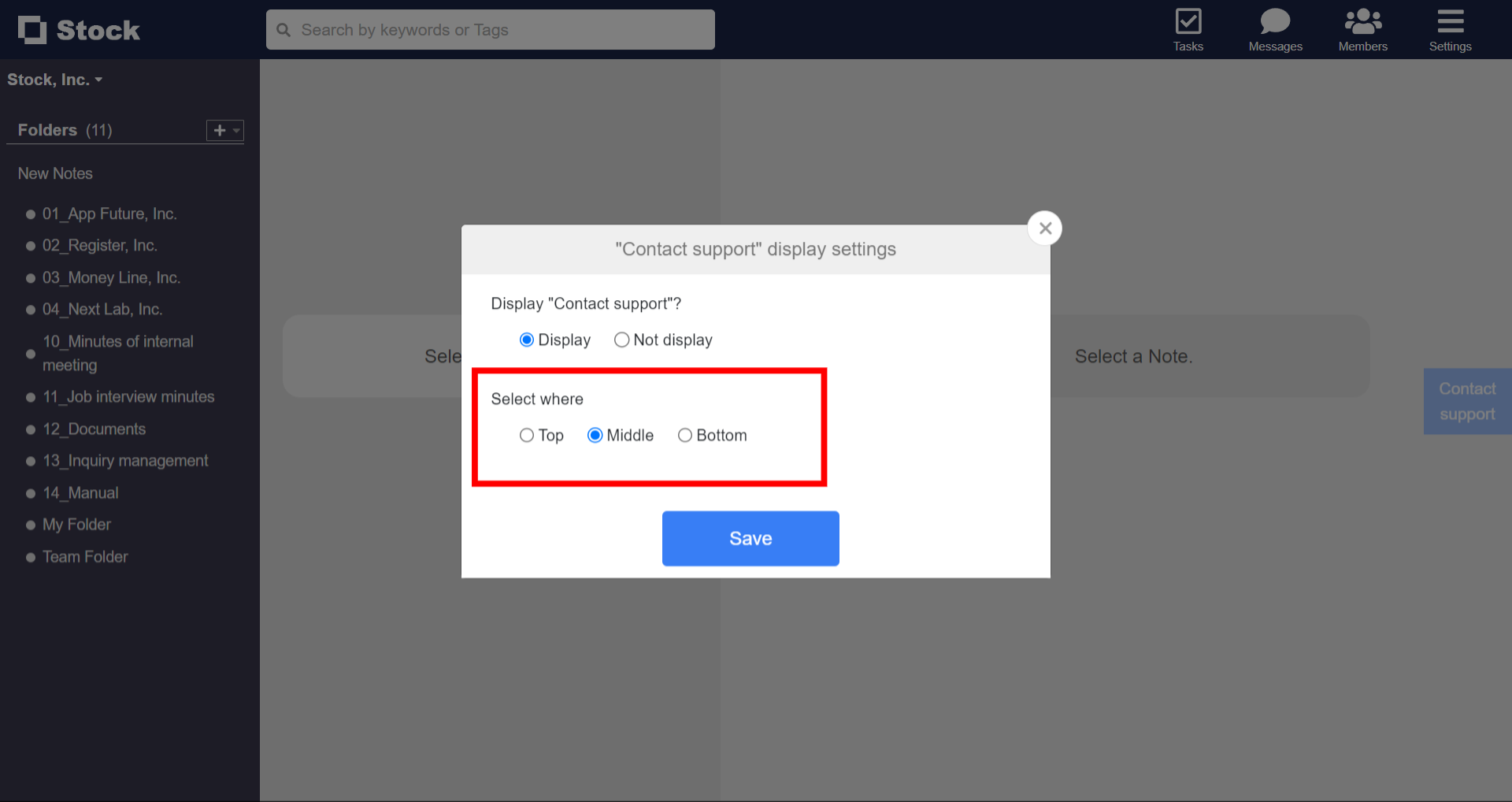
You can change the position of the ‘Contact support’ display by following the steps below.
①Click on ‘Display settings’, which appears after clicking on ‘Contact support’.
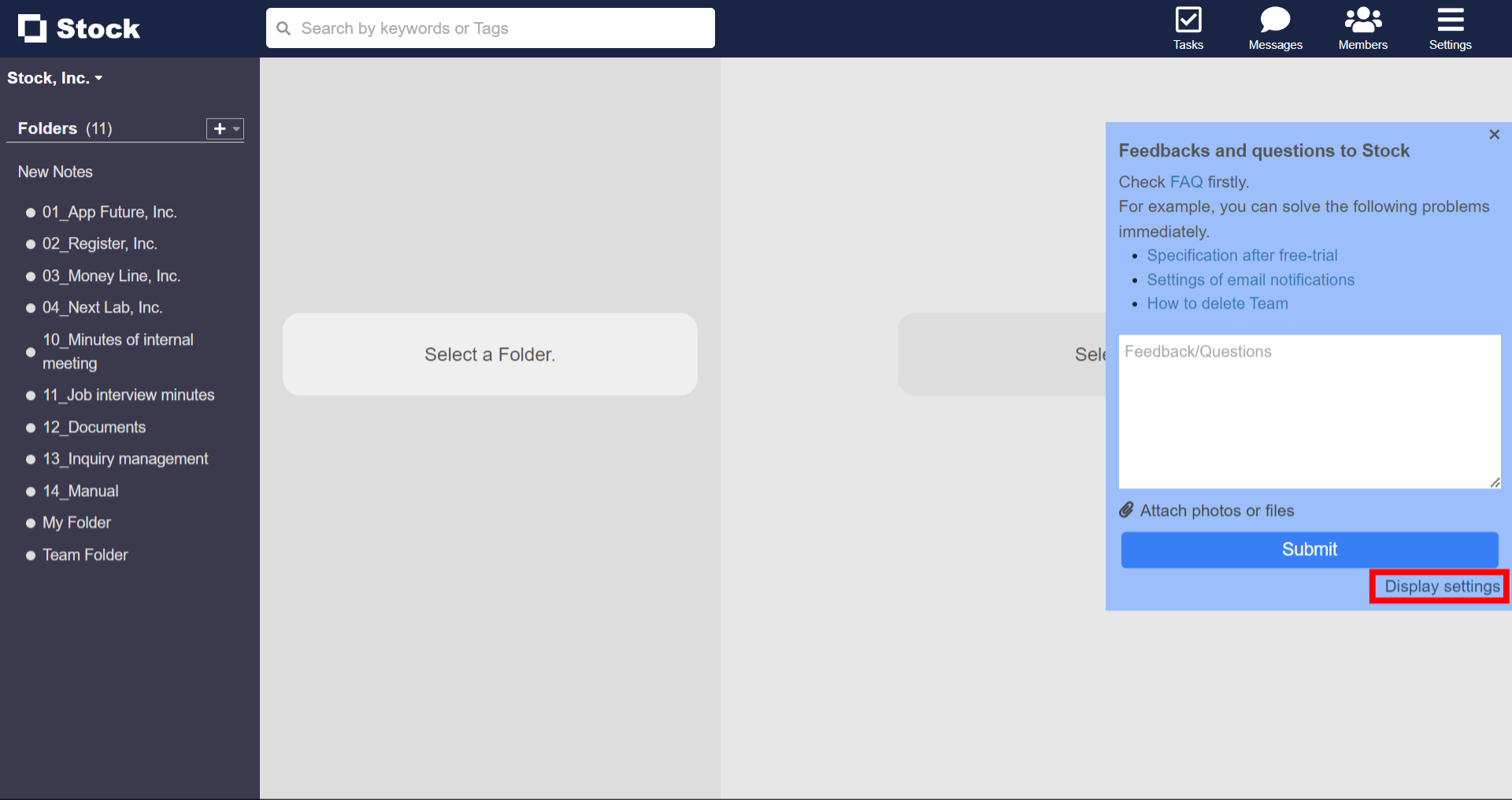
②Select the display position and click Save.
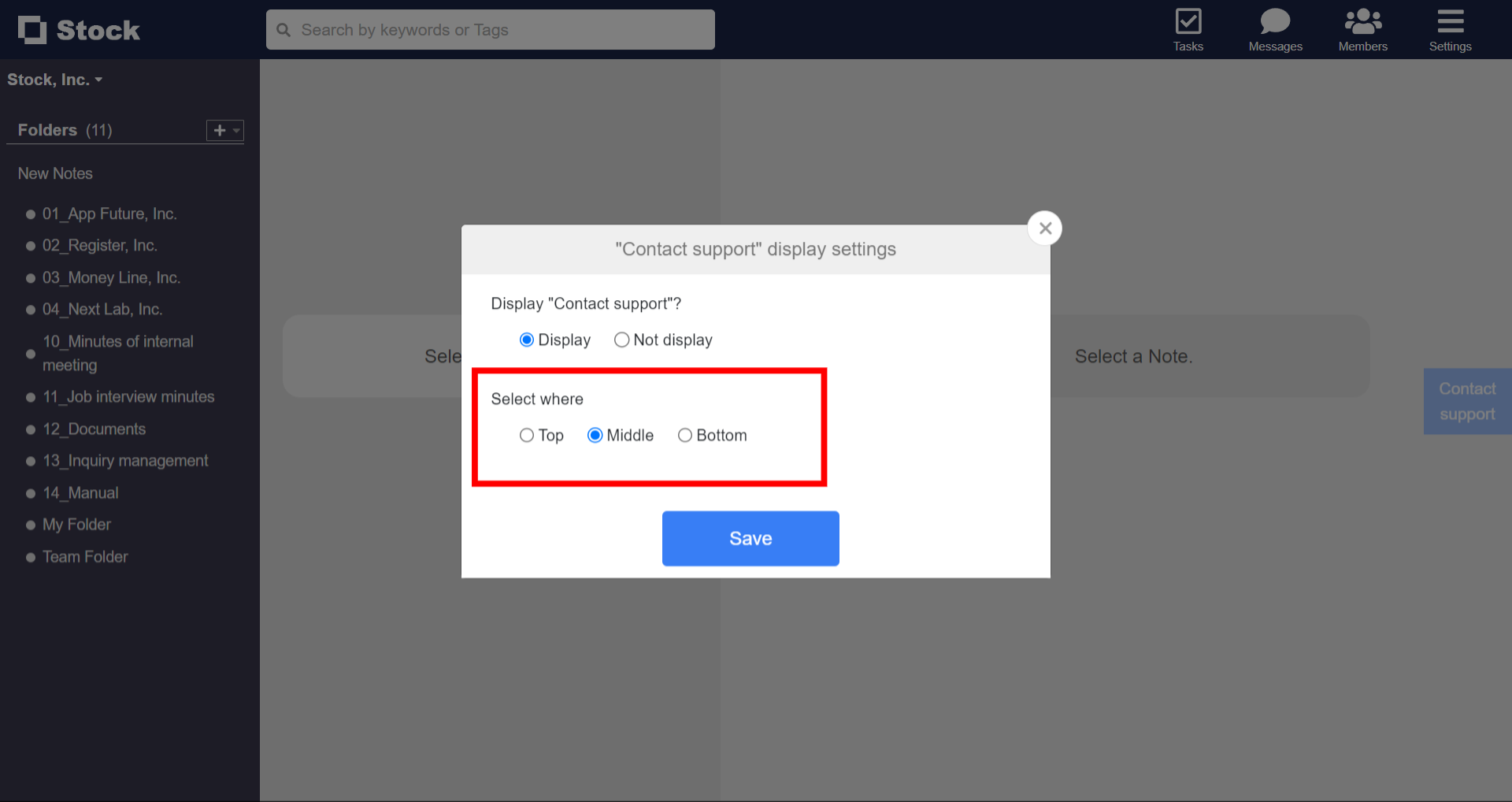
Contact using a contact form
If you have any questions or feedback, feel free to contact us using a contact form.