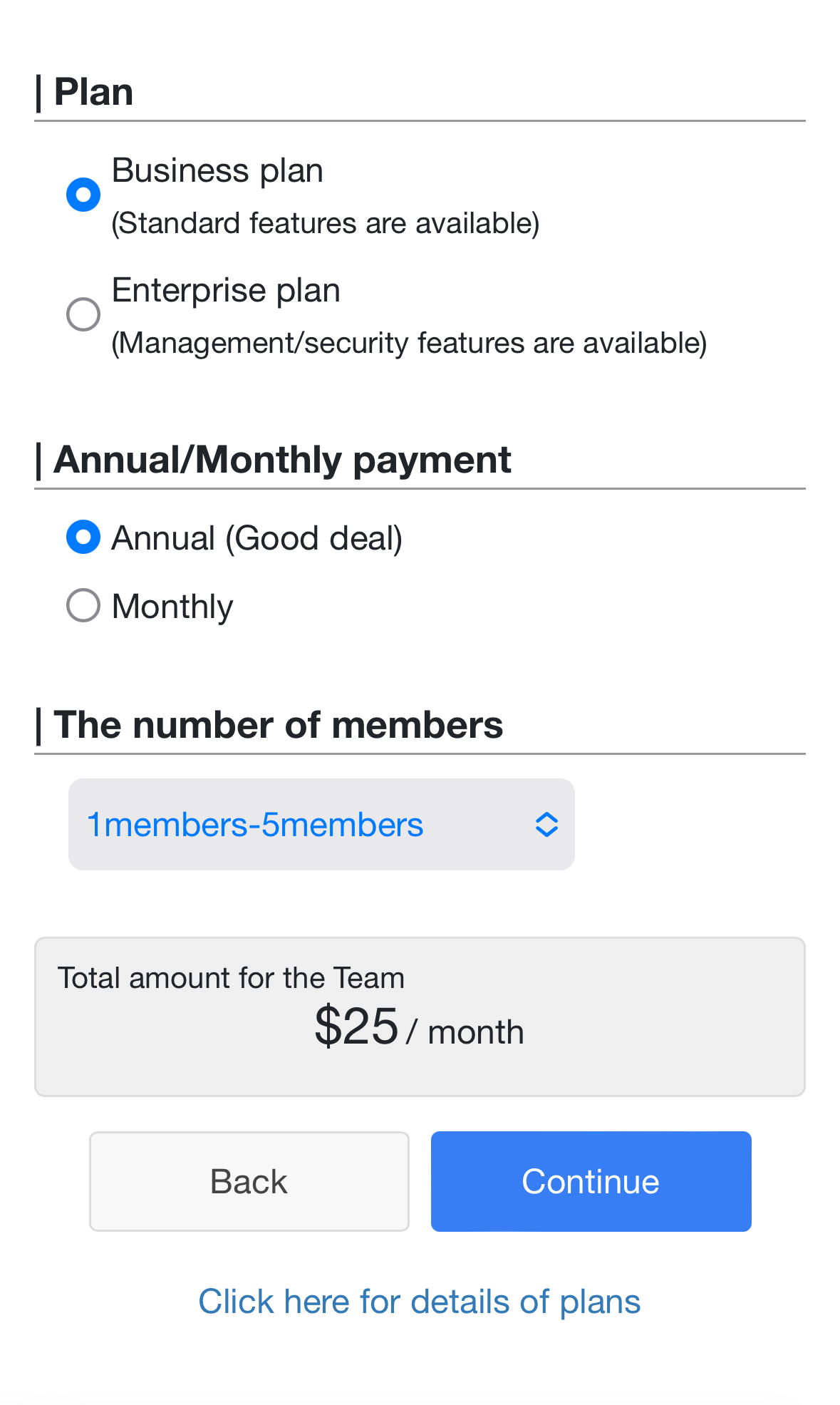At the end of the free trial period, you can convert to a paid plan by following the steps below.
※Data from the free trial period will continue to be retained until you select a plan. There is no time limit for selecting a plan.
<Desktop>
1. Click “Change to a paid plan”.
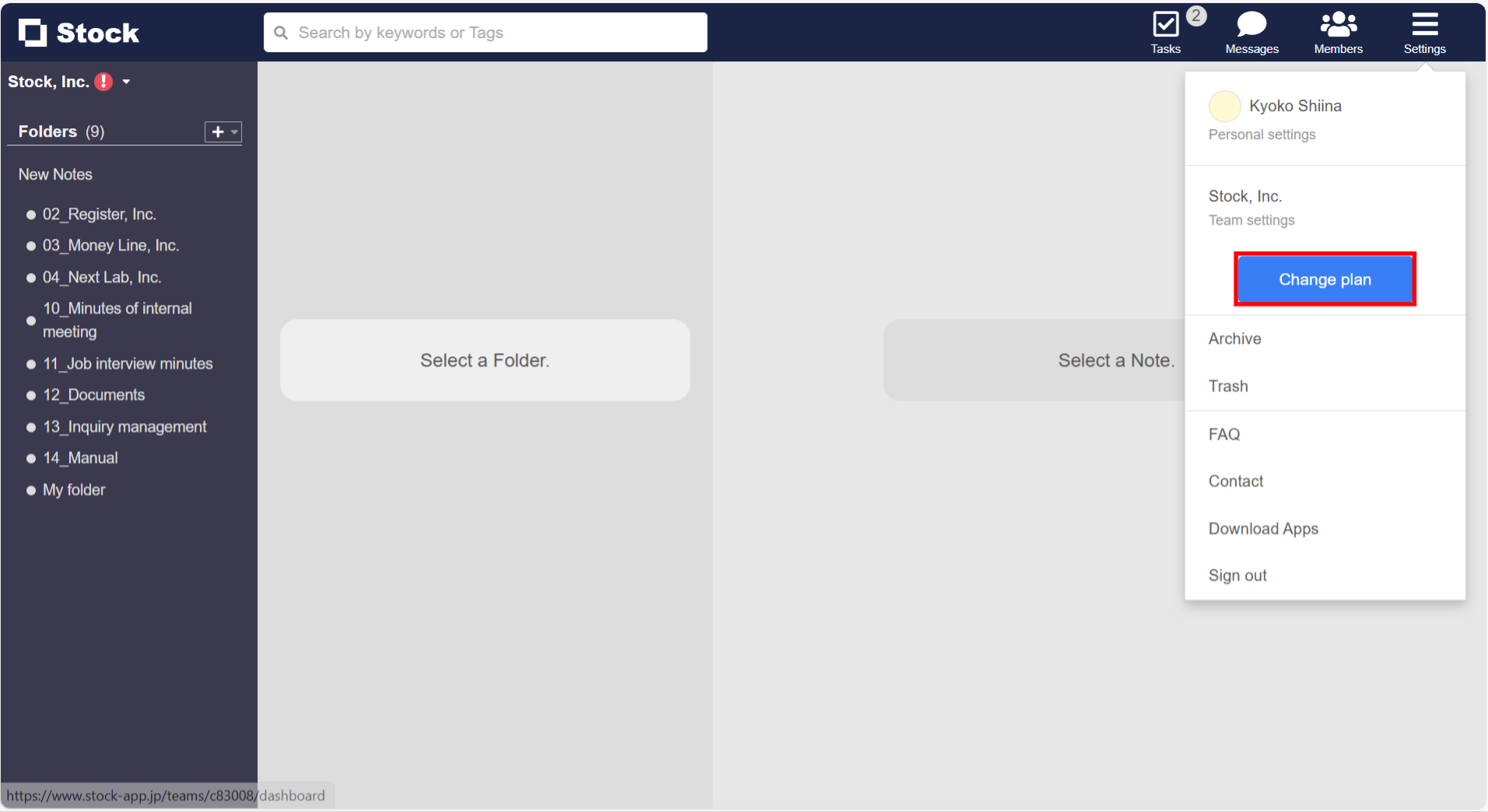
2. After selecting a payment type and plan and entering your payment information, confirm your plan change.
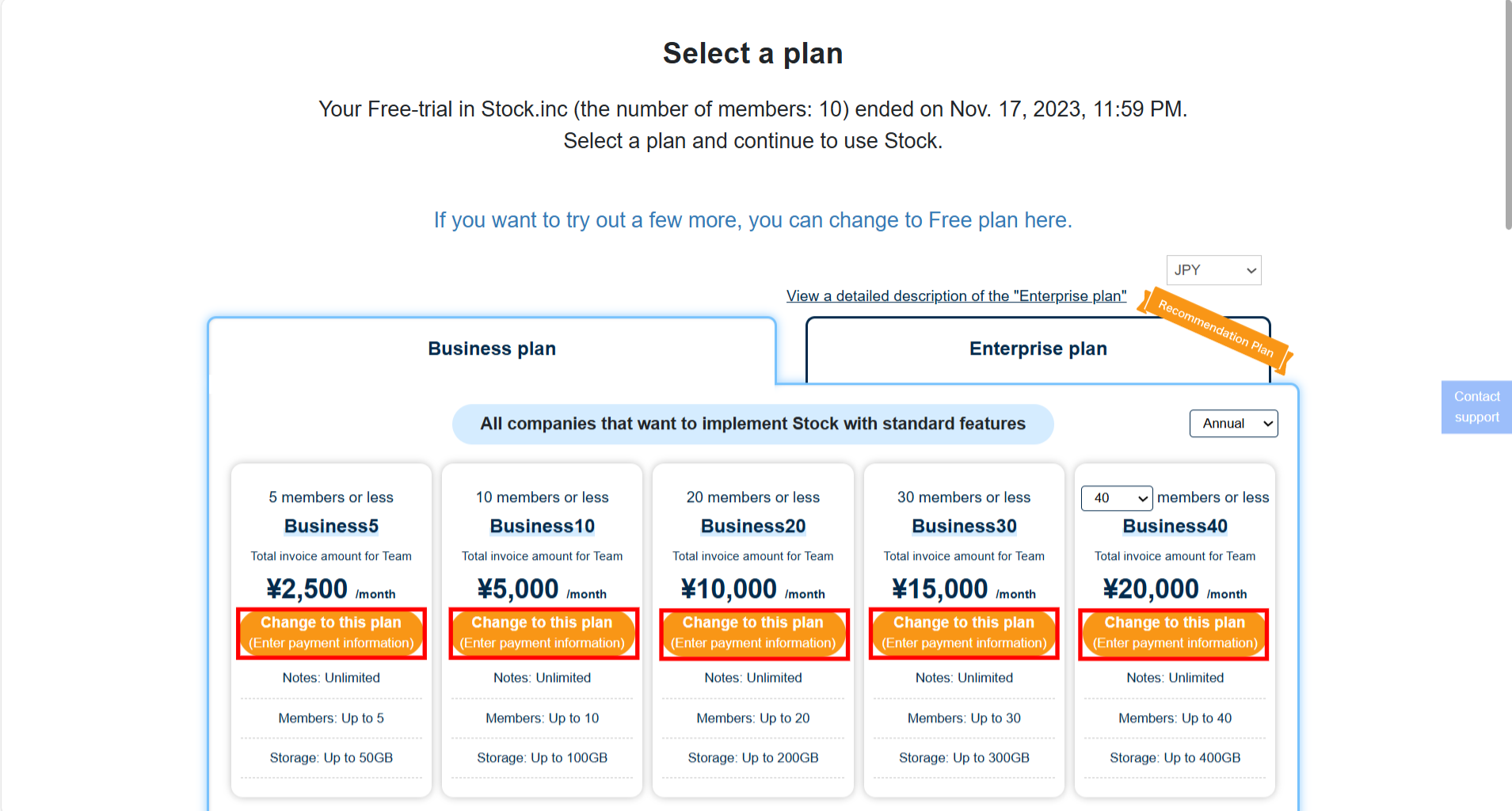
<Mobile>
1. Tap “Receive an email again”.
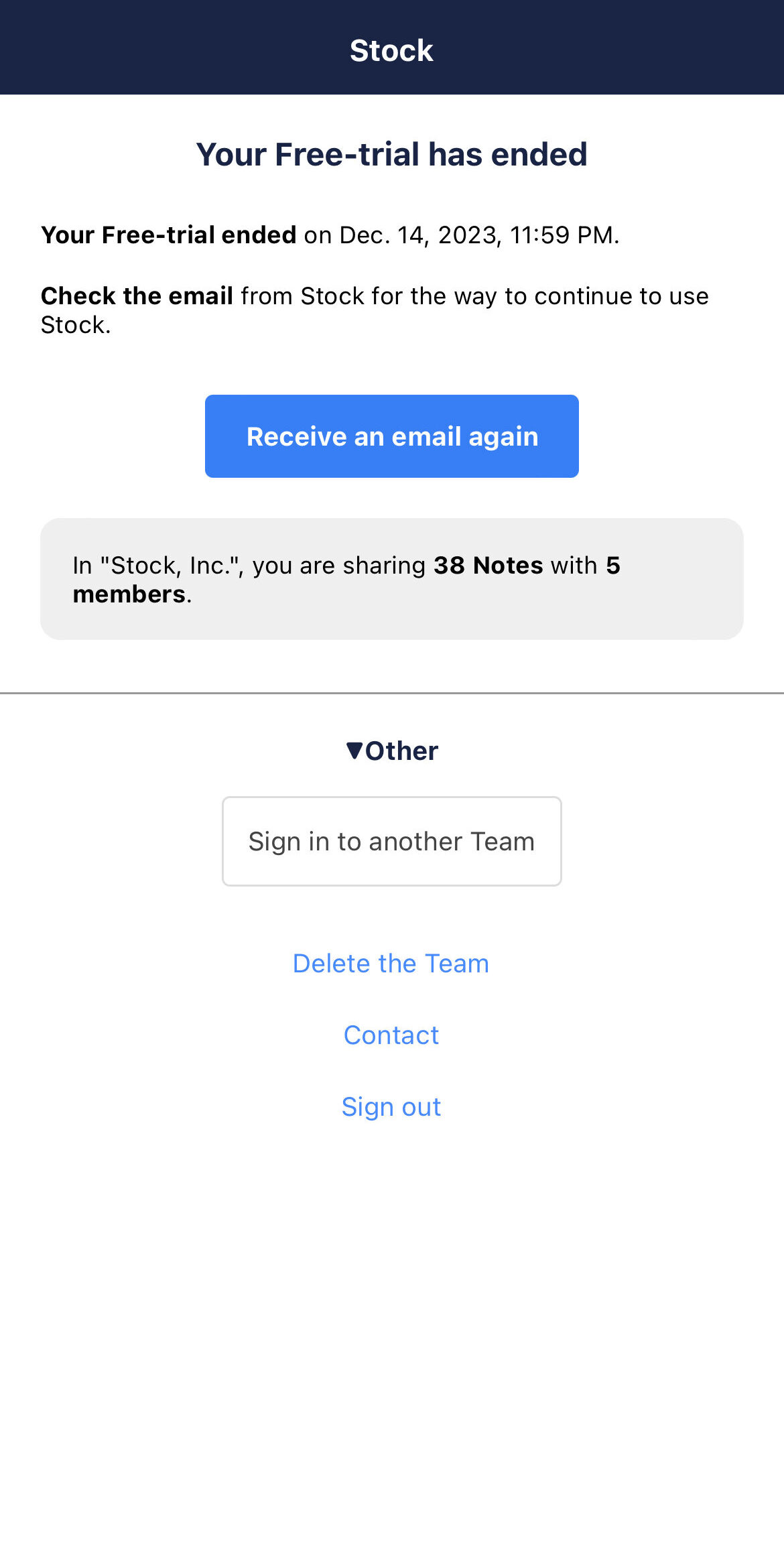
2. Tap “Change Plan” in the email you received.
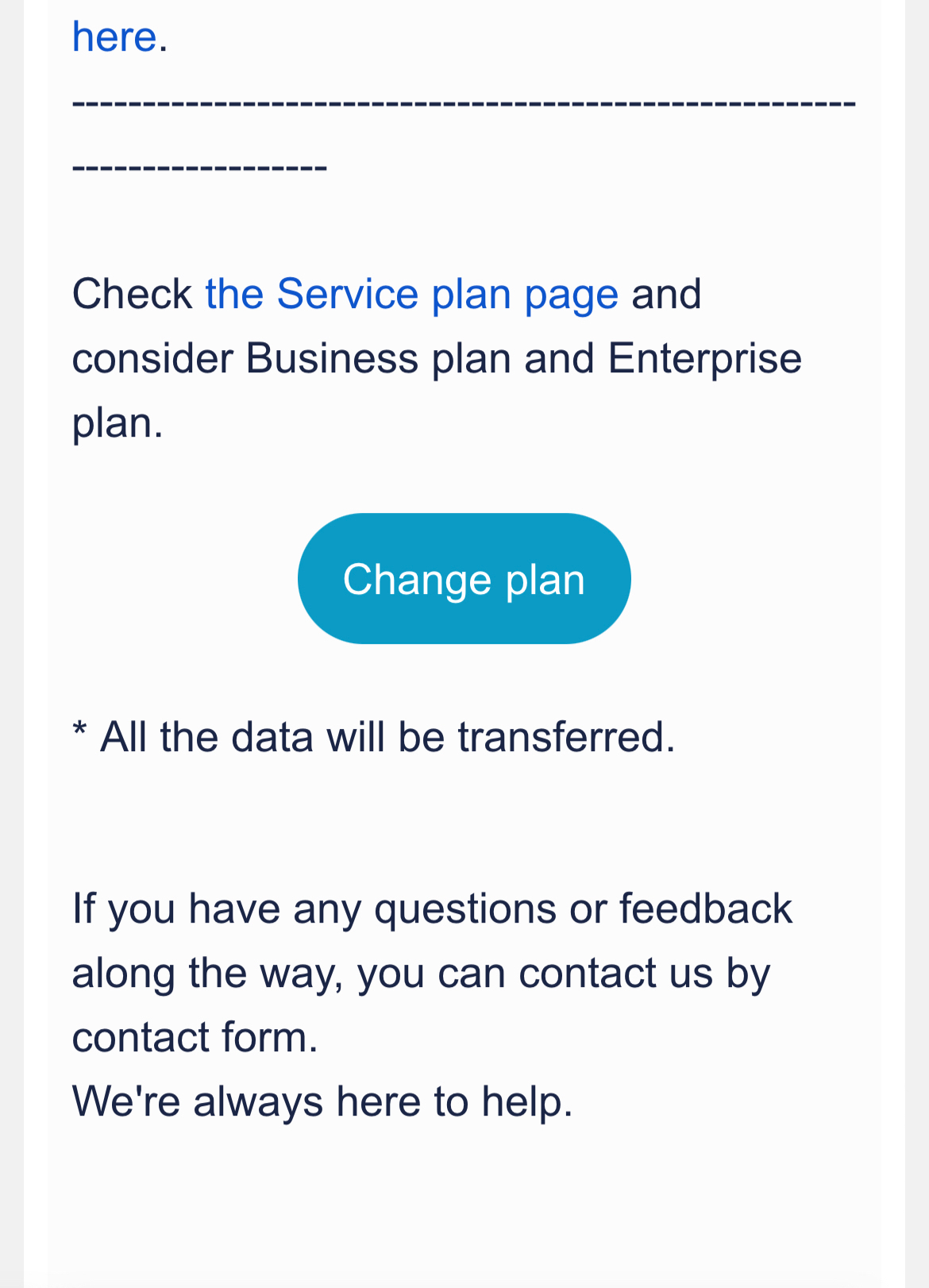
3. Sign in to Stock.
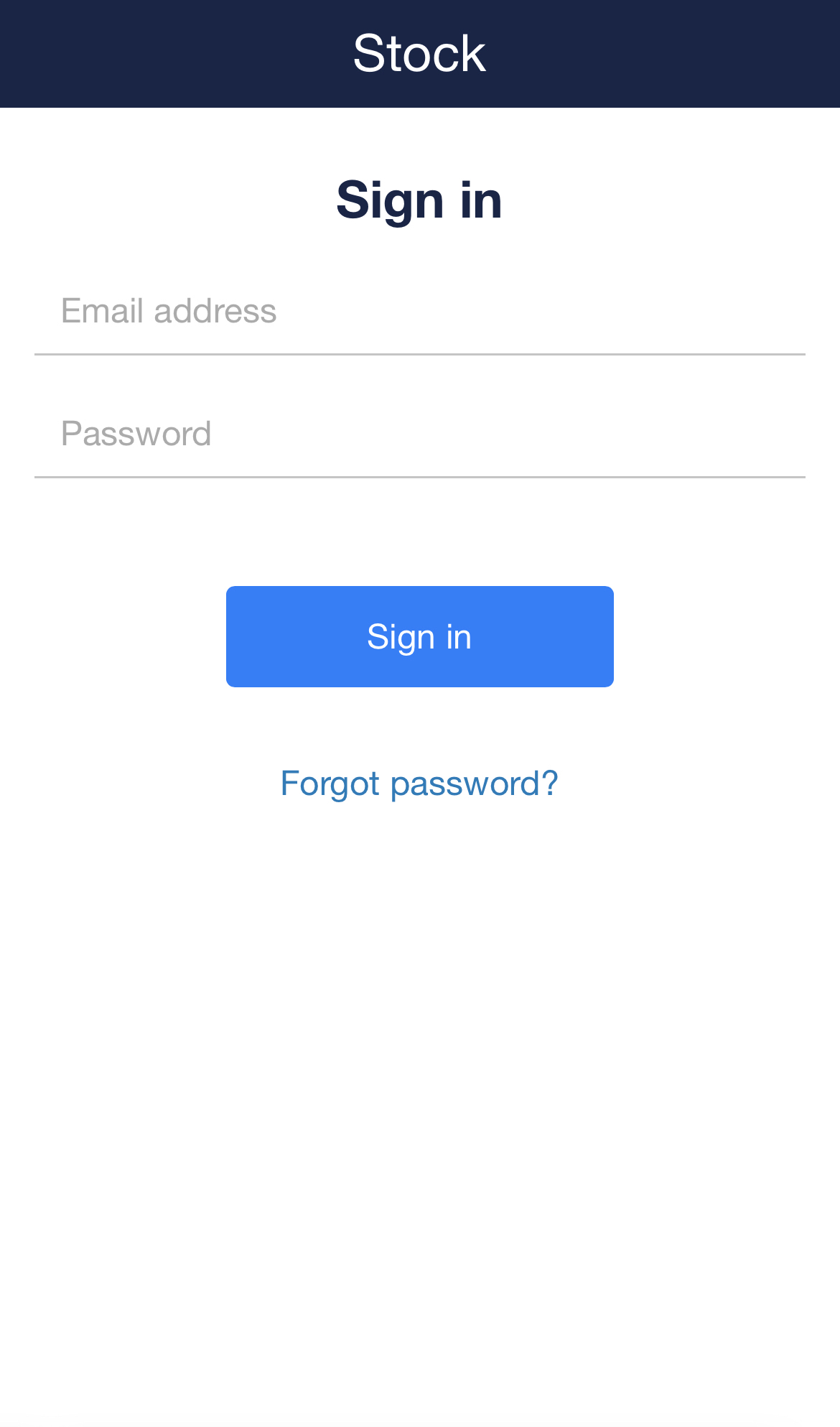
4. Select the team you would like to change plans with.
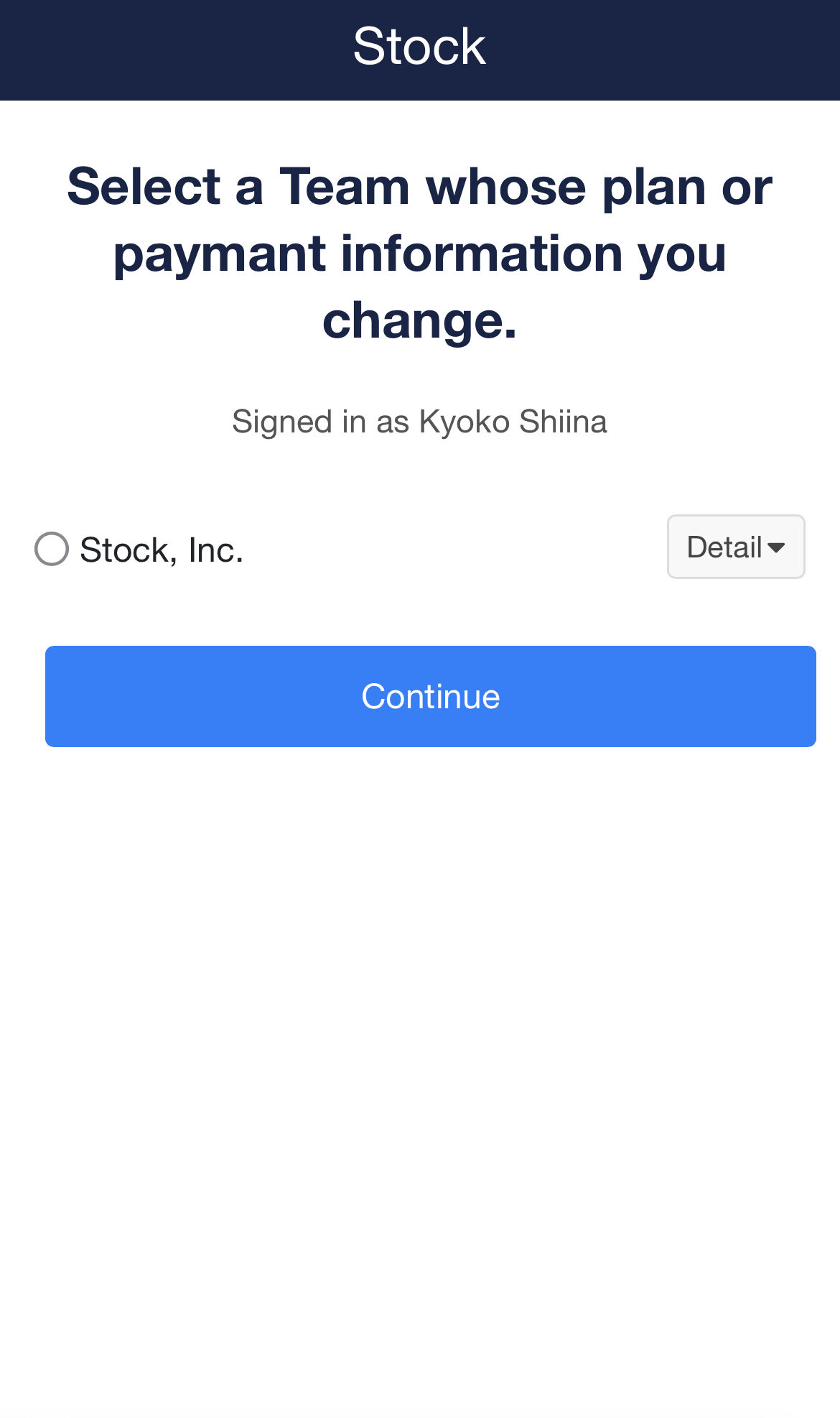
5. After selecting a payment type and plan and entering your payment information, confirm the plan change.