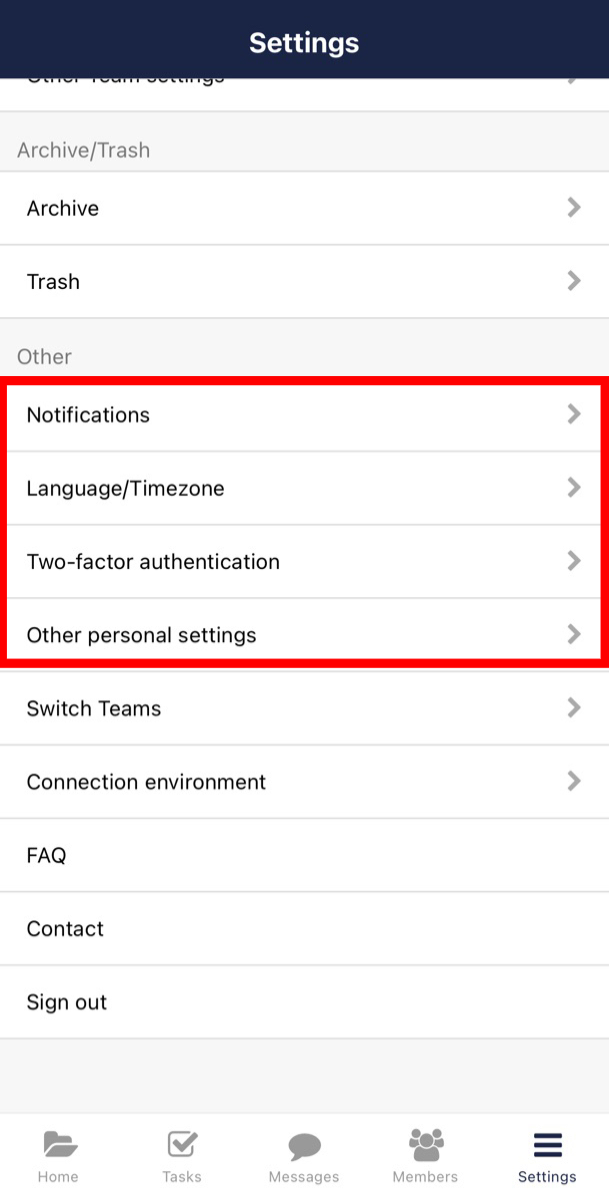You can change the following personal settings。
- – User name
- – Department
- – Profile photo
- – Email address
- – Password
- – Notification and Email settings
- – Language
- – Other personal settings
<Desktop>
①Click “Settings” and “Personal settings”。
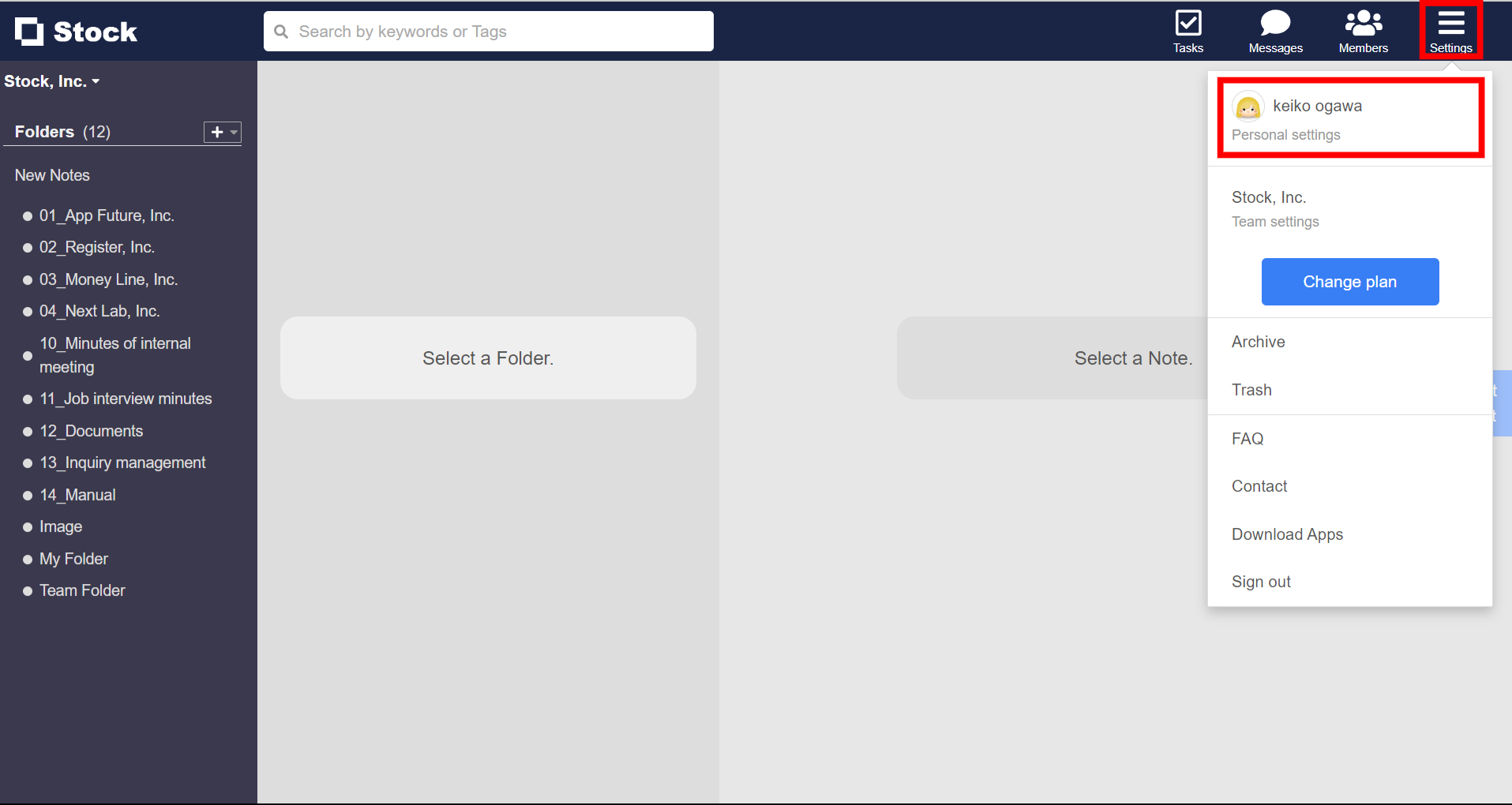
②You can change the settings from the menu in the left side.
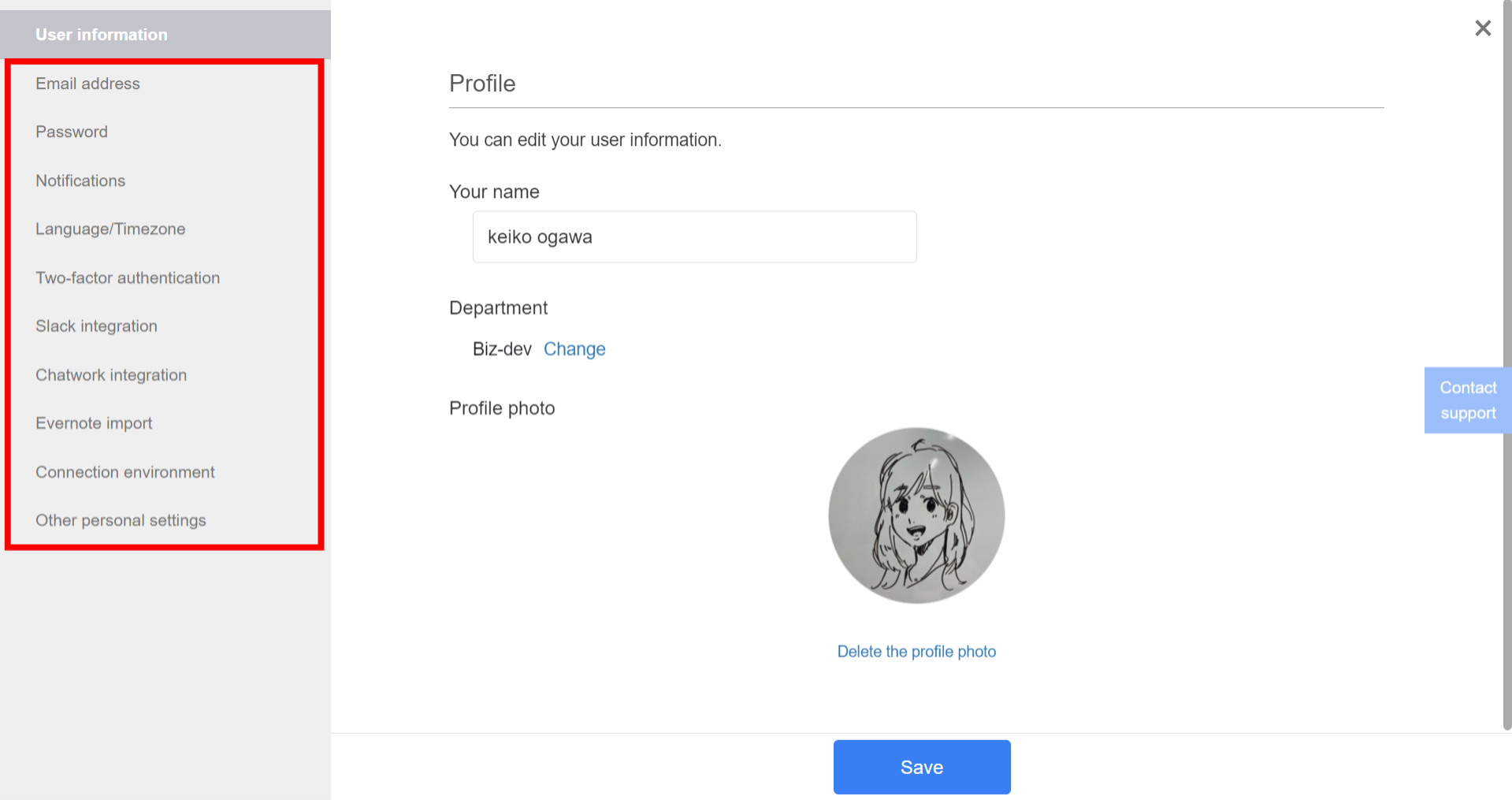
<Mobile>
①Tap “Settings”. You can change user name, profile photo, Department, email address and password from “Edit user profile”.
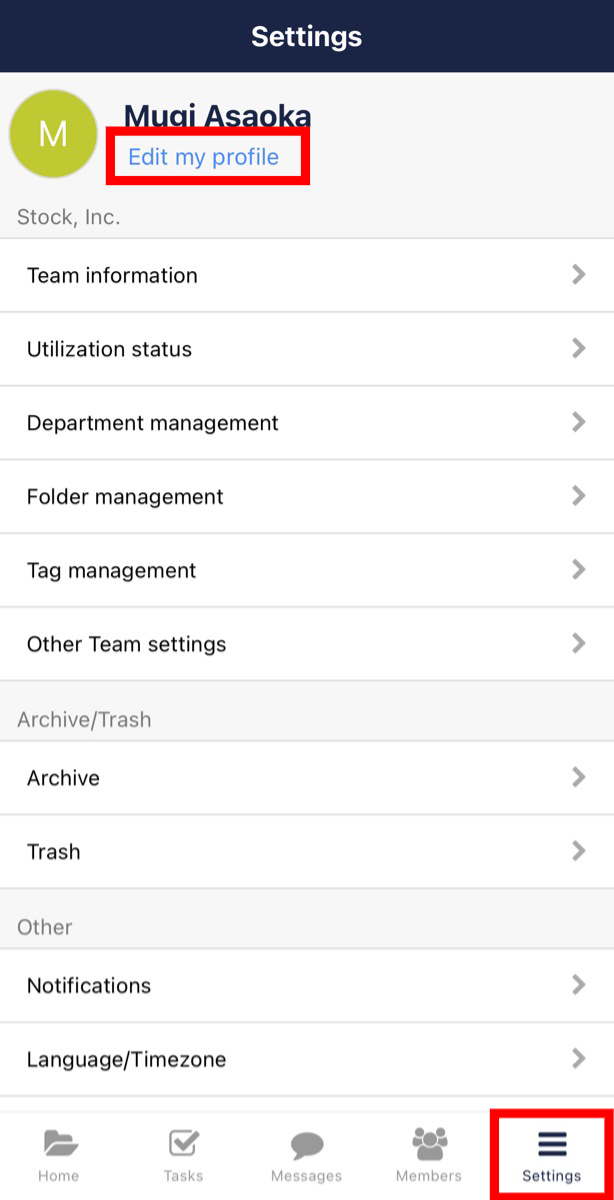
②You can change notifications, language, and other personal settings from “Other personal settings”.