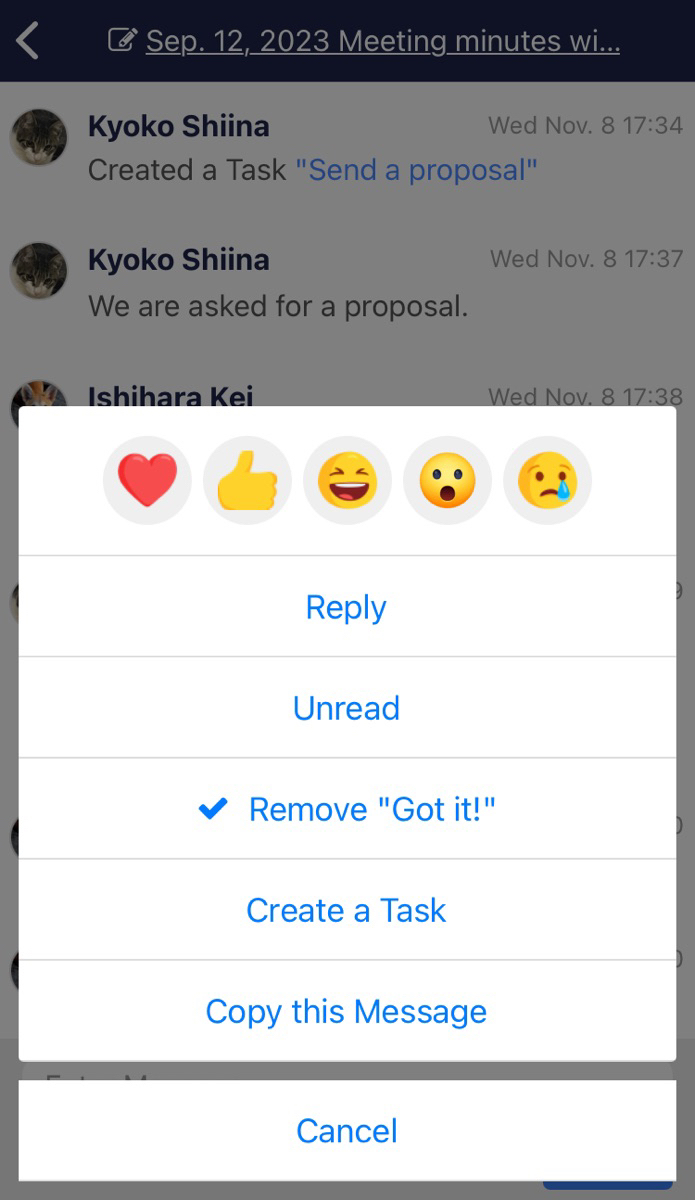“Got it!” The “Reaction” function allows you to easily express your “I understand” or “my feelings” about a message.
<For the PC version>
①Place the cursor over the message you wish to reply to and “I understand” and “Reaction” will be displayed.
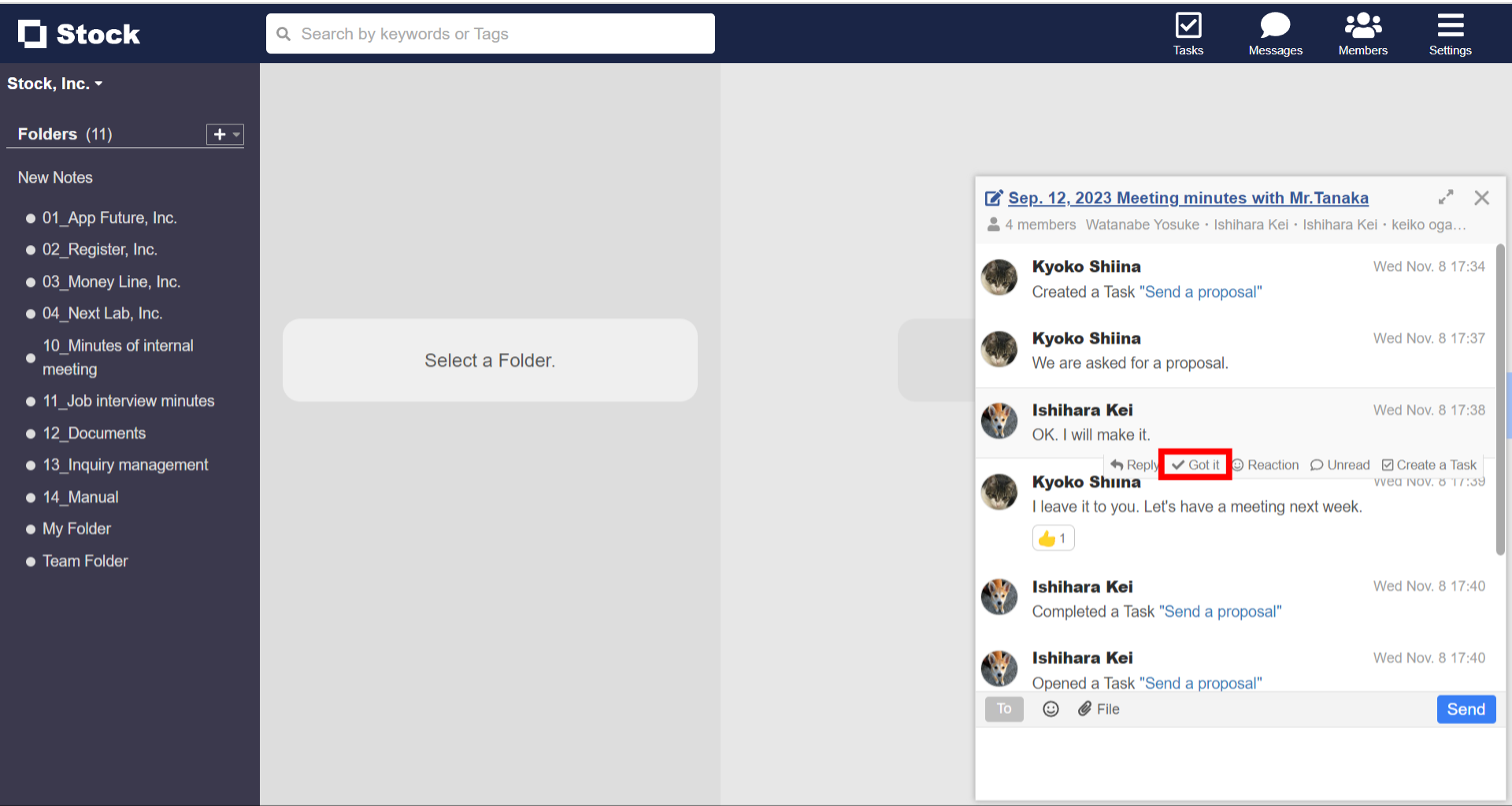
② When you click ‘I understand’, you will be notified that you have understood and a notification will be sent to the person you have ‘understood’. You can also see a list of those who have “agreed”.
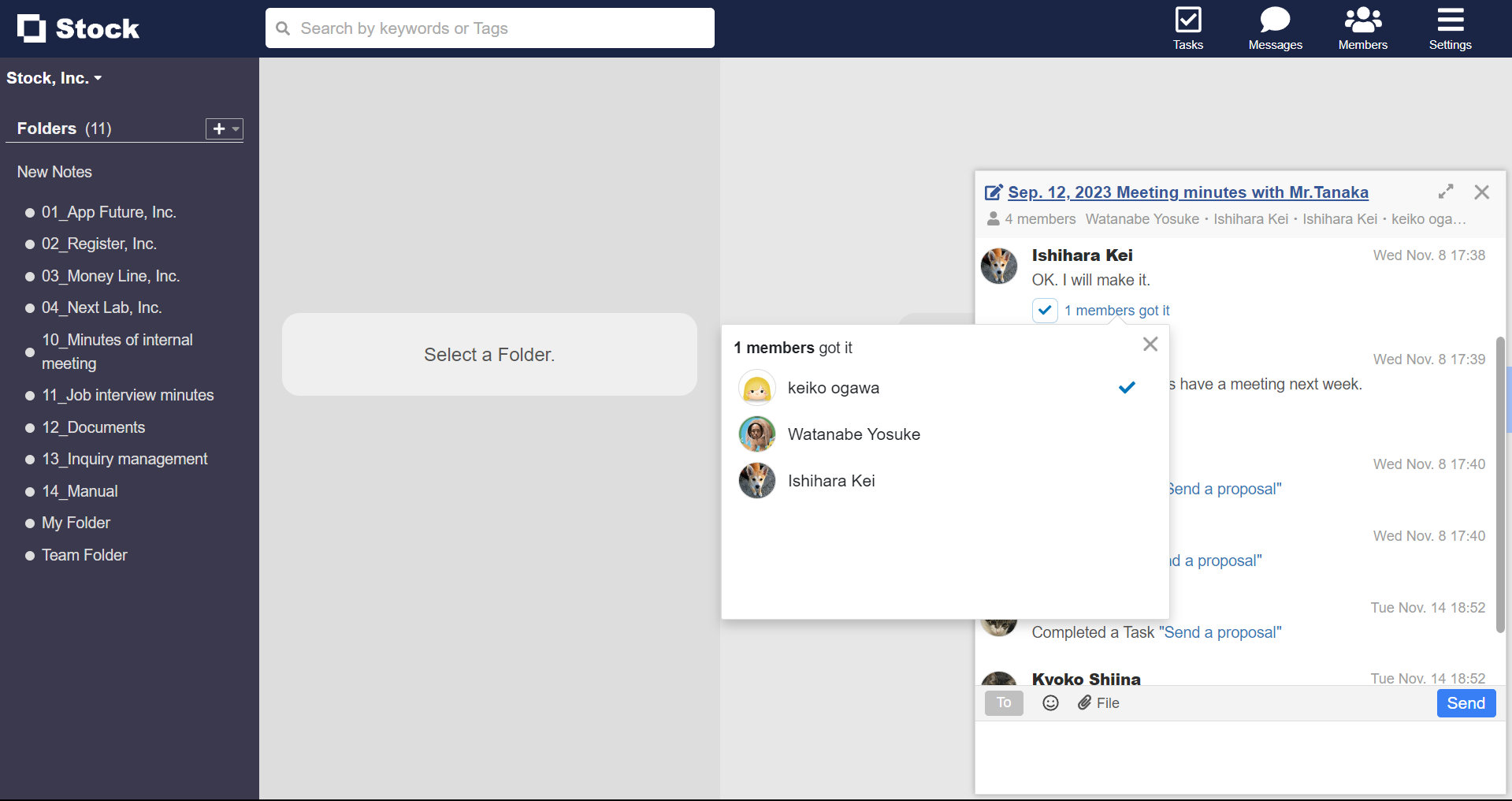
③ Click on ‘Reaction’ to select a reaction.
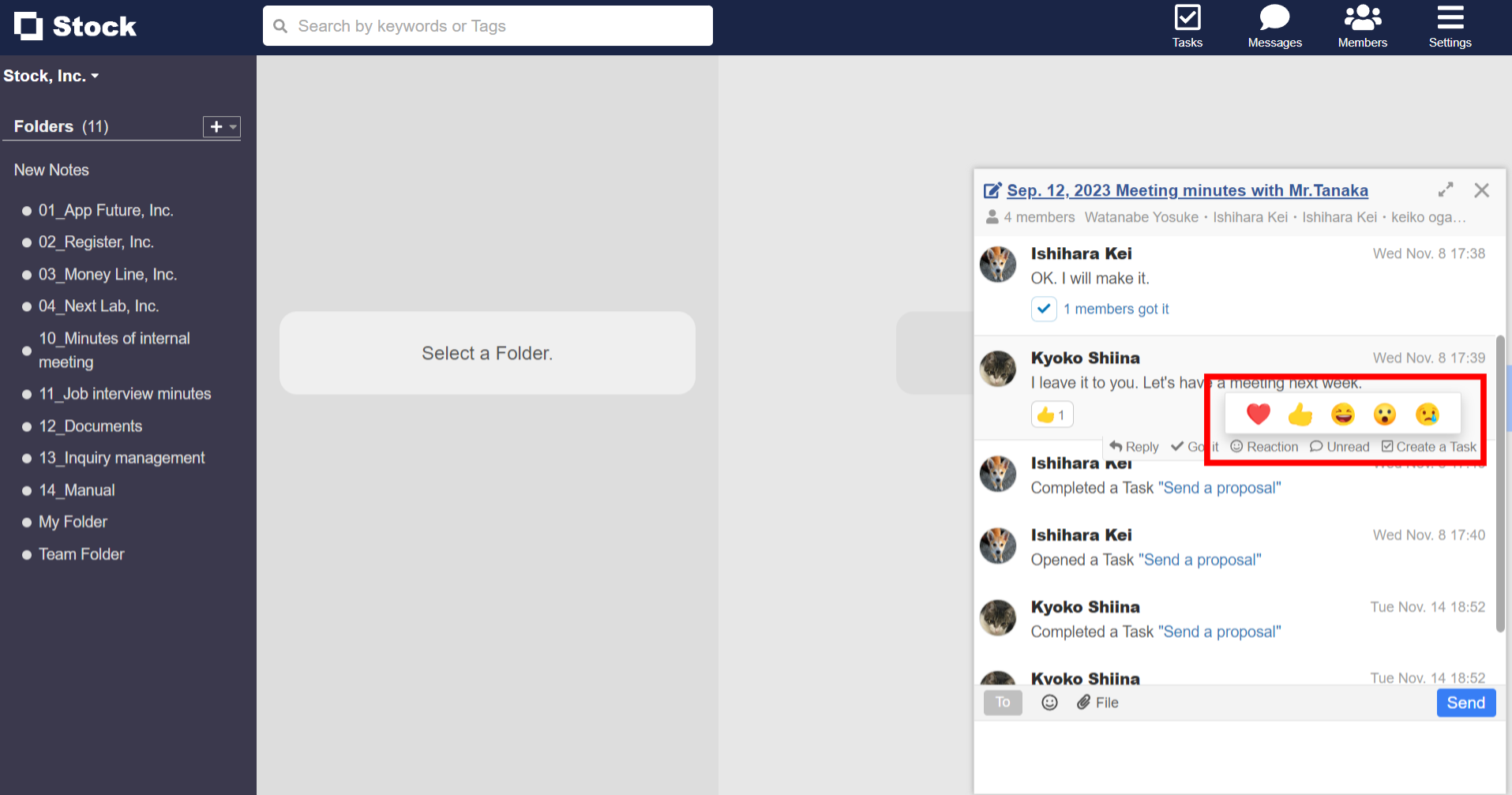
④ When you select Reactions, your reactions are displayed and a notification is sent to the other person. You can also see the people you have reacted to in a list format.
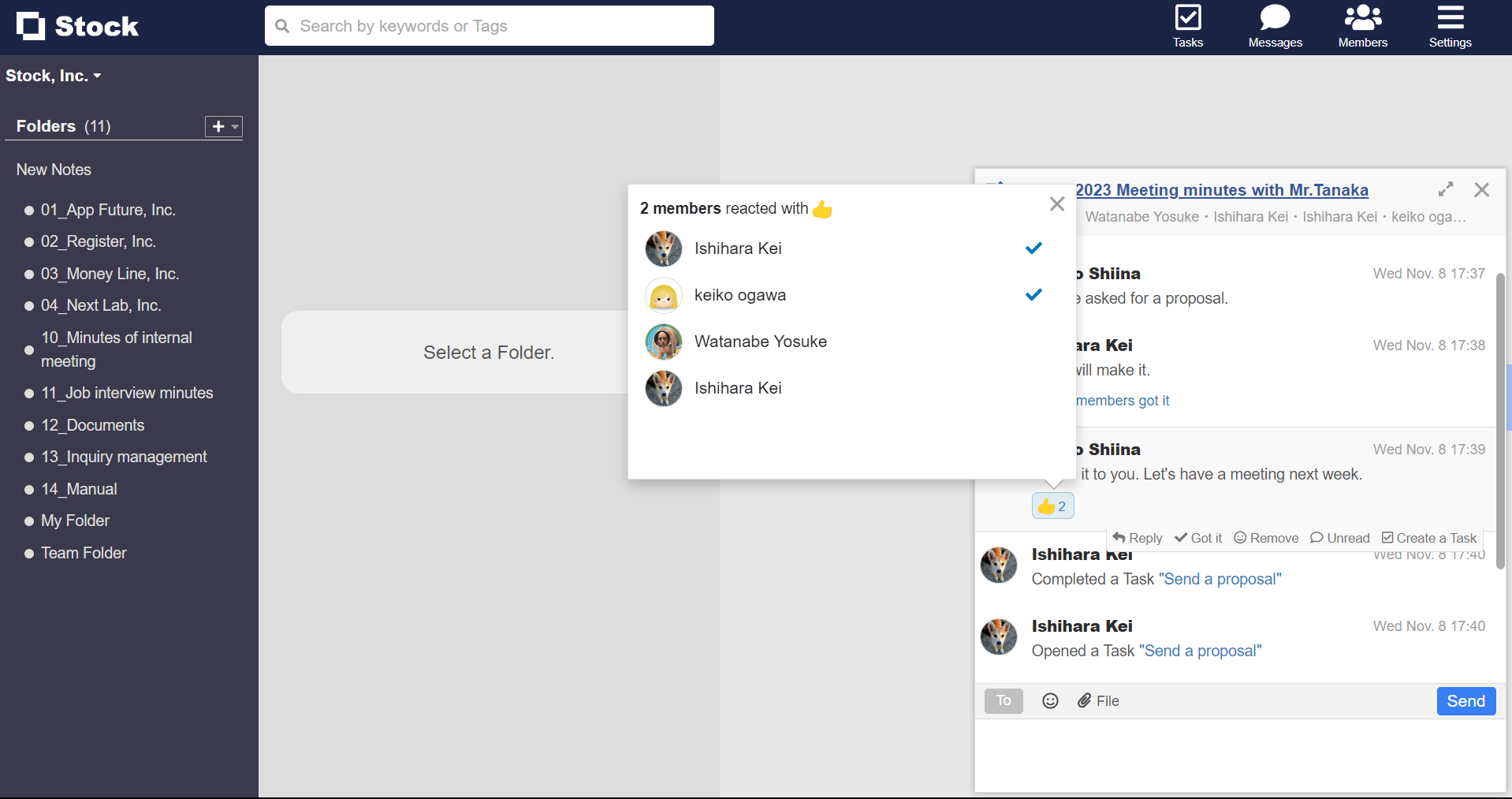
<For the smartphone app version>
In the smartphone app, when you tap a message, you will see “Roger” and “Reaction” in the same way as in the PC version.