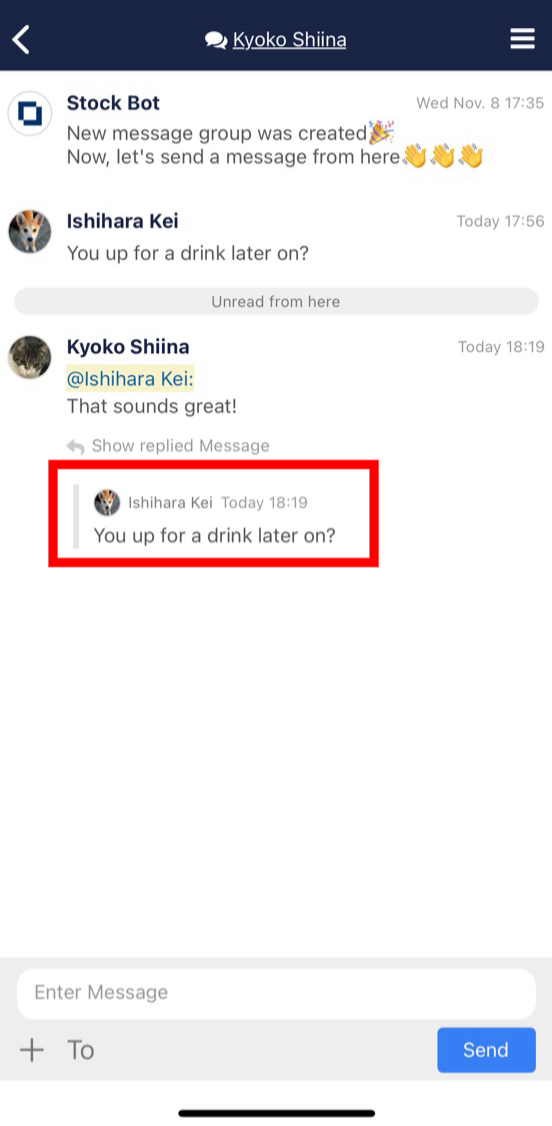You can reply to a specific message and display a quote of the content to which you are replying by using the following method.
<For the PC>
①Place the cursor on the message you wish to reply to and click “Reply” to send the message.
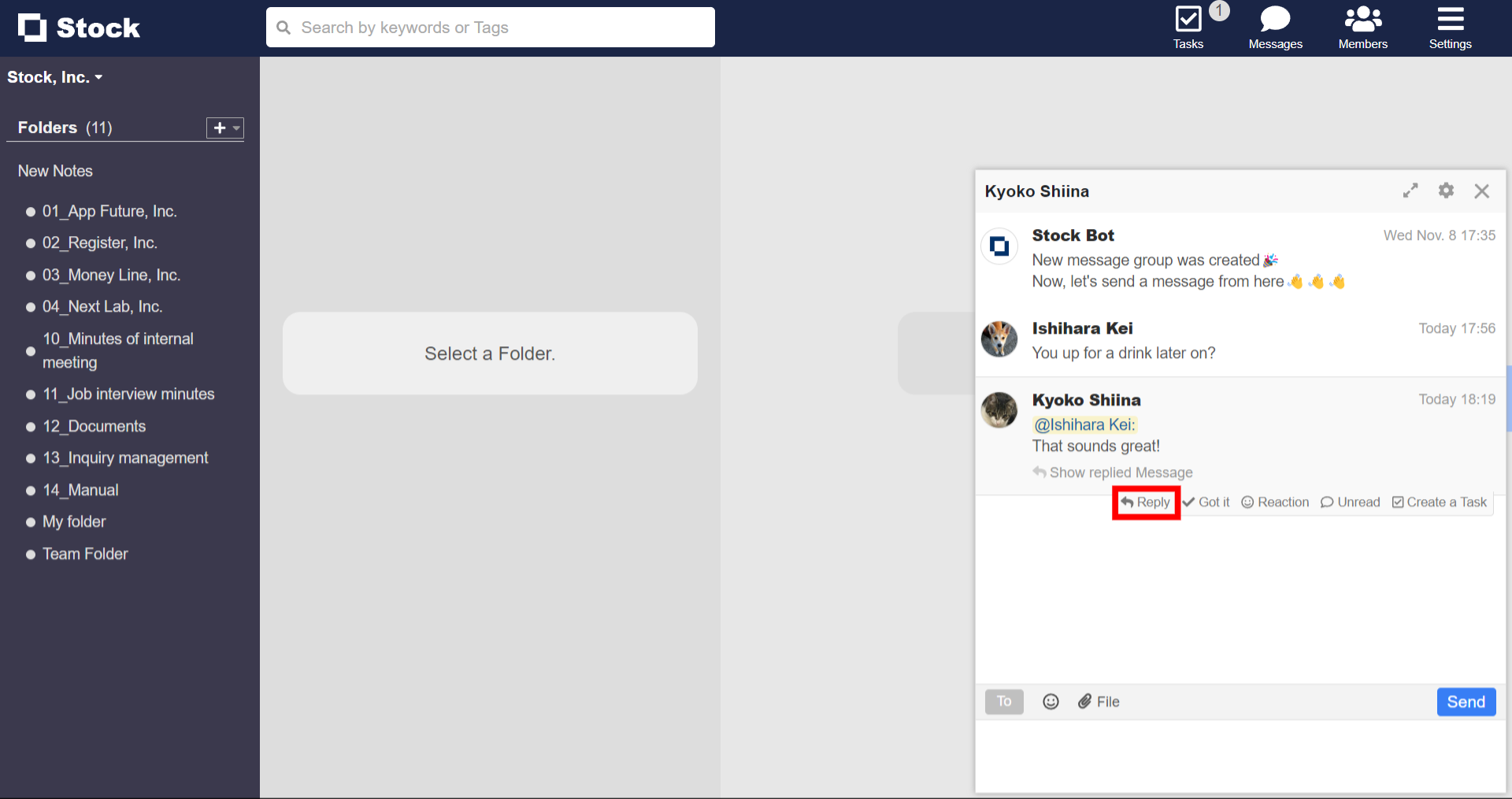
②Click on the arrow button indicating the message to which you are replying.
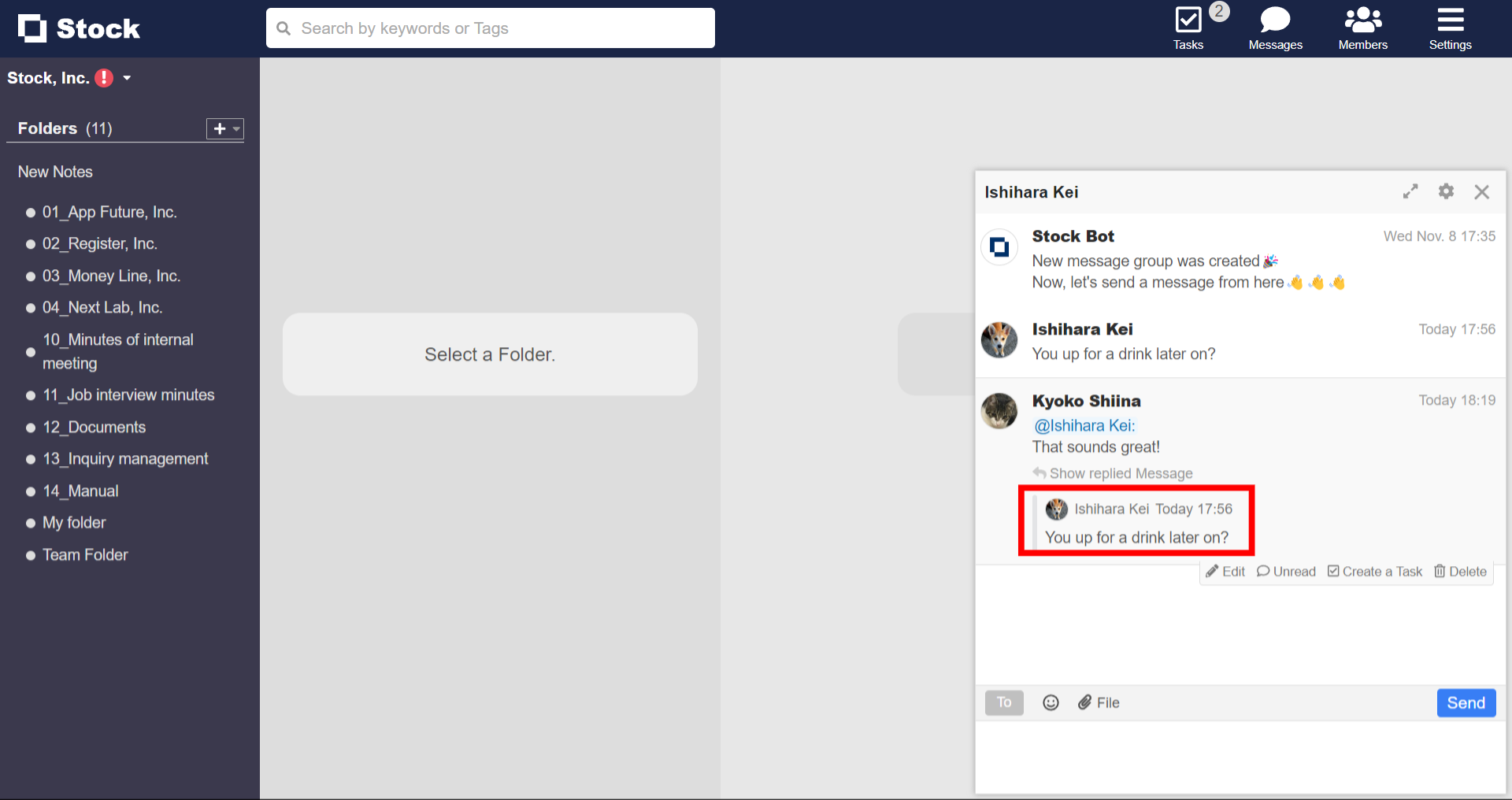
<For the smartphone app version>
①Place the cursor on the message you wish to reply to and click “Reply” to send the message.
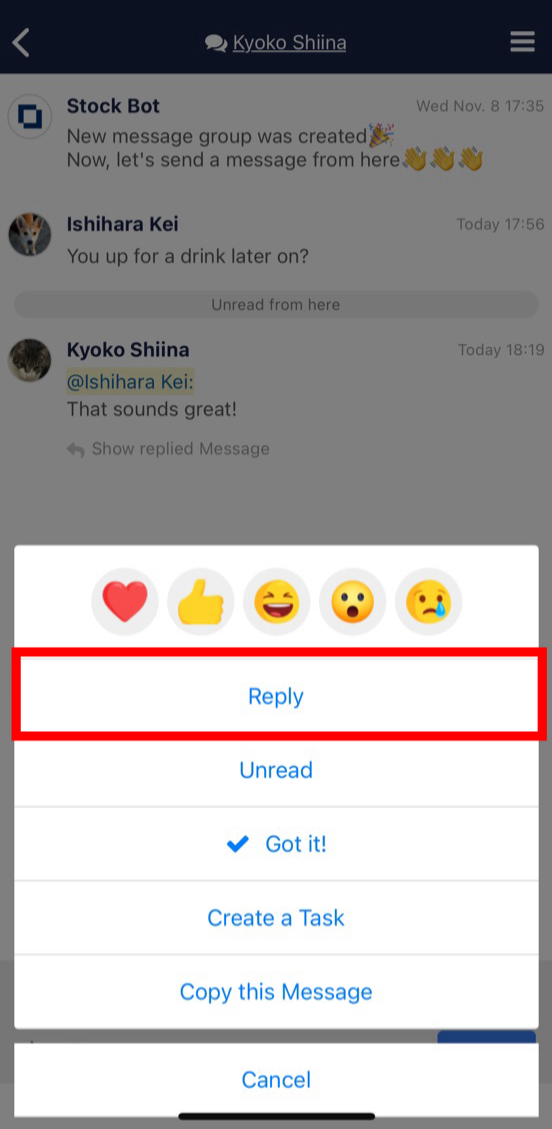
②Click on the arrow button indicating the message to which you are replying.