You can execute “Download attached files in bulk” from the Settings button on the Note detail screen.
This feature is only available on the PC version.
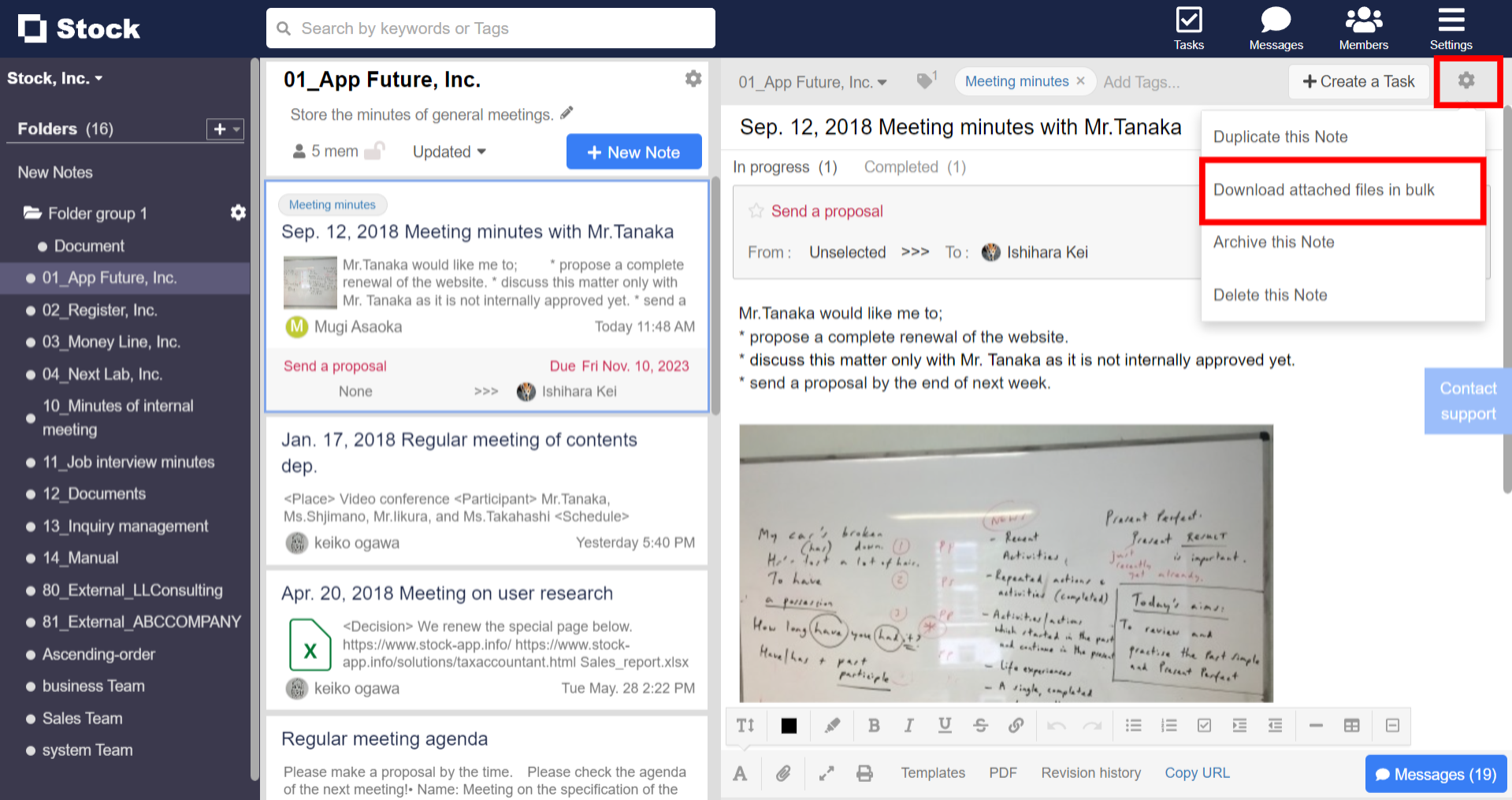
Contact using a contact form
If you have any questions or feedback, feel free to contact us using a contact form.