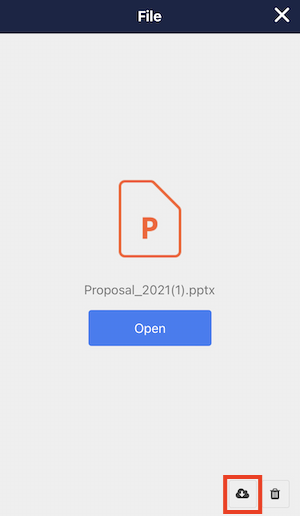You can download the attached file by following the steps below.
<Desktop>
Click on the “button with an arrow in the cloud” that appears when you hover over the file to download it.
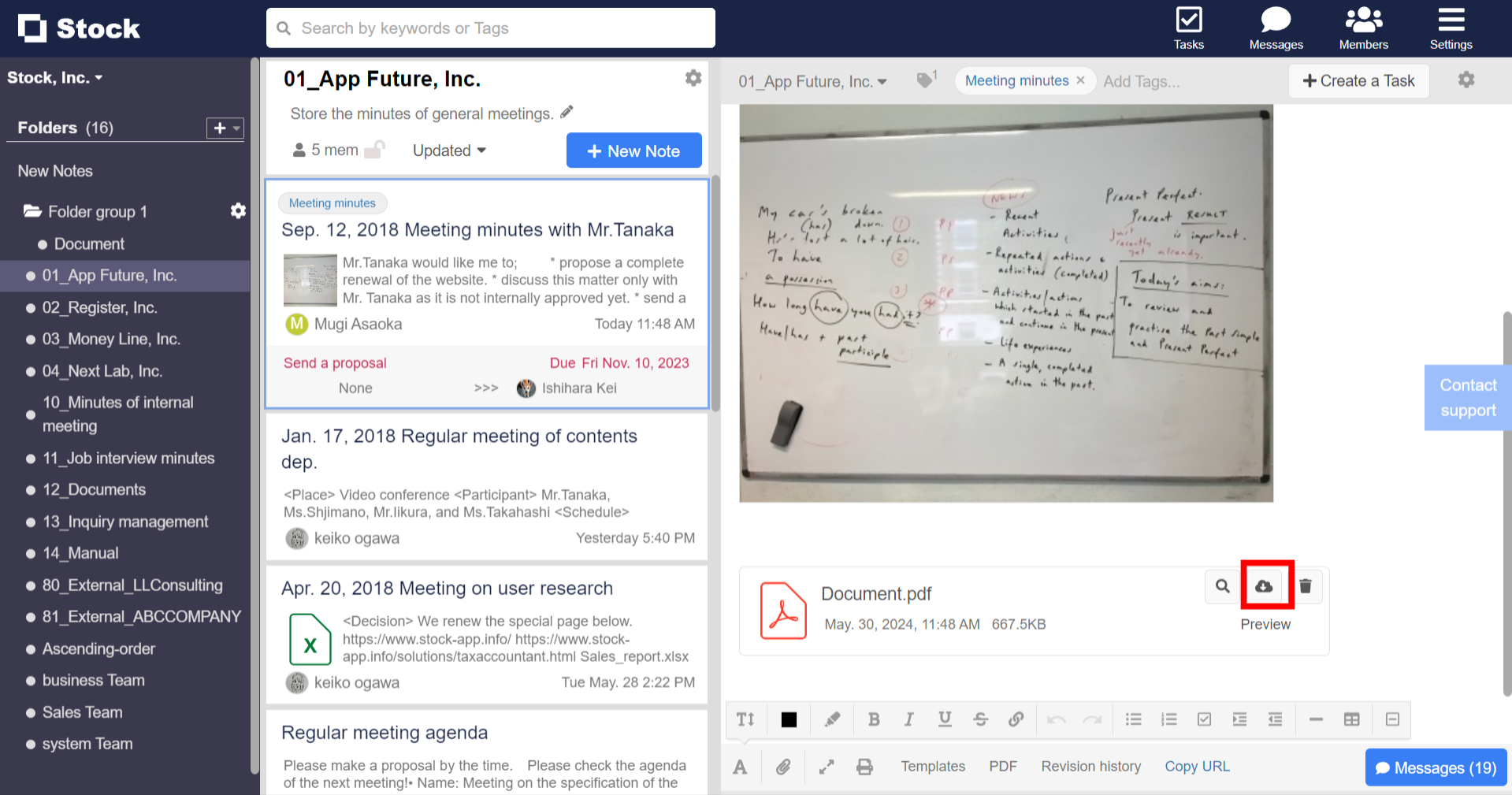
<Mobile>
Tap the “button with an arrow in the cloud” that appears when you tap a file to download it.