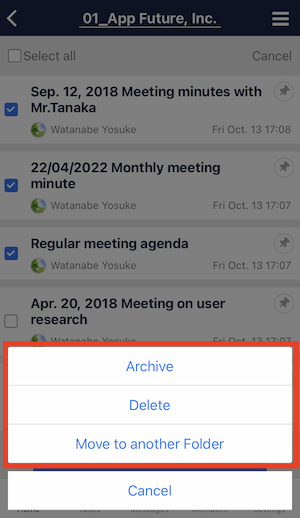The following procedure allows you to move multiple Notes together to a different Folder or Archive, or delete them.
<Desktop>
(1) From the Settings button in the Note List header, click on “Bulk modify”.
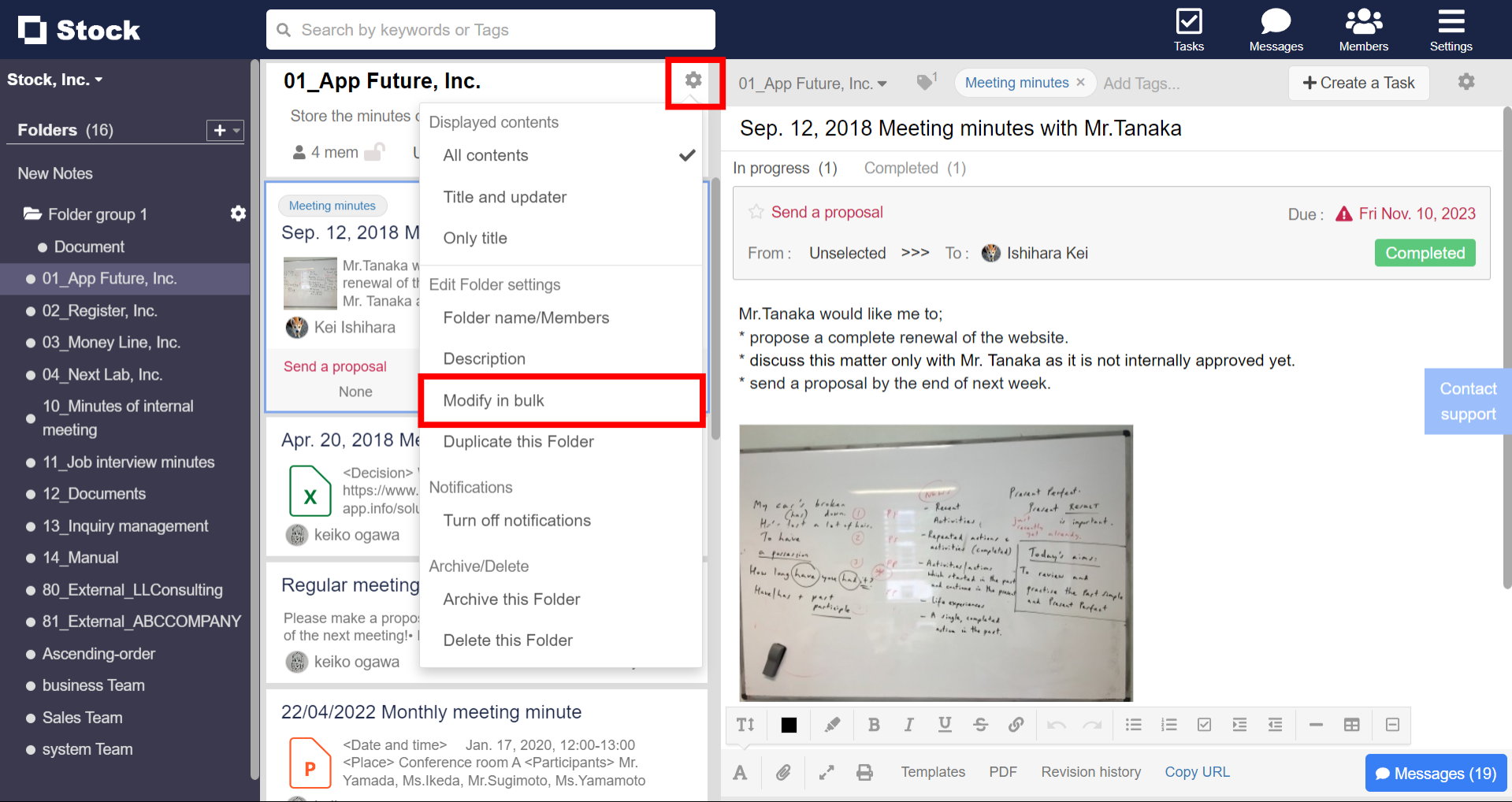
(2) Select the Note you wish to manipulate collectively and choose the operation.
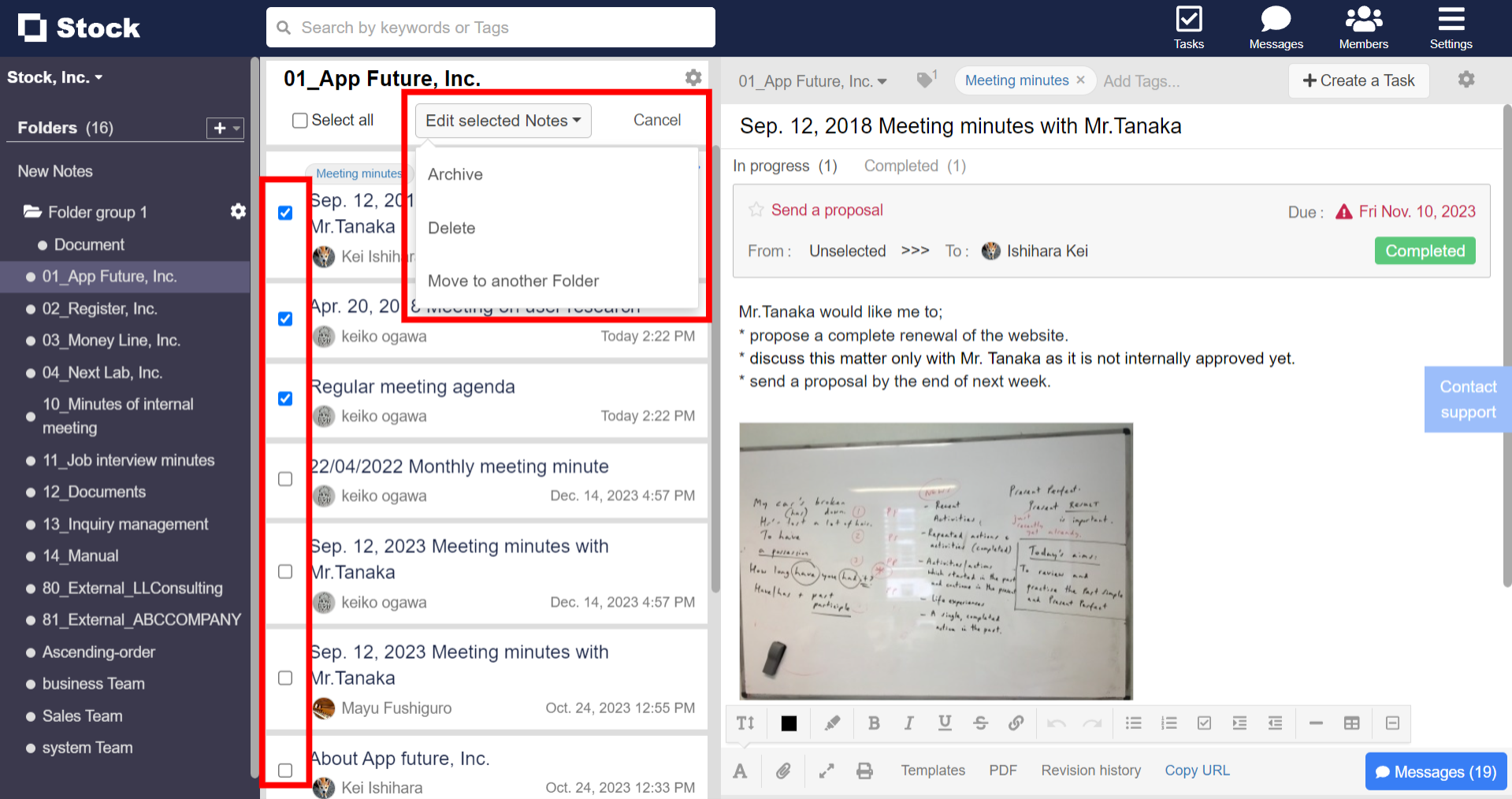
<Mobile>
(1) After selecting a Folder, tap the Settings button in the upper right corner of the Note List screen.
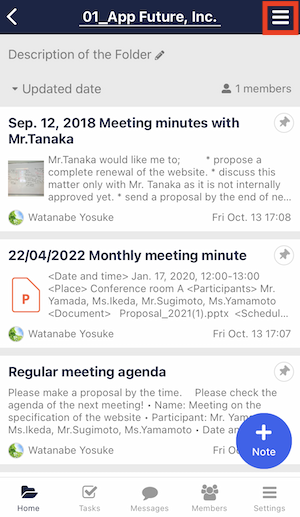
(2) Tap on “Bulk modify”.
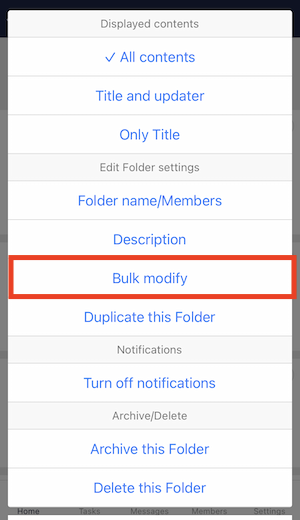
(3) Select the Note you wish to manipulate collectively.
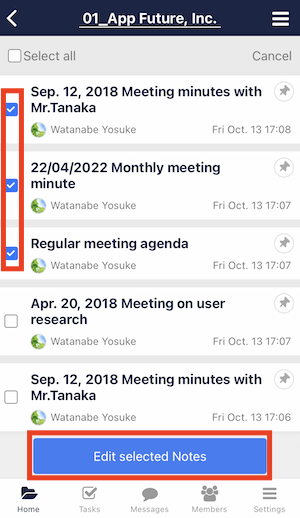
(4) Select the operation details.