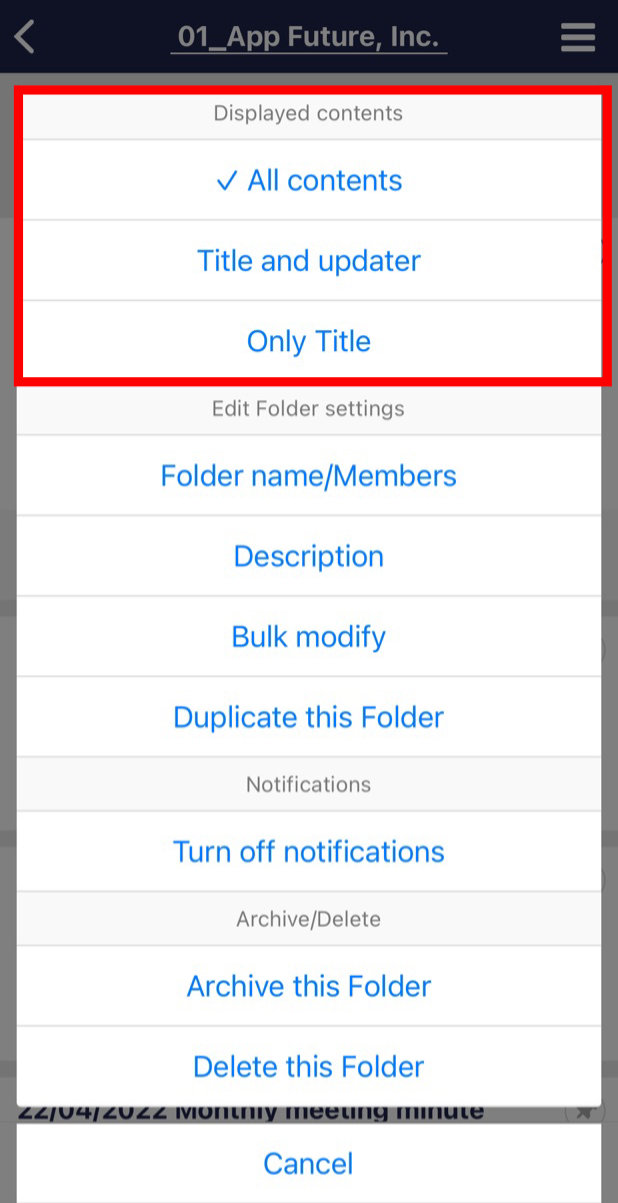You can change the items displayed in the Note list by following the steps below.
*Display items can be set for each Folder.
<Desktop>
Click on a Folder, then click on the Settings button in the Note List header to change the items displayed in the Note List.
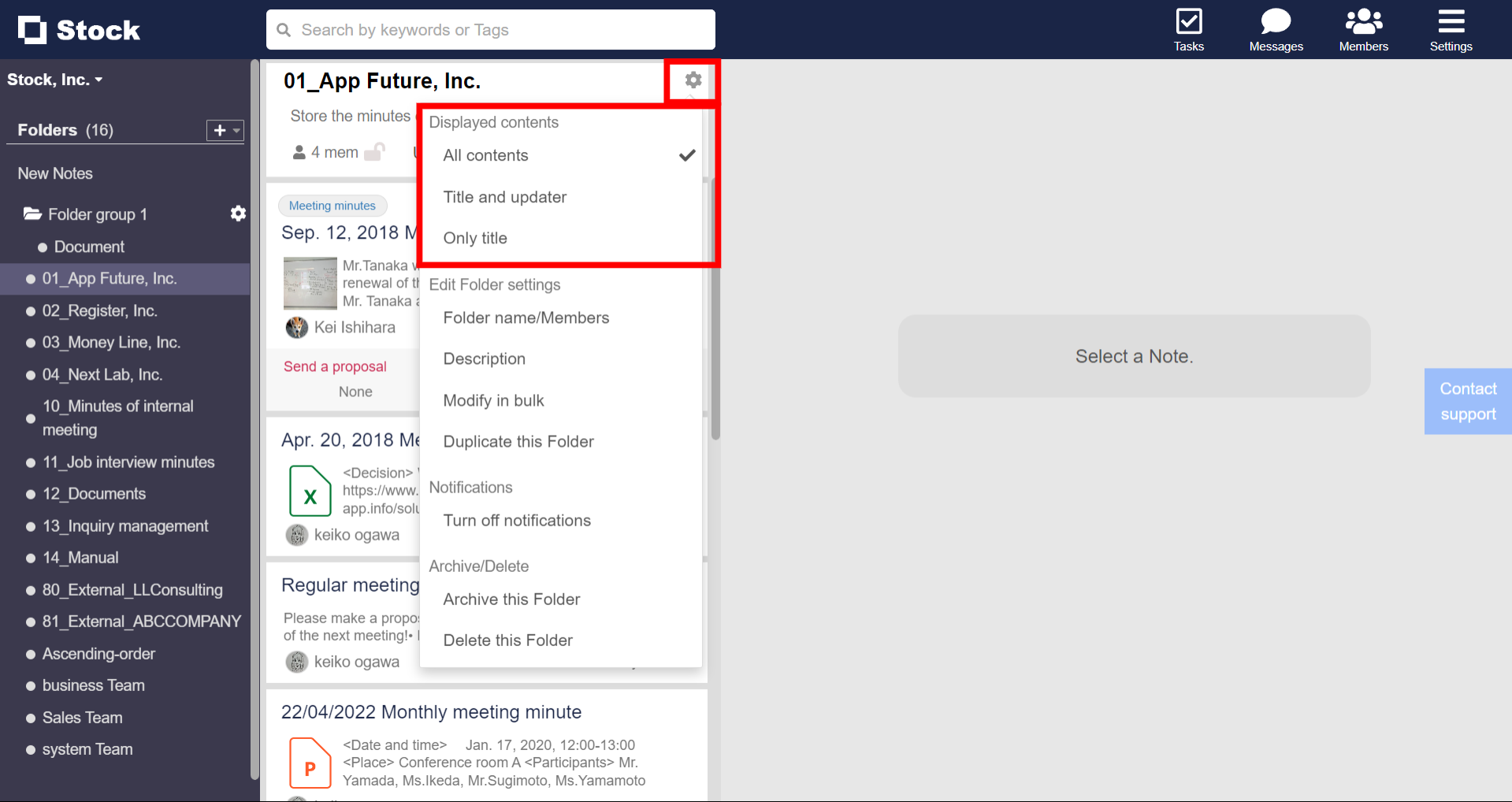
<Mobile>
(1) Tap a Folder.
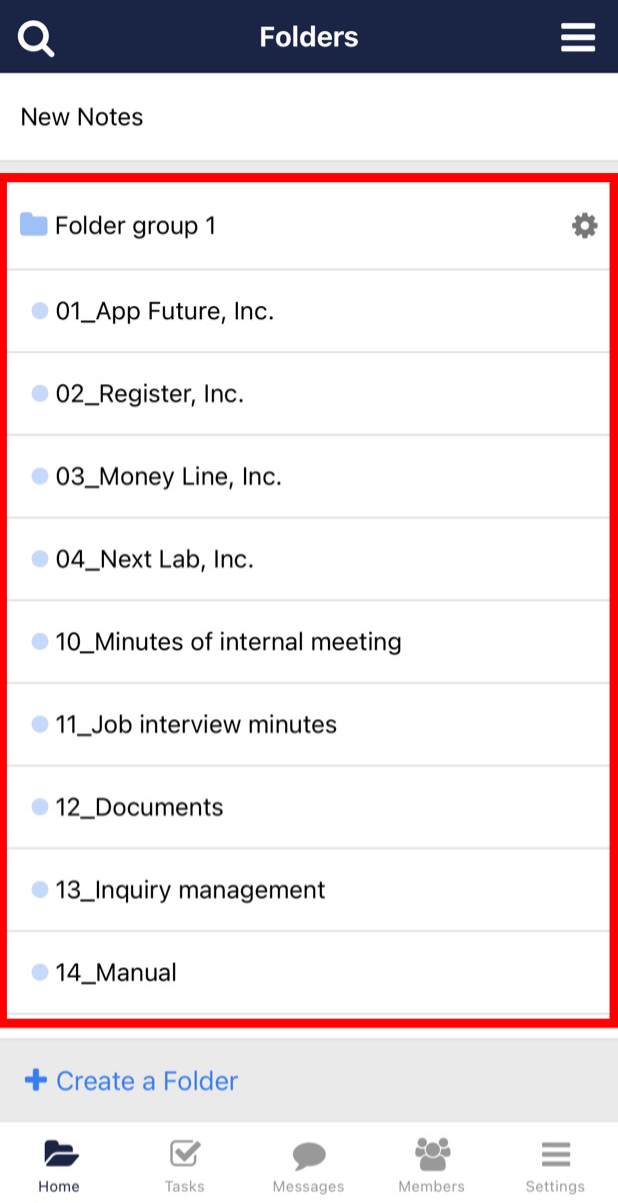
(2) Tap the three lines in the upper right corner.
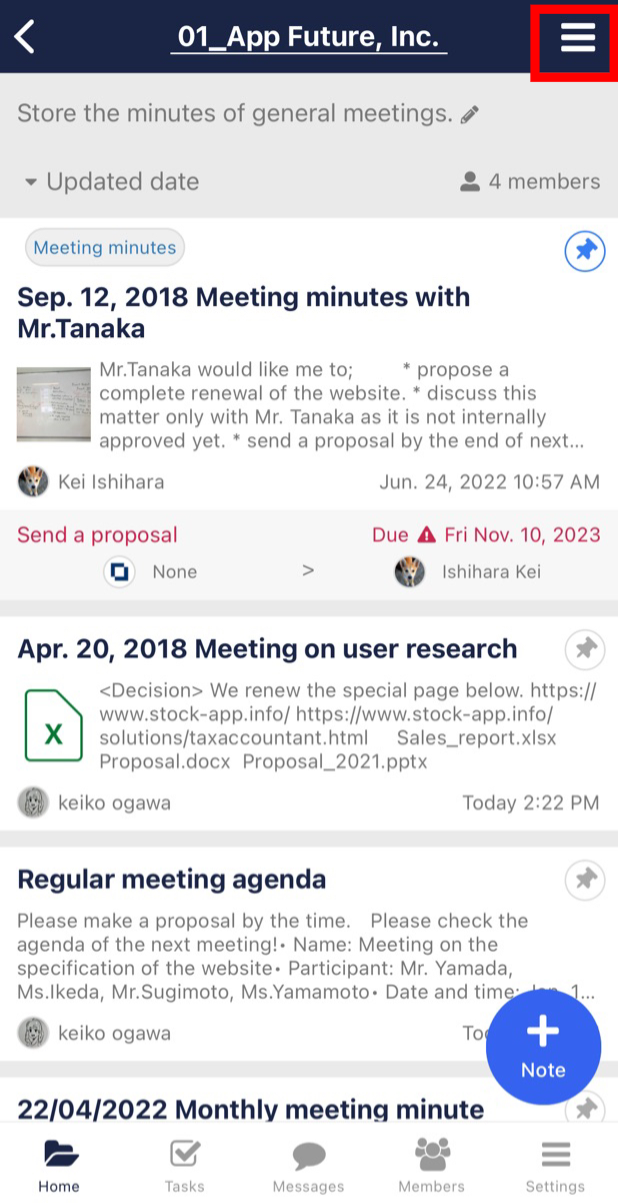
(3) You can change the items displayed in the Note list.