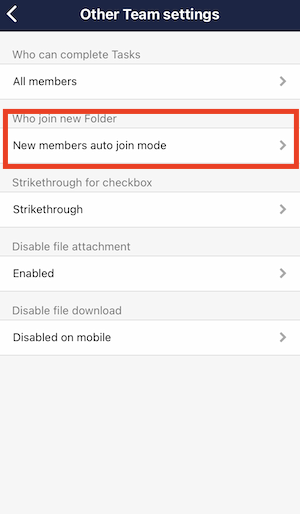The following procedure allows you to change the default setting for the “New Member Auto Join” setting when creating a new Folder.
<Desktop>
(1) Click on “Settings” > ” Team Settings”.
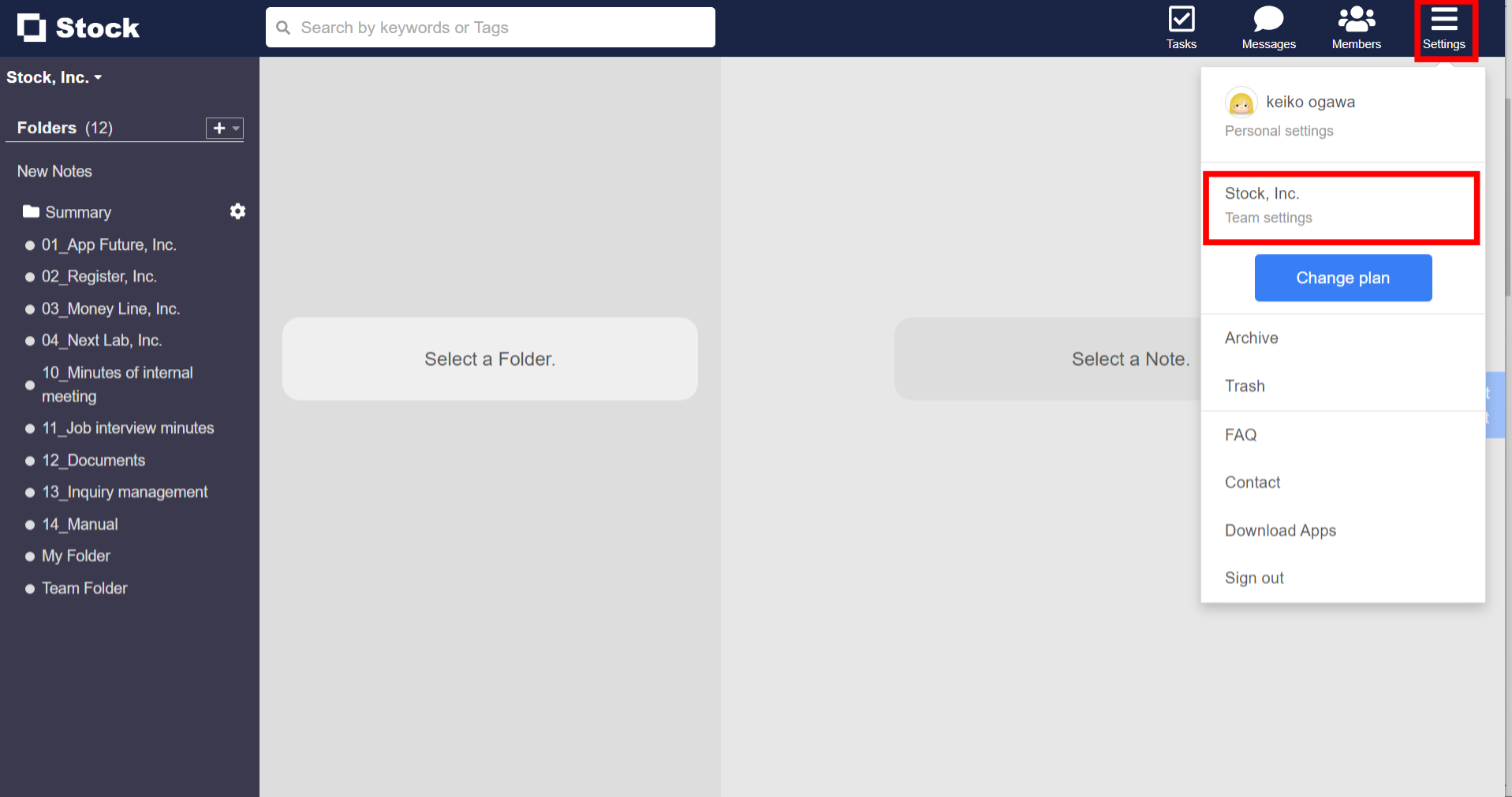
(2) If you change the settings in “Other Team Settings” > “Who join new Folder”, the default settings will be changed.
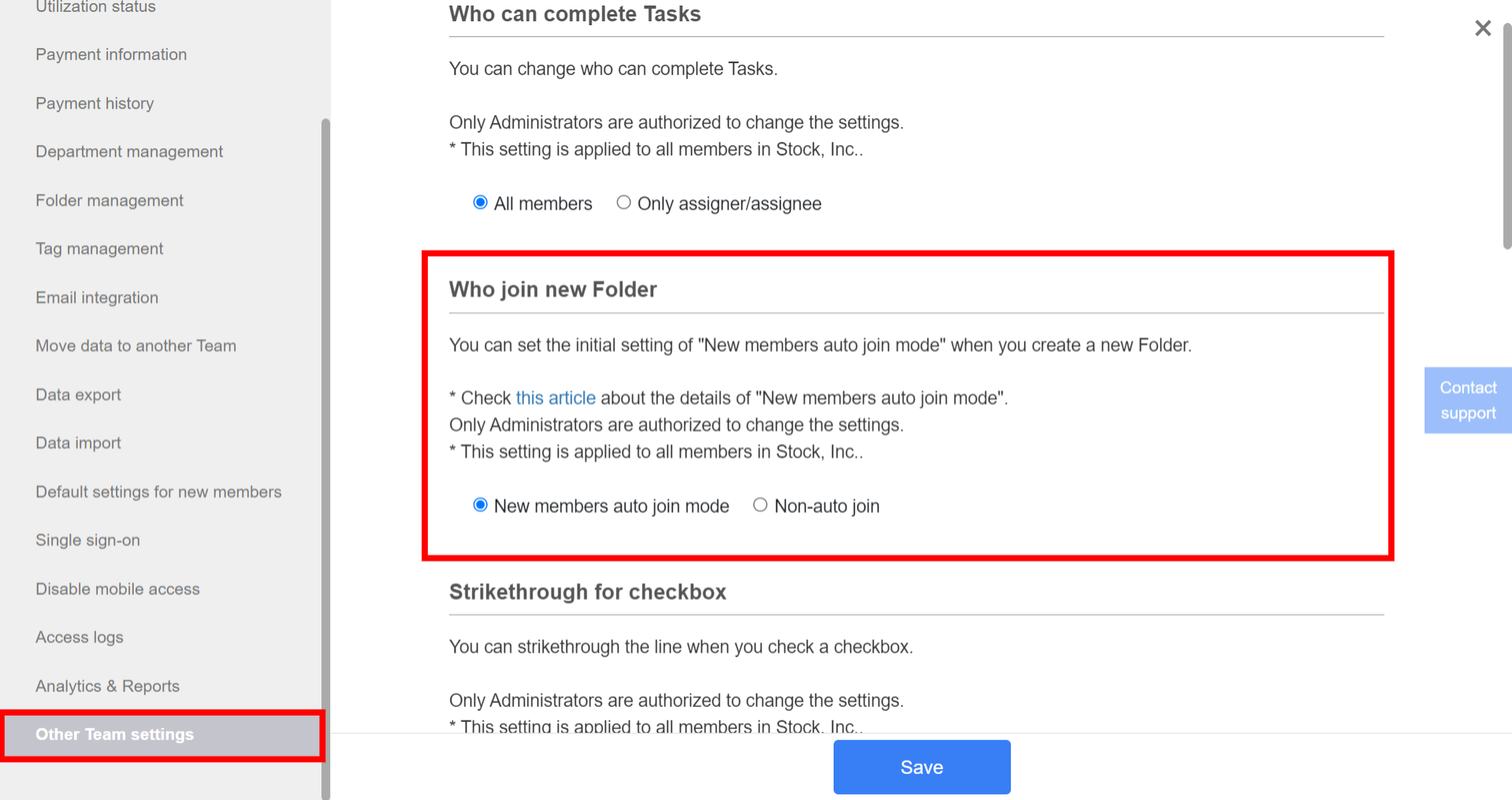
<Mobile>
(1) Tap “Settings” > “Other Team Settings”.
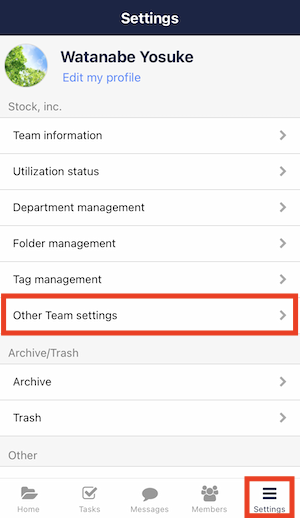
(2) If you change the “Who join new Folder”, the default settings will be changed.