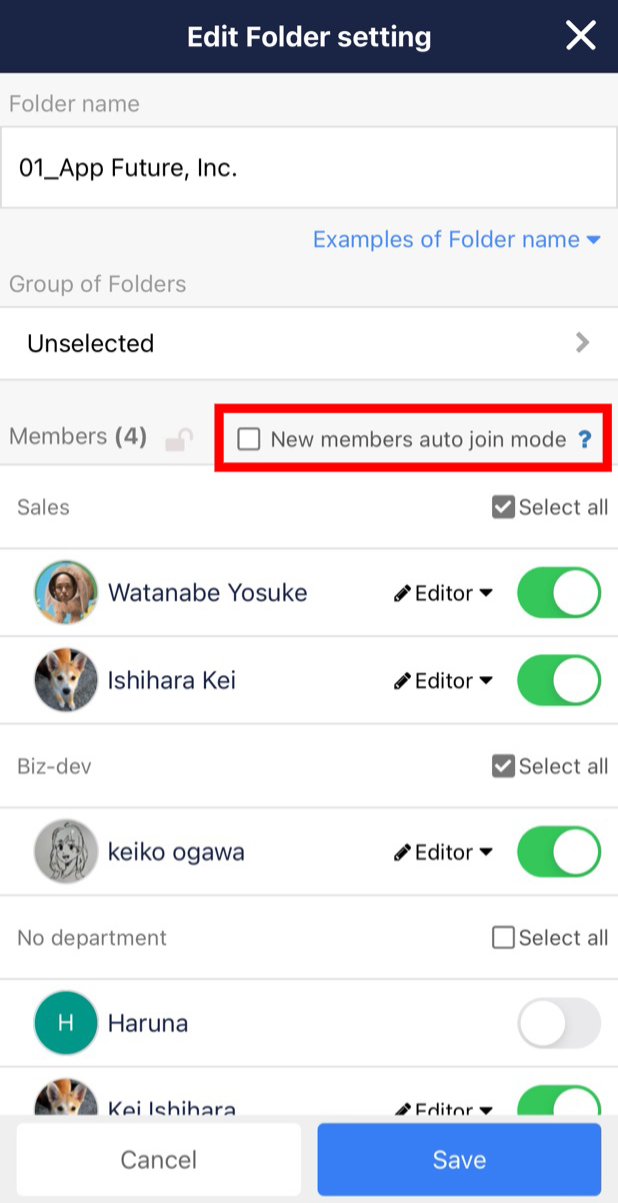By setting “New Member Auto Join mode”, any new member who joins the team with Administrator or Member roles in the future will automatically join the folder.
*Members who join a team with Limited Member or Single Folder Guest role will not automatically join a folder with the “New Member Auto Join” setting.
<Desktop>
(1)Click on the folder and click on the View participants button from the top of the notes list.
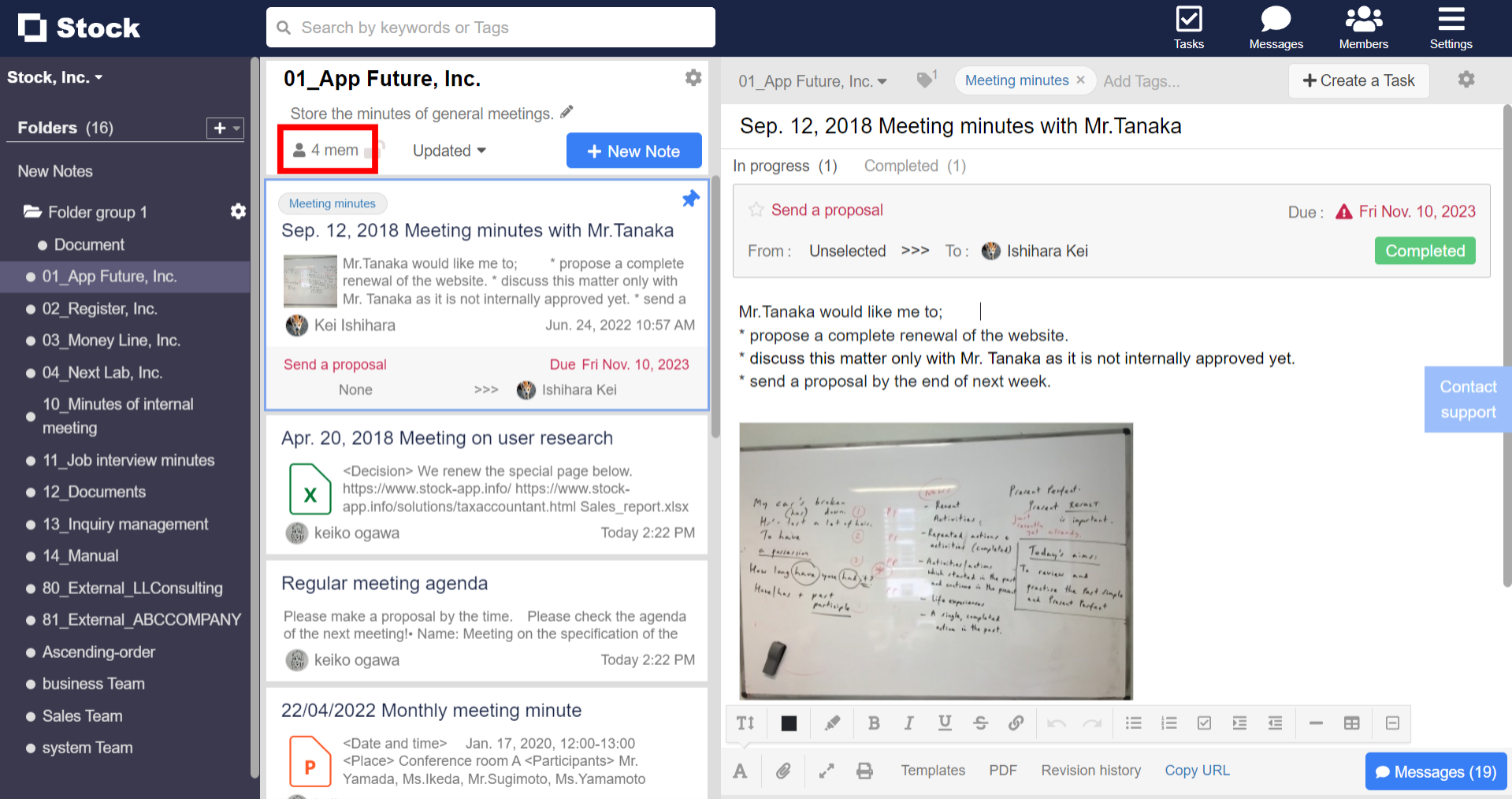
(2) Click the “New member auto join mode” check box and save.
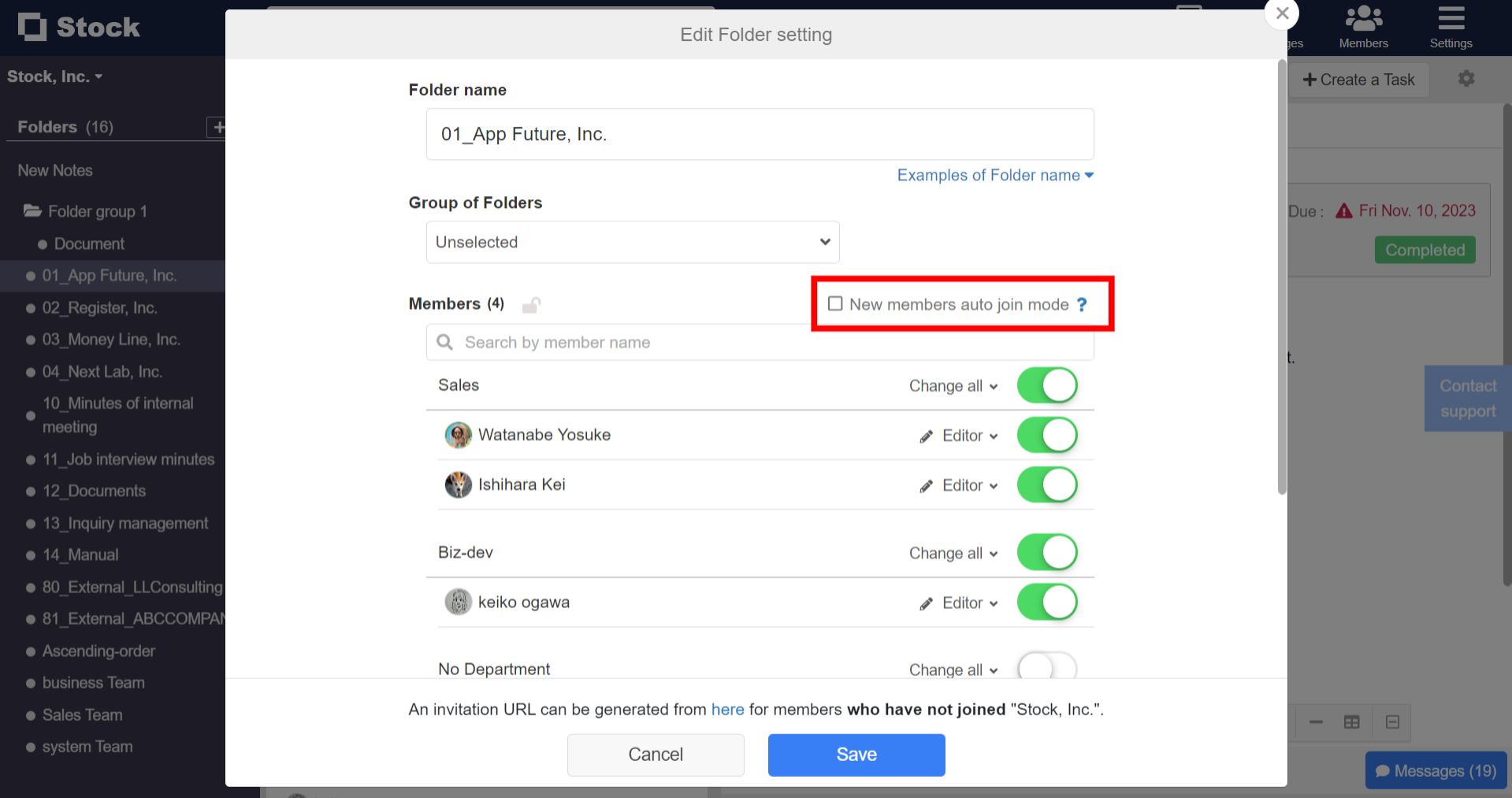
<Mobile>
(1) Tap a Folder.
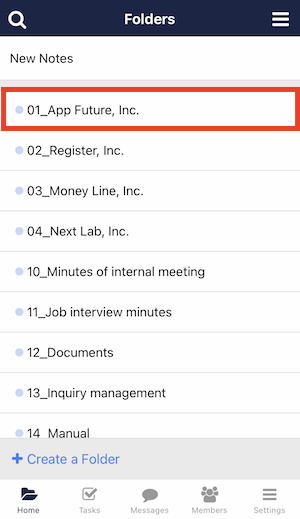
(2) Tap the “Participant Display” button.
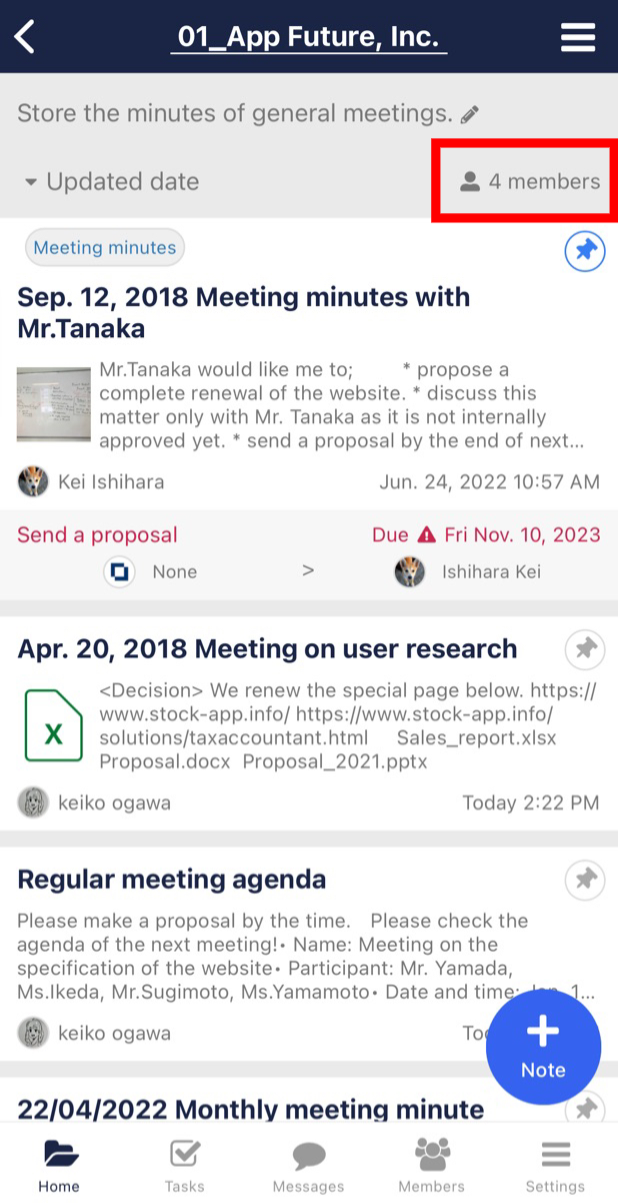
(3) Tap the “New member auto join mode” check box and save.