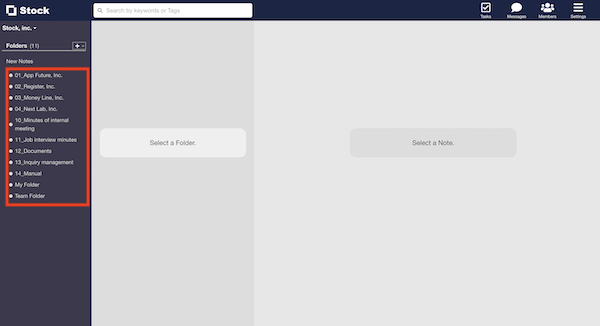Folder order settings and rule-based folder naming allow all team members to unify the order of folders.
(1) All team members need to set the order to “abc order” with reference to the article “How to change the order of Folders”.
(2) By adding a number or letter to the beginning of a folder name, the folders will be ordered in that order.