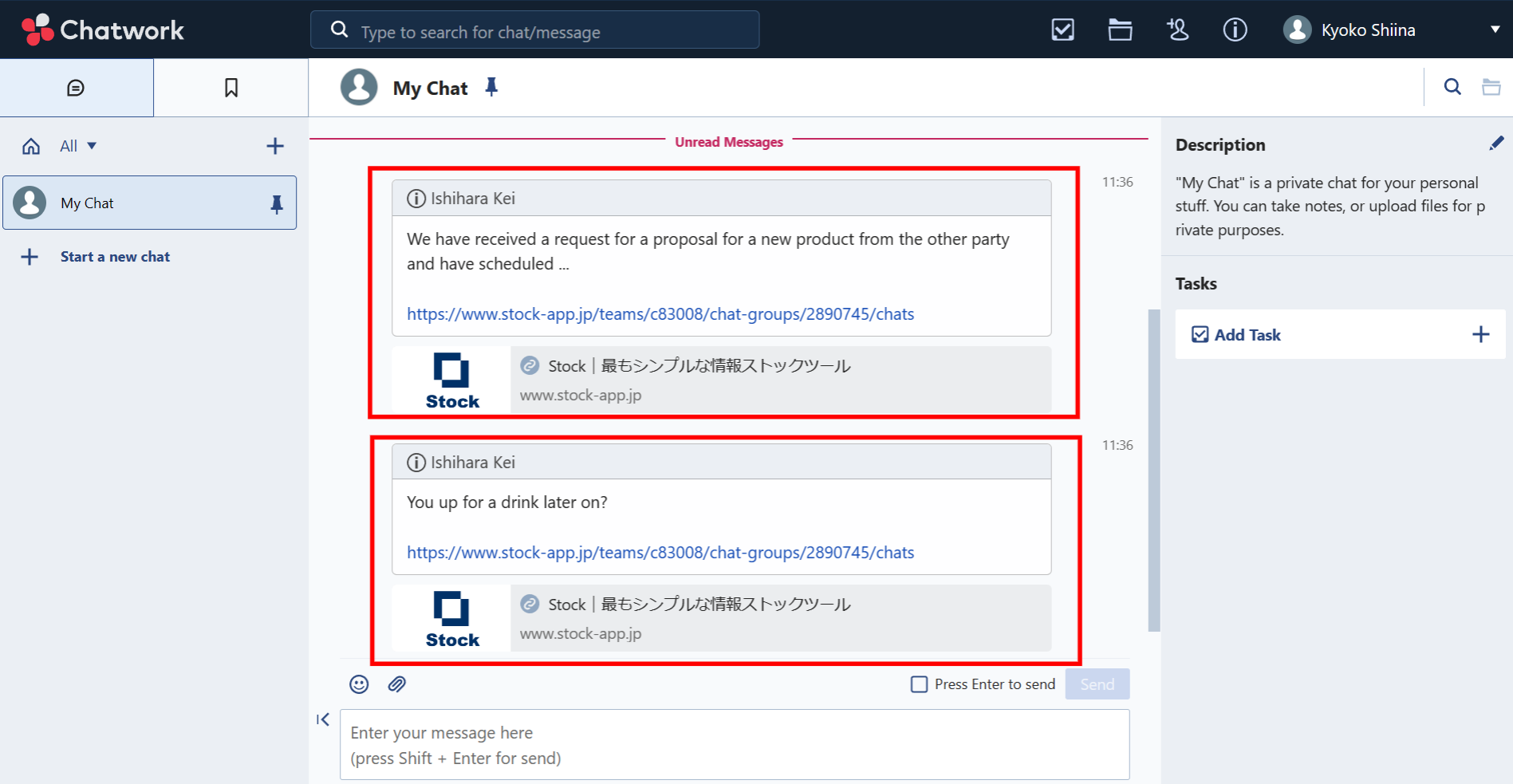Yes. Integrating your account with Chatwork, you can get notified in Chatwork when you get new Messages in Stock.
* You can integrate only from a desktop.
*If you have enabled SSO (single sign-on) on the Chatwork side, you can refer to Chatwork’s ” About OAuth 2.0″ page, you must complete authentication in advance as described in the “Restrictions on the Login Screen” section.
1. Click “Settings” in the upper right corner and “Change personal settings”.
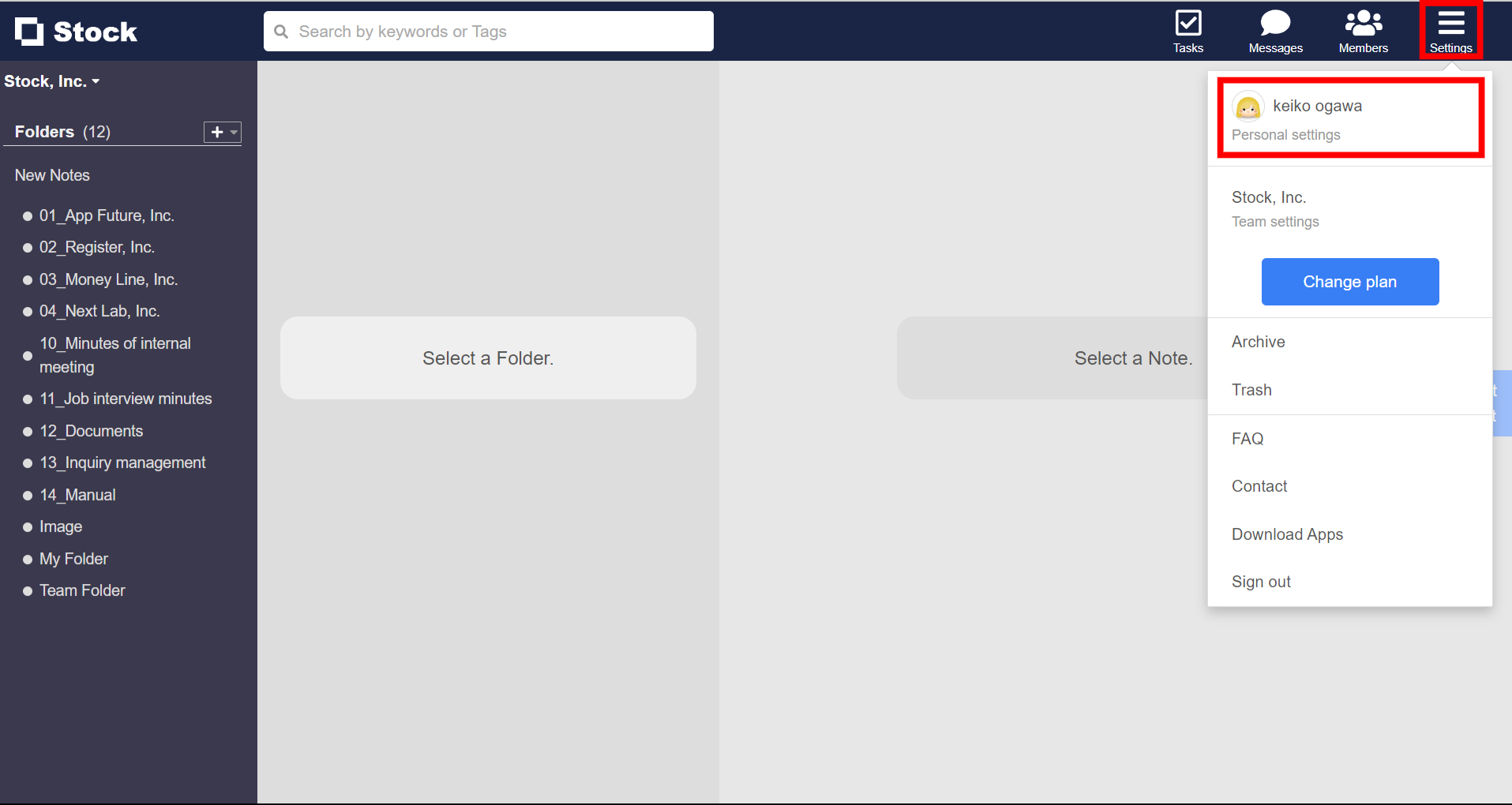
2. Click “Chatwork integration” in the menu on the left side and “Integrate” button.

3. Click “Allow” on the Chatwork integration screen.

4. On completion of integration, click “Test integration”.

5. You have completed integration if you confirm the test message displayed on Chatwork.

6. From then on, Chatwork will be notified of messages received by Stock. In addition to messages from users, you will also be notified of notifications from the Stock support desk. Clicking on the link will open the corresponding message group.