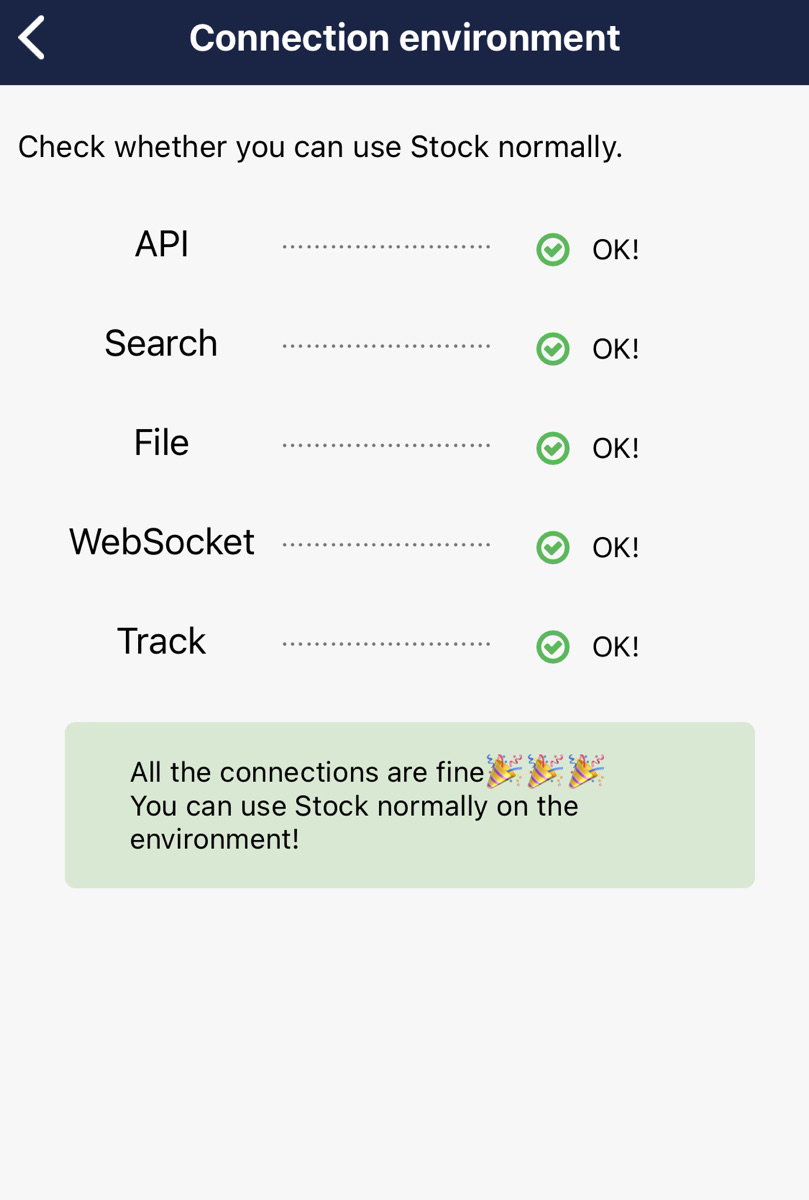You can check your connection environment in the following way.
<Desktop>
1. Click “Settings” on header and “Change personal settings”.
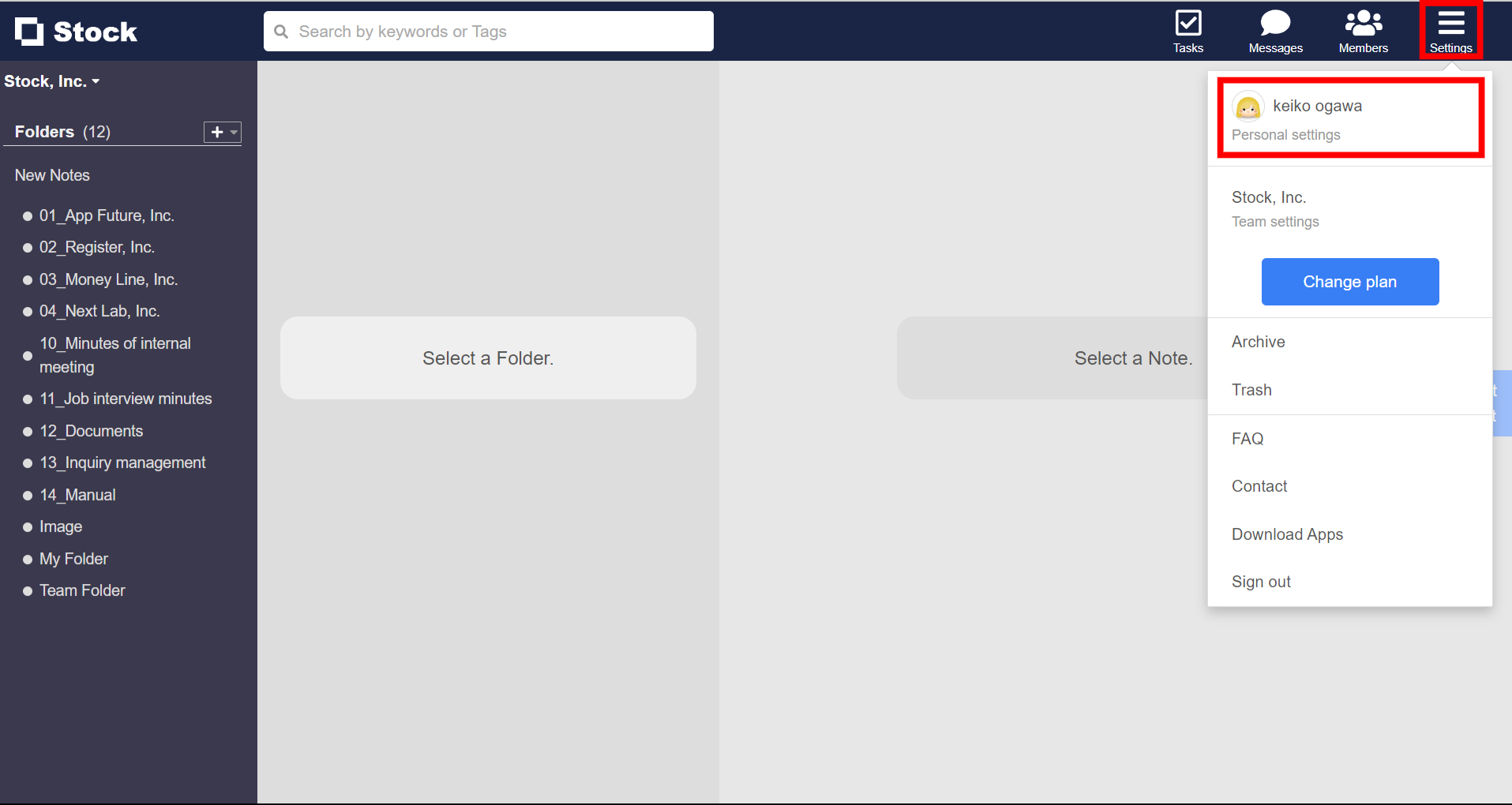
2. Click “Connection environment” in the menu on the left side.
3. Wait until the check is complete.
4. If there is an “NG”, change the setting following the article displayed.
5. You can use Stock normally when all the connections are “OK”.
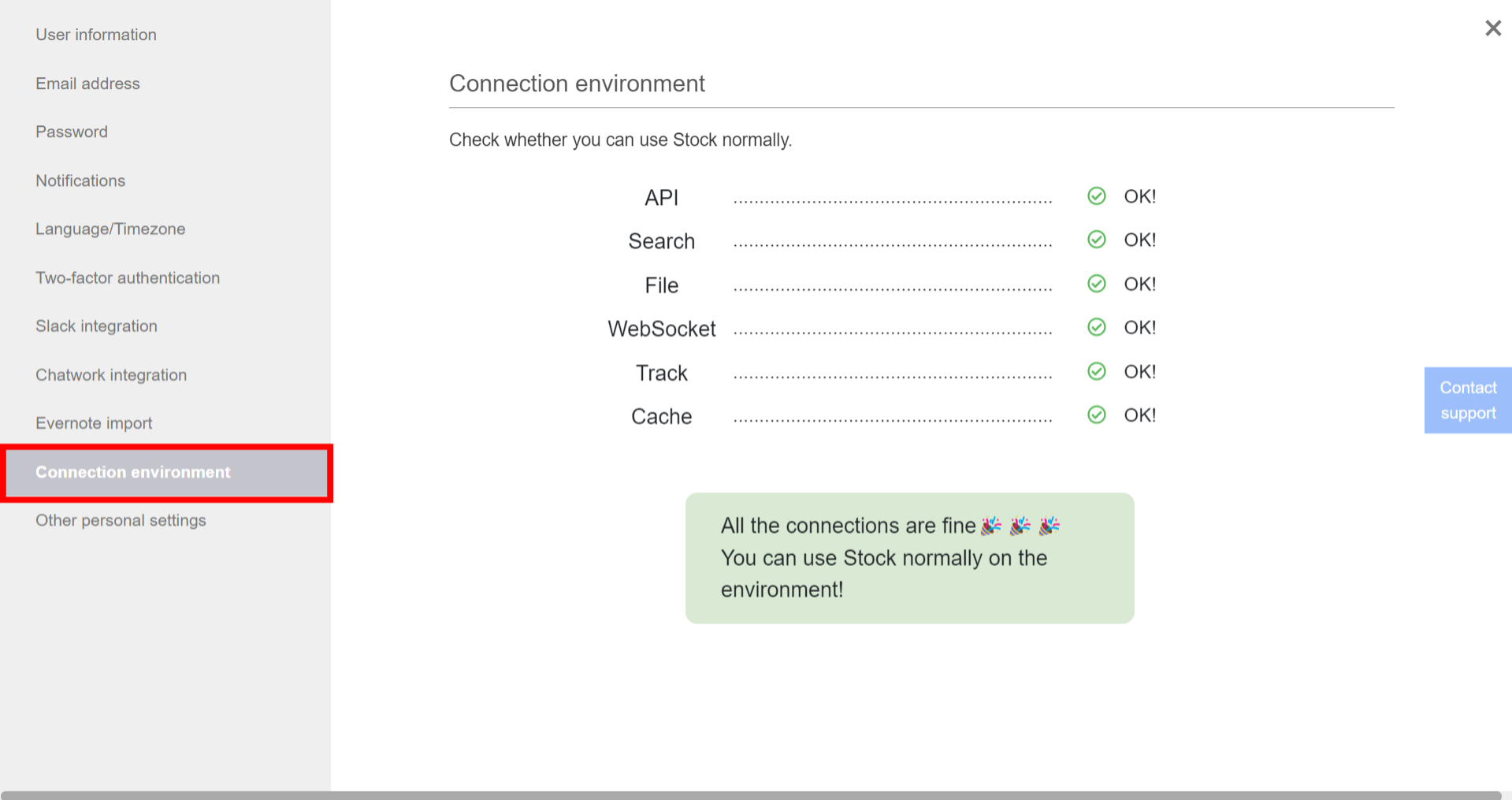
<Mobile>
1. Tap “Settings” on footer and “Connection environment”.
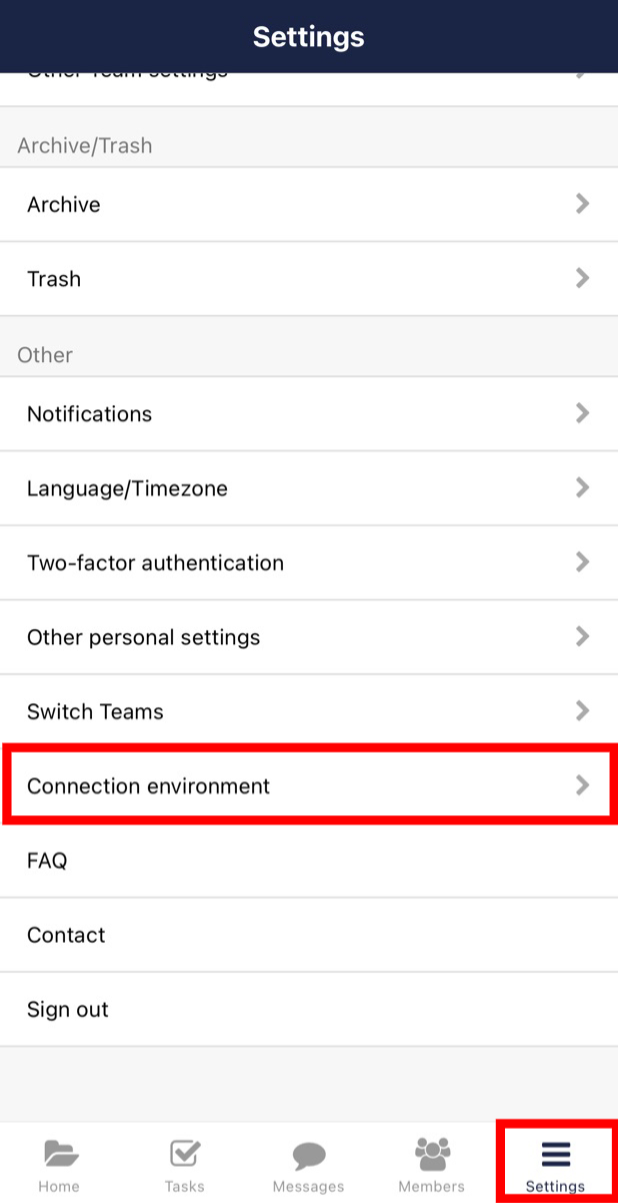
2. Wait until the check is complete.
3. If there is an “NG”, change the setting following the article displayed.
4. You can use Stock normally when all the connections are “OK”.