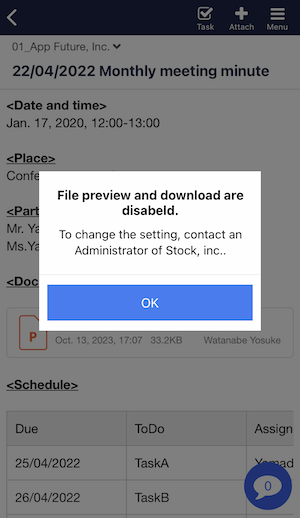You can prohibit the downloading of files and images in the following ways.
*To use this feature, you need to subscribe to the Enterprise Plan subscription.
*The prohibition on downloading files and images is reflected only on smartphones and tablets.
<Desktop>
(1) Click on “Settings” in the header, then “Team Settings”.
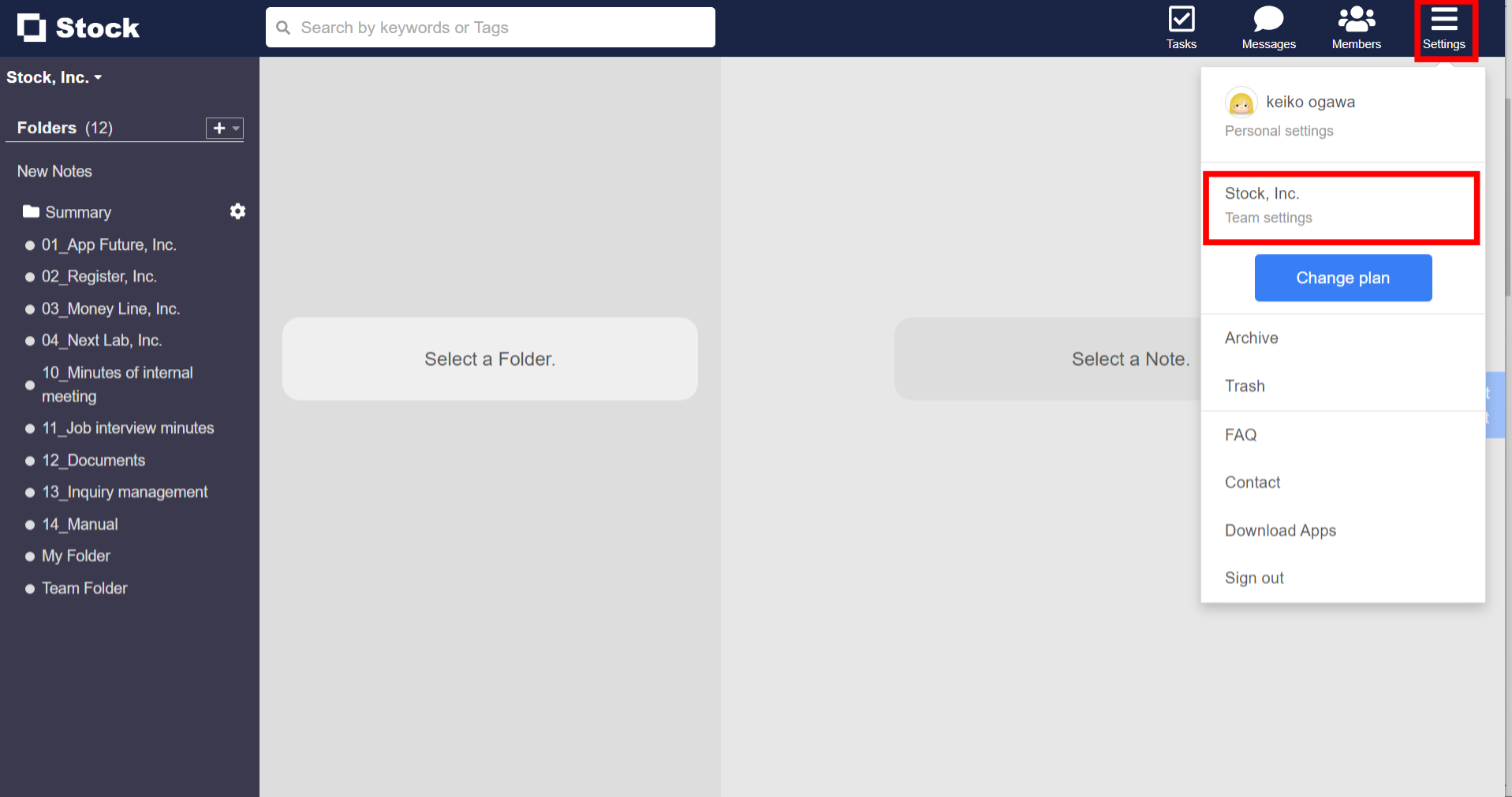
(2) Click “Other Team settings” on the left menu, and change the “Disable file download” setting to “Disabled on mobile”.
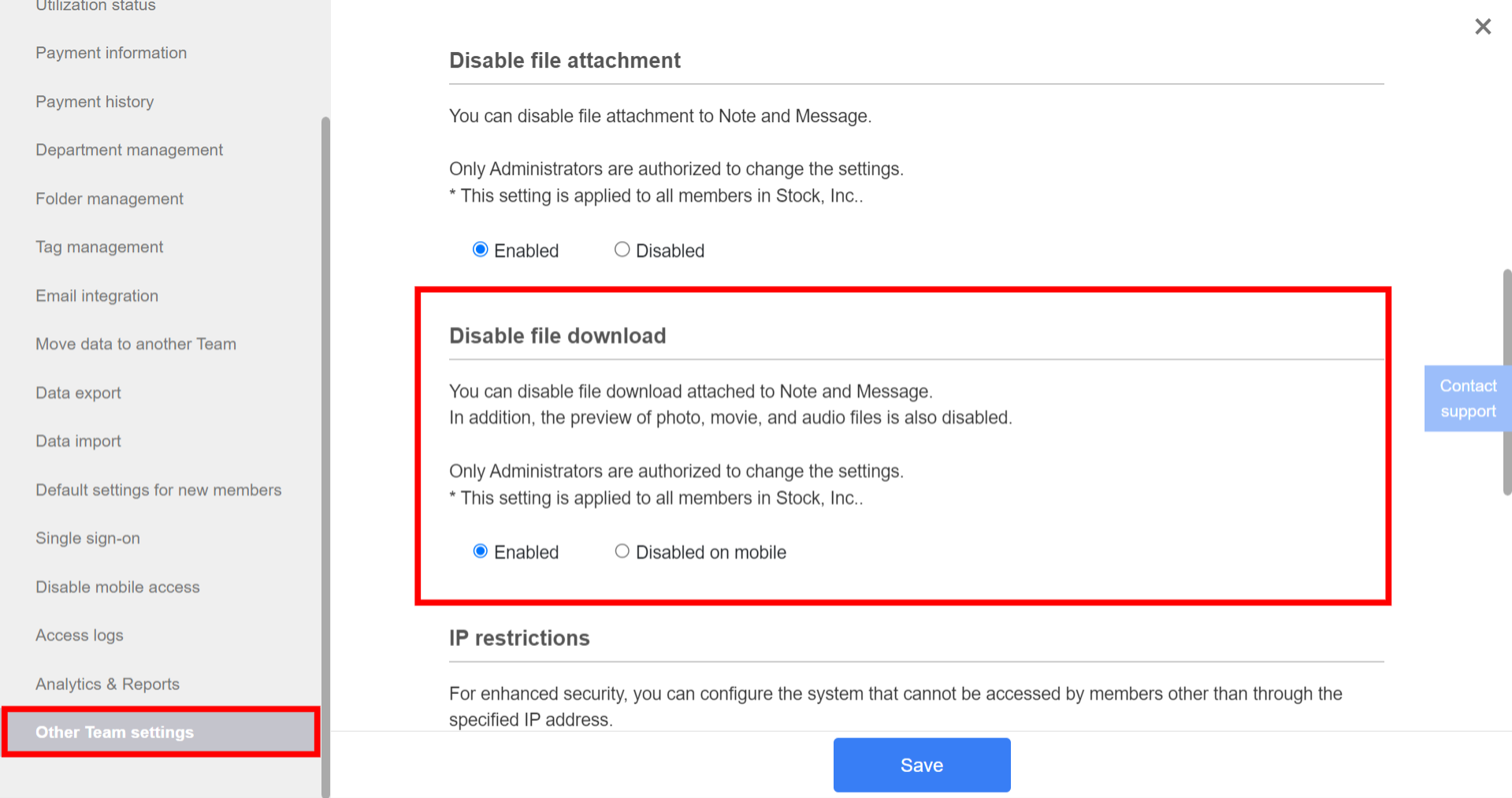
<Mobile>
(1) Tap “Other Team Settings” from “Settings” in the footer.
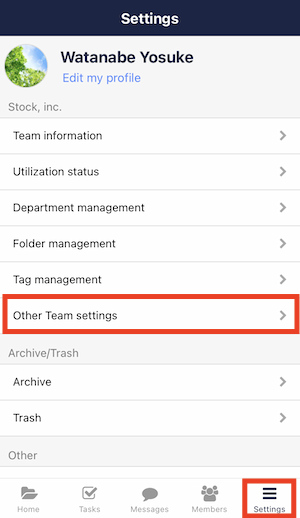
(2) After tapping “Disable file download”, tap “Disabled on mobile” and “Save”.
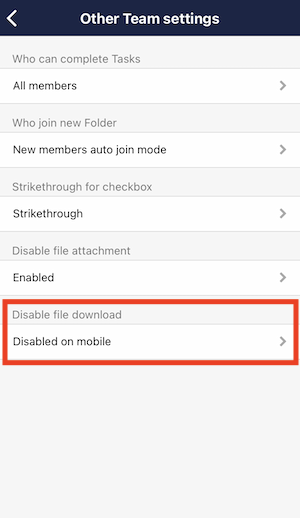
(3) When you try to download an image file, a prohibition alert will appear.
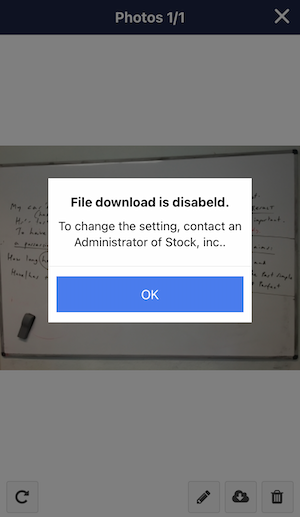
(4) In the case of file data such as Office, both preview and download will be disabled.