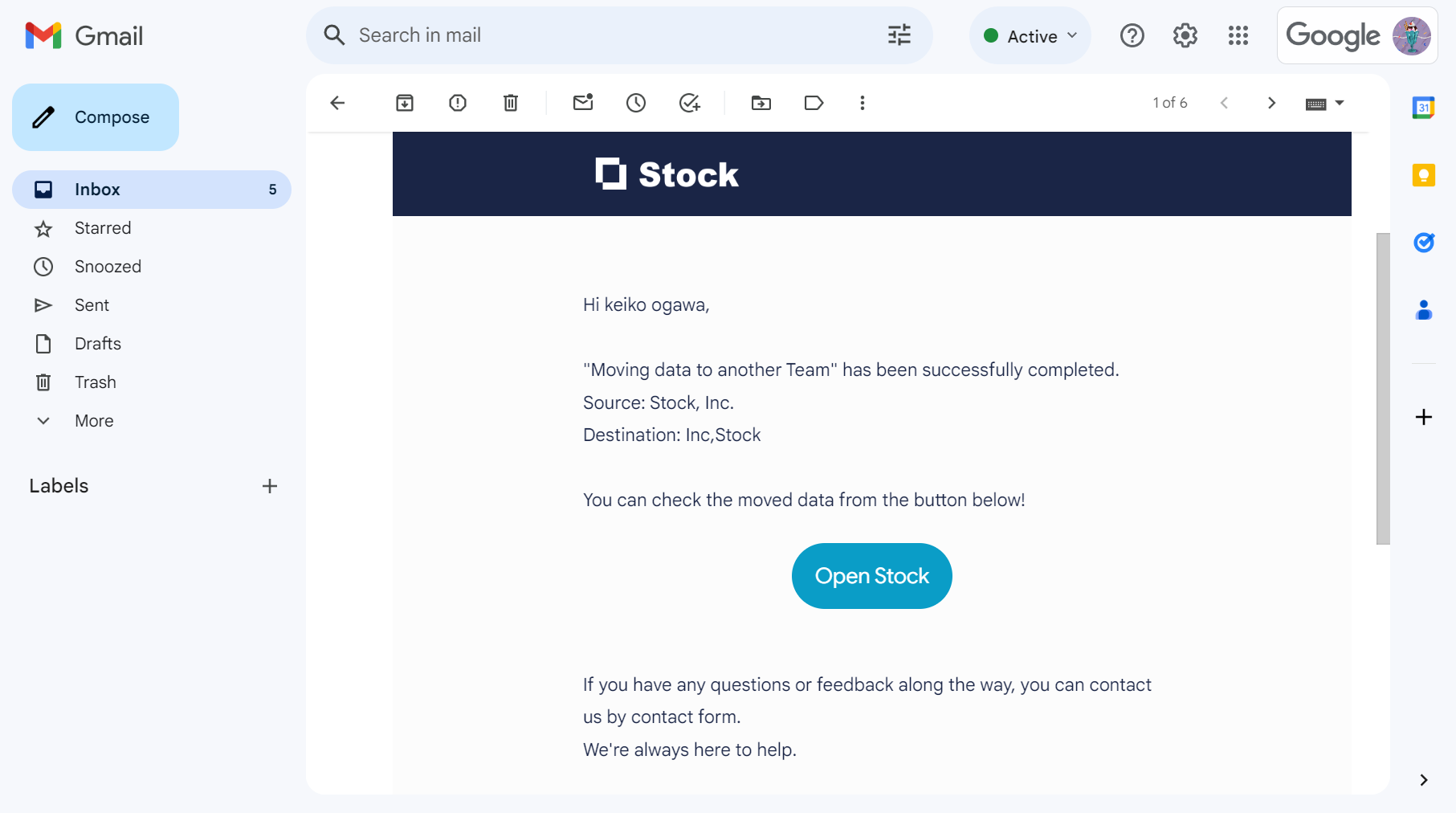You can move data to another Team in the following way.
* You can use this feature only from a desktop.
* The Teams for paid plan which you belong to as an Administrator can be designated as a destination.You must also have “administrator” privileges on the team you are migrating from.
* The users who do not belong to the destination will be displayed as “Former-member”.
1. Click “Settings” on header and “Team settings”.
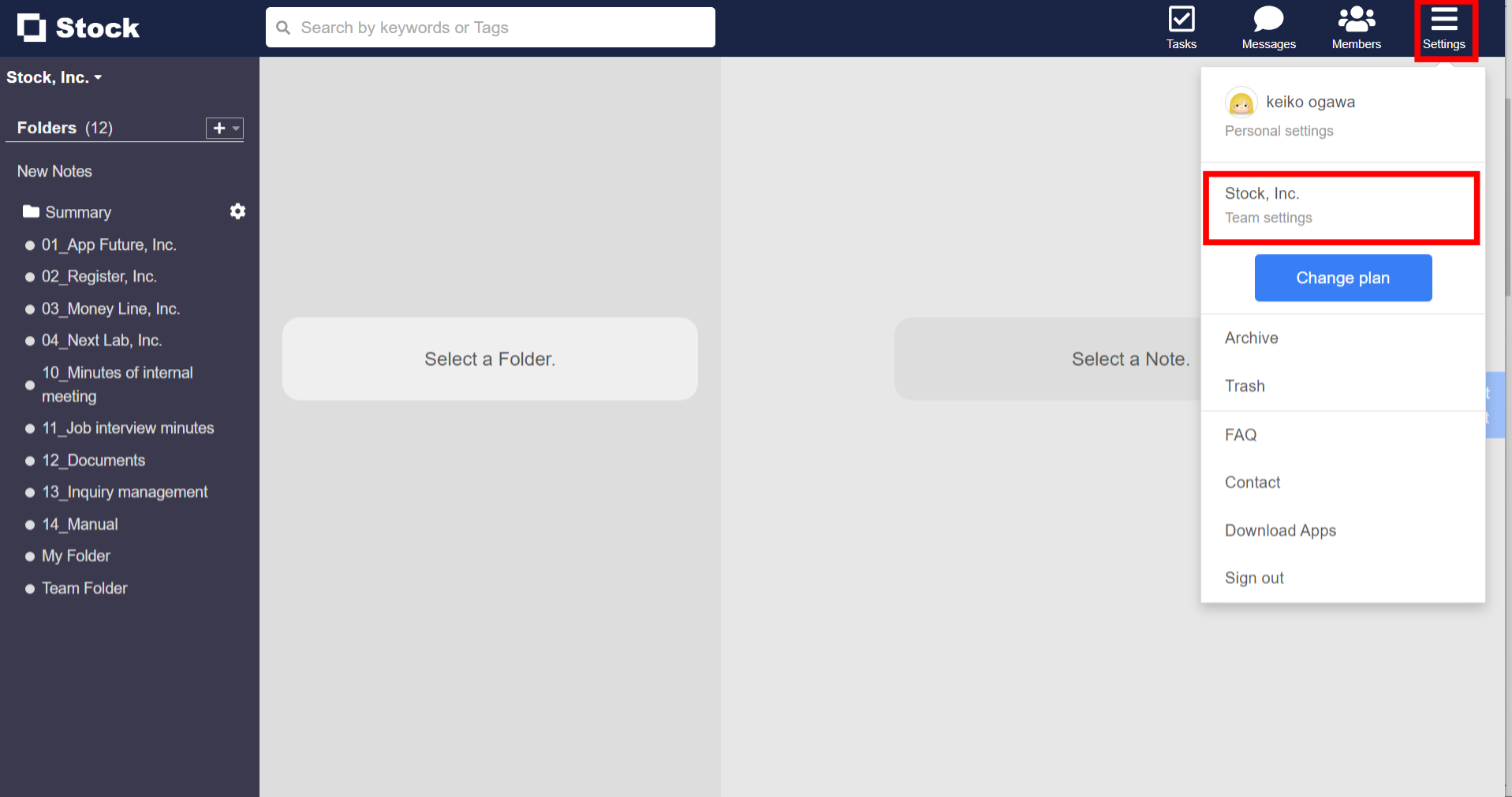
2. Click “Move data to another Team” in the menu on the left side.
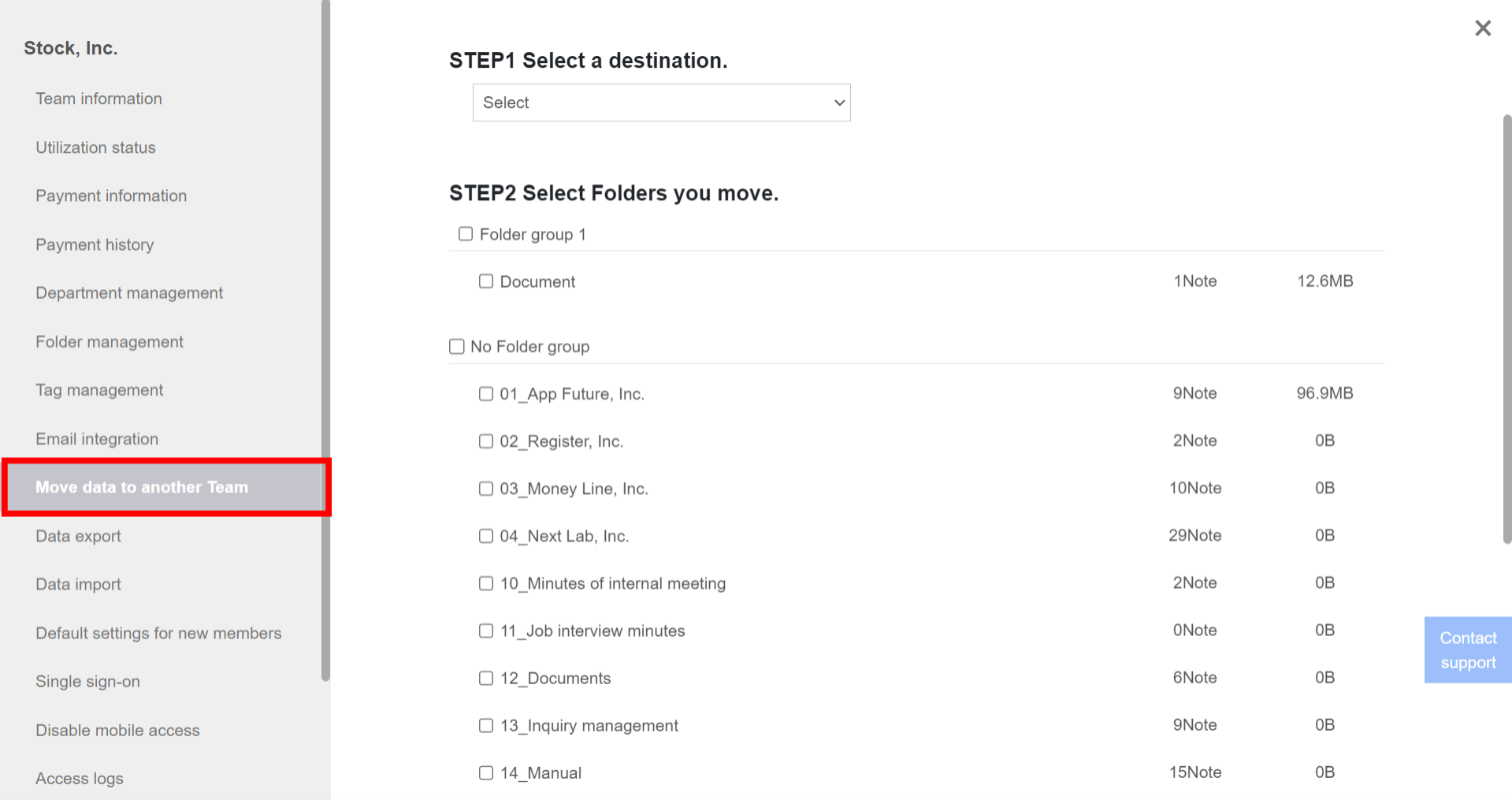
3. Select a Team you want to move data to and Folders you want to move.
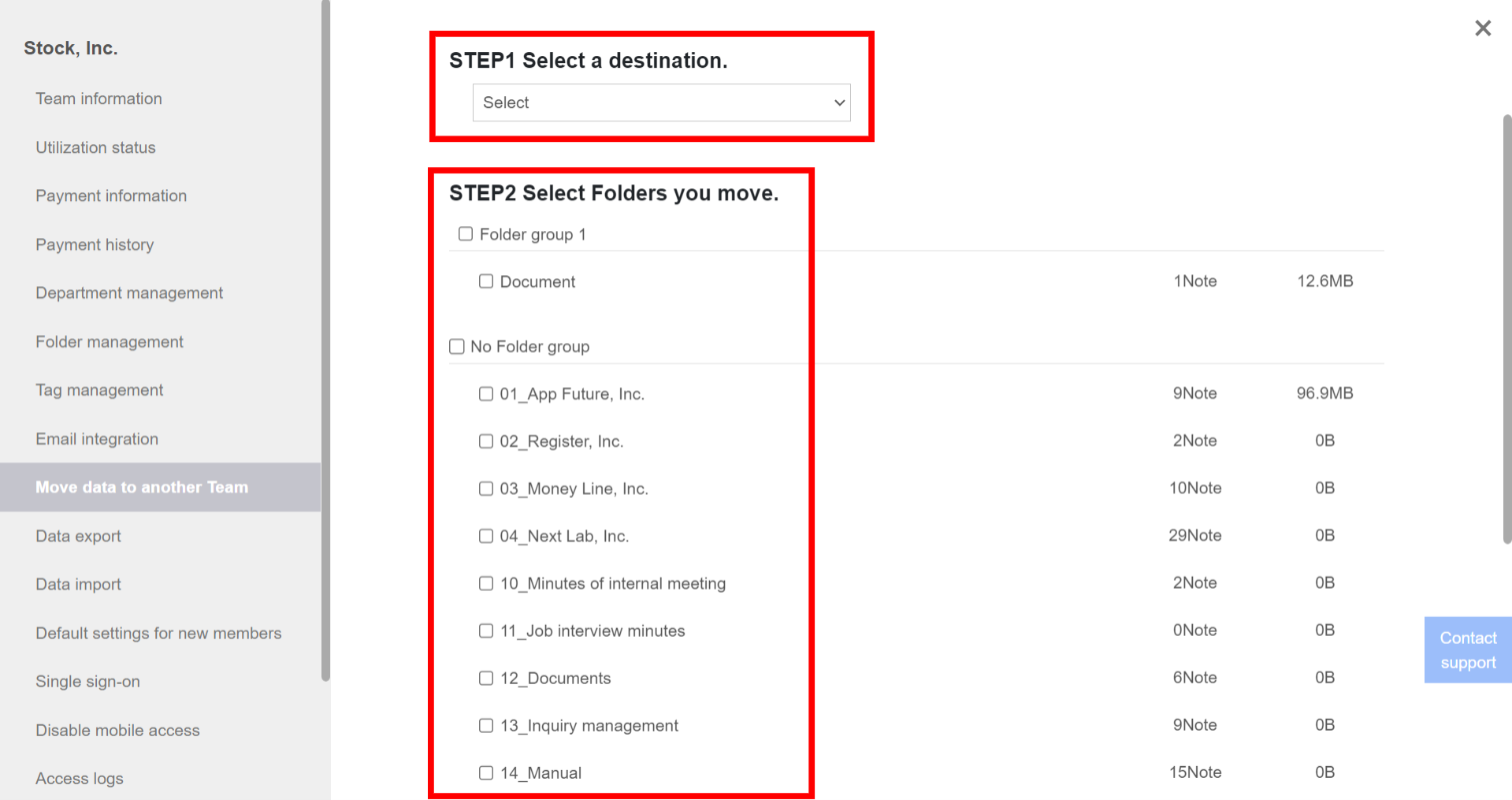
4. Click “Move data”, and the import will be started.
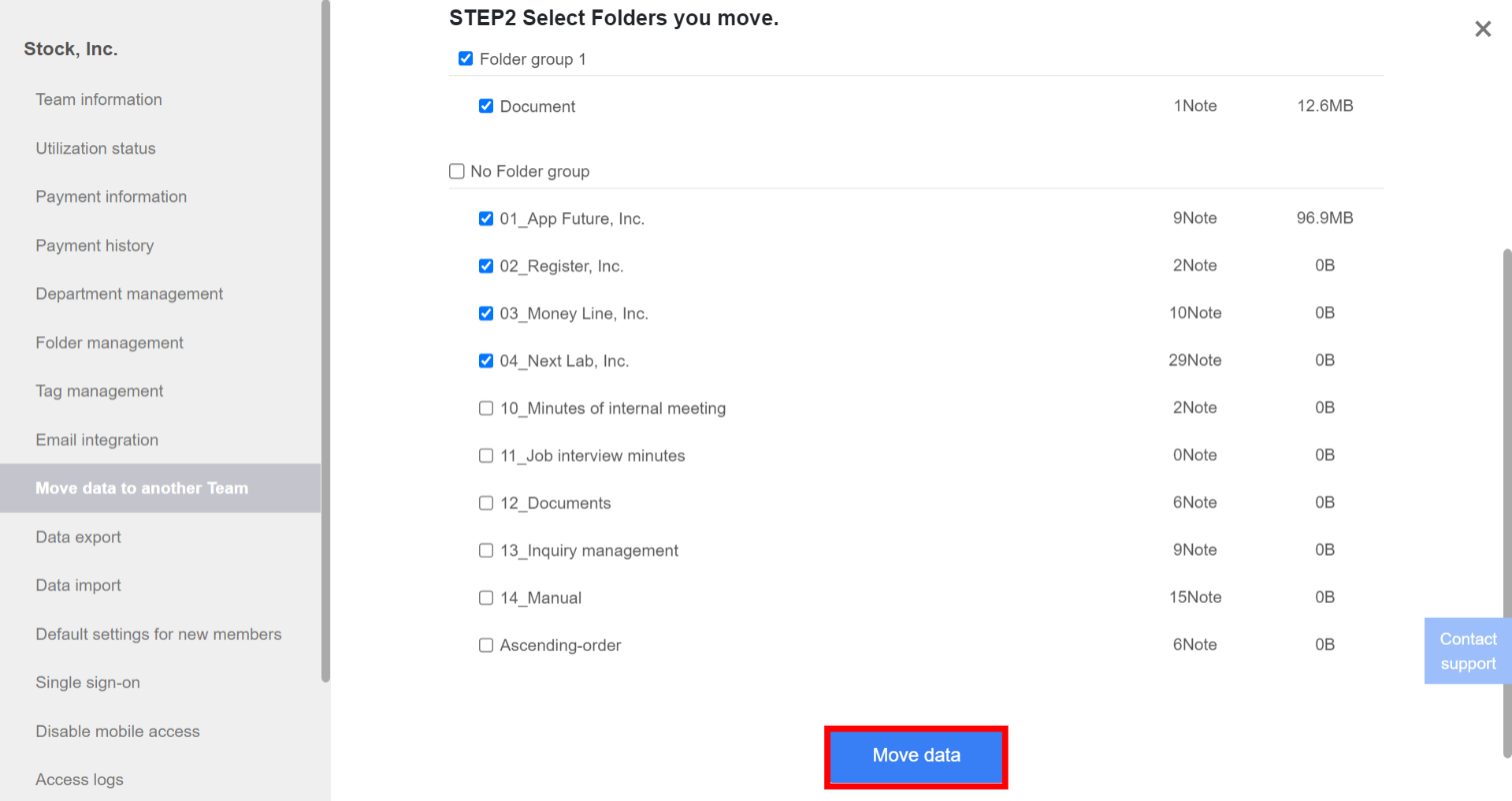
5. You will be notified of the completion by an email.