You can undo and redo in Note in the following way.
* This feature is available only for the last change.
* If you want to undo the operation in the past, use Revision history feature.
<Desktop>
1. Click “Undo” or “Redo” button in the lower of Note.

2. You can redo or undo the operation.
<Mobile>
1. Tap “Undo” or “Redo” button in the toolbar.
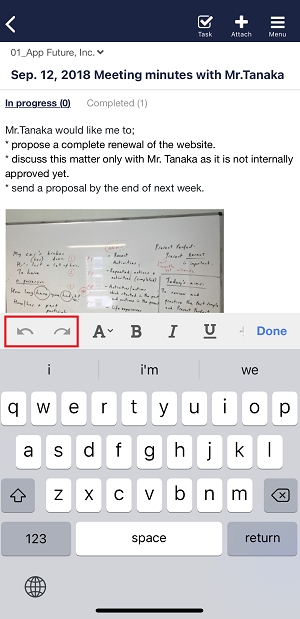
2. You can redo or undo the operation.
