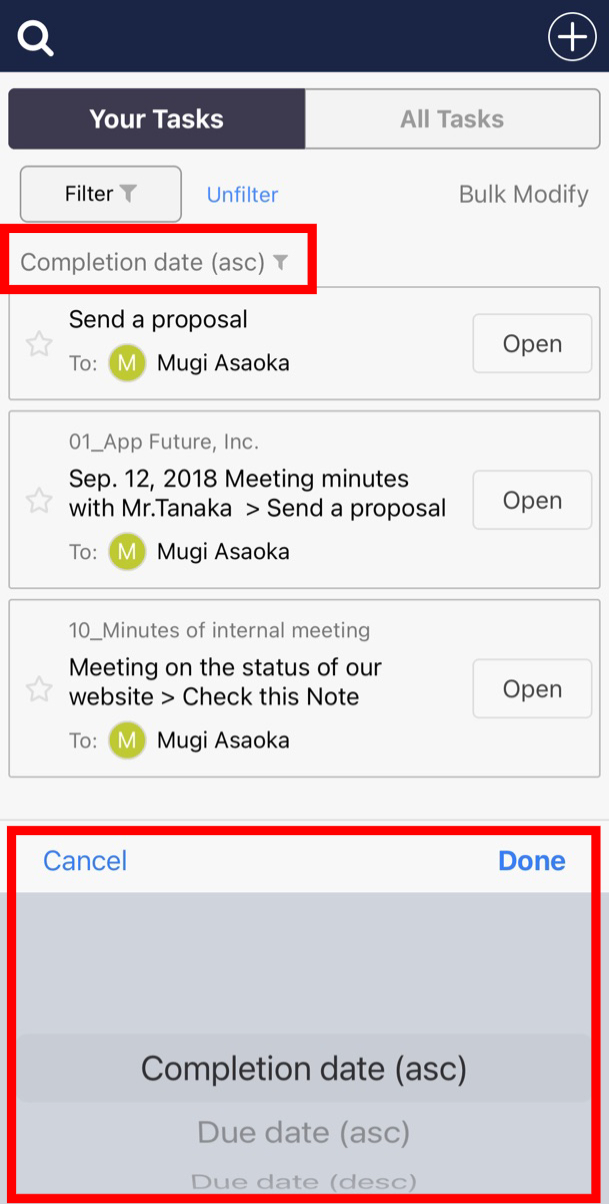You can sort completed Tasks in the following way.
* The completed date of Tasks can be checked only from a desktop.
<Desktop>
1. Click “Tasks” on header.

2. Click “Refine search”.
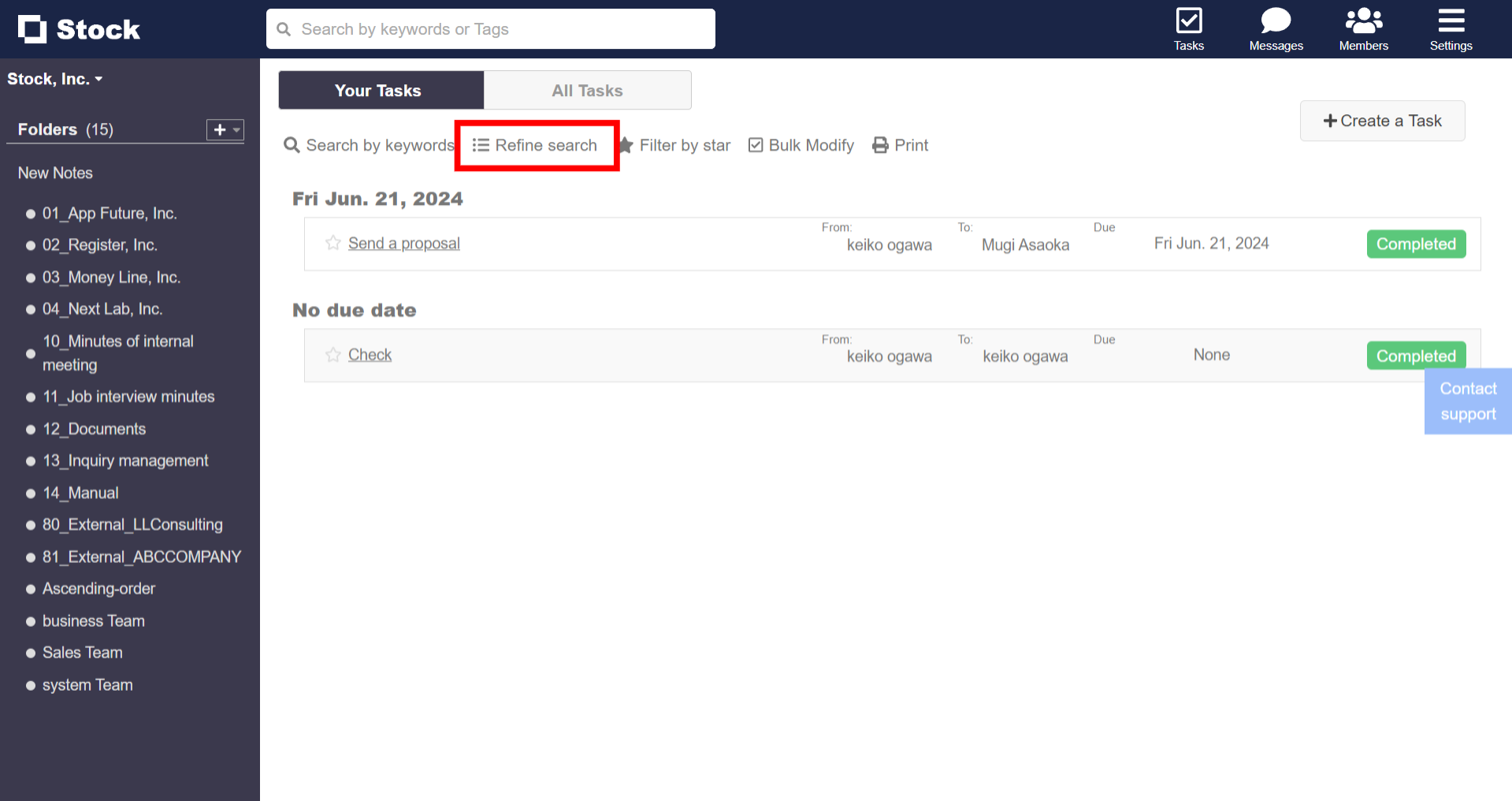
3. Set the status to “Completed”, click “Completion date” from the menu and select the order of Tasks.
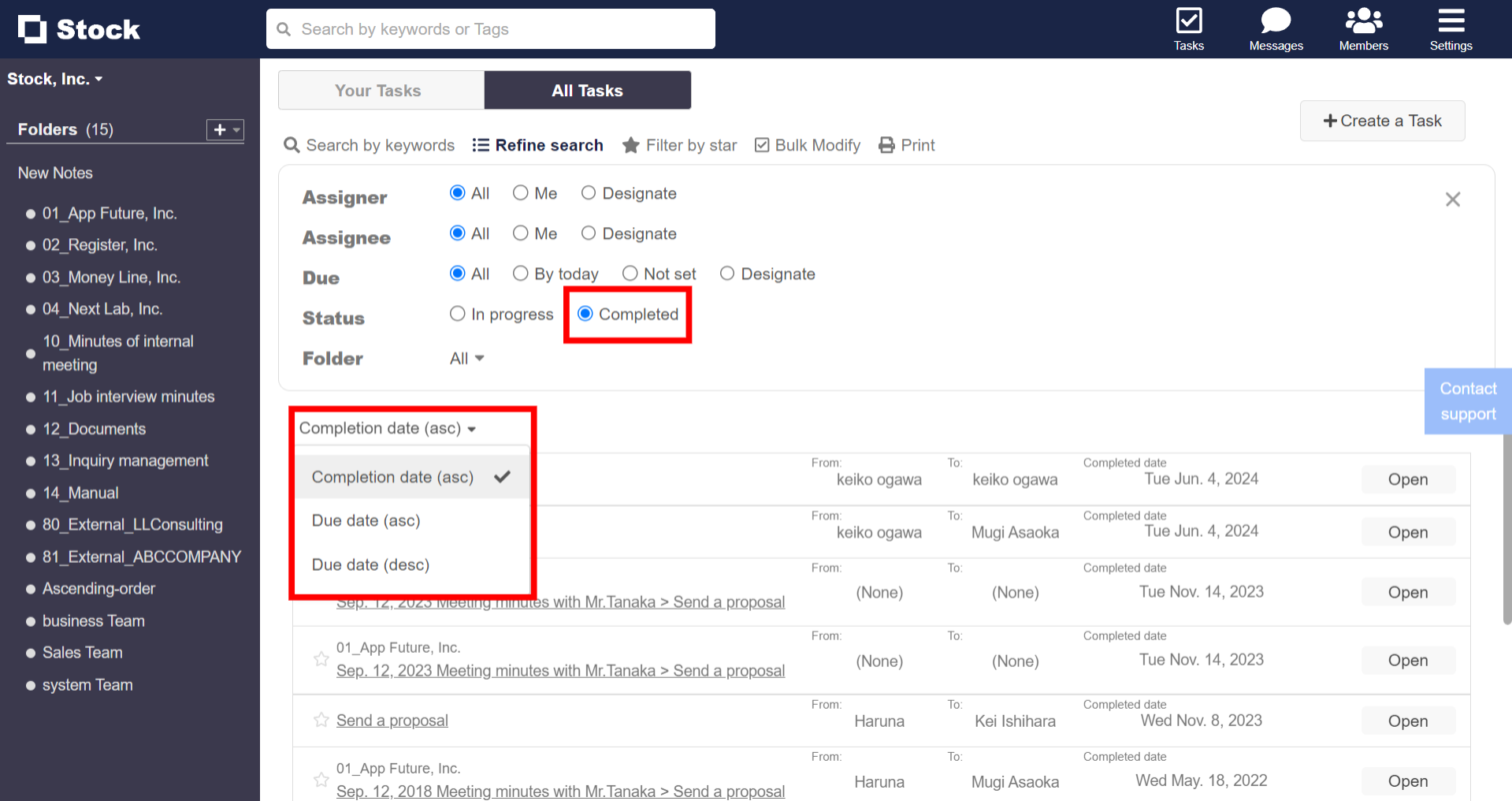
4. Completion dates are displayed at “Completion date”, and due dates are displayed at “Due date (asc)” and “Due date (desc)”.
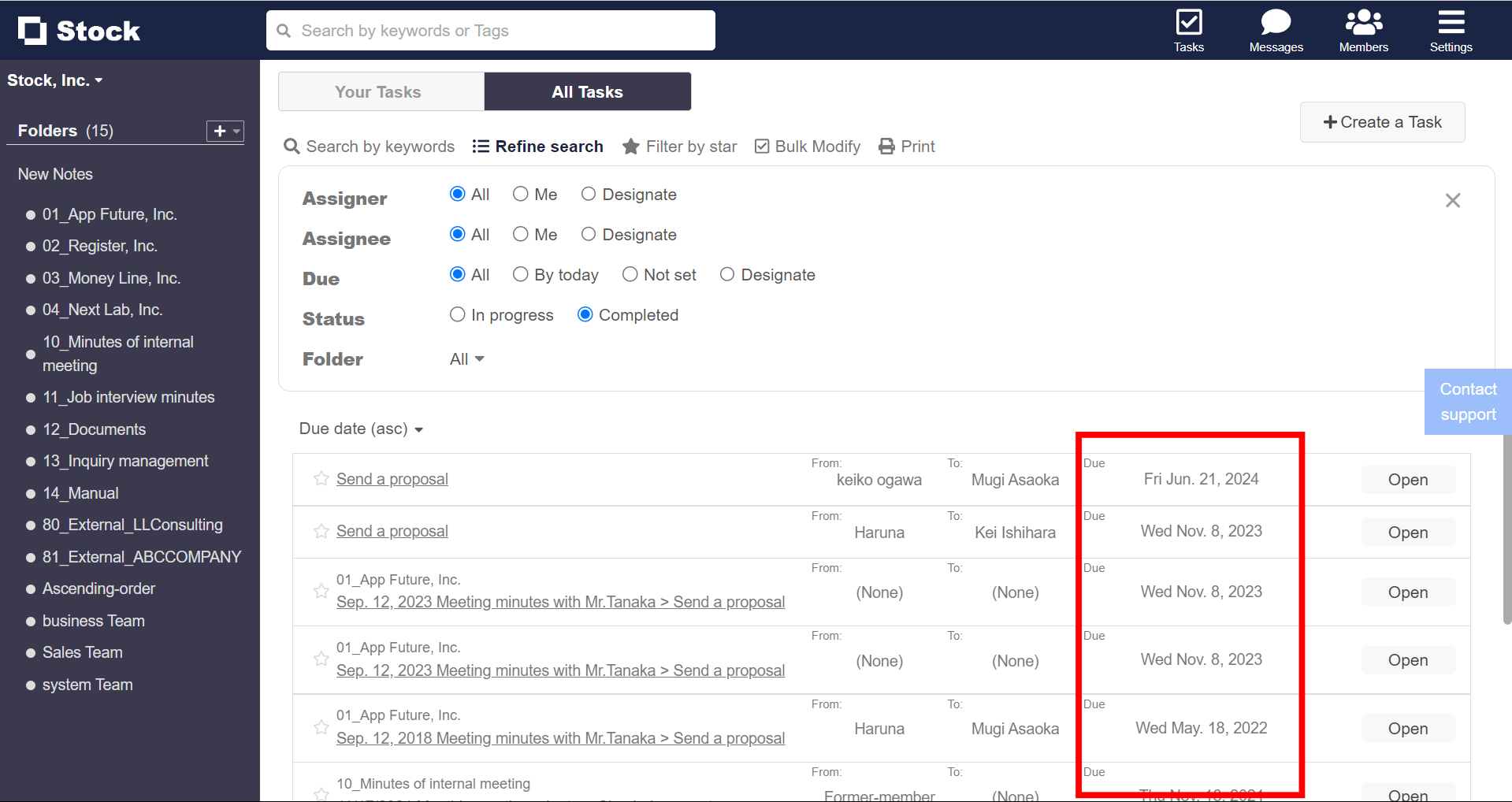
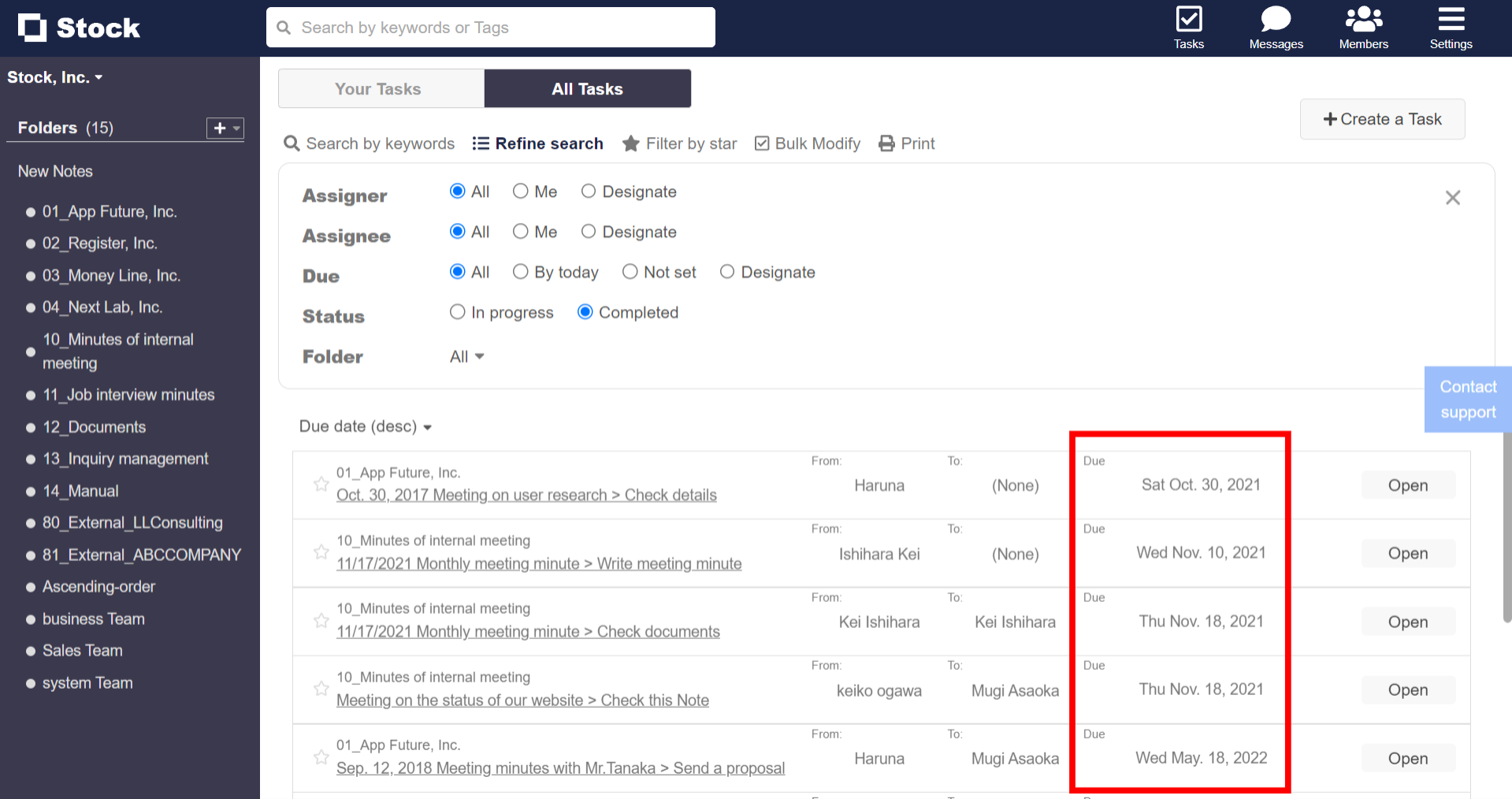
<Mobile>
1. Tap “Tasks” on footer.

2. Tap “Filter”.

3. Select “Status: Complete” and tap “Search”.

4. Tap the “Completion date(asc)” pull-down and select the display order to change the order of completed tasks.