You can change the credit card to make a payment in the following way.
* You can change credit card information only from a desktop.
1. Click “Settings” on header and “Team settings”.
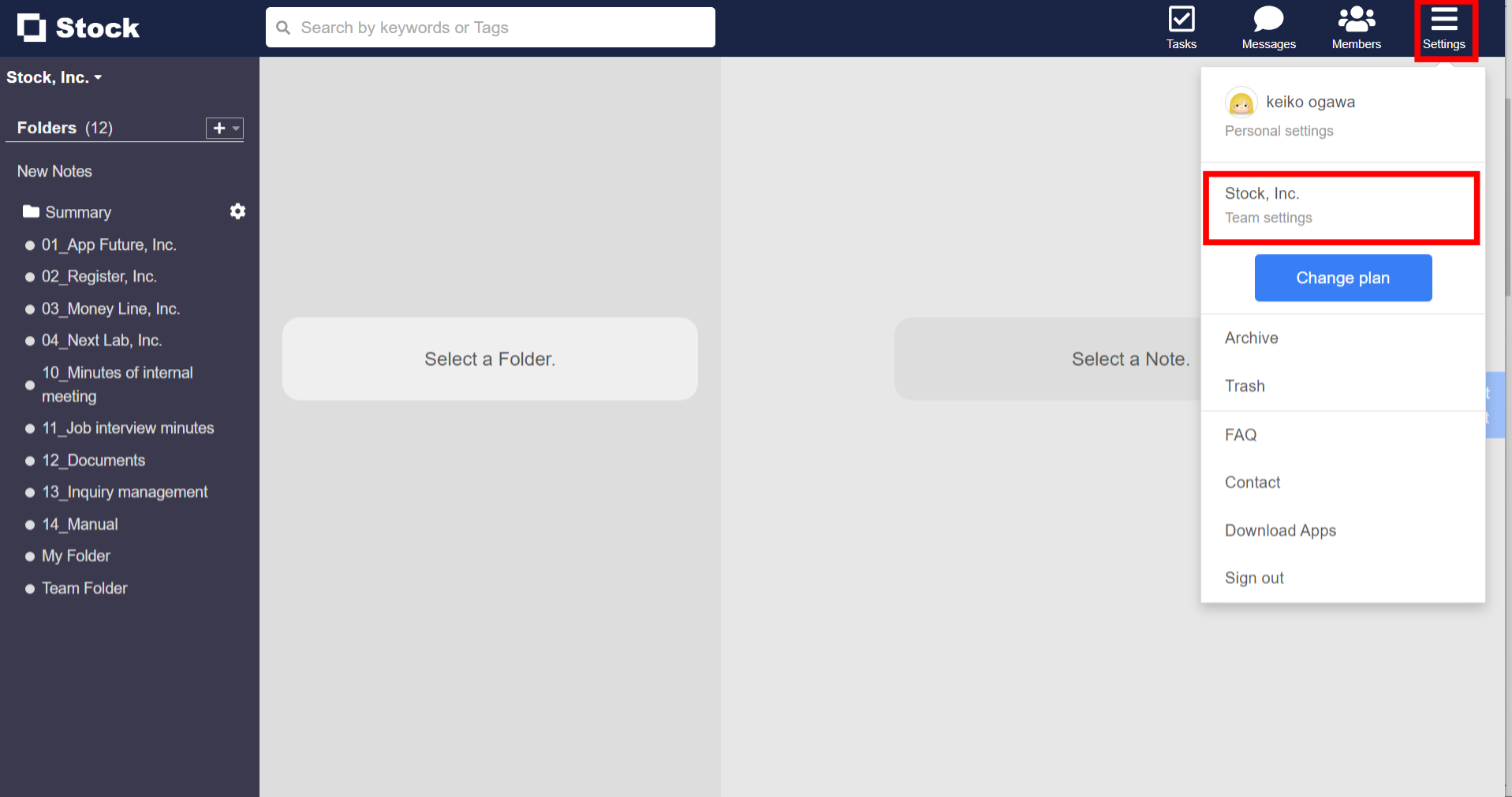
2. Click “Payment information” in the menu on the left side and click “Change”.

3. Enter credit card information you want to use.
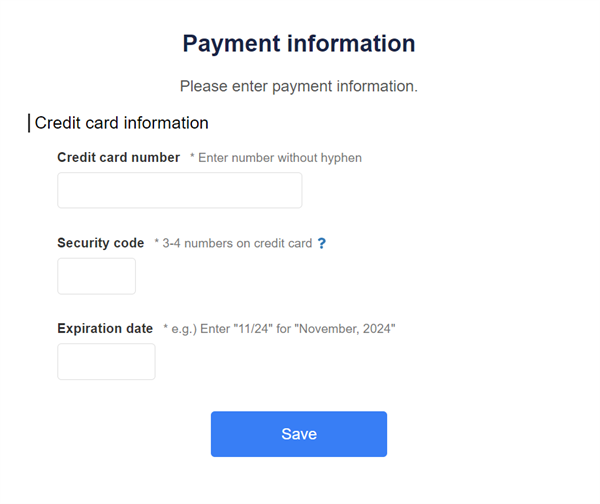
<For the smartphone version>
※In the smartphone version, payment information can be changed only if a payment error has occurred.
①Access the here page.
②Select the team you wish to change your payment information for and tap “Next”.
③When you see a screen that says “You cannot change your plan until you resolve the payment error”, tap “Go to the payment information entry screen”.
④Enter the payment information and save it to complete the change of payment information.
