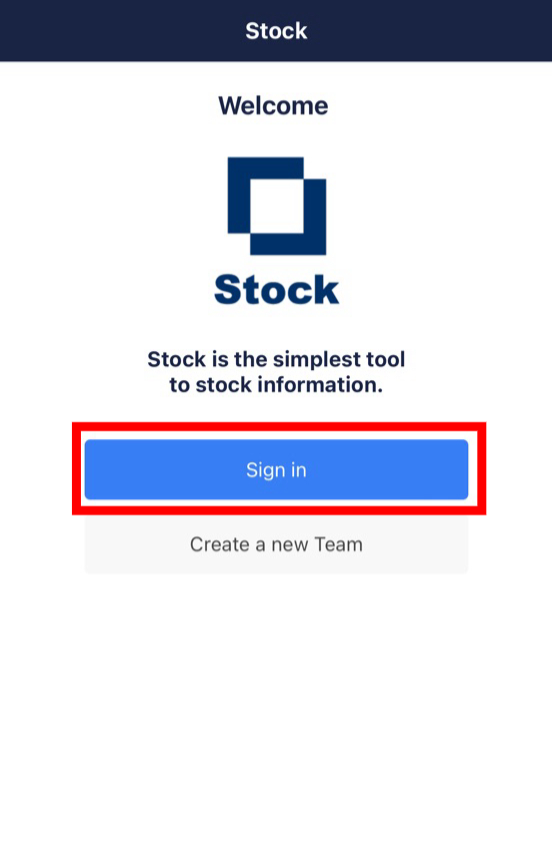You can join an invited team by.
<For the PC version>
①Click the button in the email you received from Stock or the URL sent by the invitee.
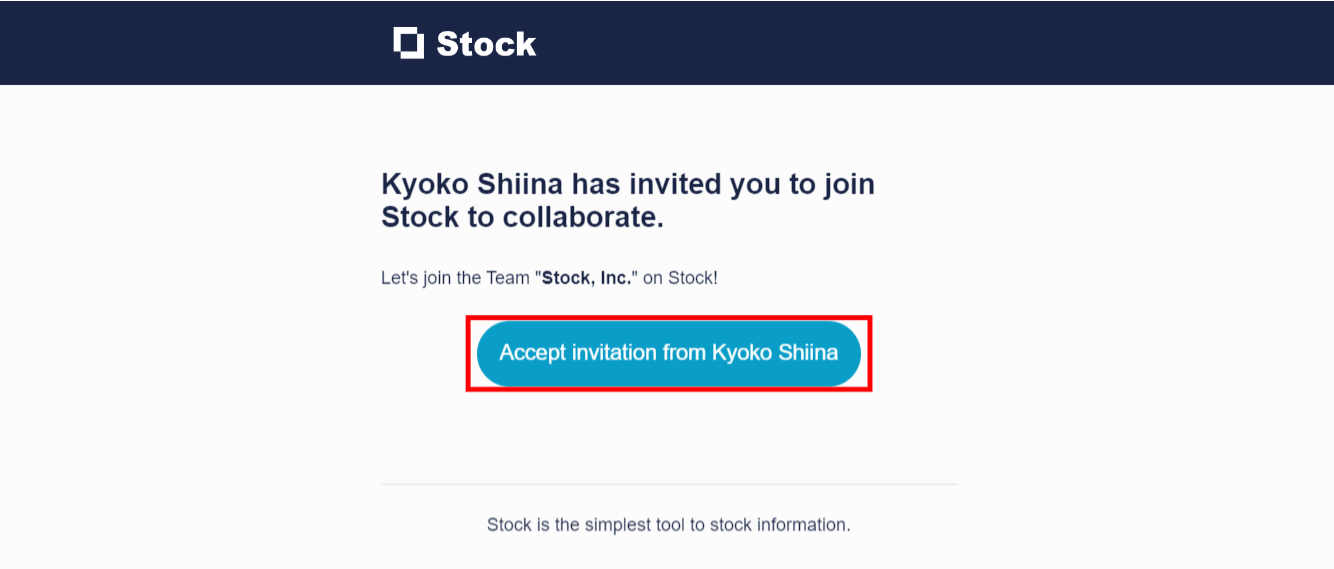
②If you do not have a Stock account, click on “Create a new account”.
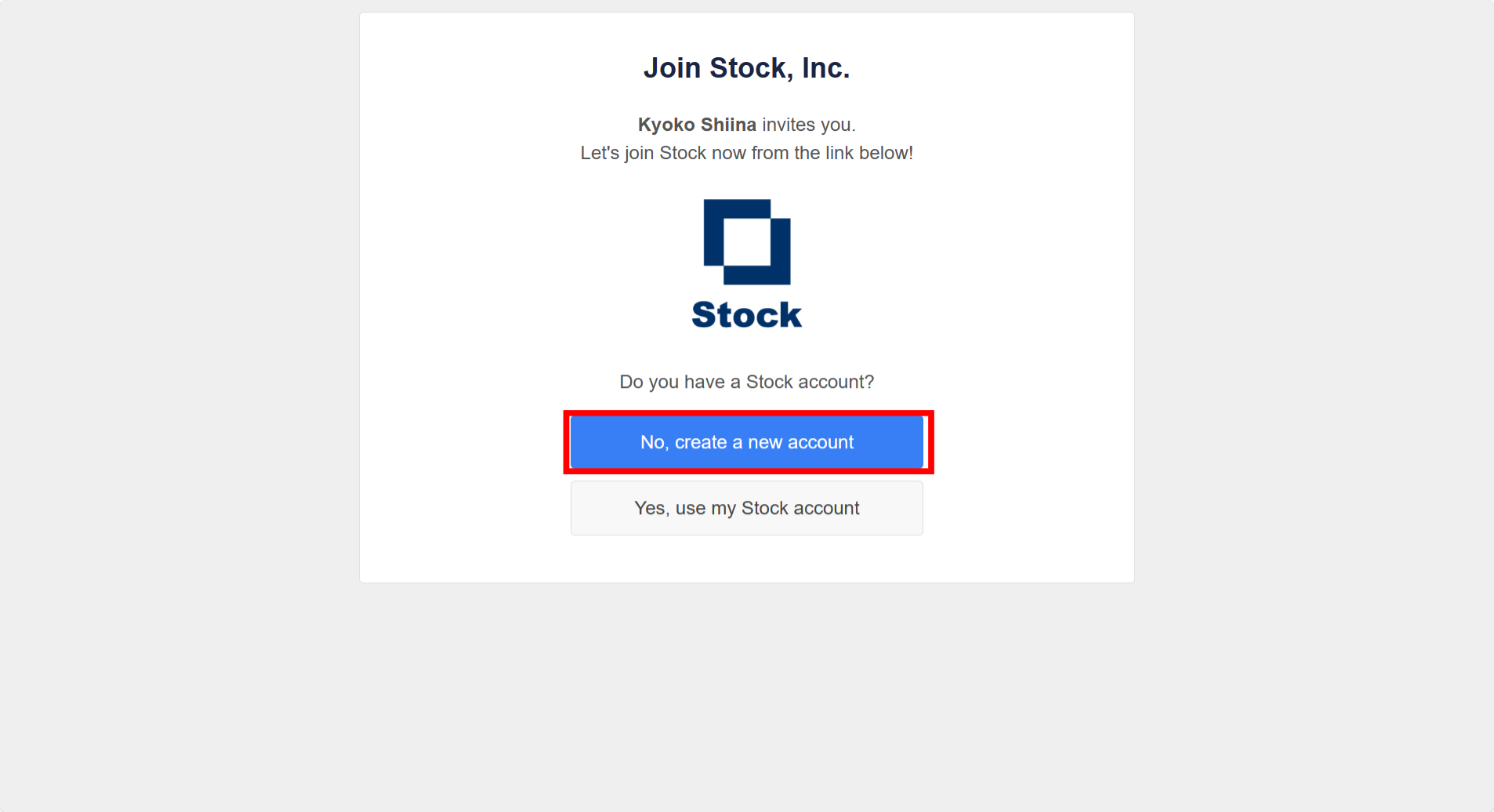
③After entering your email address, enter the verification code sent to that email address into the screen.
*The moment you enter your email address and press “Next”, the latest authentication code will be sent to you. If the email verification fails with the message “The verification code is incorrect,” you may have entered the previous verification code without waiting to receive the latest verification code. In this case, please wait for the latest authentication code to arrive after entering your e-mail address.
*Sending an email with the code to Stock will not complete the authentication.
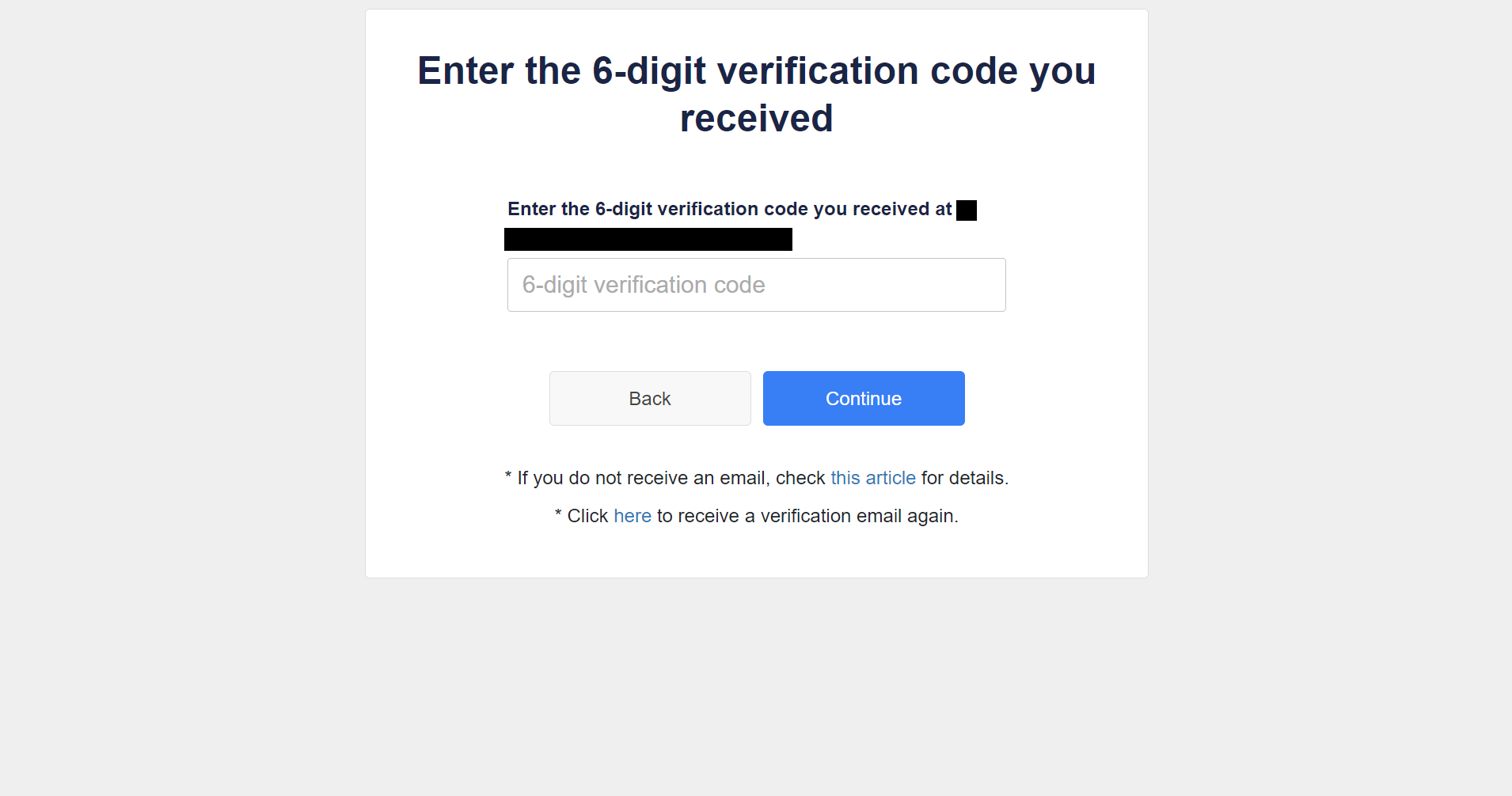
④Enter your password and username to join.
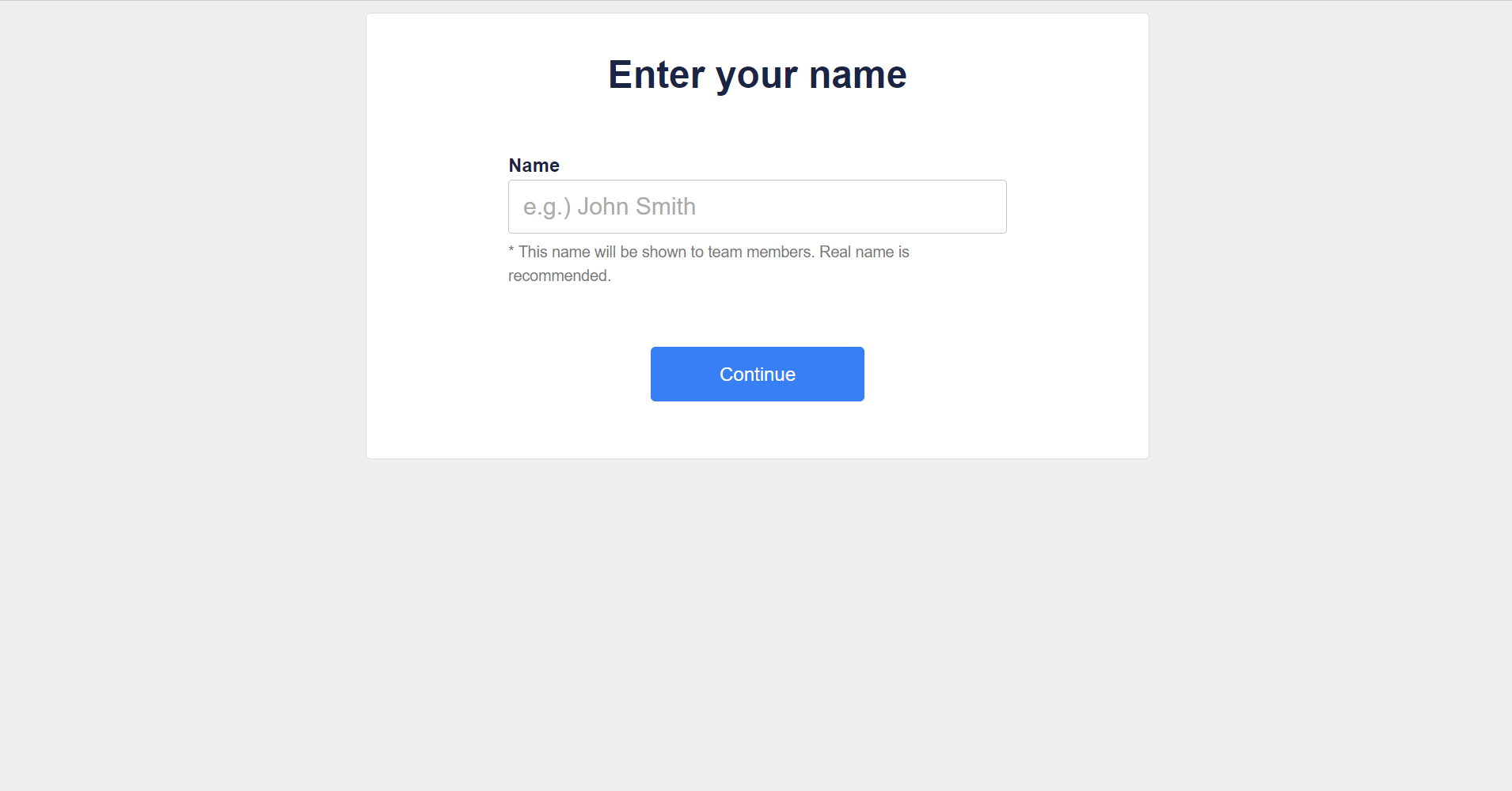
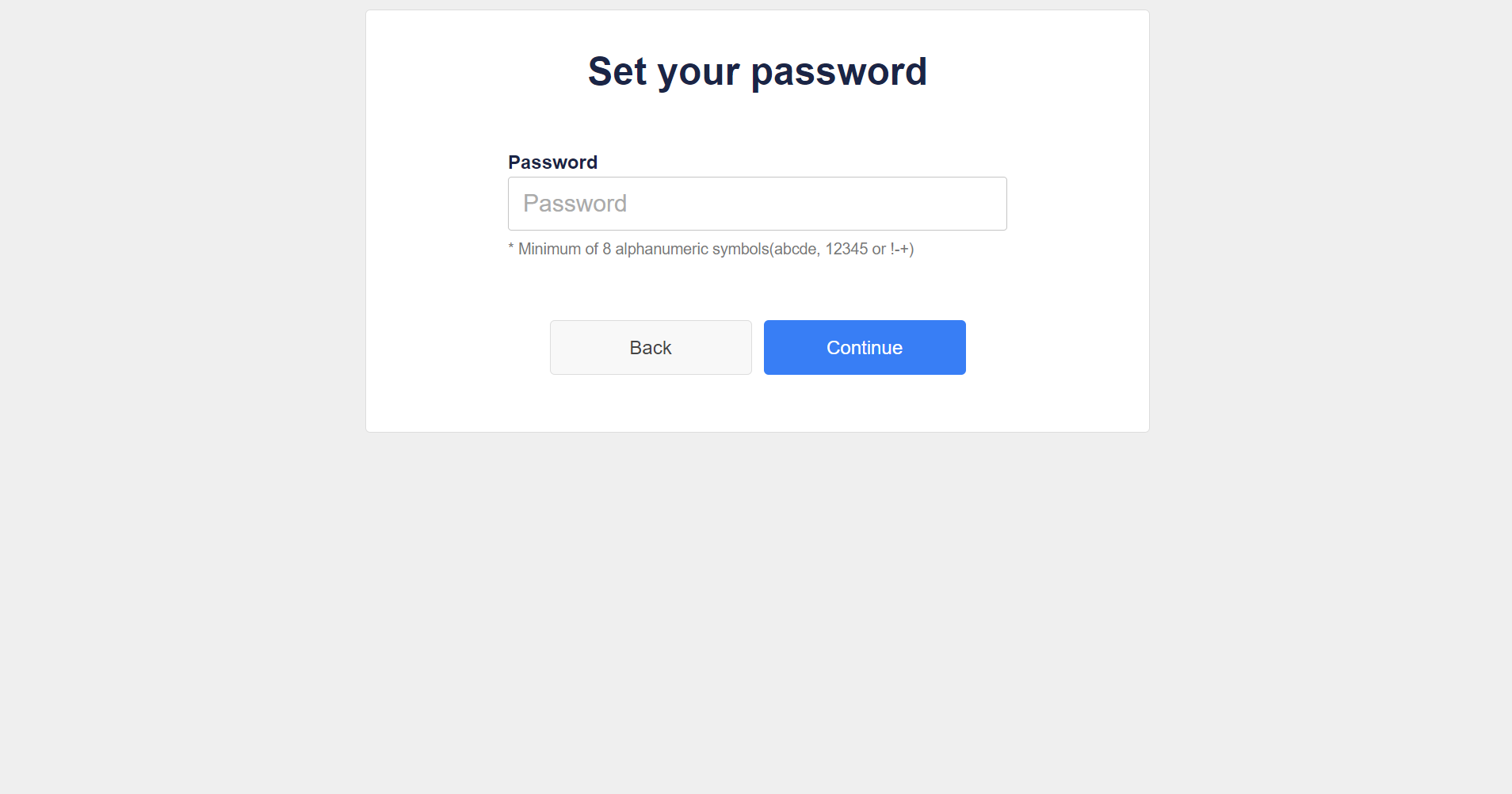
<For the smartphone app version>
①Tap the email you received from Stock or the URL sent by the invitee.
* Open the URL using a browser application such as “Safari” or “Google Chrome”, not an internal browser such as “Gmail”.
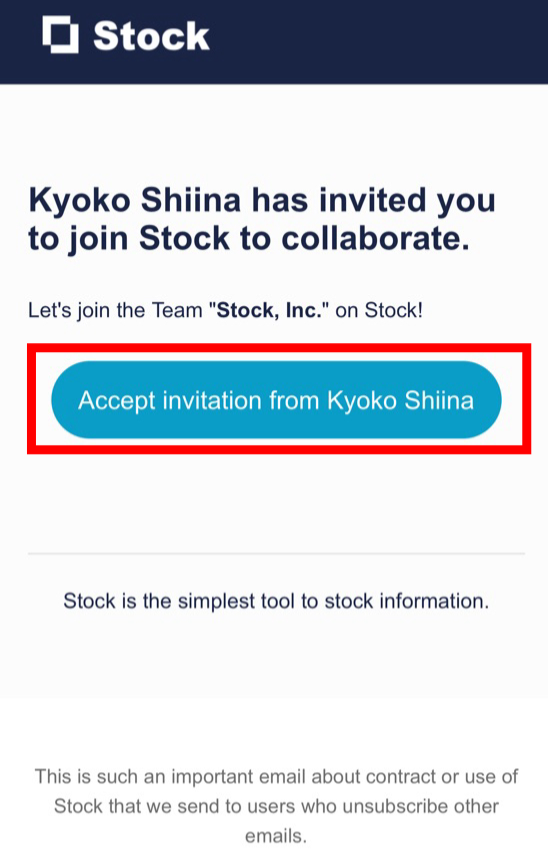
②Enter your email address.
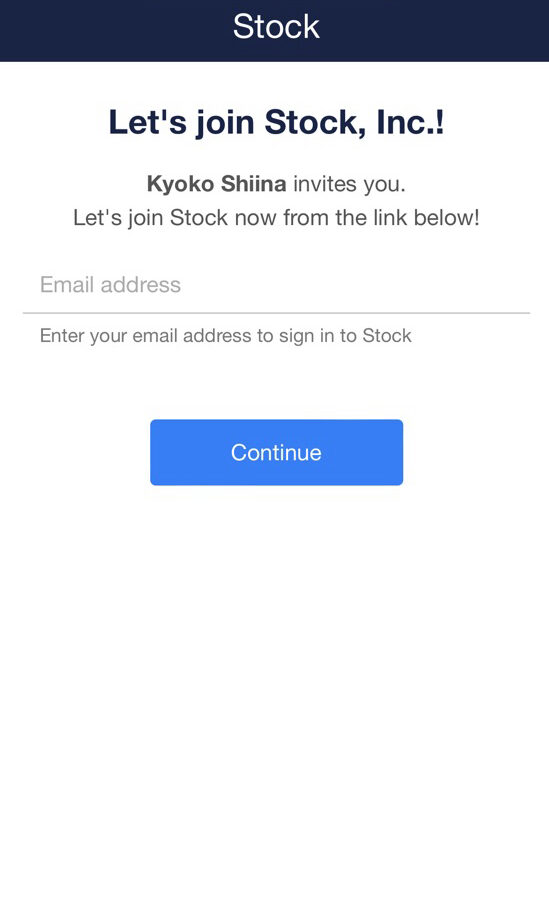
③After entering your email address, enter the verification code sent to that email address into the screen.
*The moment you enter your email address and press “Next”, the latest verification code will be sent to you. If the email verification fails with the message “The verification code is incorrect,” you may have entered the previous verification code without waiting to receive the latest verification code. In this case, please wait for the latest authentication code to arrive after entering your e-mail address.
*Sending an email with the code to Stock will not complete the authentication.
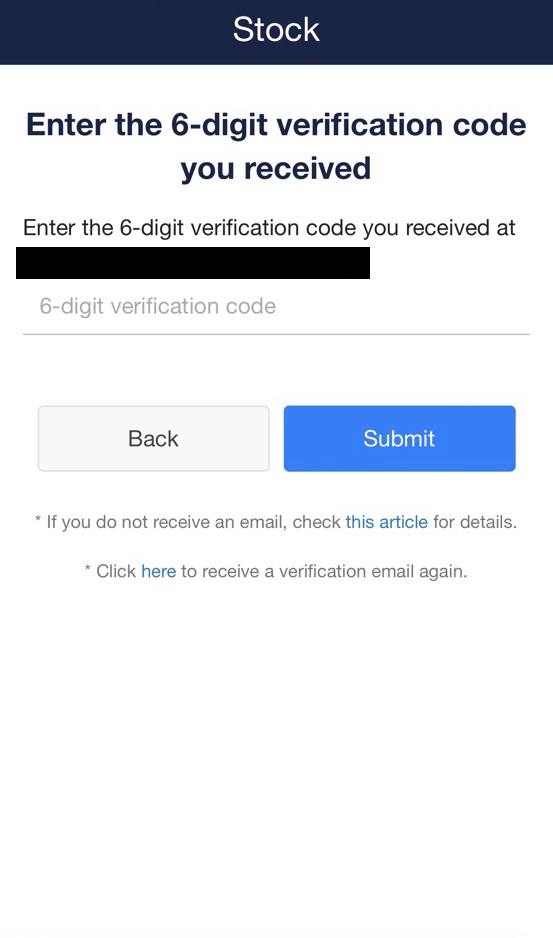
④Enter your username and password.
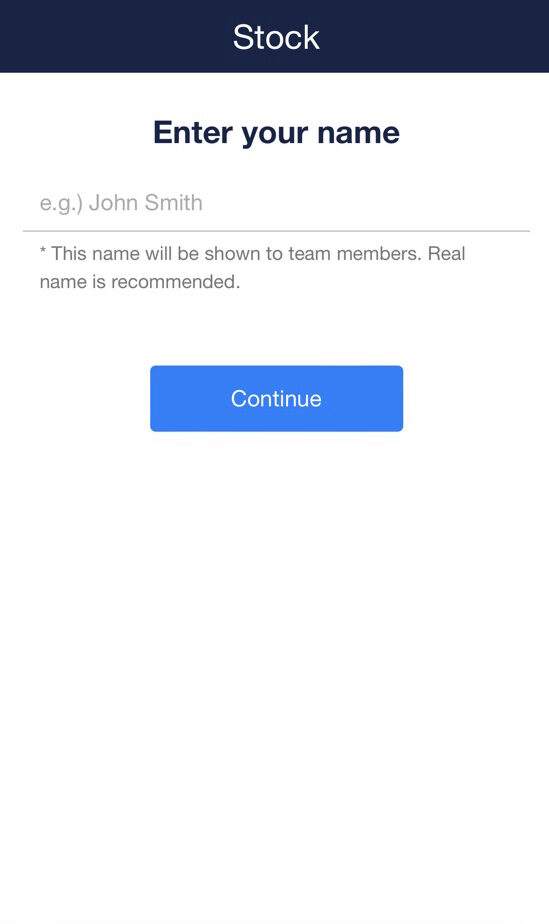
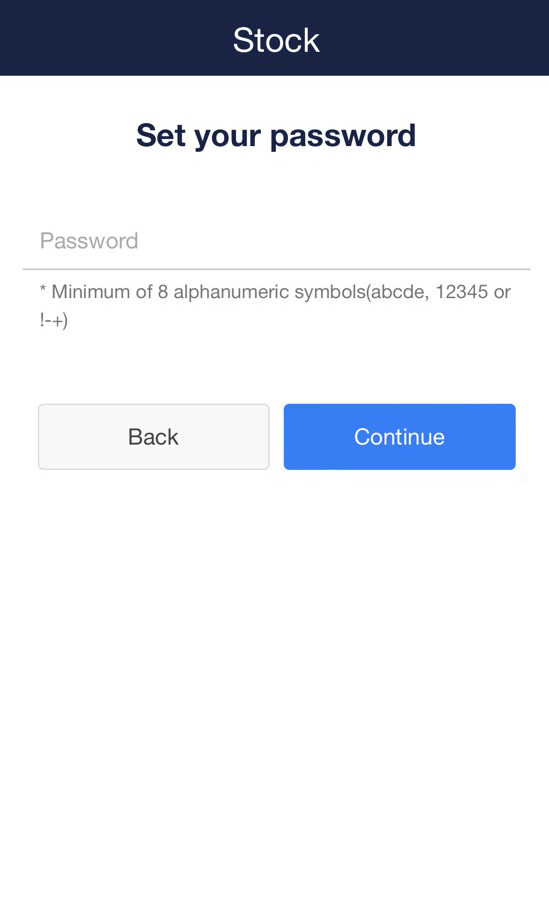
⑤Install the Stock application.
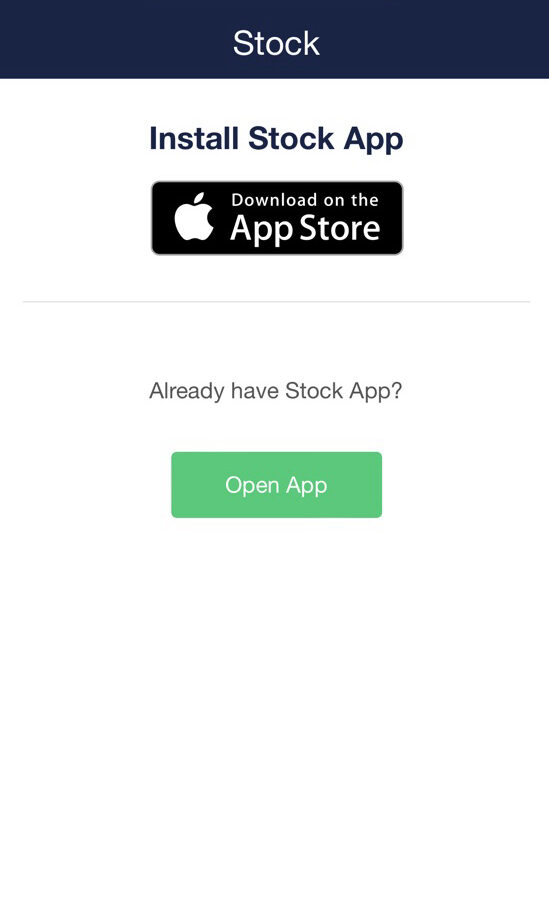
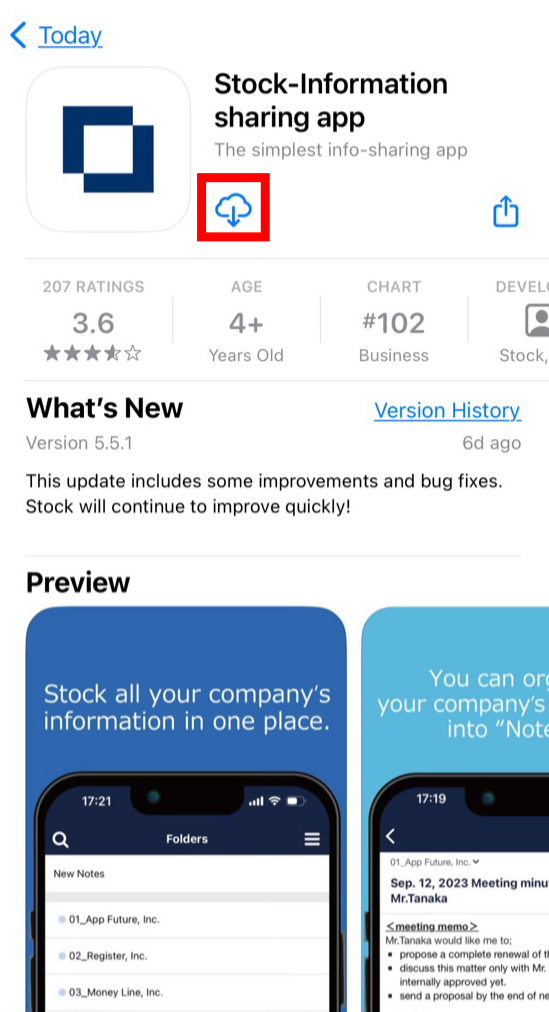
⑥Tap “Login” and enter your email address and password to access the team you were invited to.