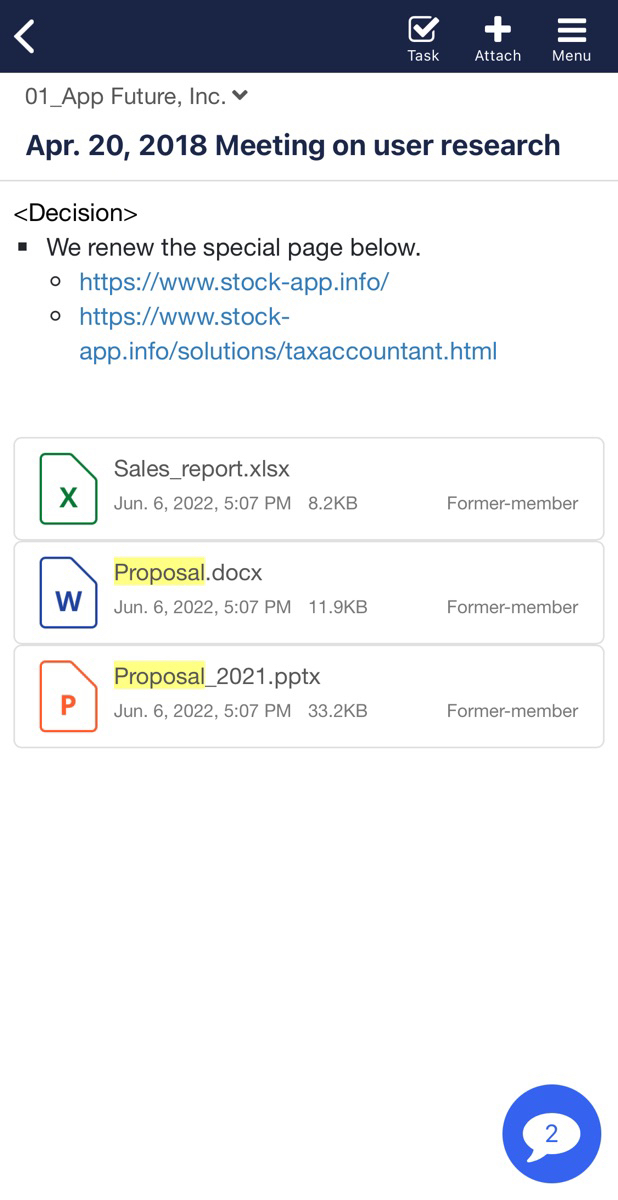You can search by note title, tag or attached file name in the following ways.
※Stock’s search function is an ‘AND search’, where data containing all the input content is hit.
<For the PC version>
①After entering keywords in the search box, select the refinement method.
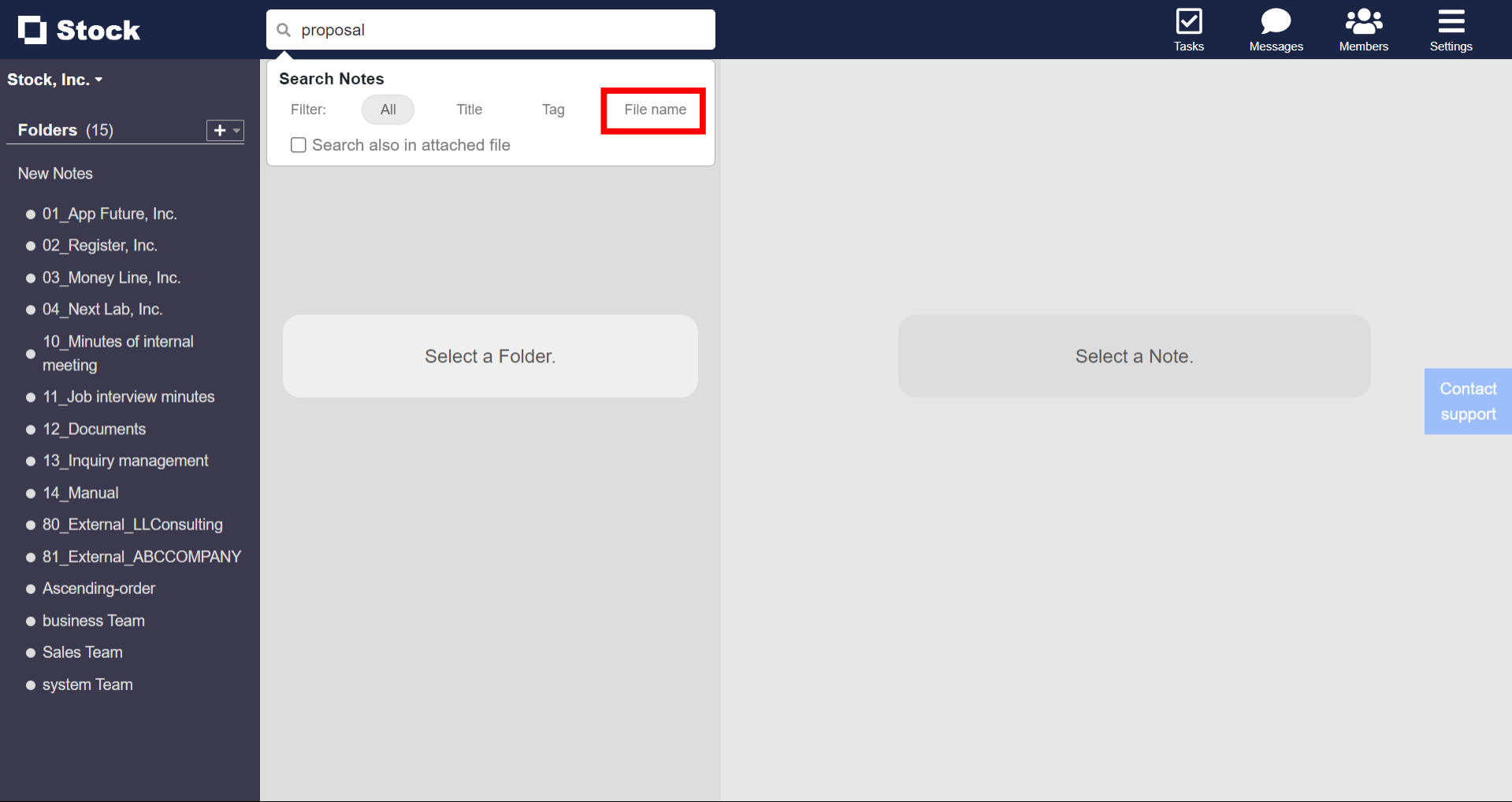
②If you filter by file name, a list of notes with keywords in the file name will be displayed.
In the note details screen, the target file has a yellow background colour.
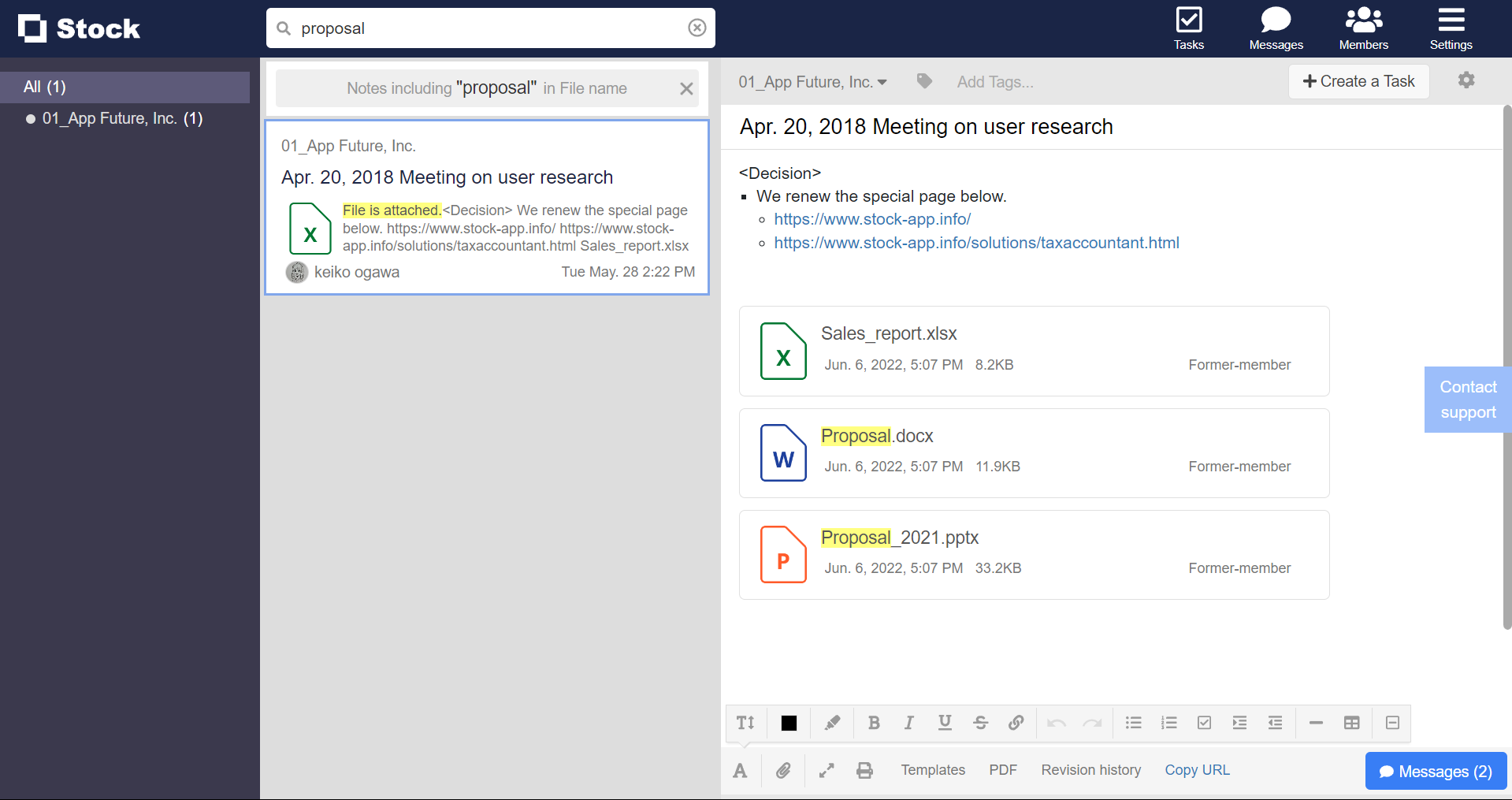
<For the smartphone app version>
①After entering keywords in the search box, select how to refine the search.
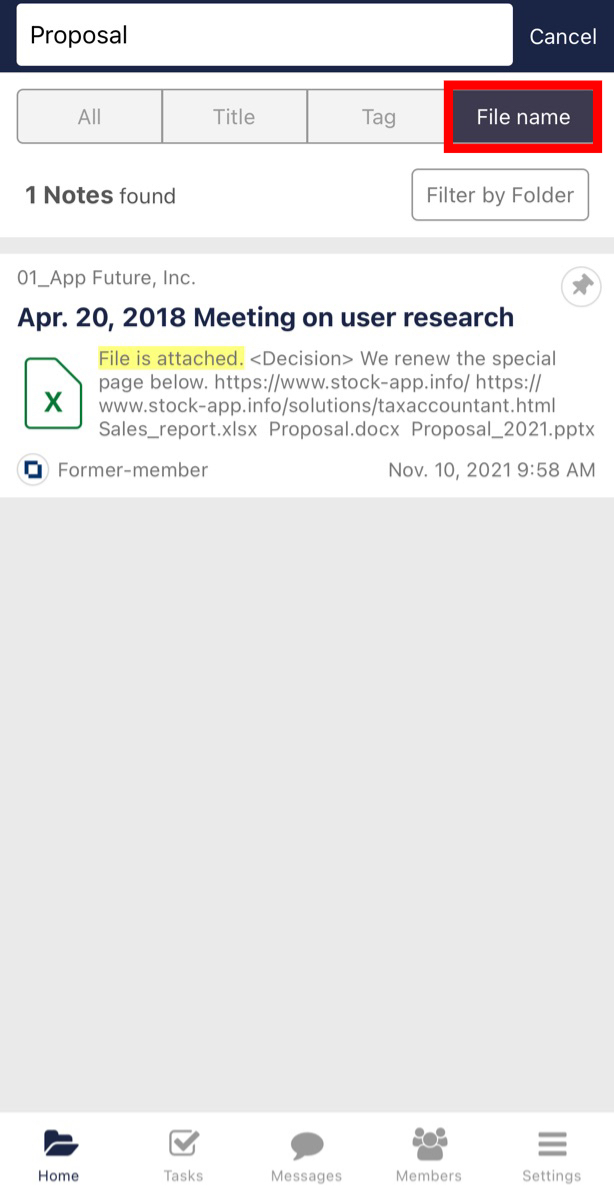
②If you filter by file name, a list of notes with keywords in the file name will be displayed.
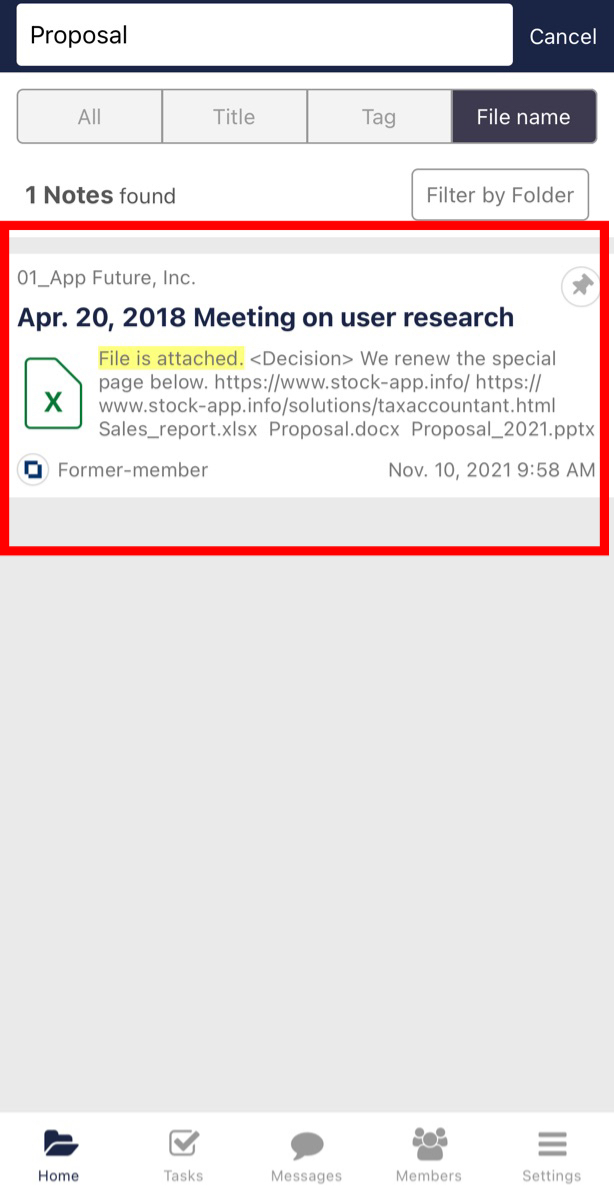
③On the note details screen, the target file has a yellow background colour.