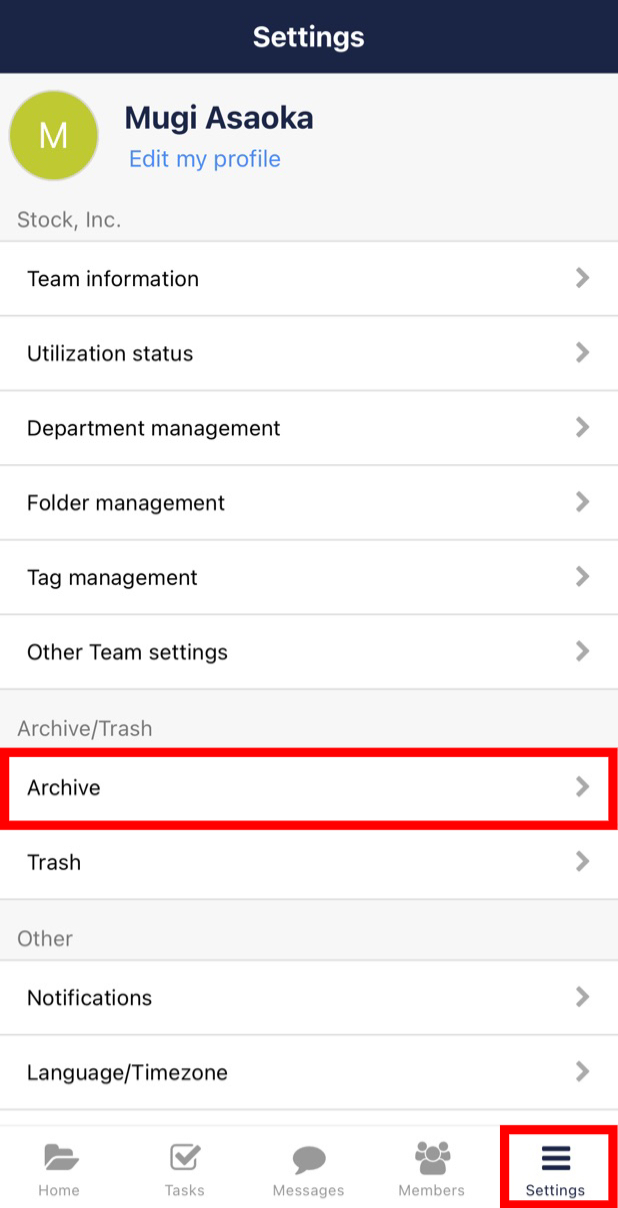”Archive” is a place to store all the data that you don’t want to delete but don’t use often anymore.
* This feature is available only for paid plan.
<Desktop>
❚ Move Folders to Archive
1. Click the gear icon on the upper of All Notes area and “Archive this Folder”.
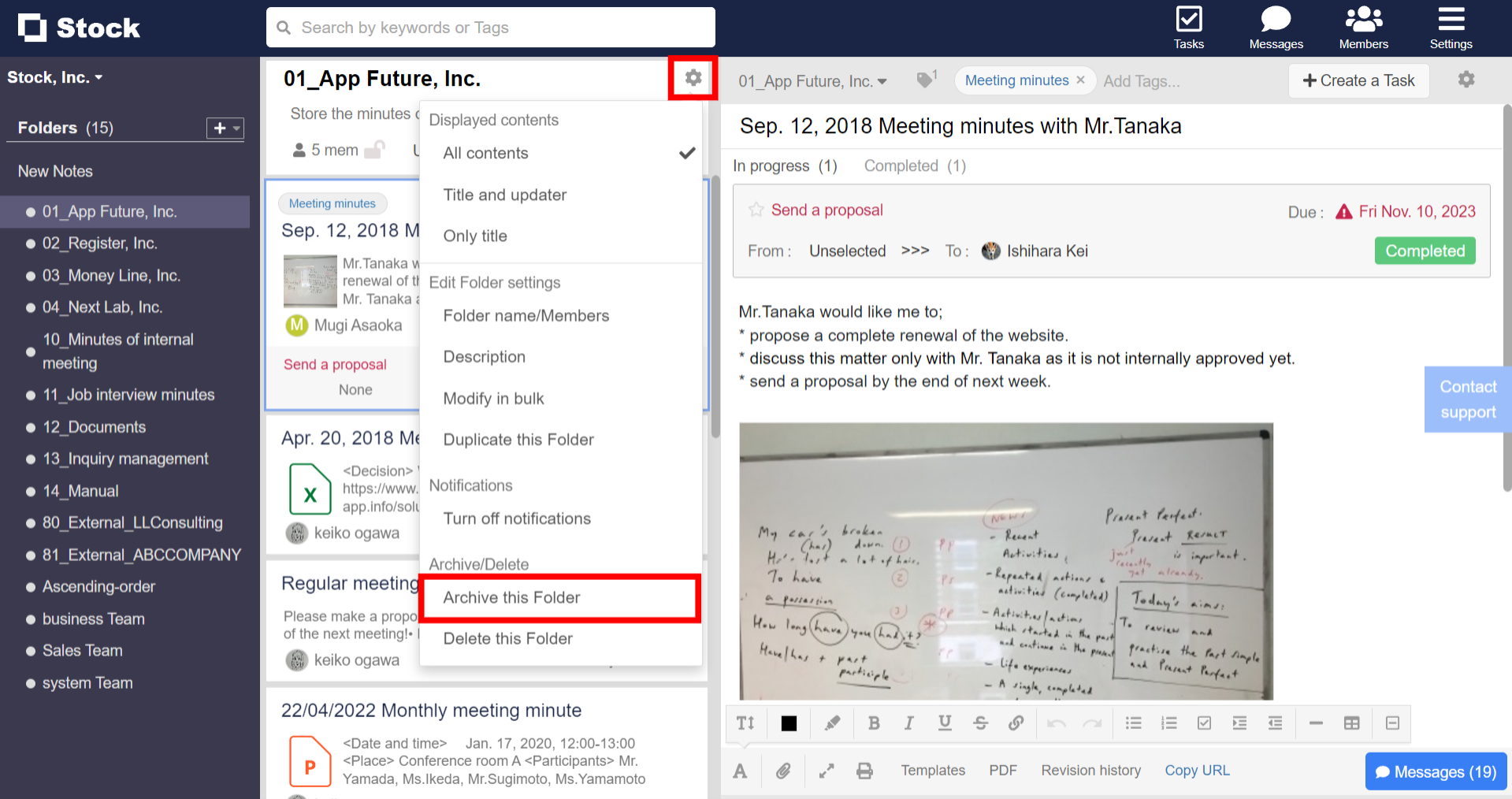
2. You can read the Note by clicking “Settings” > “Archive”.
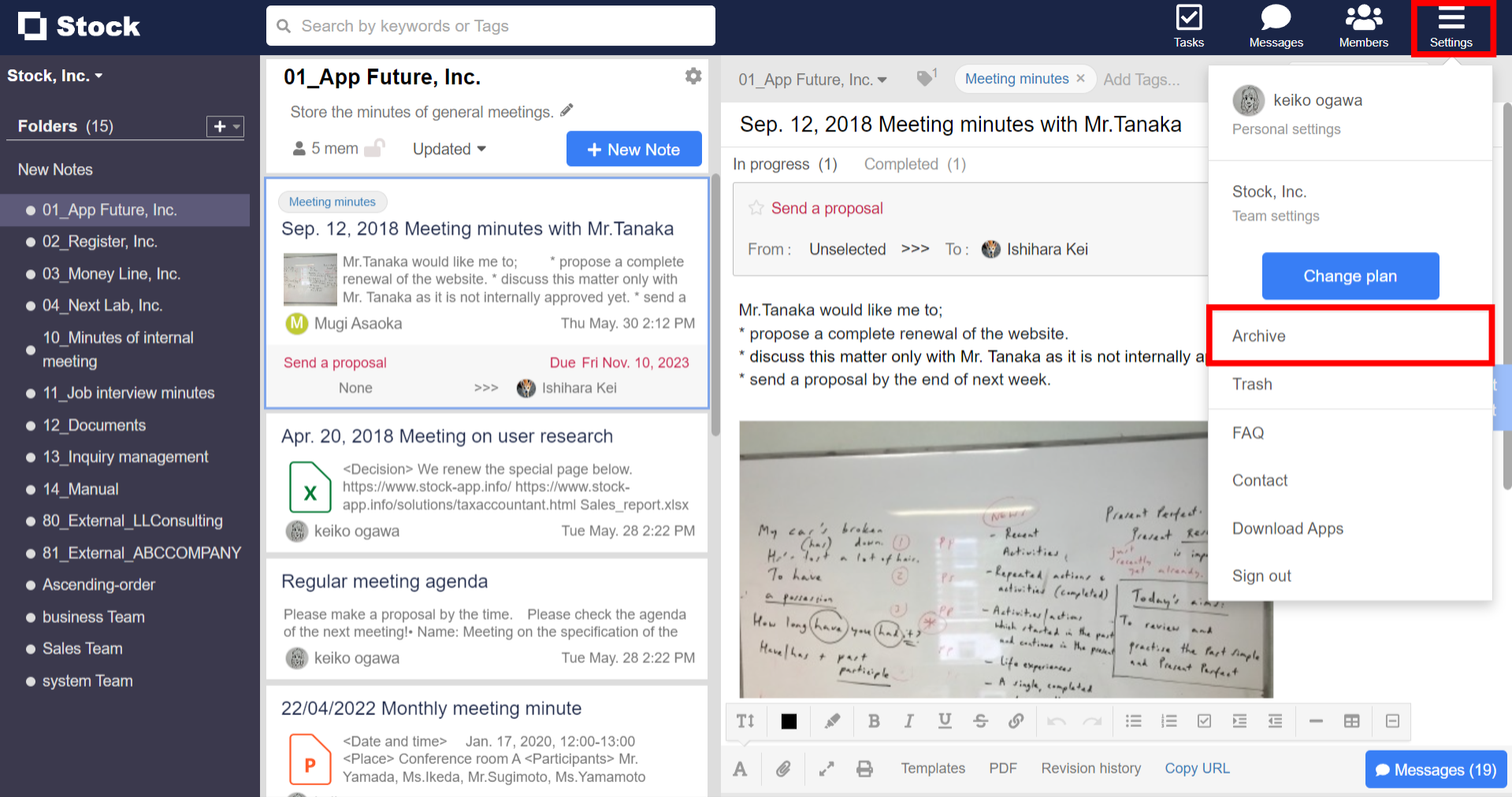
3. Click the gear icon on the upper of All Notes area and “Restore”, and you can restore the Folder.
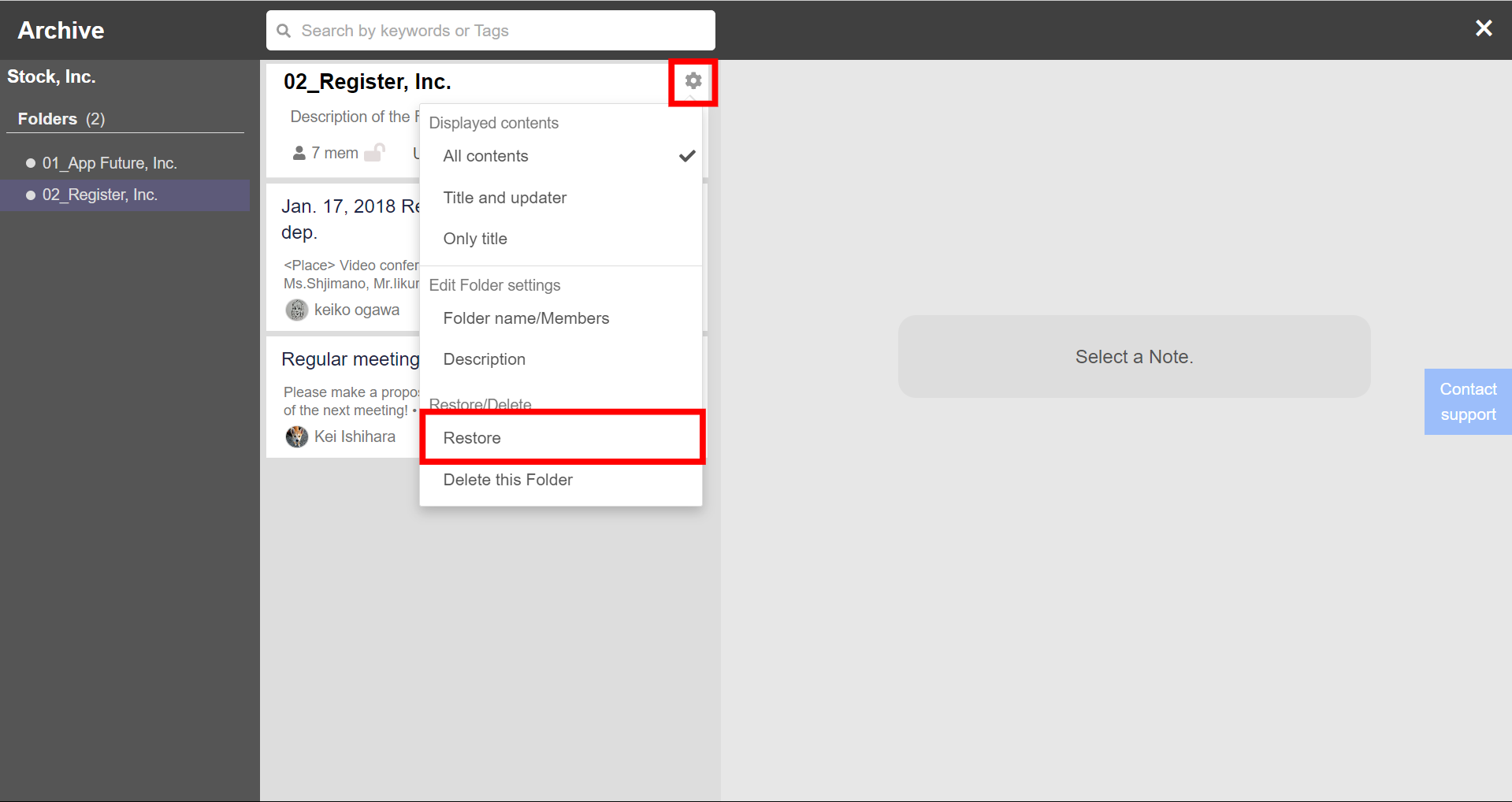
❚ Move Notes to Archive
1. Click the gear icon in the upper right corner of Note and “Archive this Note”.
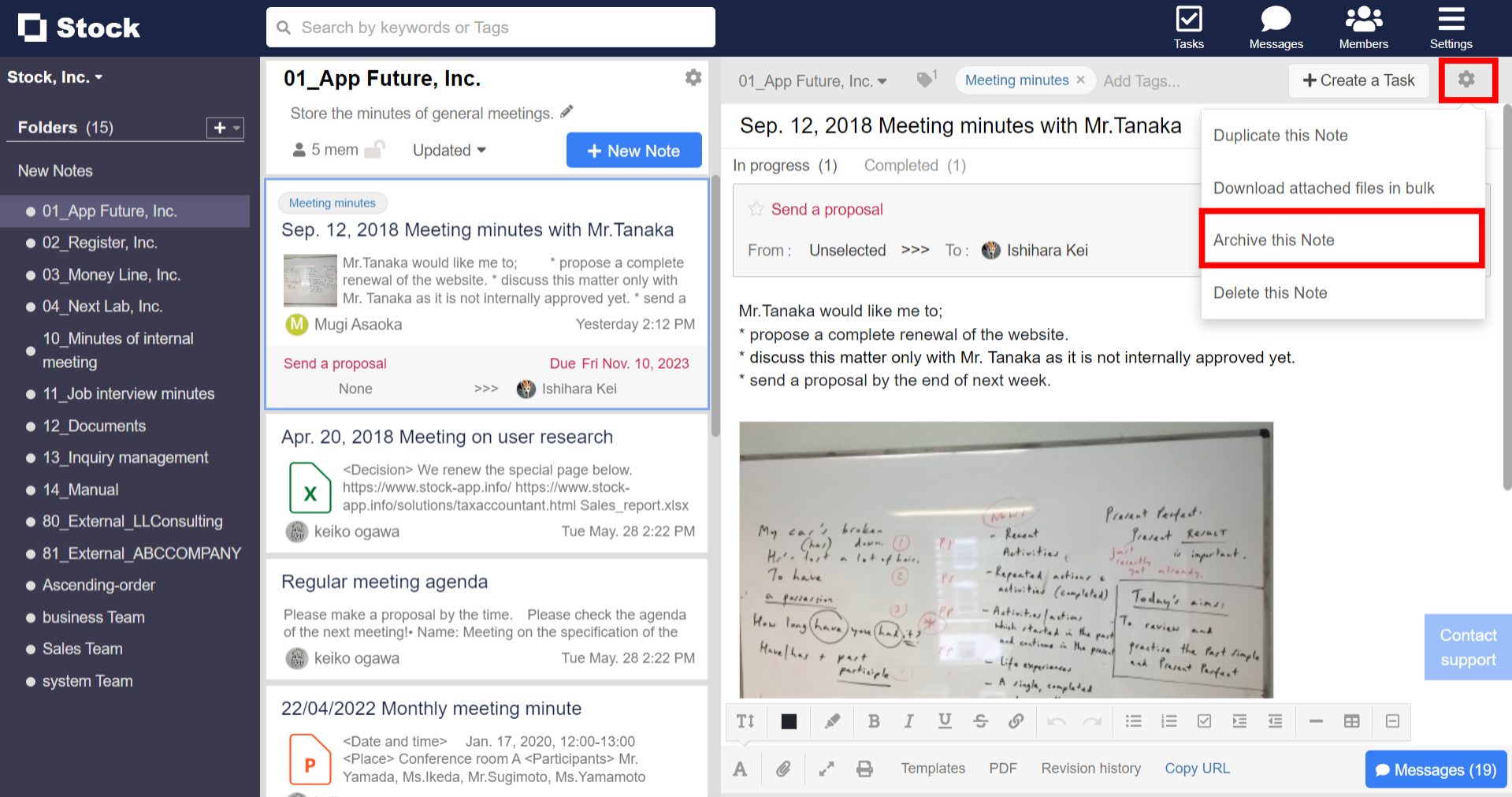
2. You can read the Note by clicking “Settings” > “Archive”.
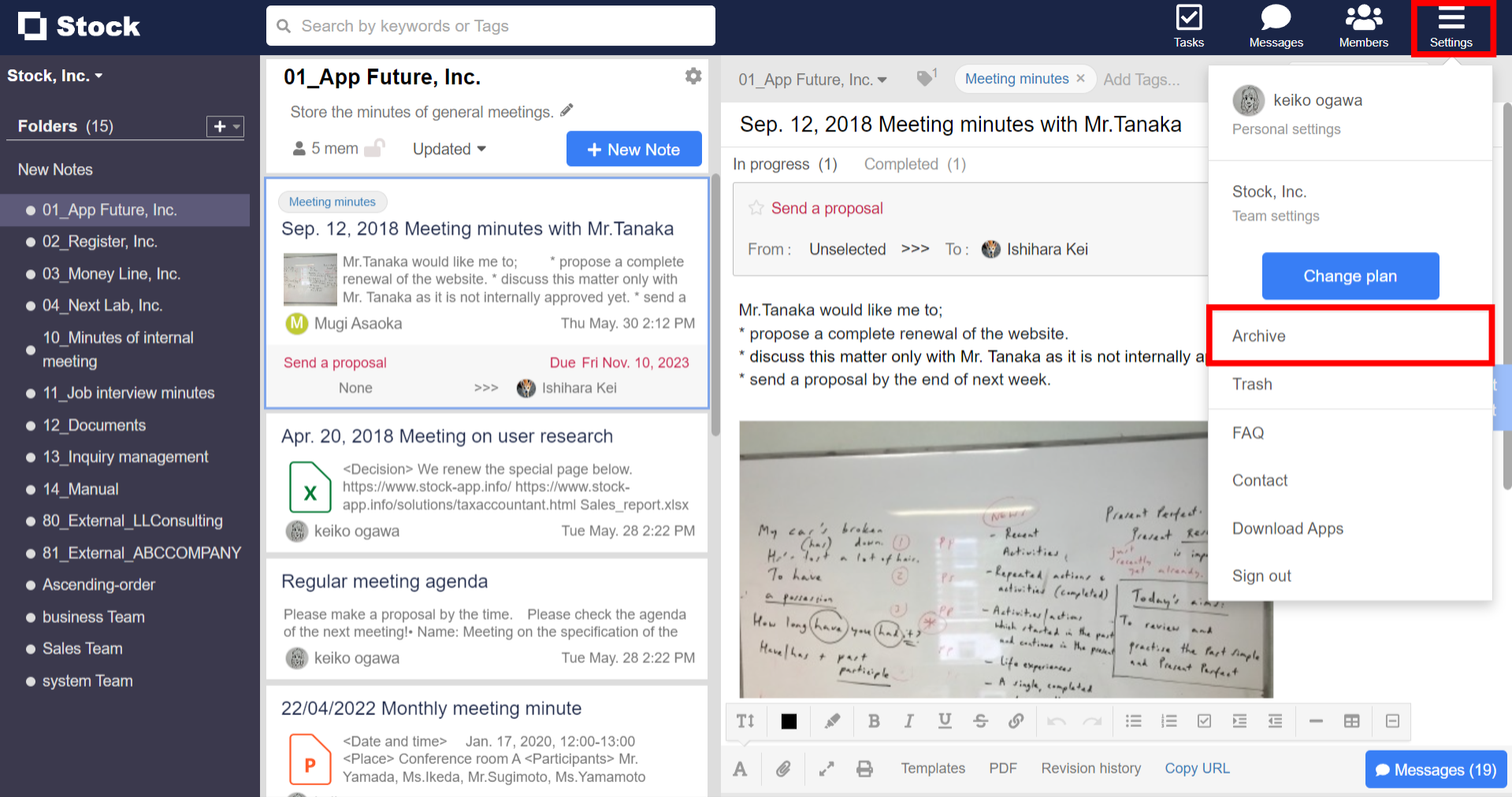
3. Click the gear icon in the upper right corner of Note and “Restore”, and you can restore the Note.
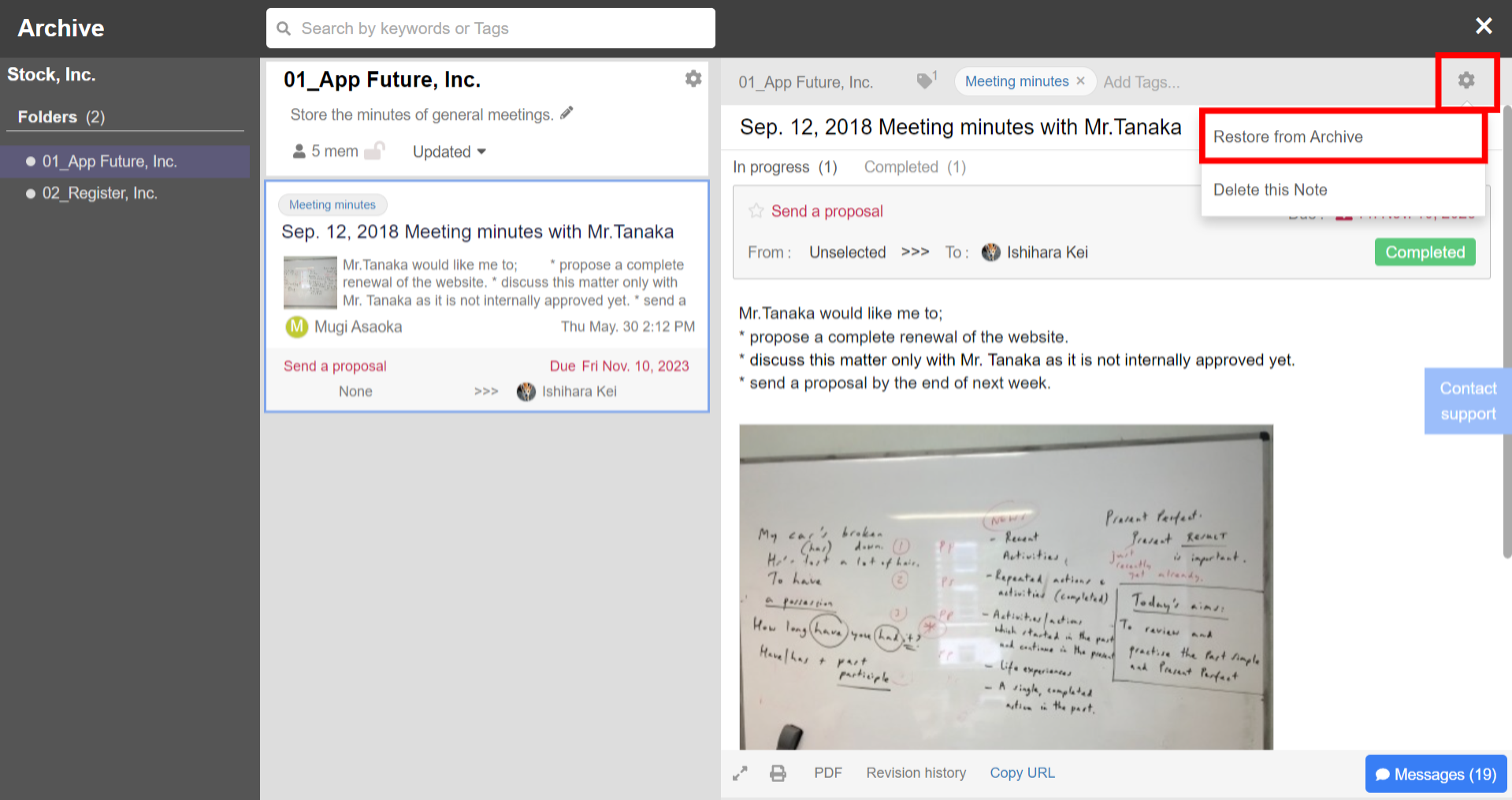
<Mobile>
❚ Move Folders to Archive
1. Tap the gear icon in the upper right corner of All Notes page and “Archive this Folder”.
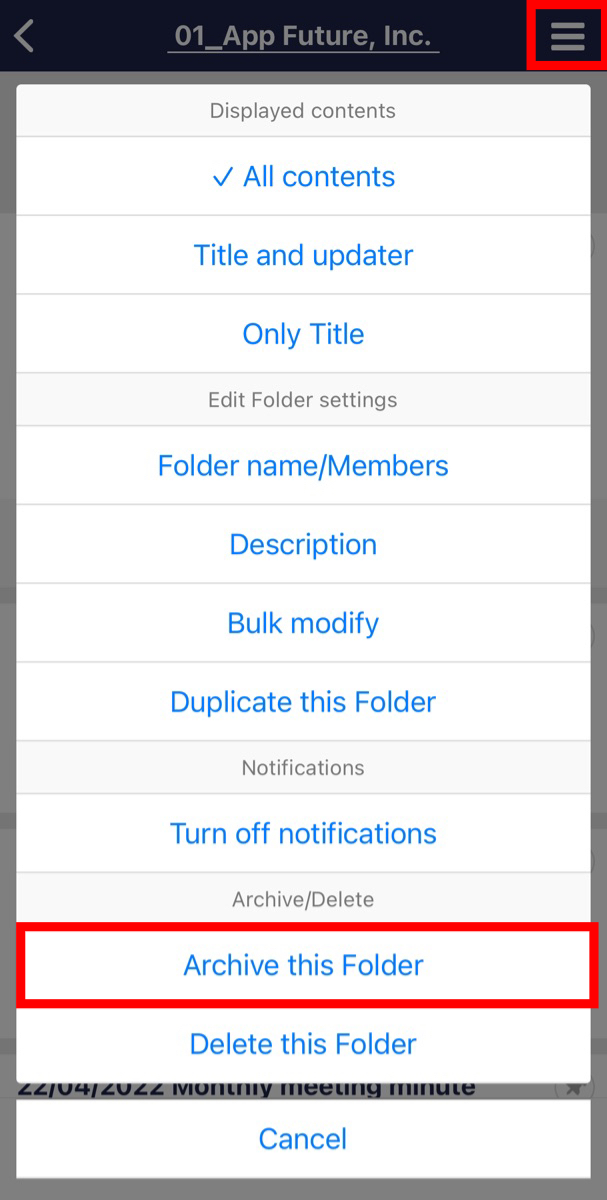
2. Tap “Settings” > “Archive”, and you can restore the Folder.
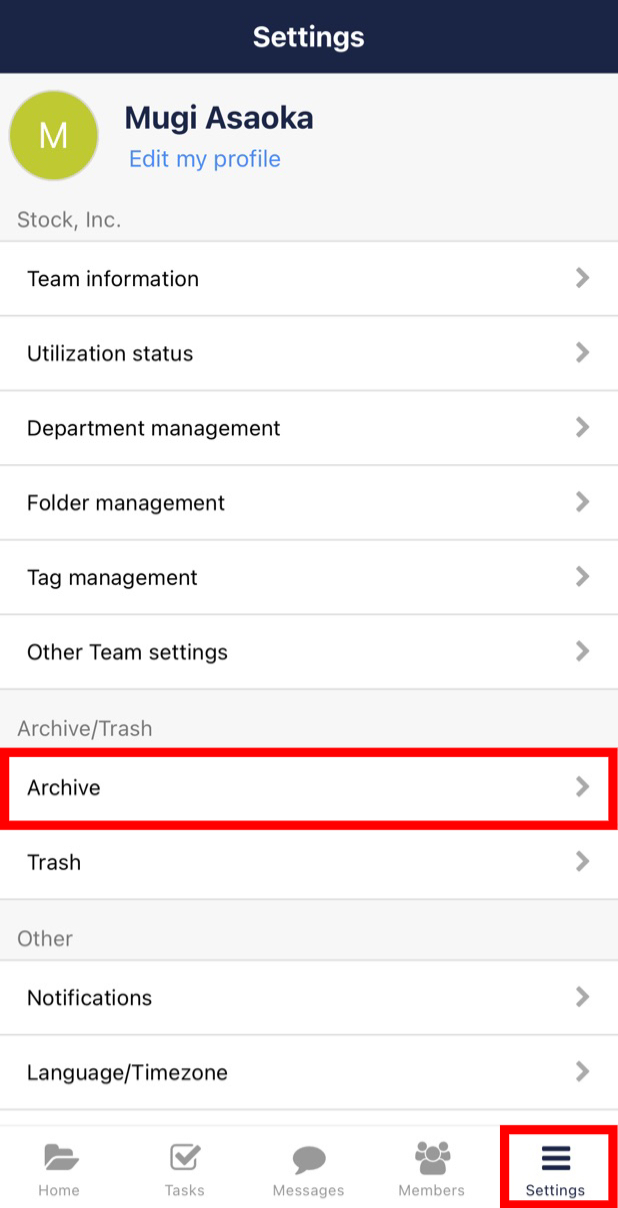
❚ Move Notes to Archive
1. Tap “Menu” in the upper right corner of Note and “Archive this Note”.
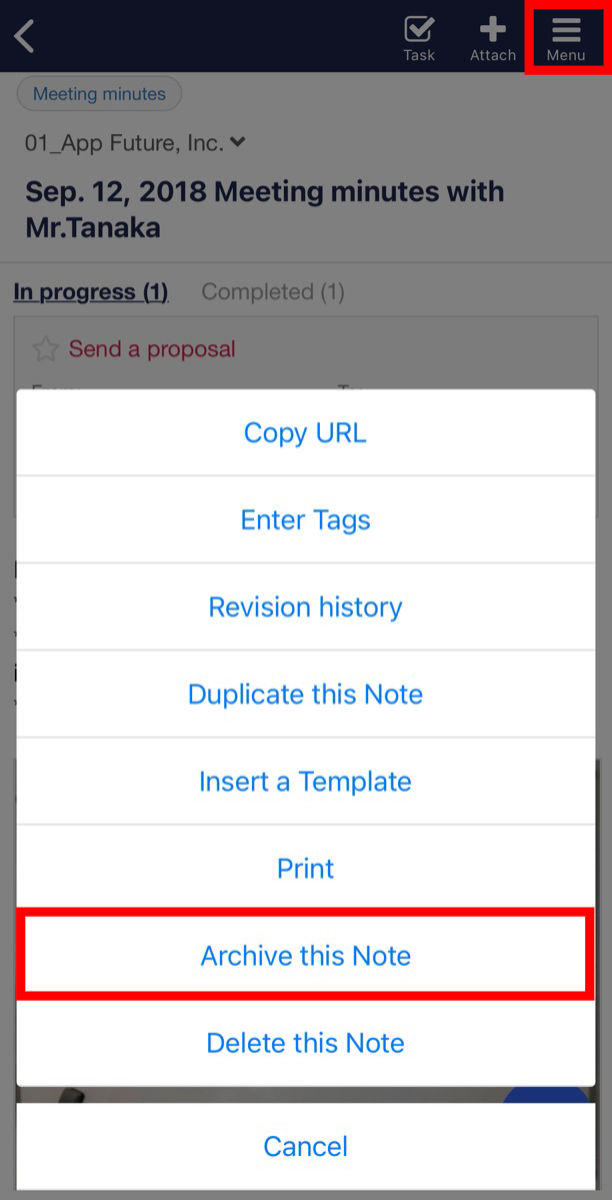
2. Tap “Settings” > “Archive”, and you can restore the Note.