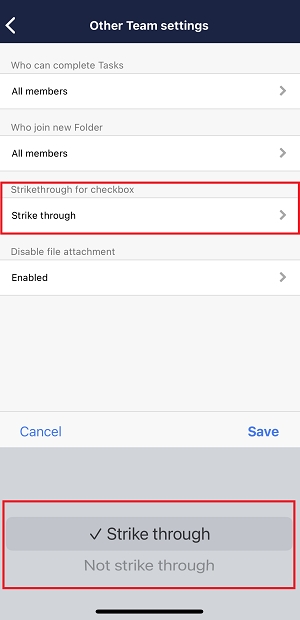You can change whether the row is struck through when you check a checkbox.
* Only Administrators in the Team can change the setting.
* The setting is applied to all members.
<Desktop>
1. Click “Settings” in the upper right corner and “Team settings”.
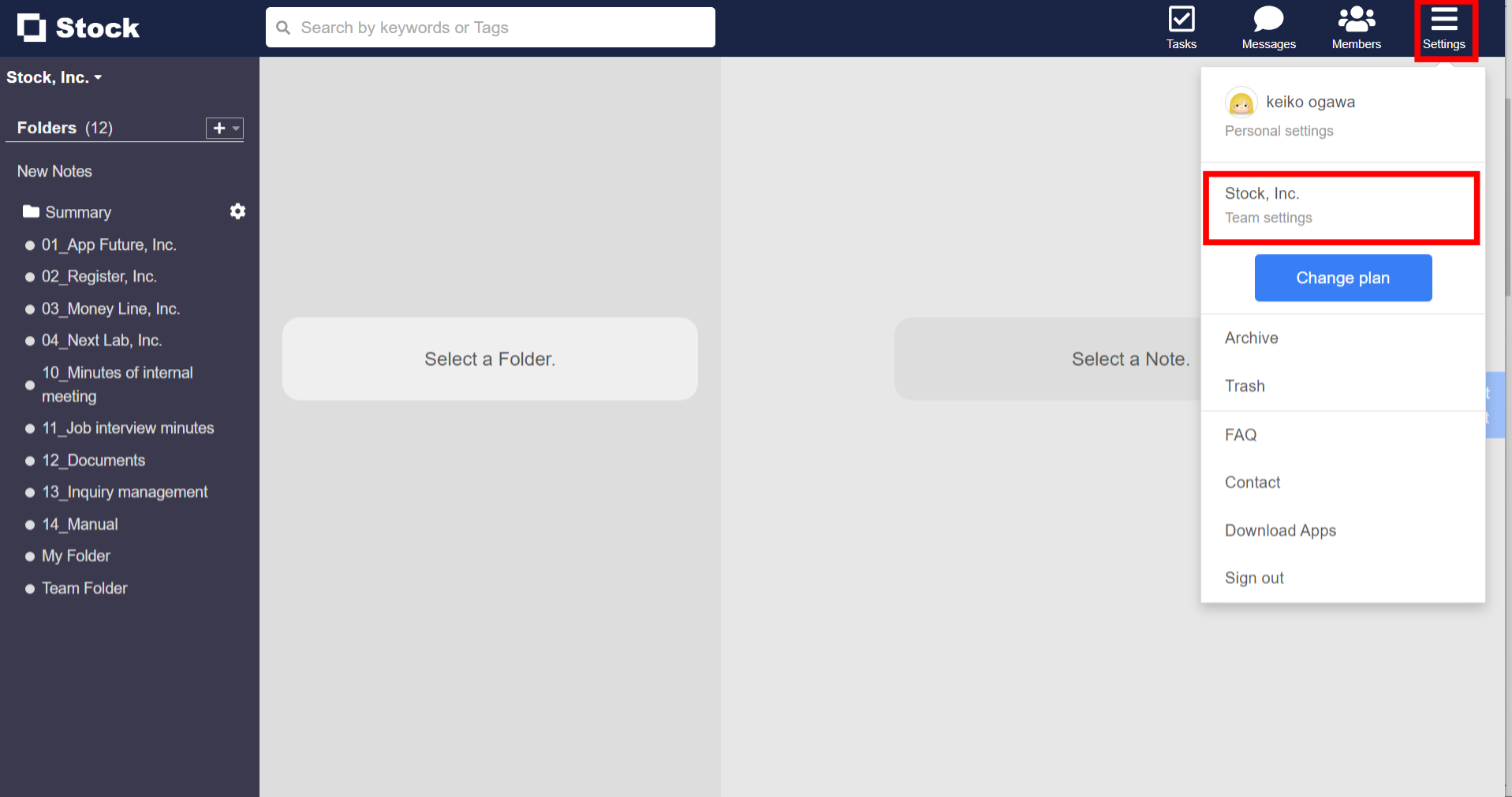
2. Click “Other settings” in the menu on the left side and you can change the setting from “Strikethrough for checkbox”.
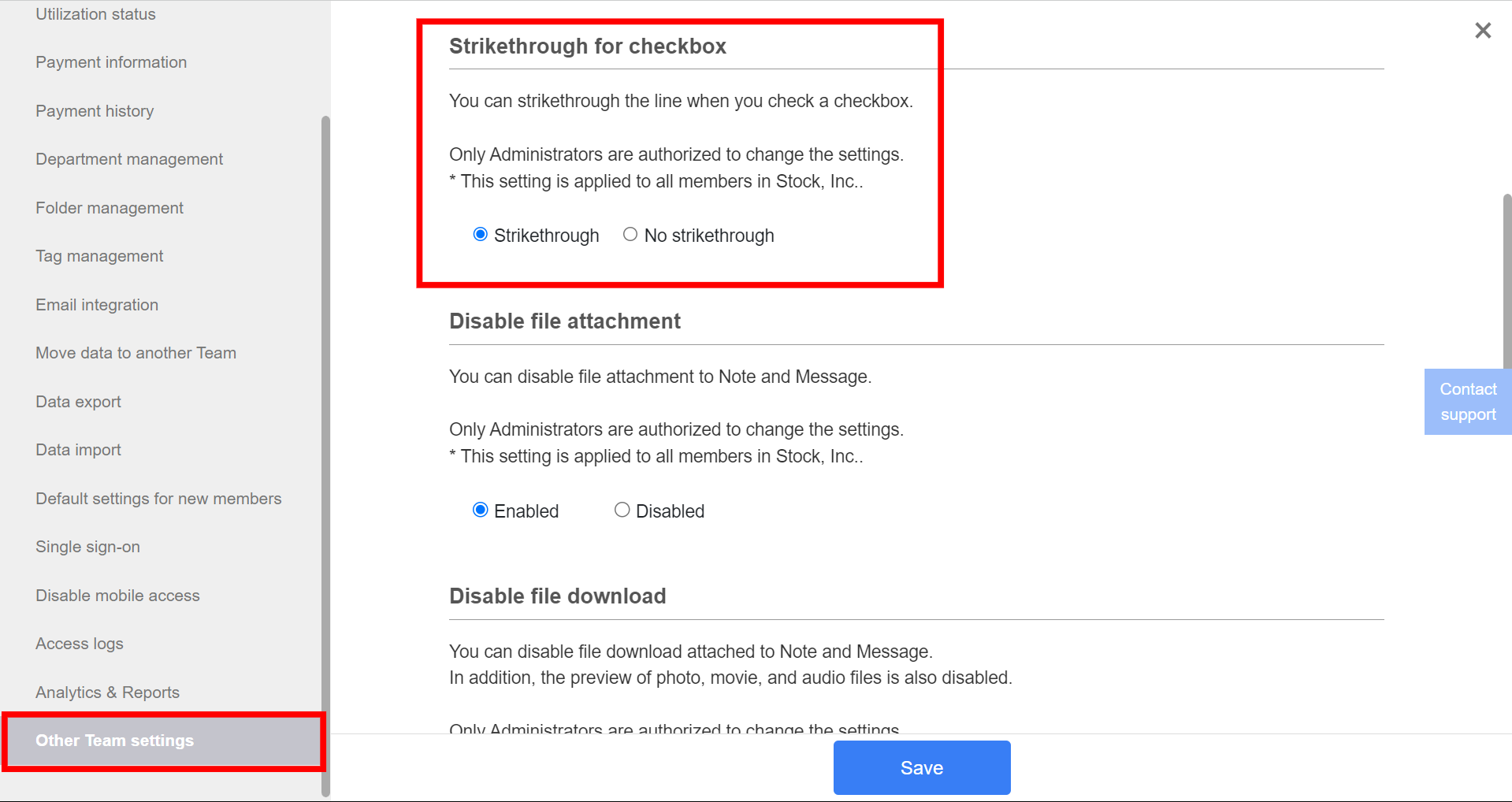
<Mobile>
1. Tap “Settings” on footer and “Other Team settings”.
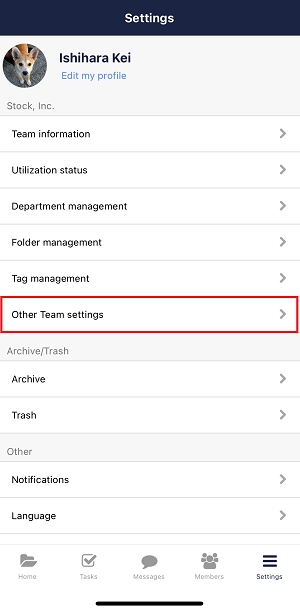
2. You can change the setting from “Strikethrough for checkbox”.