You can create and edit a table in Note in the following way.
* Tables created on Excel or Word can also be pasted to Note on Stock.
1. Click the table icon in the Lower of Note and designate the number of columns and rows.
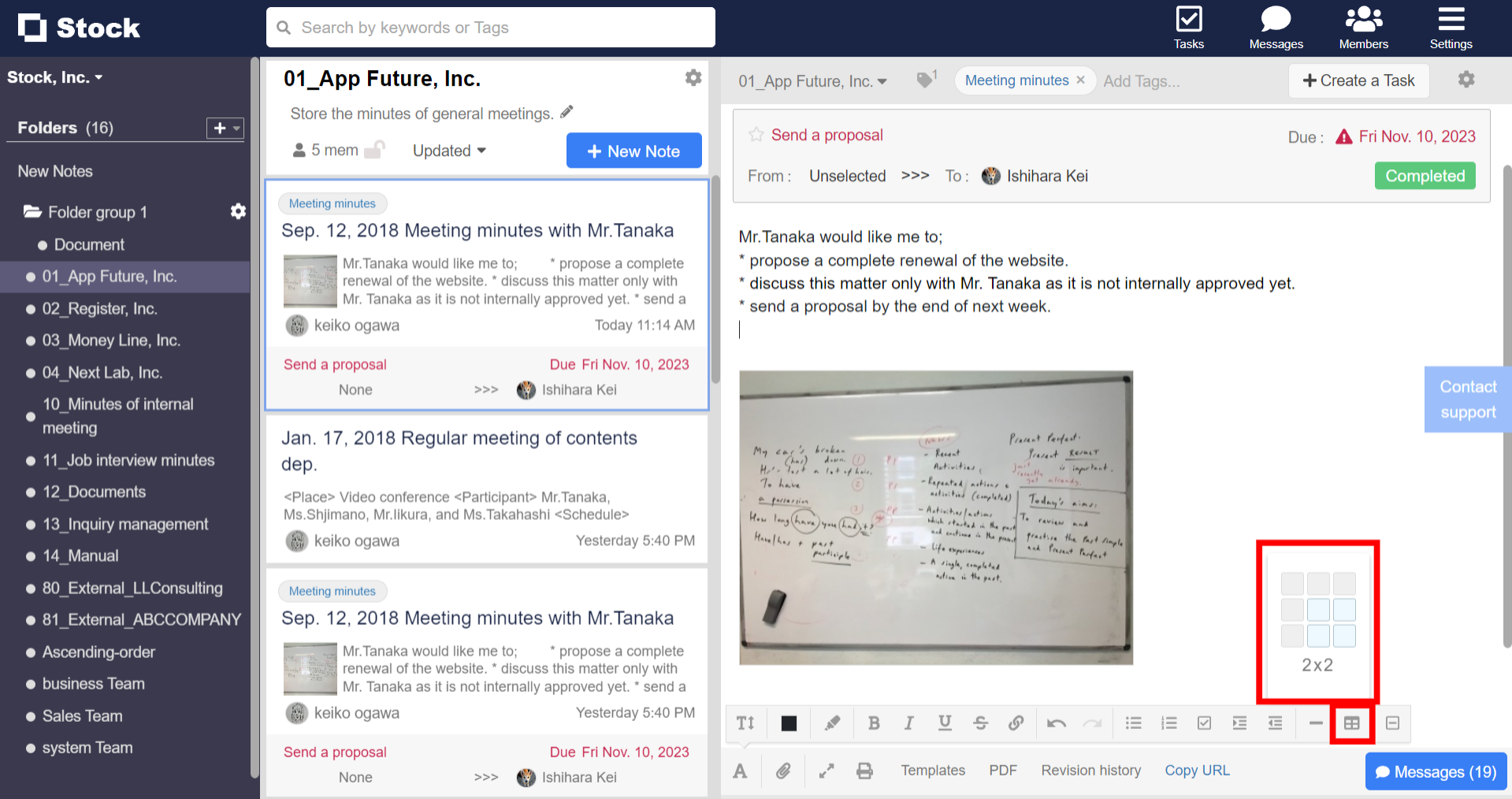
2. A menu about table is displayed by clicking table.
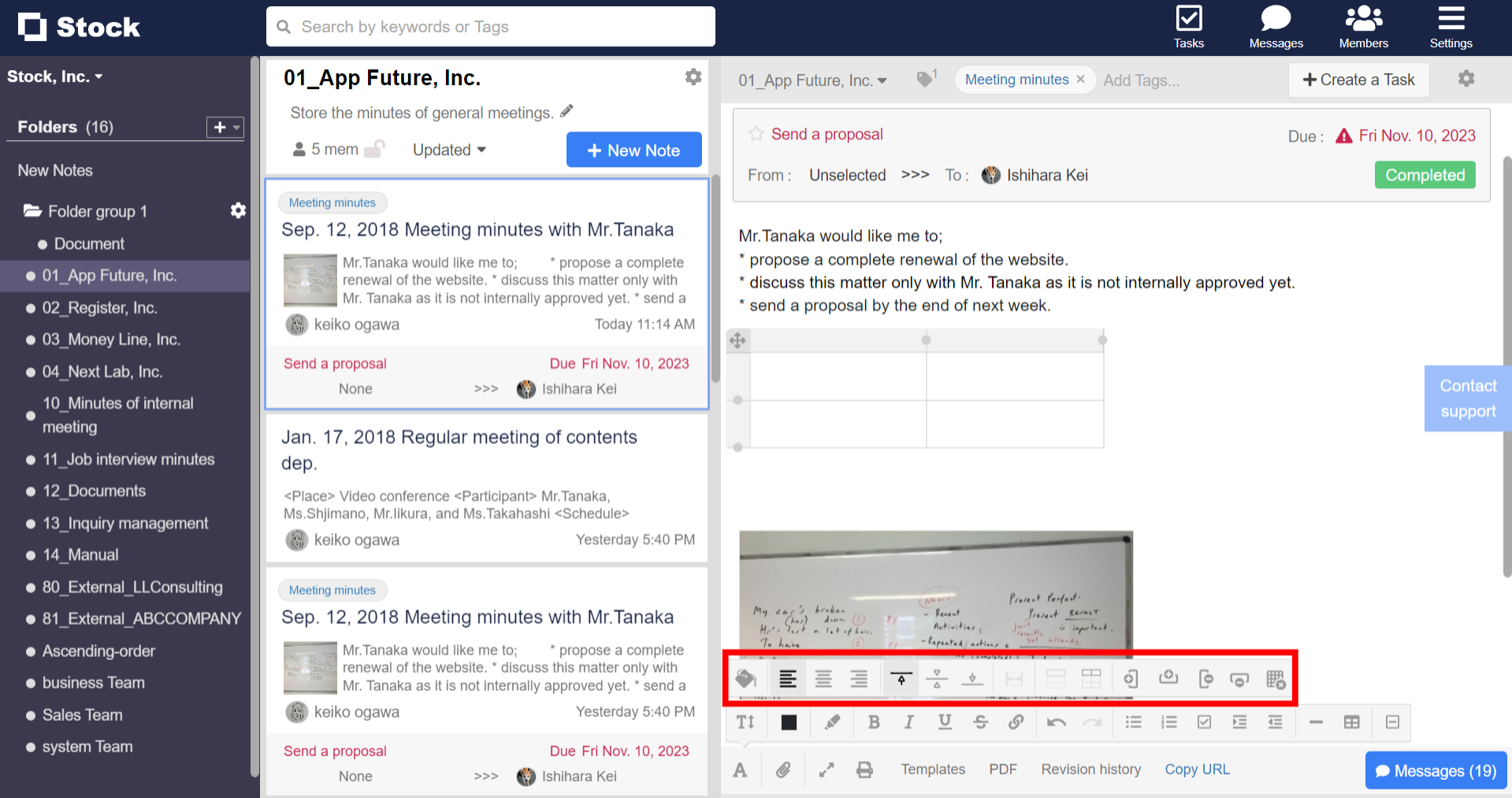
3. Move your cursor to where you want to add a row or column, click “+” icon, and you can add one.
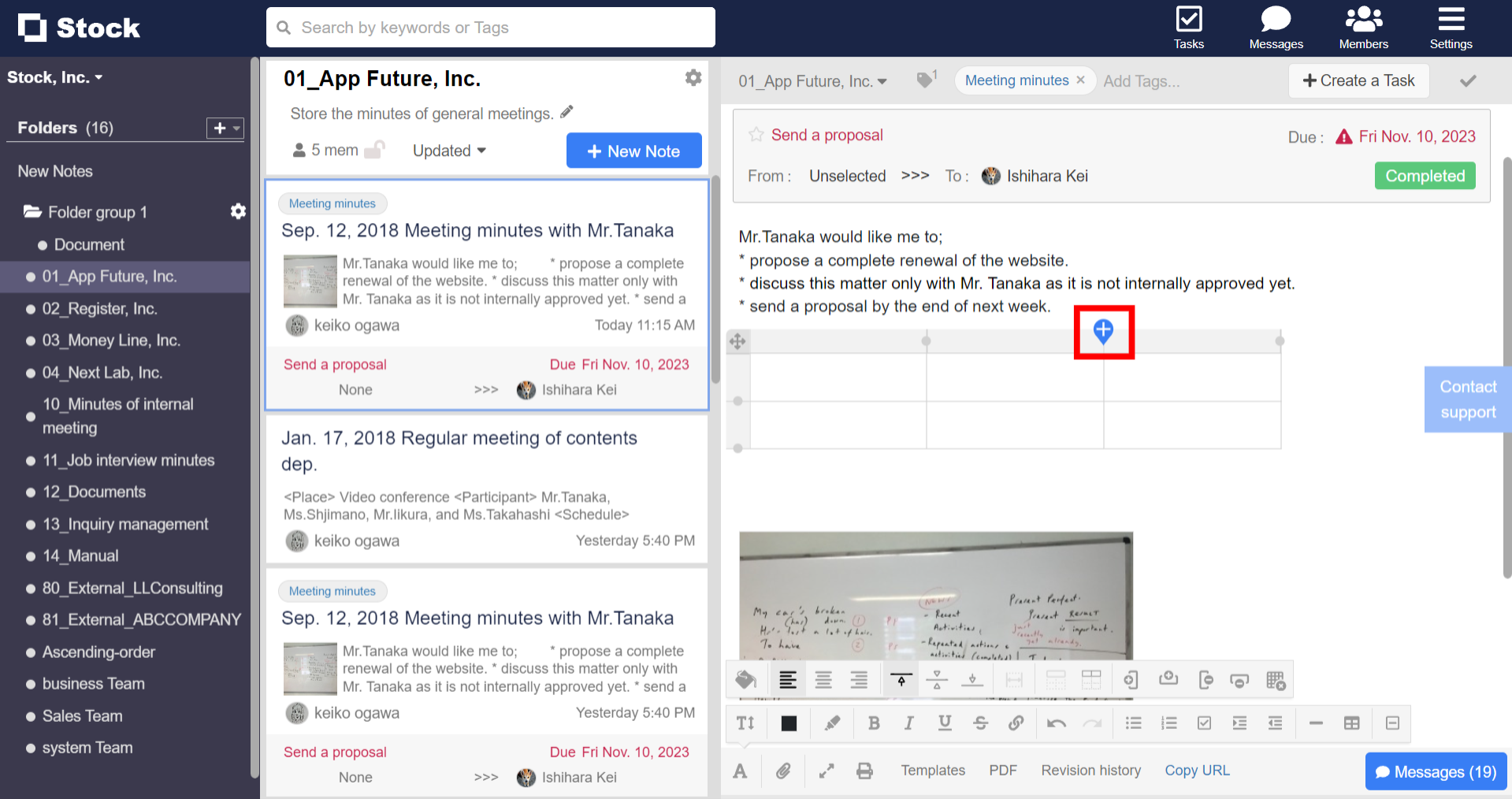
4. Move your cursor to the upper of the column or the left side of the row you want to delete, click “-” icon, and you can delete it.
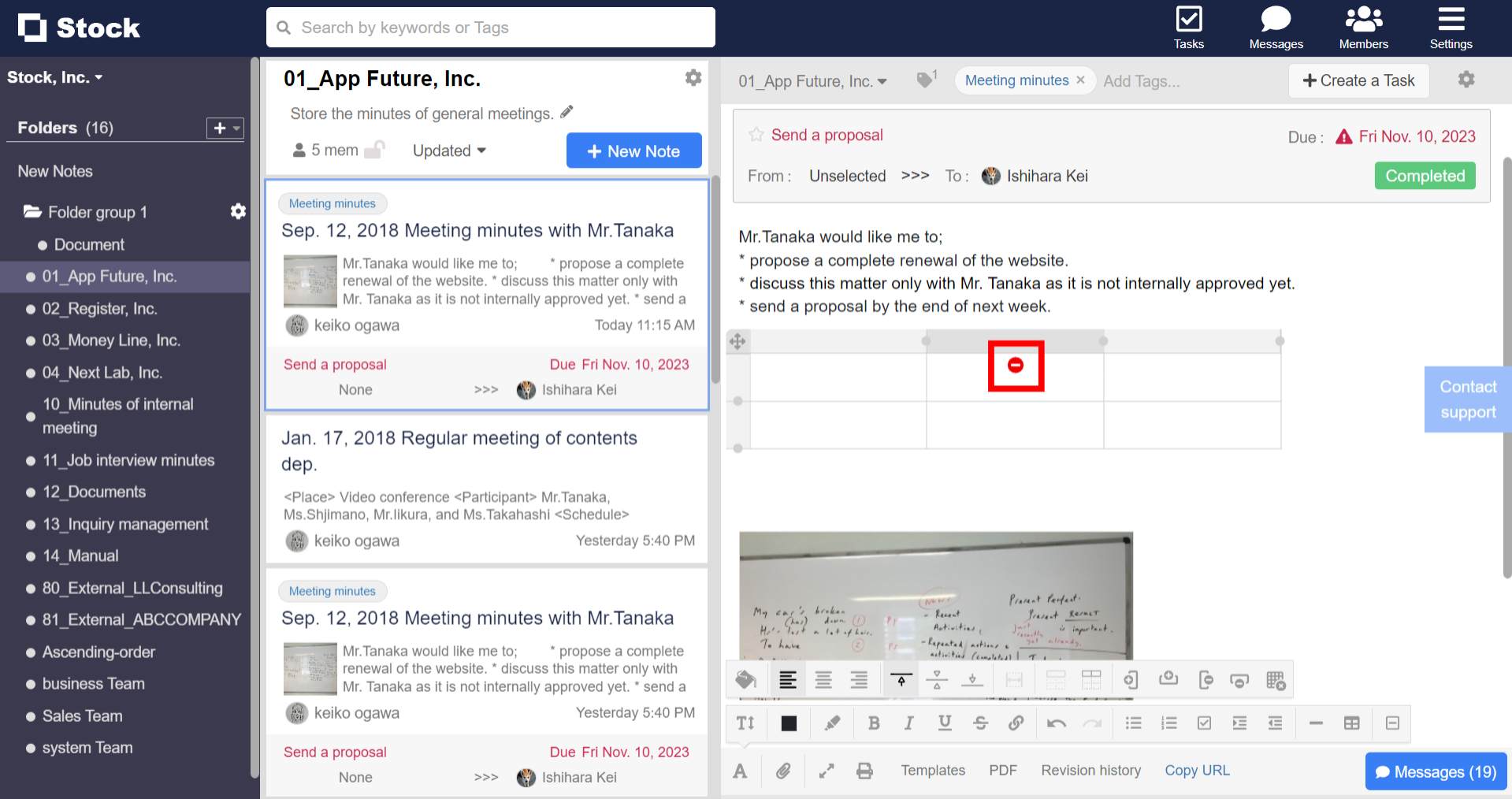
* You can create a table only from a desktop.
* You can only read a table from a smartphone.
